Adobe Photoshop gets five major new artificial intelligence features
2 min. read
Published on
Read our disclosure page to find out how can you help MSPoweruser sustain the editorial team Read more
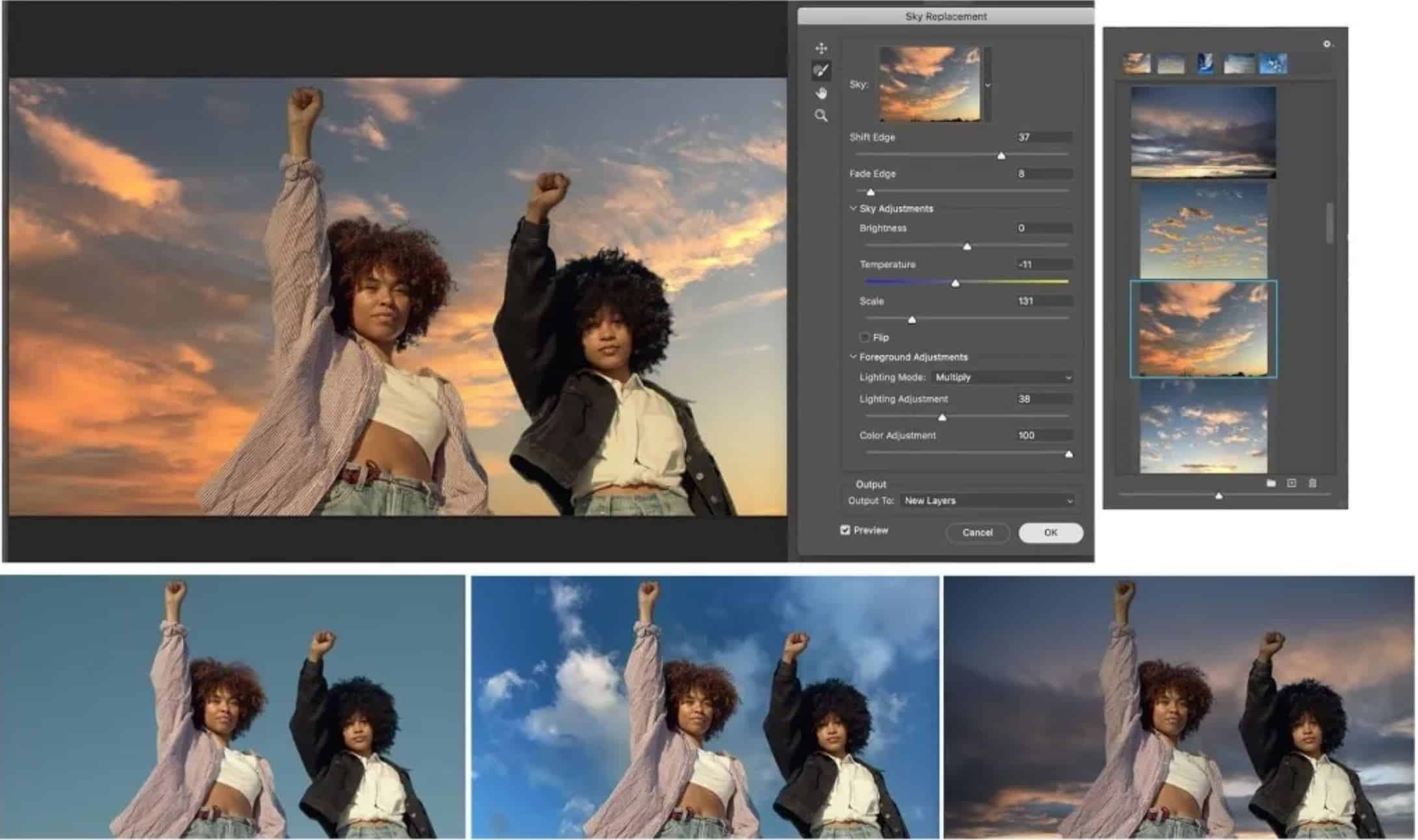
At Max 2020 conference, Adobe today announced a major update for Adobe Photoshop app on the desktop and iPad. This update comes with five major new artificial intelligence features including Neural Filters, Sky Replacement, the new Discover panel, and new Refine Edge Selections improvements. You can read about them in detail below.
Neural Filters:
Neural Filters is a new workspace inside Photoshop that introduces new non-destructive filters to help you explore creative ideas in seconds. The filters in this workspace will speed parts of your workflow, but they might not produce the result you need every time. Skin Smoothing and Style Transfer, the first ‘featured’ filters, can help photo retouchers and inspire artists and produce some of the most consistent results at this point in development.
Sky Replacement:
It is faster and easier than ever before to create more dynamic images by swapping in a new sky. Photoshop now knows what’s foreground and sky. You can either select the sky yourself with Select > Sky and edit it to your heart’s content. Or use Select > Sky Replacement, choose a new sky from our database or add your own, and let the new Sensei-powered, machine-learning models do the masking and blending.
Intelligent Refine Edge:
Today there are two new Sensei features in the Select and Mask workspace, Refine Hair and Object Aware Refine Mode.
Refine Hair: It’s located in the Options bar across the top of the Select and Mask workspace. It seeks out the people in your selection and automagically refines the selection of their hair. It’s as if you had grabbed the Refine Edge brush and done the strokes yourself.
Object Aware Refine Mode: Now you can click on the Object Aware button to set the Refine Edge mode to make those selections even better, even faster. The Object Aware algorithm has been trained to understand objects in the scene and thus work better with similarly-colored or similarly-textured backgrounds.
Discover panel:
The new Discover panel brings an entirely new learn and search experience to Photoshop. It combines a massively expanded library of in-app learn content, brand new step-by-step tutorials, and a new powerful search functionality.
You can read about other new features from the source link below.
Source: Adobe Photoshop



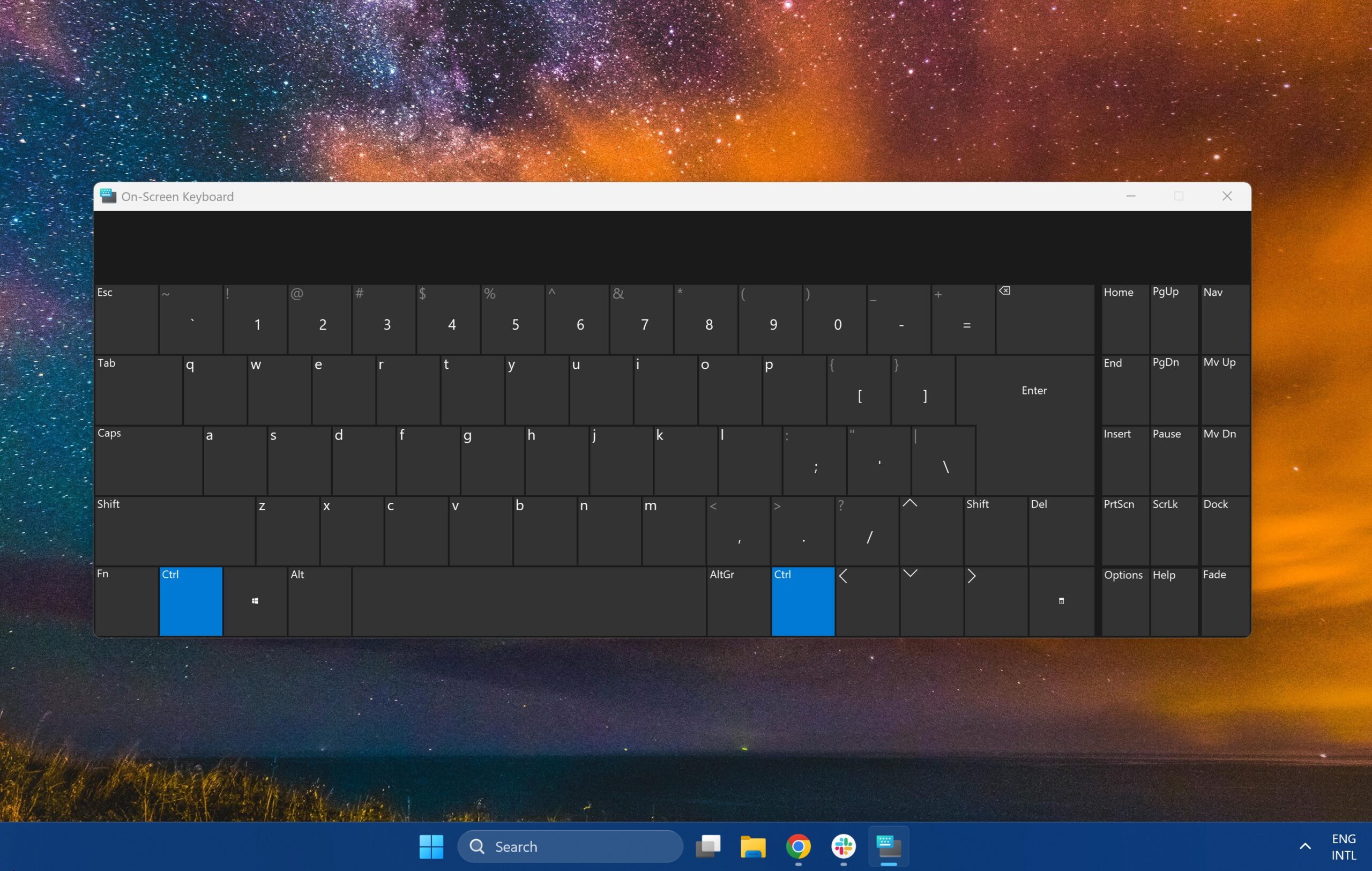





User forum
0 messages