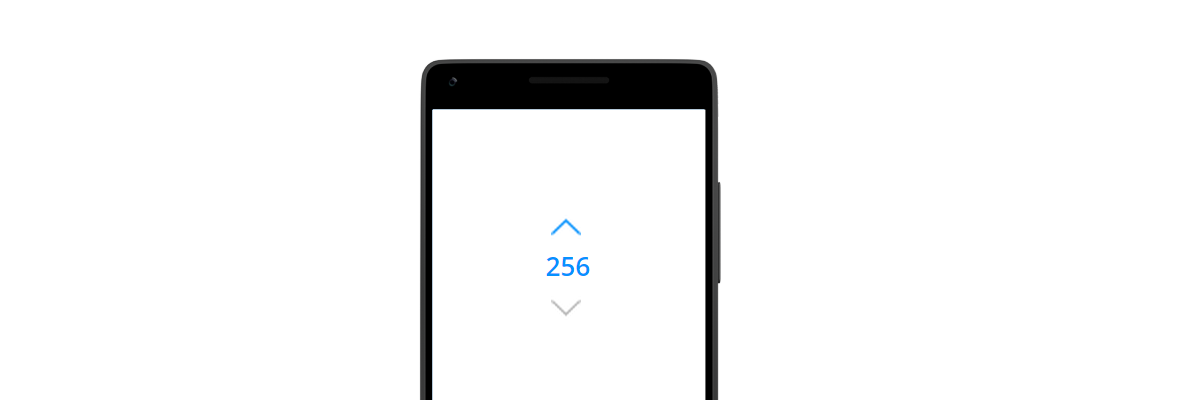Here are 5 new features that you should checkout in our new site
3 min. read
Published on
Read our disclosure page to find out how can you help MSPoweruser sustain the editorial team Read more

We recently updated WMPoweruser.com, bringing a brand new universal design, logo and a lot of new features. While we did post a large post going over every neaw feature we had implemented, we did think it would be worth it to post another post running over the most obvious user-facing changes.
Dark Theme
We introduced a dark theme in the previous website update and we’ve now made it even better in this new update.
Previously, some noticed that the dark theme was slow to load and that the light theme would flash for a brief moment before the dark theme would fully load. We’ve fixed that now, the dark theme is faster to load and is now completely dark so you can read the site at night without burning your eyes out.
News filter
Not all news is for everyone, some may not like news from Microsoft News and GDGT arena, others may prefer to not see news from other locales like India, the US and so on. In respect to that, we’ve added a new toggle where you can customize the news feed on the front page. You can now hide articles from our sister sites and local news if that’s not your taste ensuring that at any time, what YOU want to see is what YOU get.
Voting on content
Going along with the readers choice aspect here, there’s one more in that regard. You now have the ability to vote on what content you like and what content you dislike. For instance, if you like this article that’s telling you all the cool things you can do, you upvote it, if you think we could do better articles than this and you don’t particularly see the value, you downvote it. As time goes on, we’ll be able to take feedback from your votes, comments and other metrics to produce more content that our readers will love. So please get voting so we all win.
App boxes
As the Windows Store has lost the ability to tell you when apps get updated and with what, some users may rely on us posting about these app updates in order to know what’s new or even know when an app is worth downloading due to a recent update.
While previously we would link the apps in the bottom at the source link to the bottom of the article, but as that confused some readers, we have introduced a new feature- the app box.
This makes it easier for users to download apps either by clicking the link or scanning the QR code. It is also more visually distinctive than the previous implementation allowed. Here’s an example below.
[appbox windowsstore 9nblggh3lhg8]
Easter Egg
Because why not? There’s a hidden easter egg on the new site alongside the new features. Try to find it and make sure to let us know in the comment section below.
That’s a wrap folks. What do you think of our new website and app design? Let us know in the comments below.