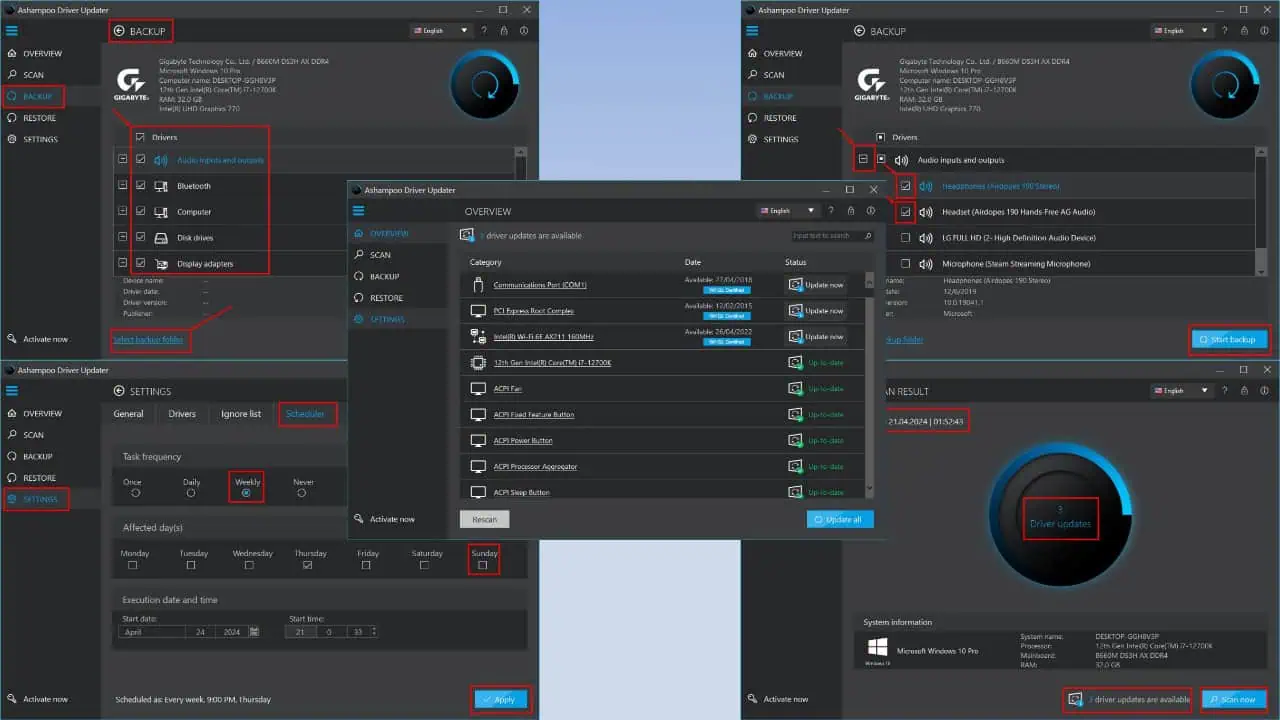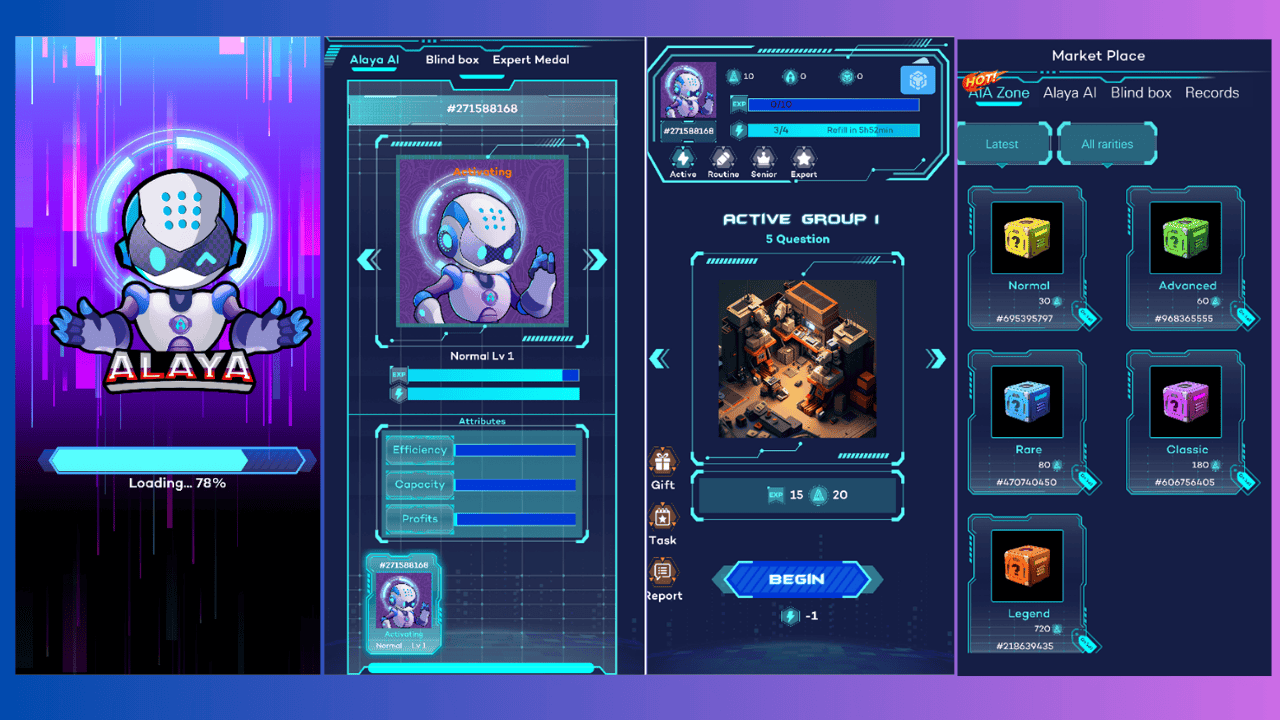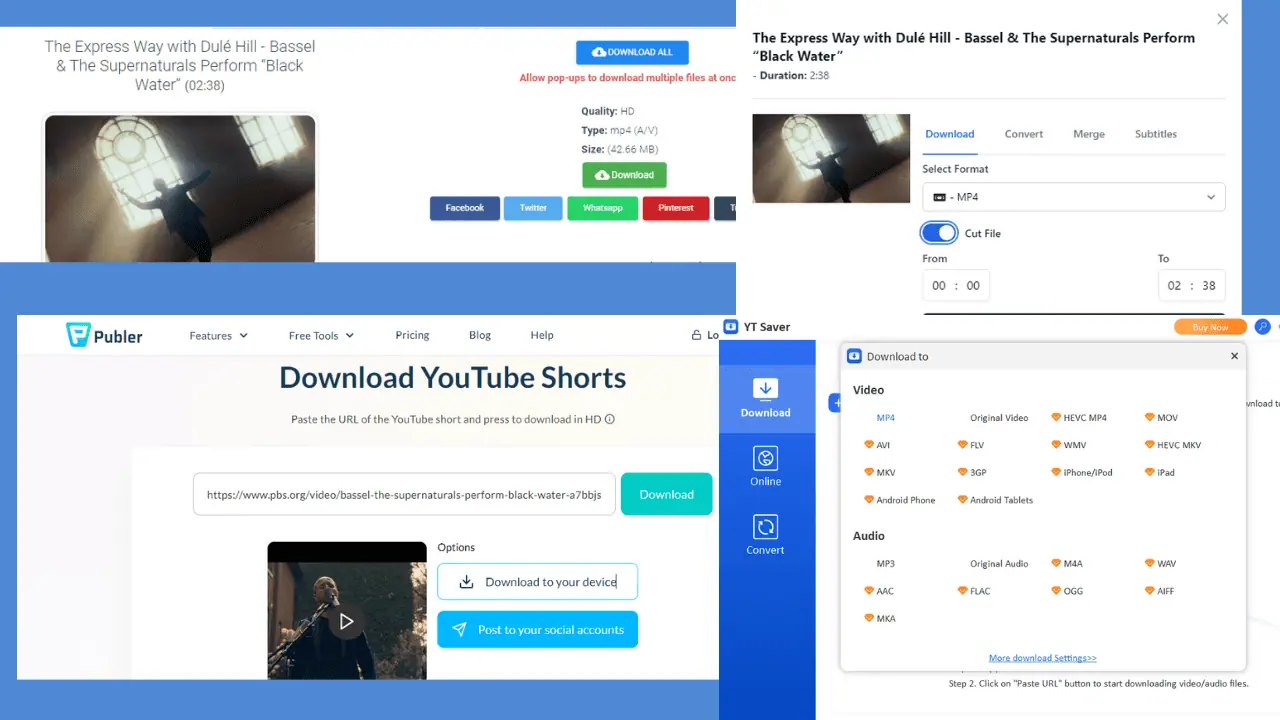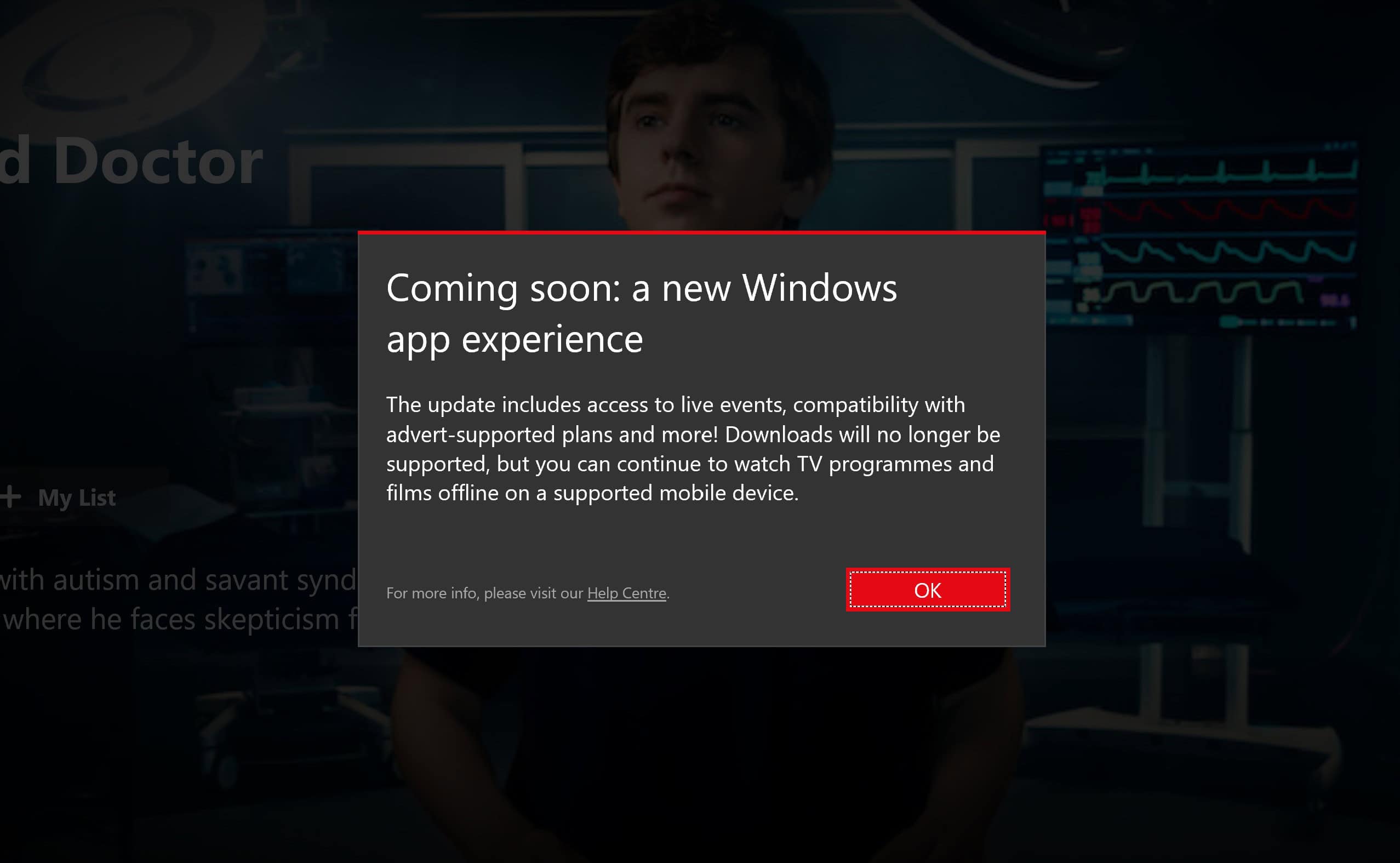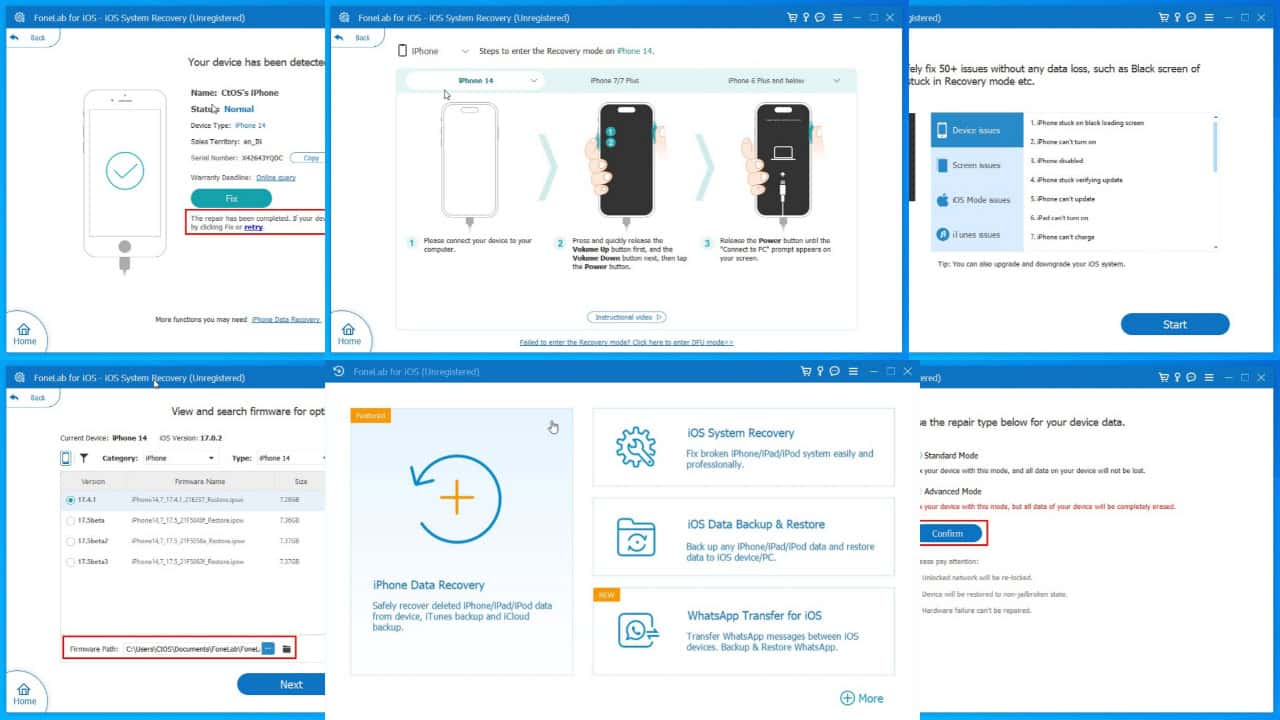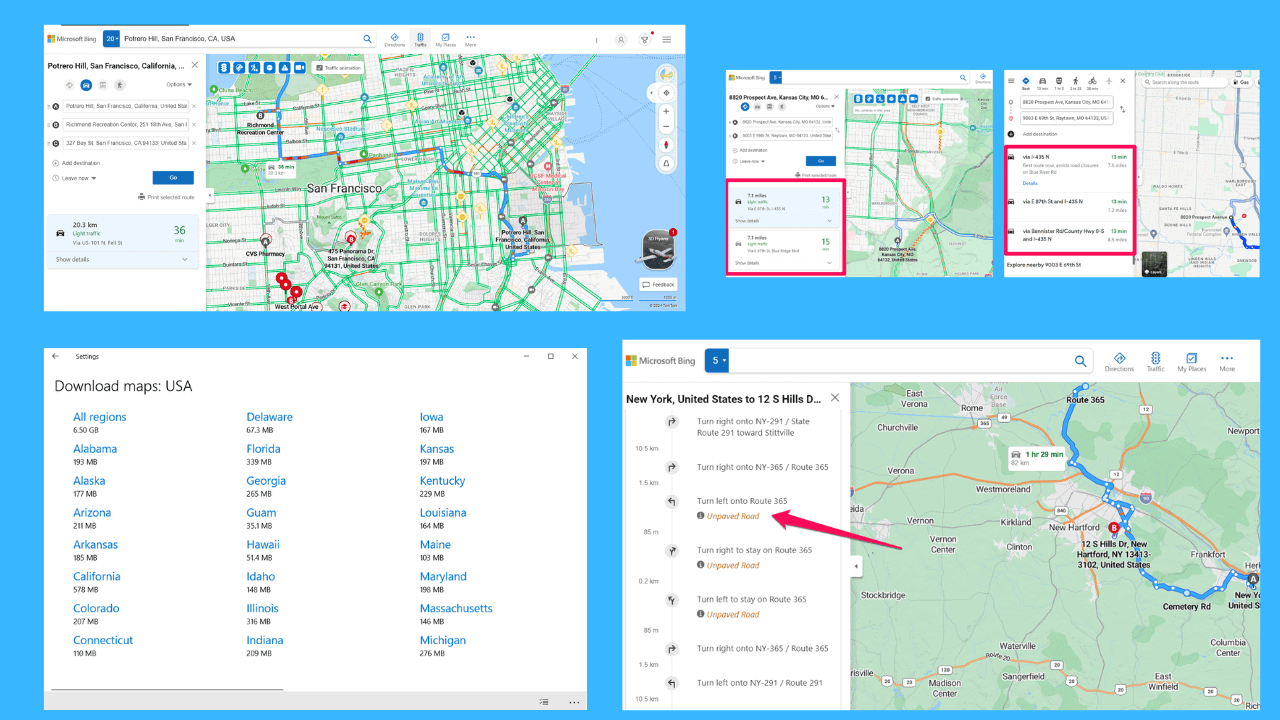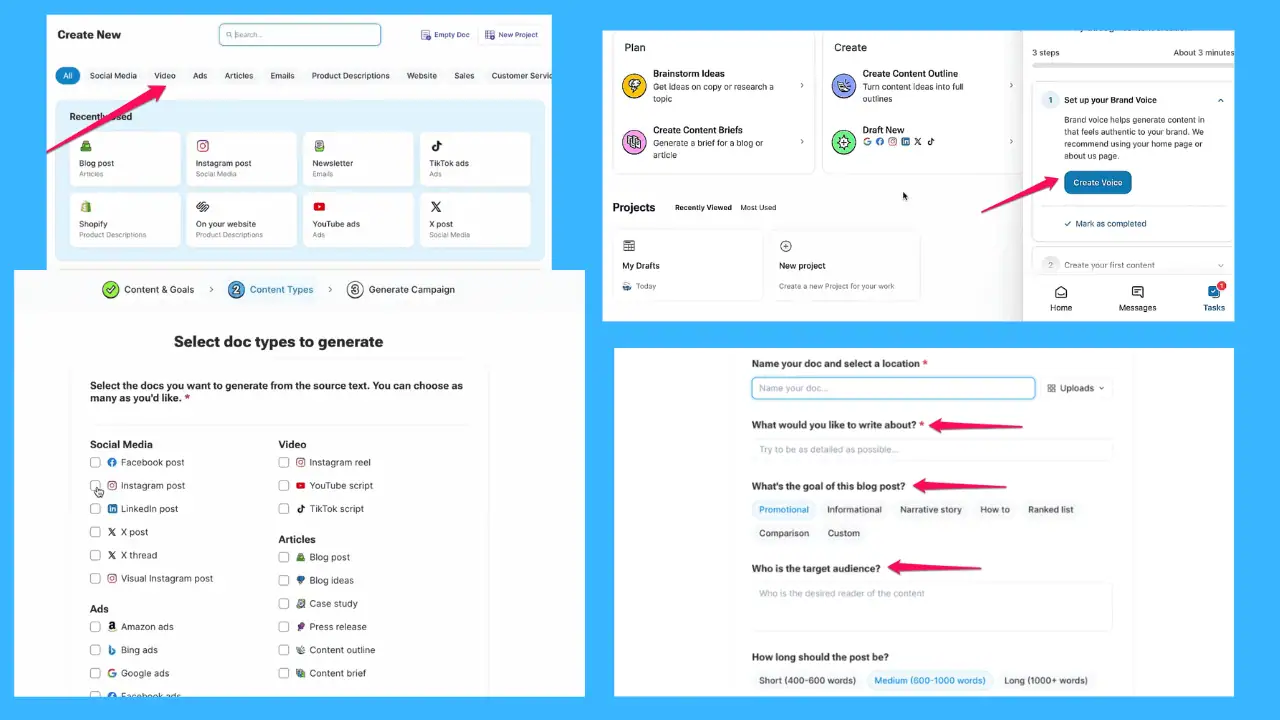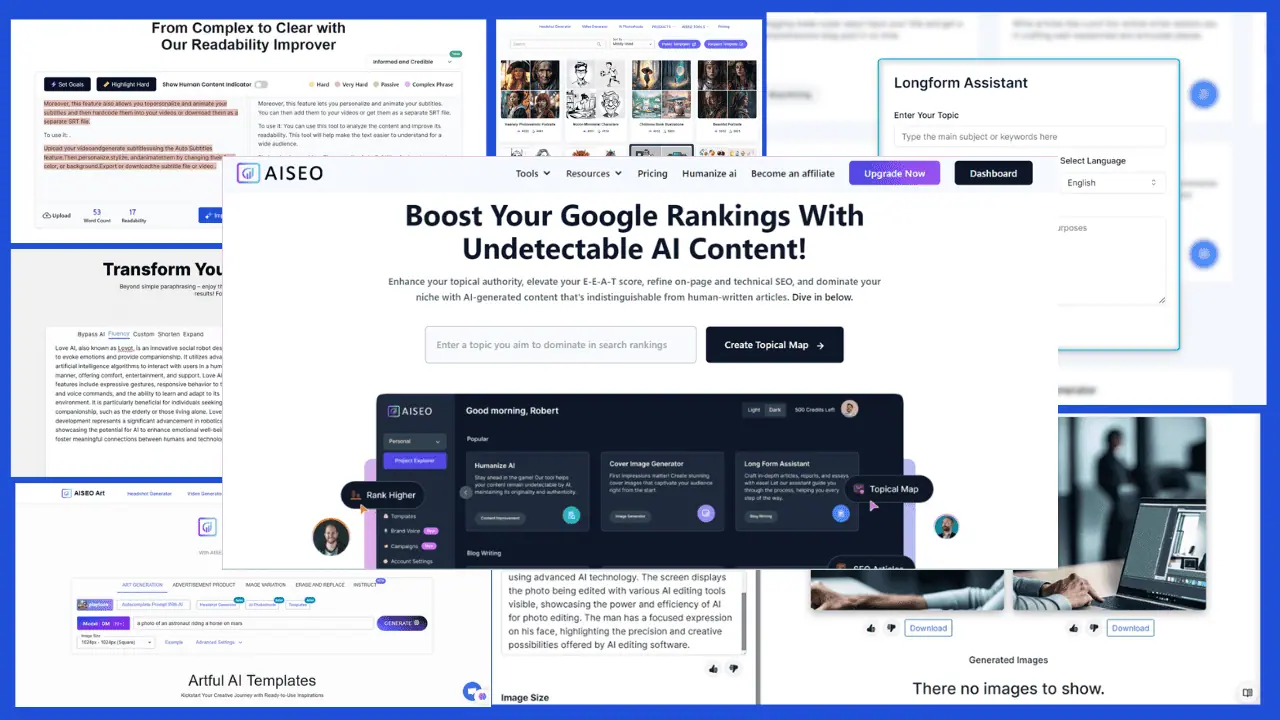TeacherTube Downloader: 4 Fast and Effective Tools
6 min. read
Updated on
Read our disclosure page to find out how can you help MSPoweruser sustain the editorial team Read more
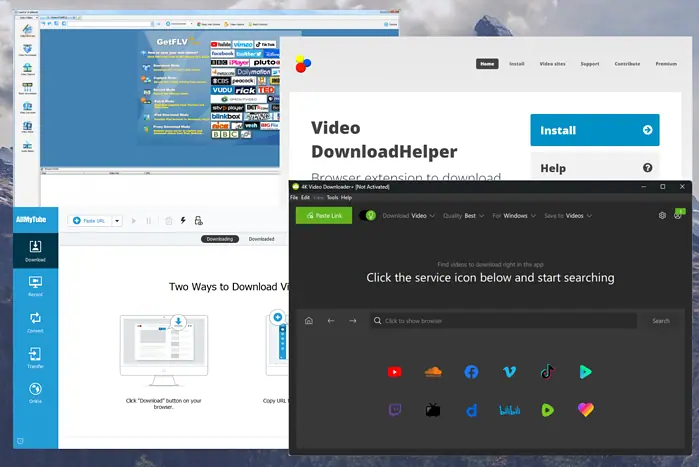
I tested over 20 apps to give you the best TeacherTube downloader options. Below, you can see my top four picks along with their strengths and weaknesses.
Best TeacherTube Downloader
1. 4K Video Downloader
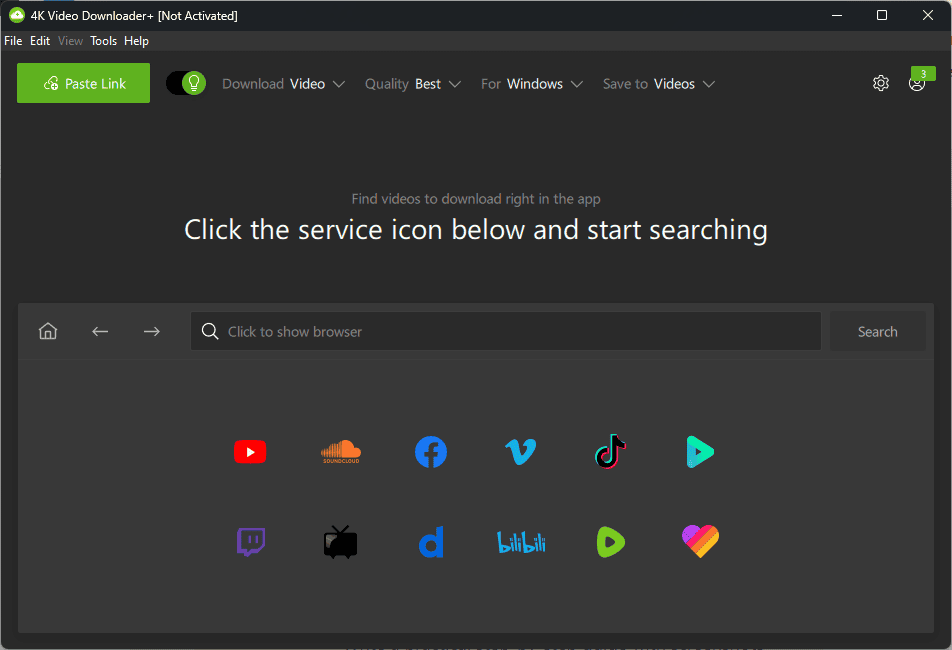
4K Video Downloader is a powerful video downloader that can quickly grab content from TeacherTube so you can access it offline.
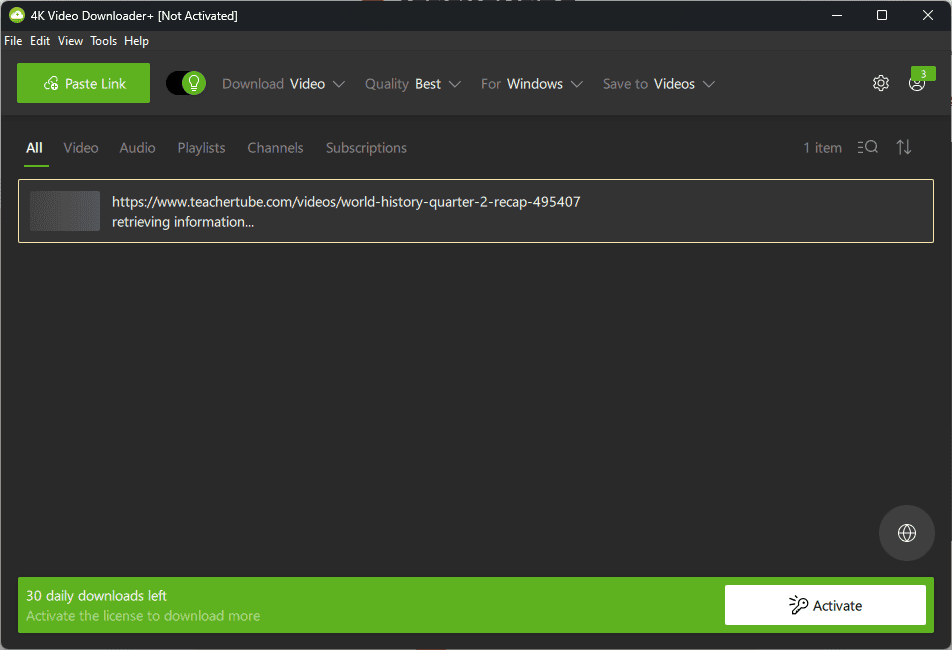
As soon as you paste the link into the app, it will start gathering information from it and automatically begin the download process.
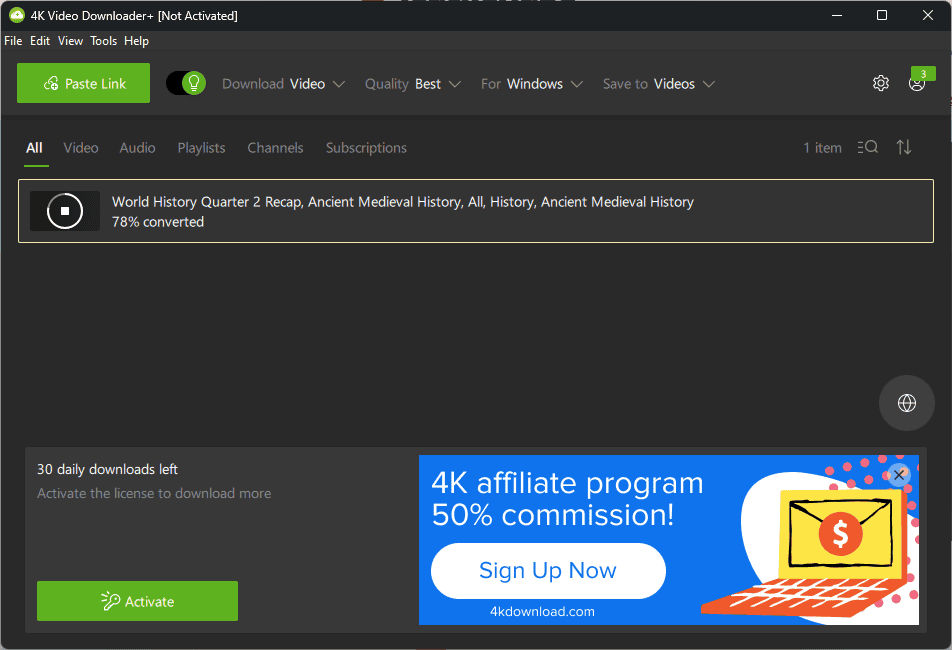
After the download is completed, the 4K Video Downloader will automatically convert the file to your desired format.
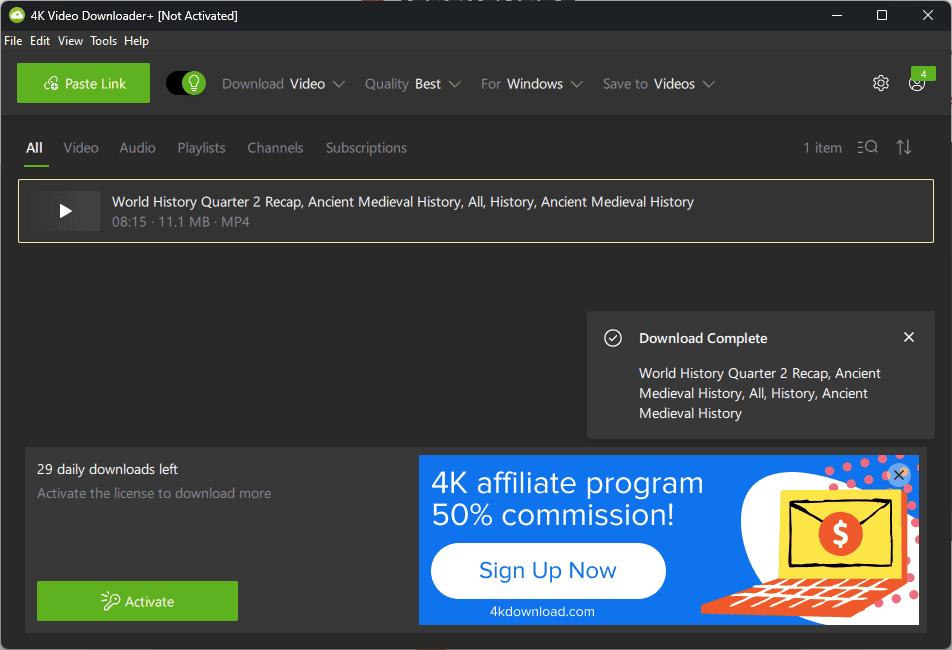
After the download and conversion are completed, you can press the large Play button in the app.
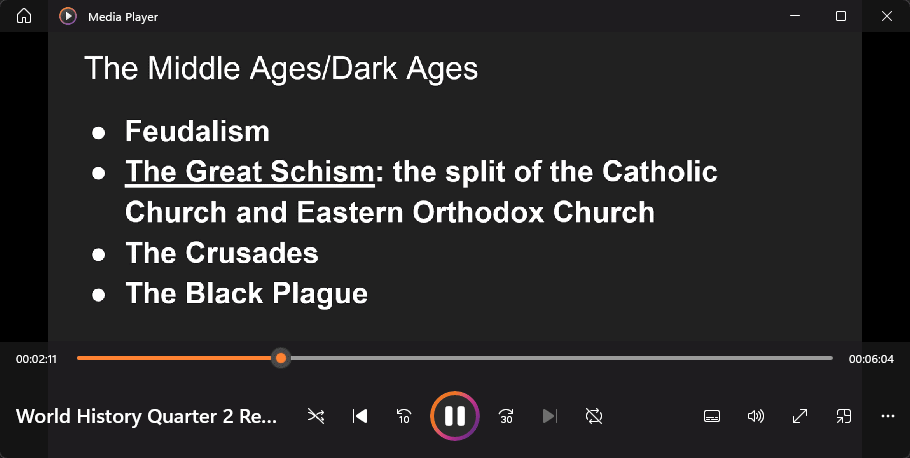
This will open the video in your default media player, which, in my case, was the Windows Media Player app.
Pros
- Sleek design and user-friendly interface
- Smart Mode feature for quality, resolution, and other preferences
- Supports downloading videos in 4K resolution
- Extracts subtitles and annotations along with videos
- Offers a free version with permanent access to basic features
- You can access and download login-protected media
- The app is regularly updated
Cons
- Occasional compatibility issues with certain websites
- Limited video format conversion options
2. AllMyTube Downloader
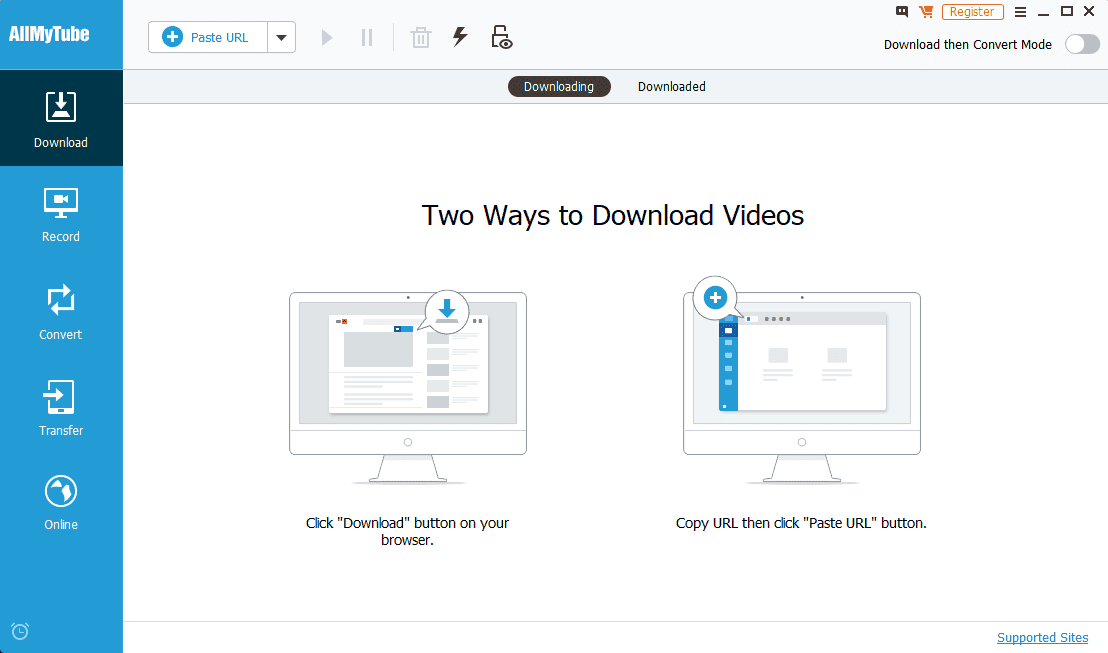
AllMyTube Downloader is another great TeacherTube downloader with a user-friendly interface and some excellent download capabilities.
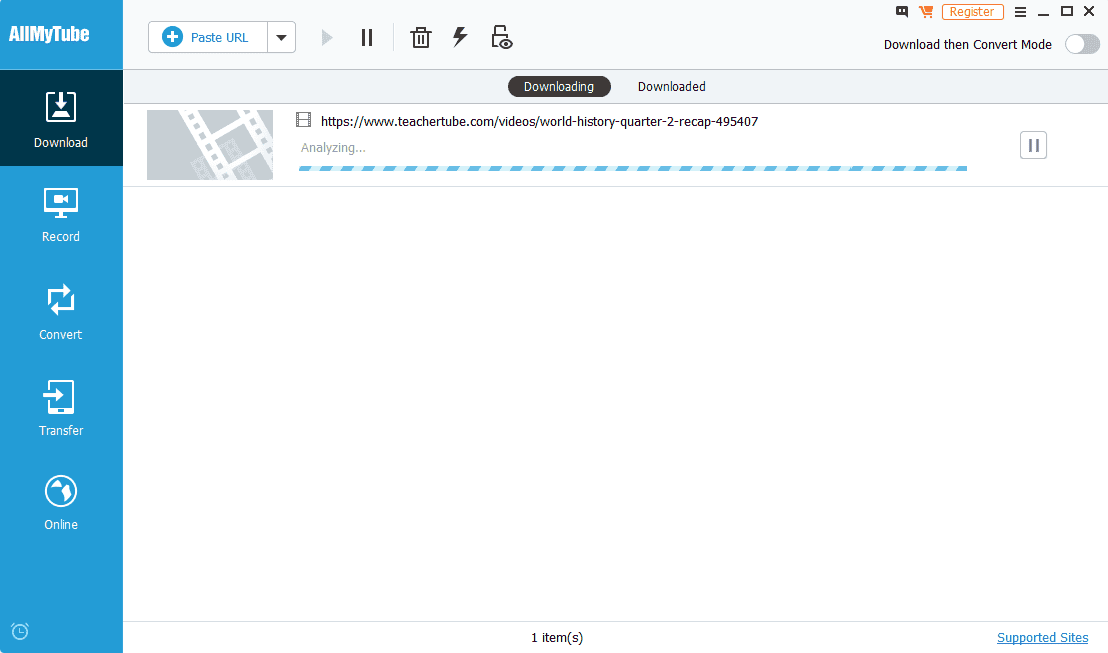
After pasting the link within the app, the tool will automatically analyze it and start downloading the content.
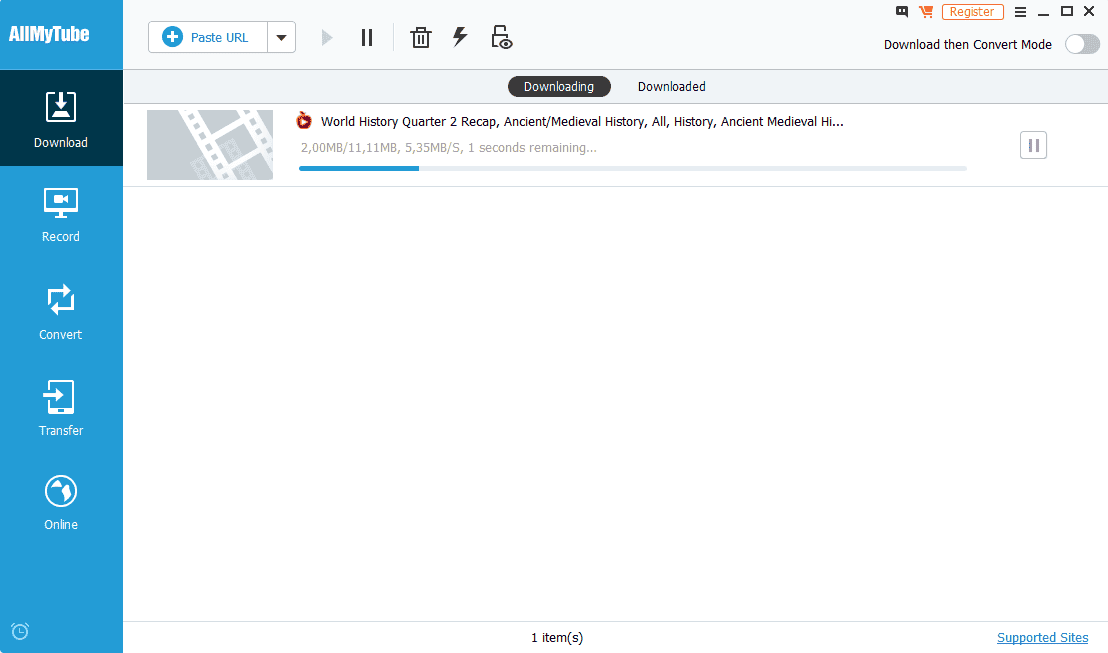
The download process is fast. Once completed, you’ll see your file in the Downloaded tab.
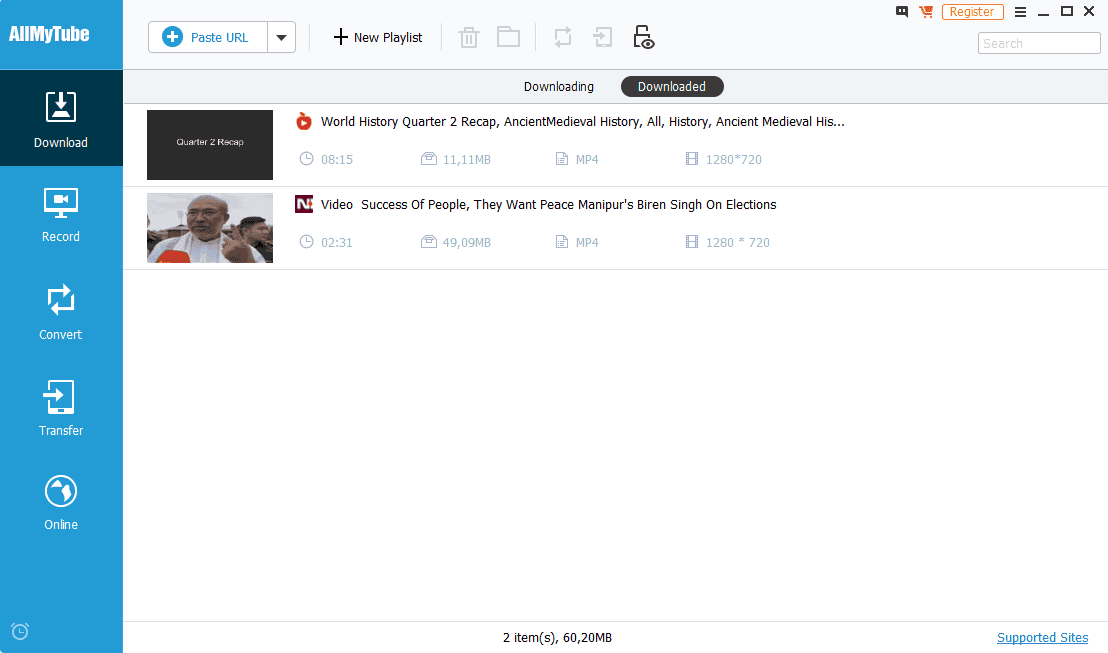
The Downloaded section can be used as a download and file manager allowing quick access to your content.
Pros
- Extracts audio files from videos and saves them as MP3, M4A, AC3, WMA, WAV, etc
- Features a built-in video player
- Supports batch downloading
- Offers one-click download functionality
- Allows downloading videos in HD quality
- It has 3 scheduler options: Auto Shutdown, Sleep mode, and Exit Program mode
- Offers a free trial version to test out the software
Cons
- The user interface may feel cluttered or overwhelming to some users
- There are limited customer support options
3. Video DownloadHelper
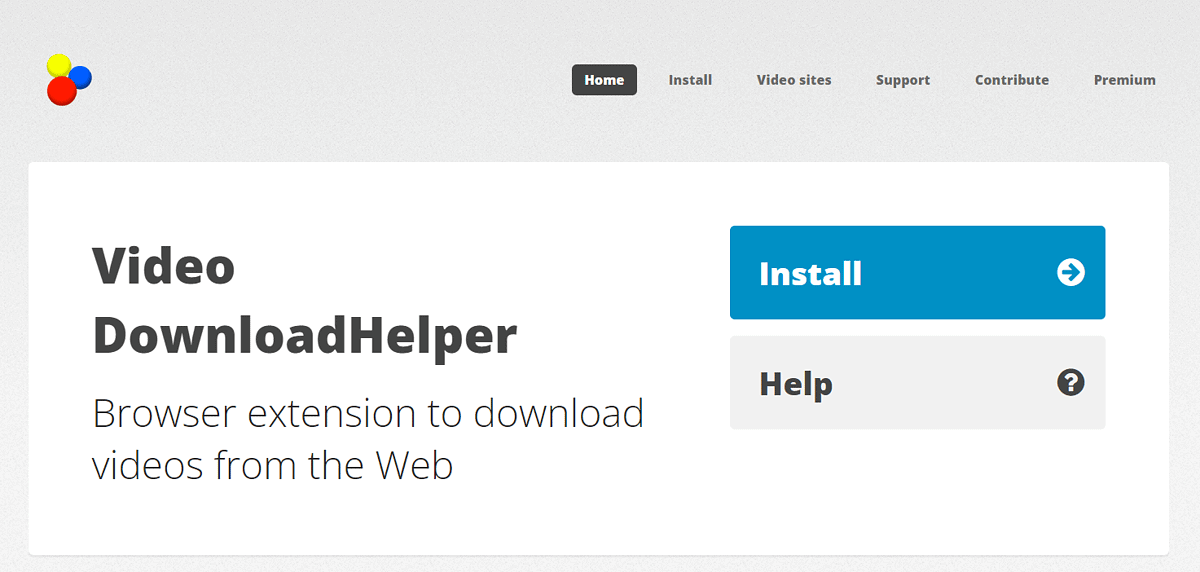
Video DownloadHelper is a handy browser extension that covers almost all your downloading needs, including from TeacherTube.
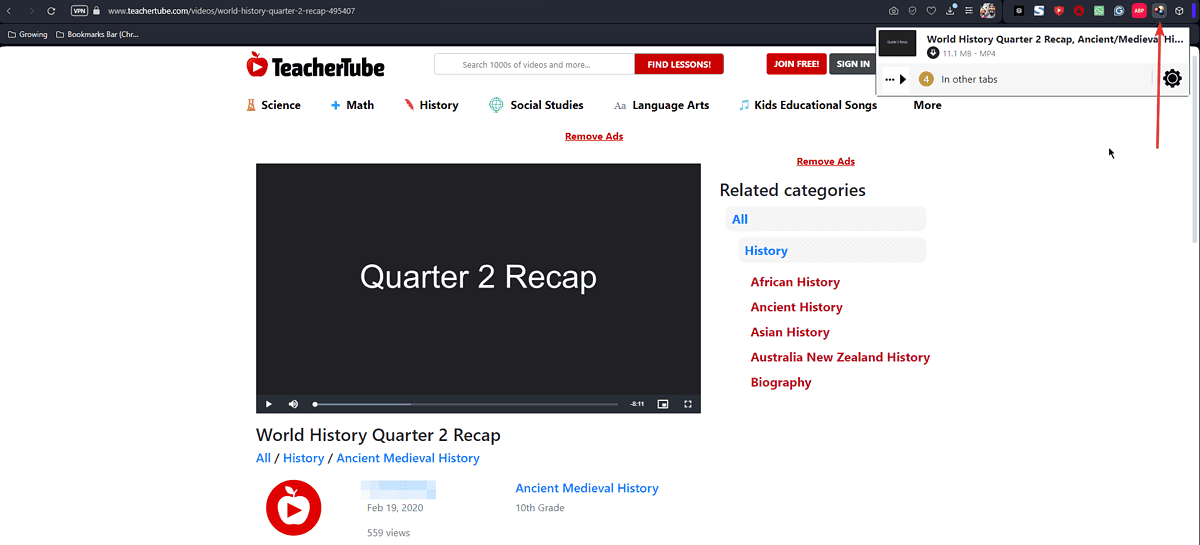
To start, install the app and open the TeacherTube video you want to grab. Then, click the Video DownloadHelper extension to activate it.
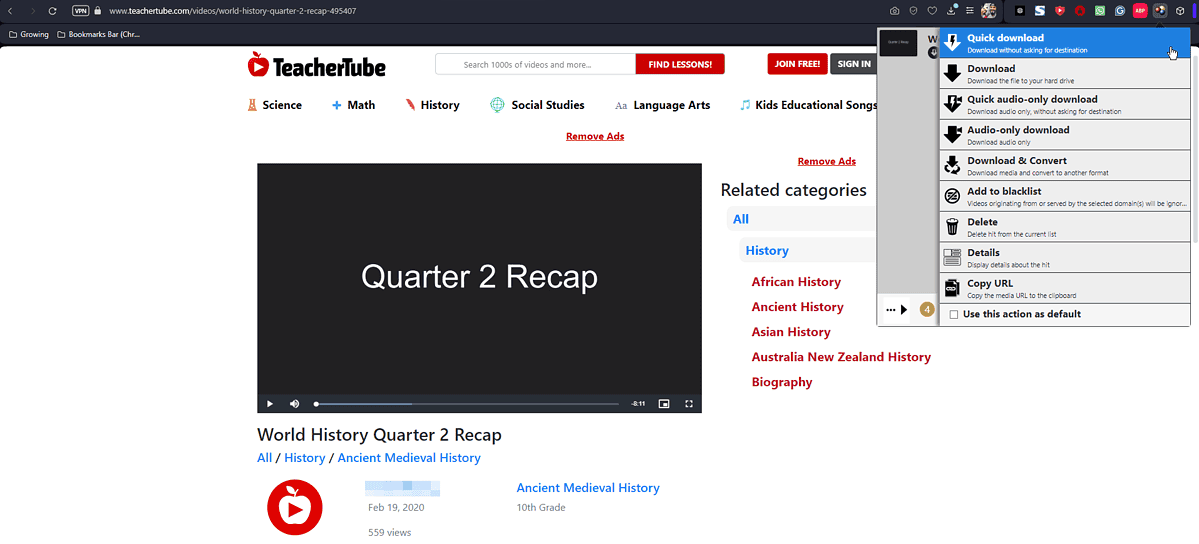
You can then visit TeacherTube and click Quick Download to start the download process immediately.
When the download was completed, my Opera browser showed a pop-up. This might be different in your case, depending on the browser you use.
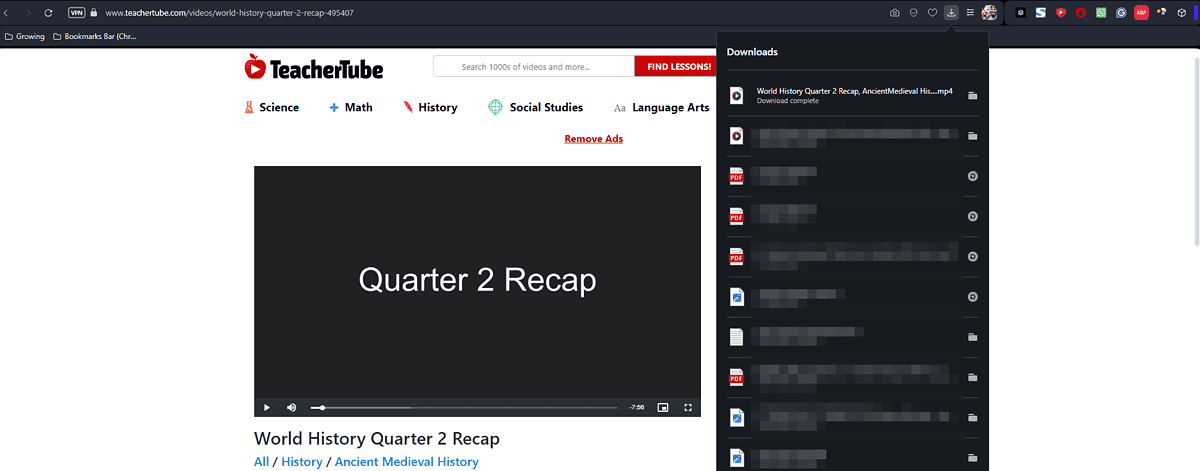
You can easily find the file by opening the browser’s download list and then playing the content.
Pros
- Intuitive and easy-to-use interface
- It’s compatible with major web browsers like Chrome, Firefox, and Edge
- Offers a customizable download process
- Provides regular updates
- Offers user forums and community support for troubleshooting
Cons
- Requires installing a browser extension, which may impact performance
- The free version sometimes displays repeated prompts to upgrade to the premium
4. GetFLV

GetFLV is an excellent TeacherTube downloader, but its free version lacks the download capabilities of other apps. The app can only download 30MB or 50% of the target video if you don’t want to subscribe.
Nonetheless, the tool is super effective.
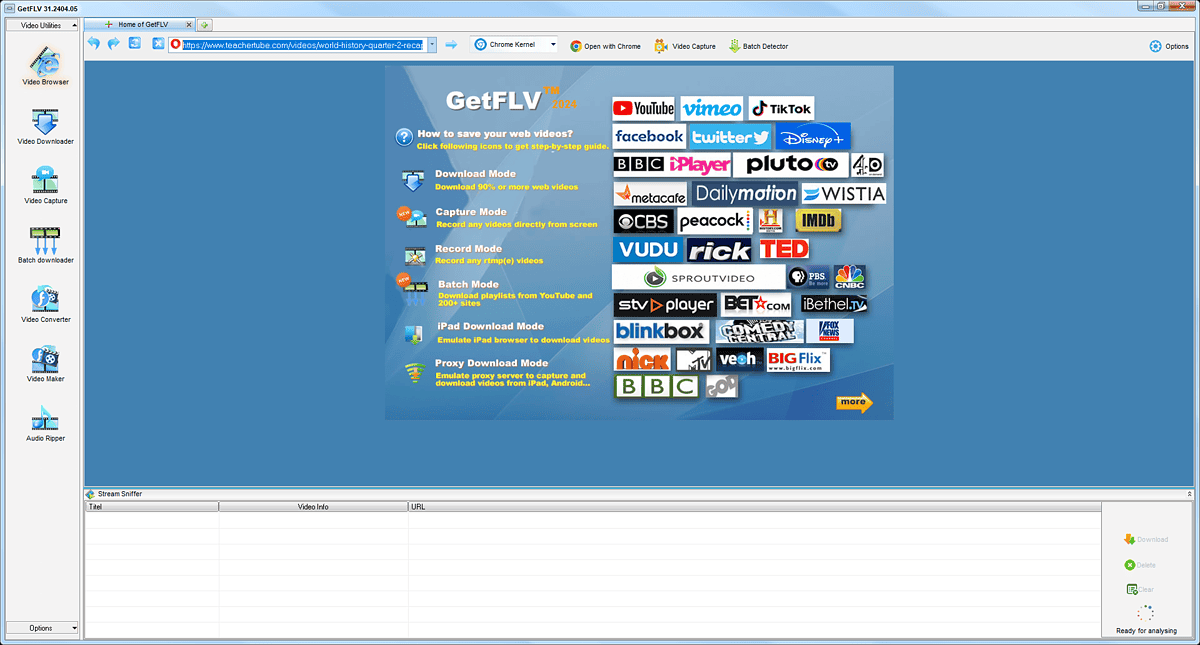
To start, paste the video link in the toolbar and press Enter.
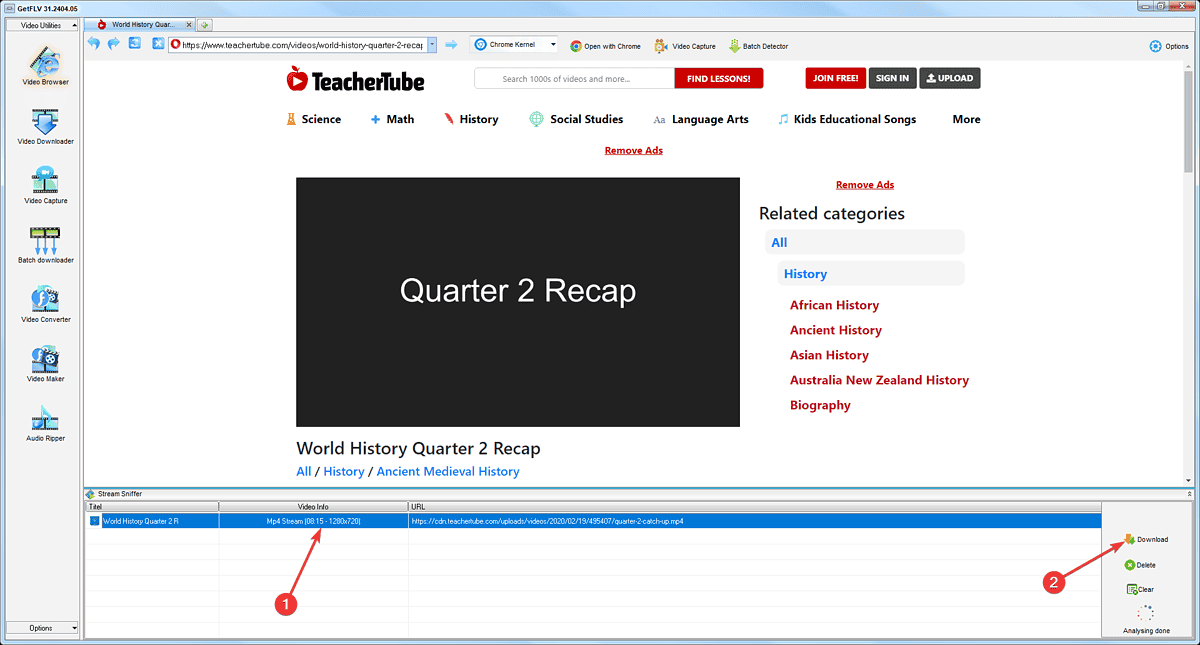
The webpage will open, and you can then play the video and click the Download button to rip it.
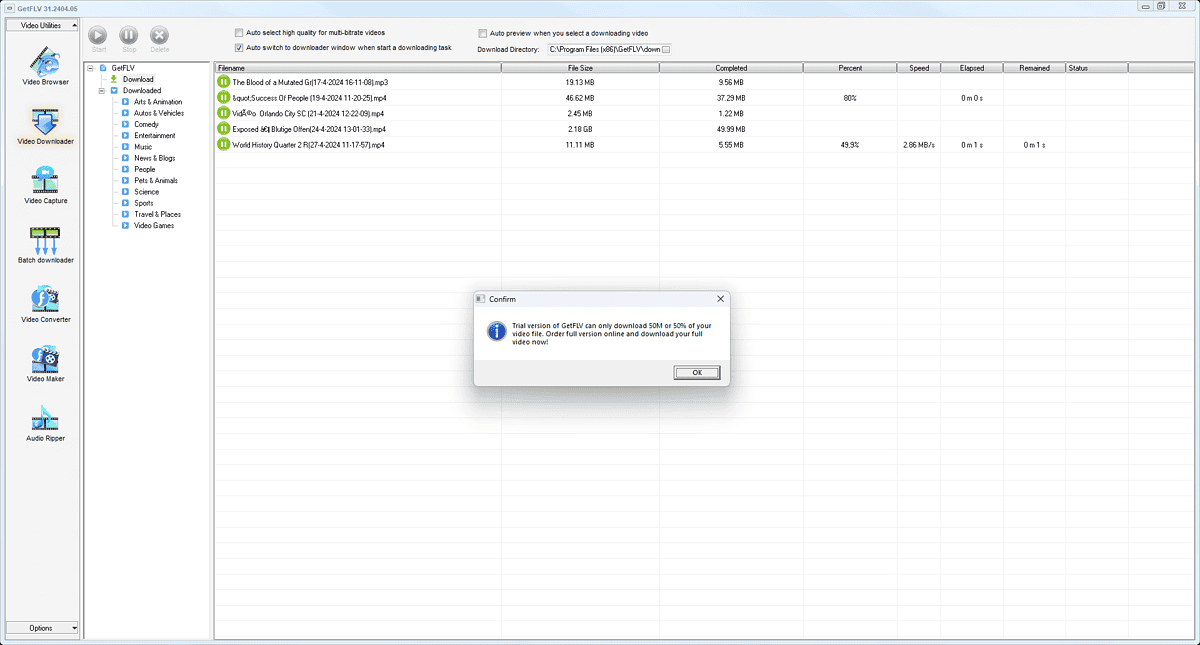
As mentioned, the app downloads almost from any platform, but the free version is limited.
Pros
- Can extract audio tracks from videos
- Offers a built-in media player for previewing downloaded videos
- Supports batch downloading
- Allows converting downloaded videos to Flash
- Provides a built-in web browser
- Can download videos in HD quality
- Provides regular updates to ensure compatibility with the most recent website changes
Cons
- The user interface is less intuitive compared to other video downloaders I tested
- Some users complain about occasional crashes or errors during use
How to Download From TeacherTube?
Now let me show you how to download from TeacherTube, using my top pick – 4K Video Downloader – as an example:
- Download, install, and open 4K Video Downloader.
- Paste the TeacherTube’s video link into the app, customize your settings, and wait for it to analyze.
- The download process will begin automatically, and any file conversion will be made.
- Click the Play button from the app.
- This will open the video in your default media player.
Is It Legal to Download From TeacherTube?
Downloading videos from TeacherTube is legal for personal or educational use. But to answer this question in more detail I explored TeacherTube’s Terms of Use. Here’s what I discovered:
- You can download content from the TeacherTube website at your own discretion and risk.
- Videos downloaded from TeacherTube can only be used for personal or classroom educational purposes.
- You must also agree not to circumvent, disable, or interfere with security-related features of the TeacherTube website or features that prevent or restrict the use or copying of any content.
Disclaimer: The information provided on our website is intended for educational and informational purposes only. We do not endorse or promote the unauthorized downloading or circumvention of copyright protection mechanisms of any service mentioned on our site.
We understand and respect content creators’ and service providers’ intellectual property rights. Our discussions and reviews of downloader tools aim to inform our readers about the technological capabilities and potential legal considerations of using such tools. We strongly advise our readers to always comply with the respective platforms’ terms of service and respect copyright laws.
By using our website, you acknowledge and agree that you are responsible for ensuring your actions are legal and compliant with the terms of service of the platforms discussed. We disclaim any liability for the unauthorized or illegal use of downloader tools and any infringement of intellectual property rights.
Now you have the best TeacherTube downloader apps on the market. Explore the list above and compare the different tools’ pros and cons to make an informed decision!