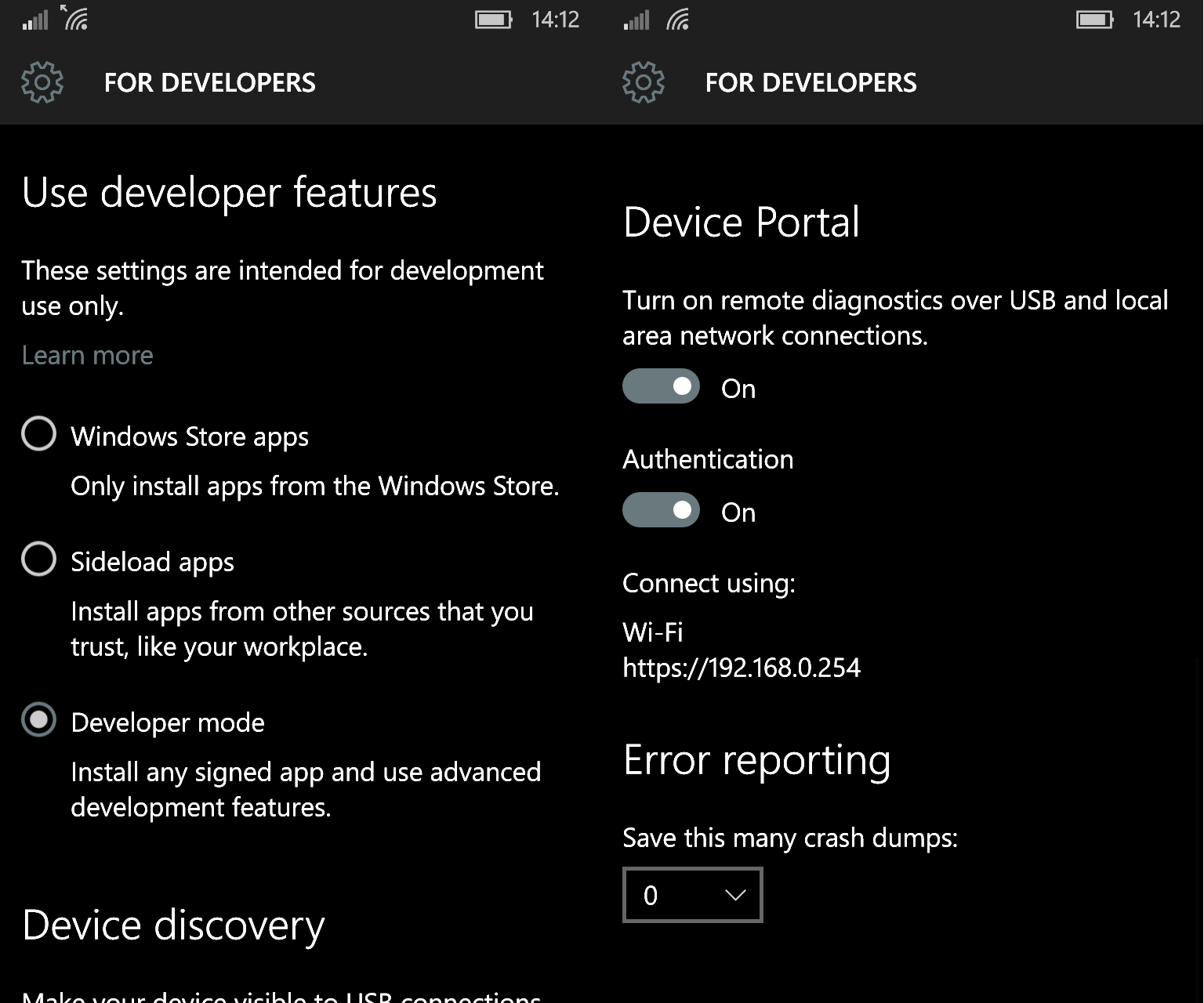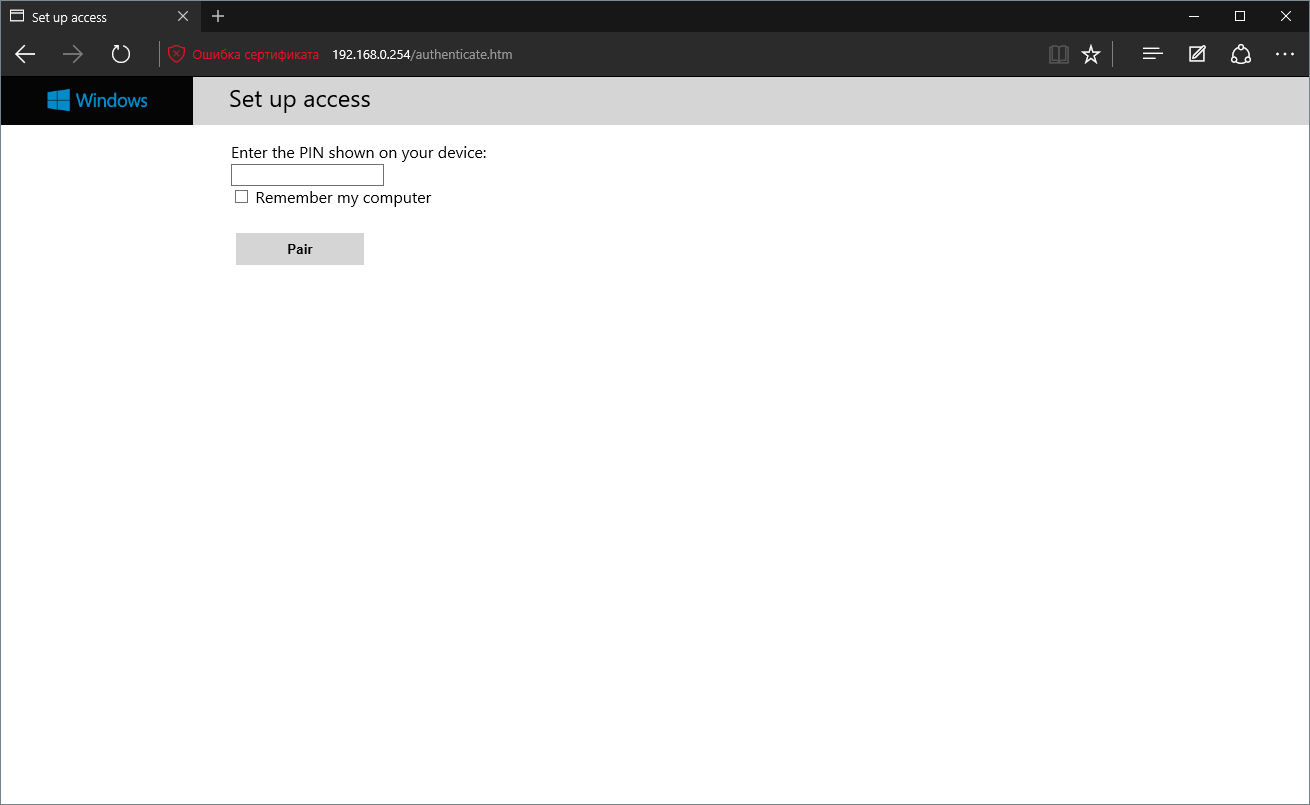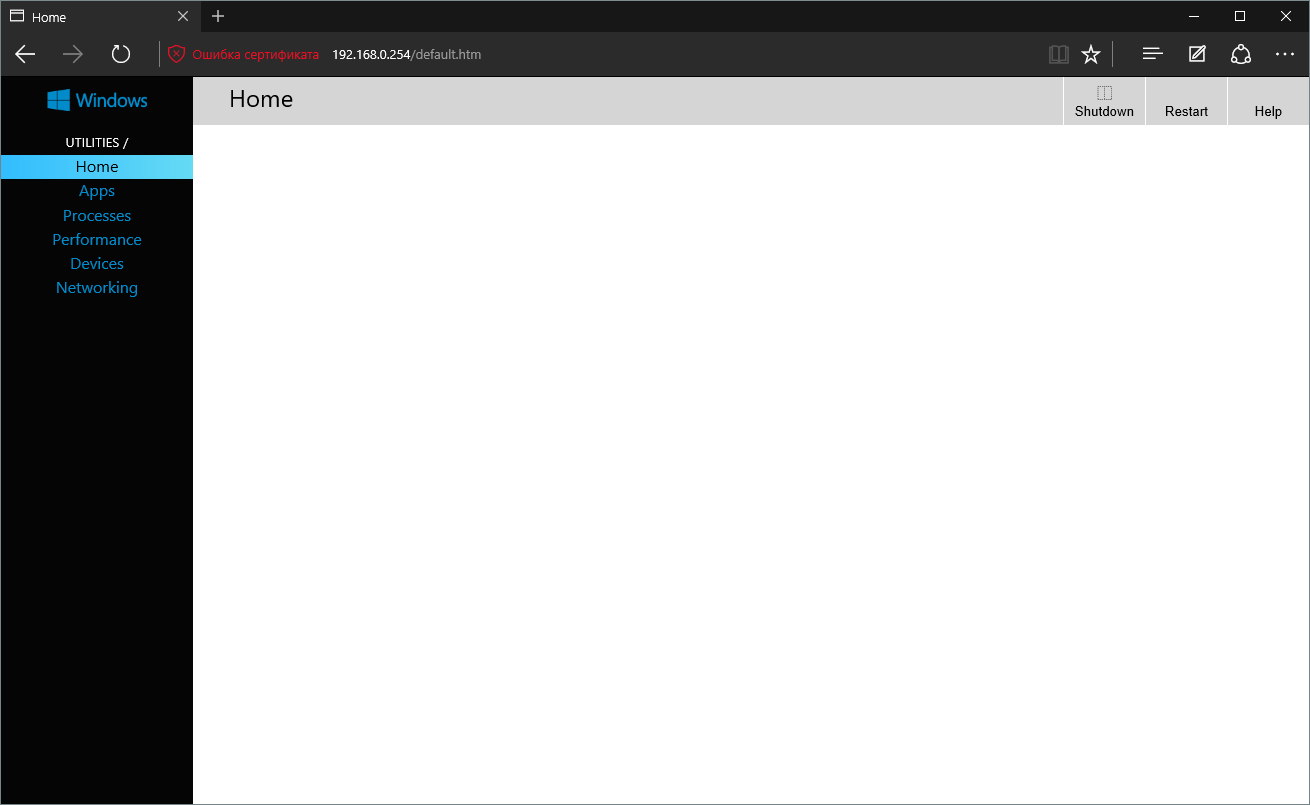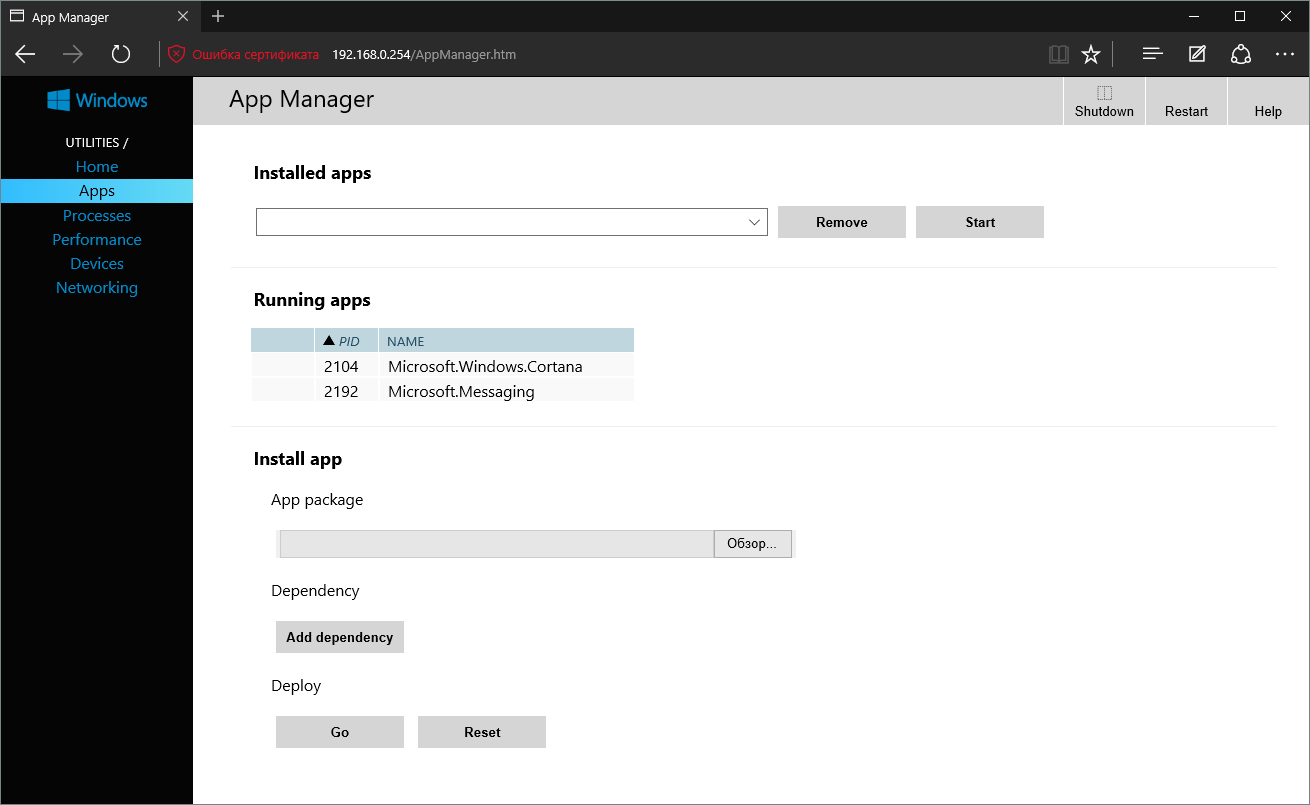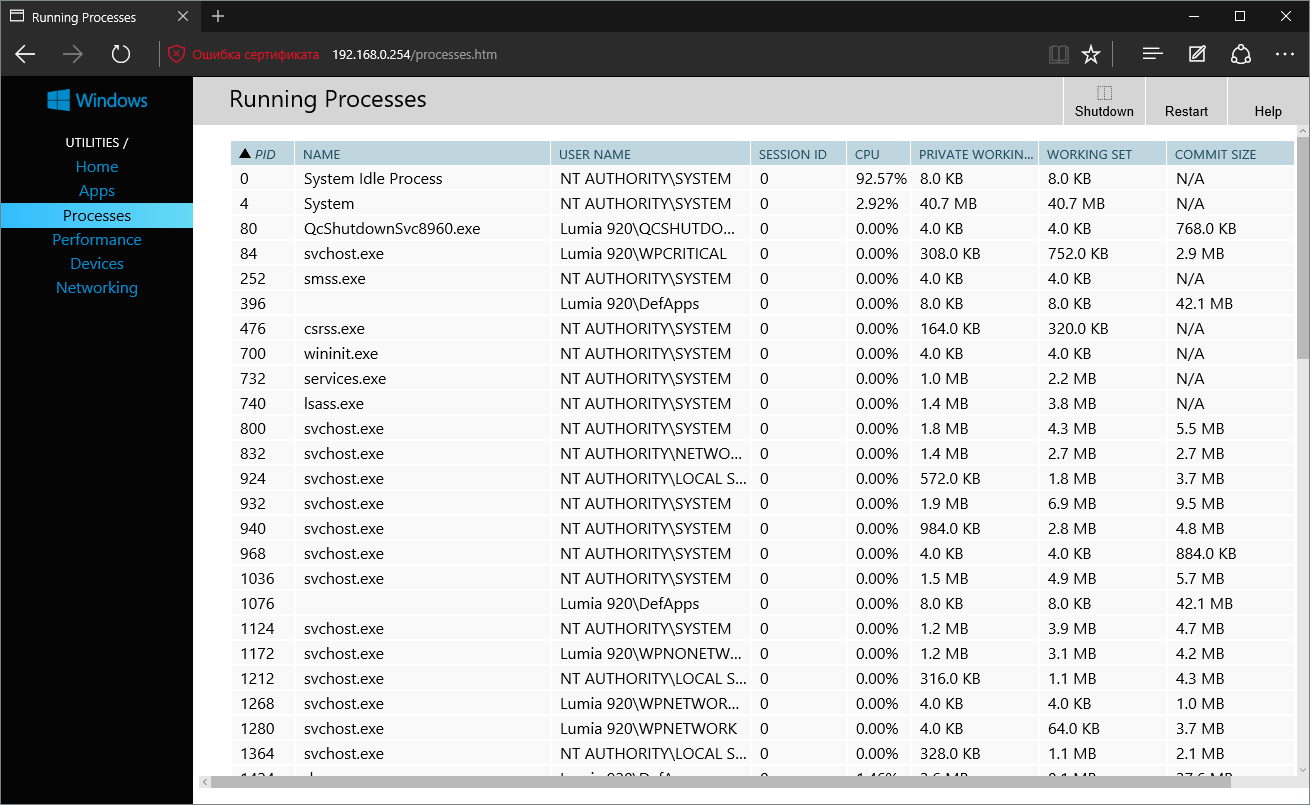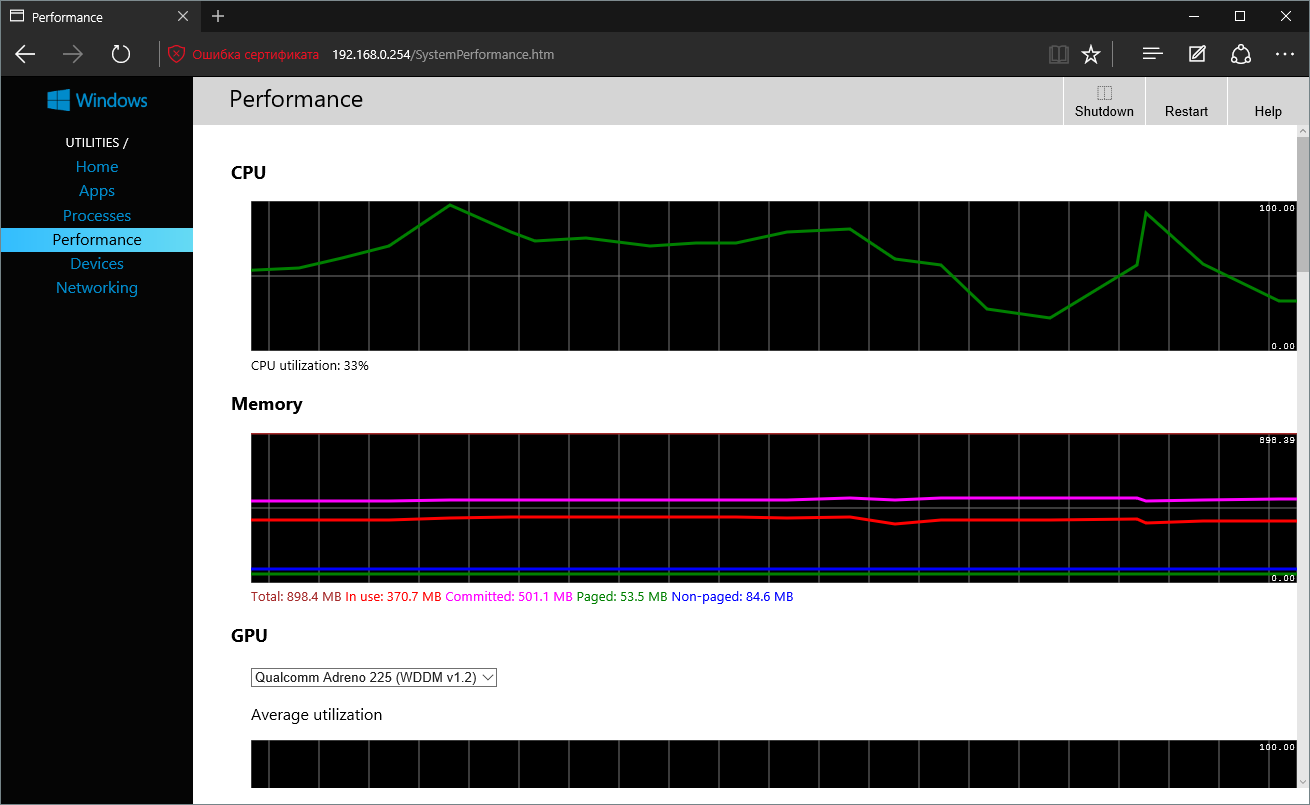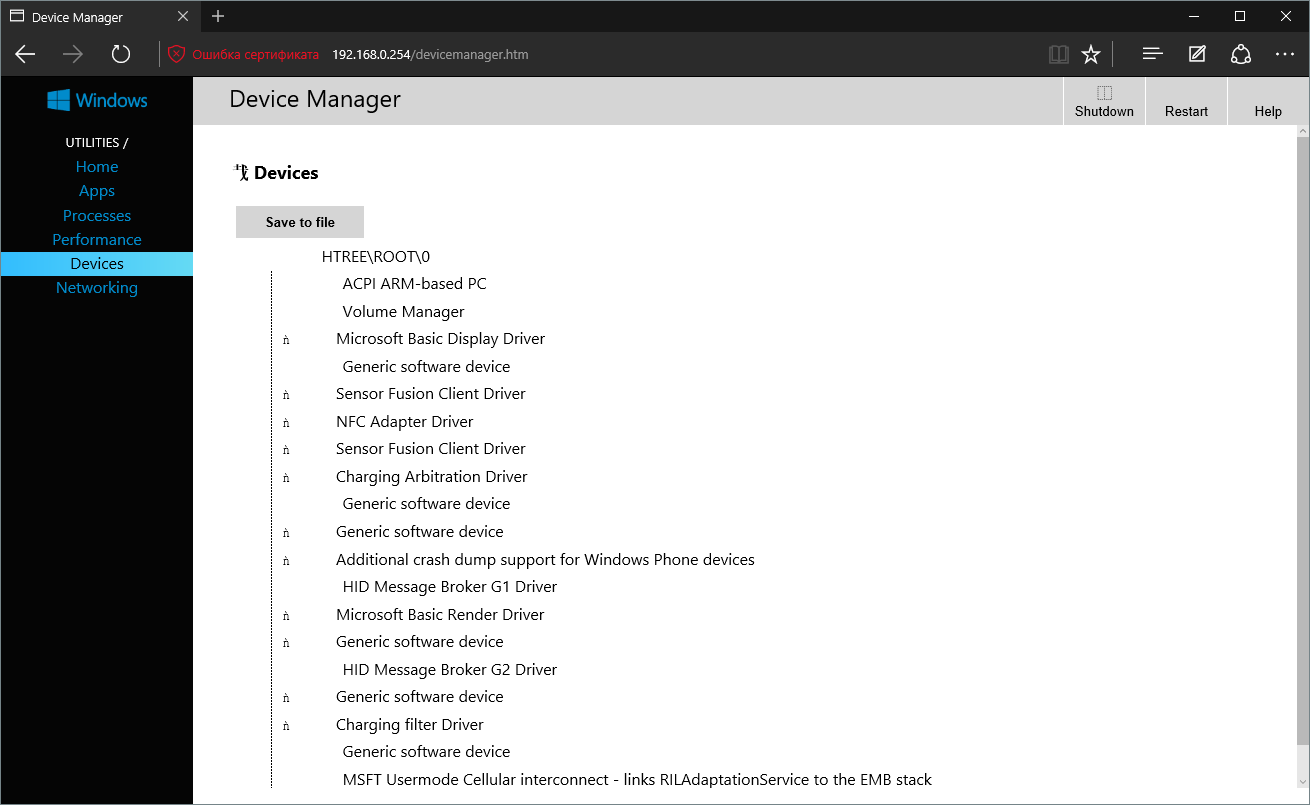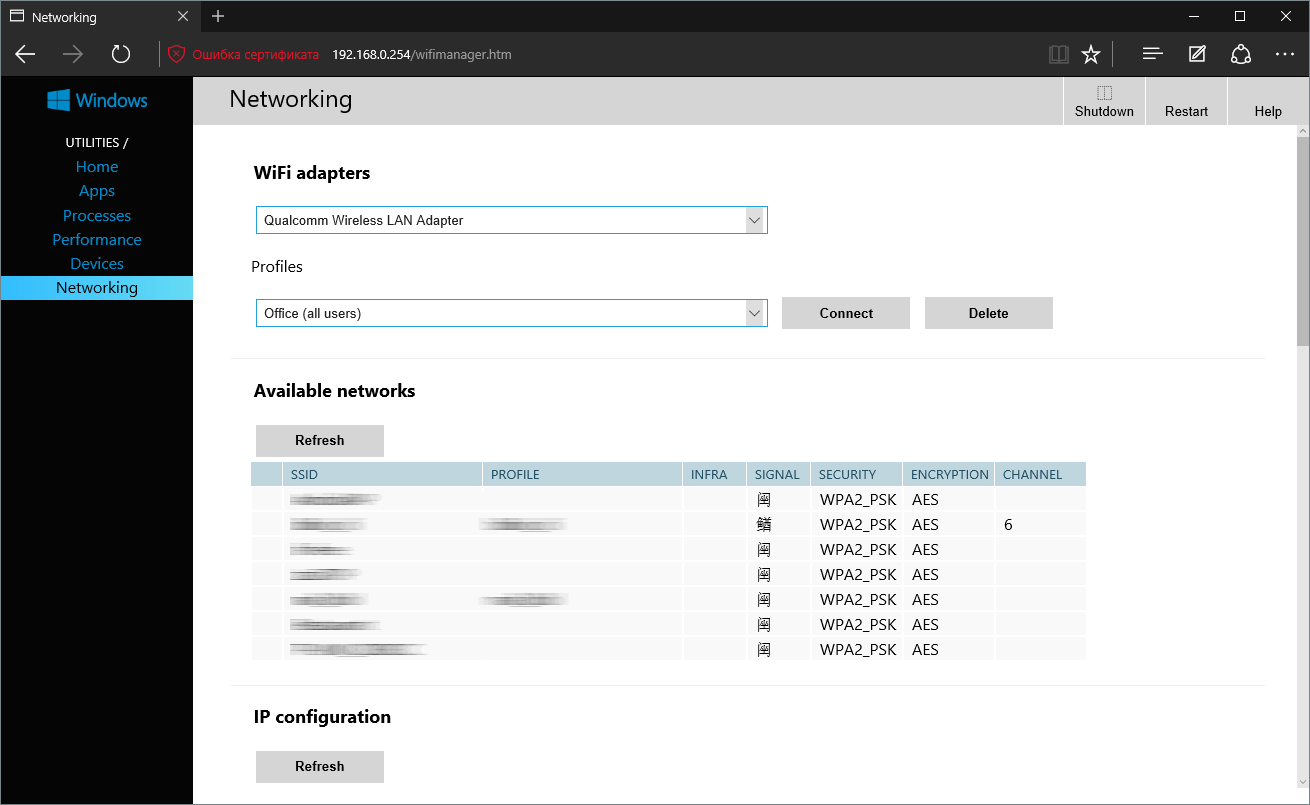New Device Portal in Windows 10 Mobile makes it super-easy to sideload apps (screen shots)
2 min. read
Published on
Read our disclosure page to find out how can you help MSPoweruser sustain the editorial team Read more
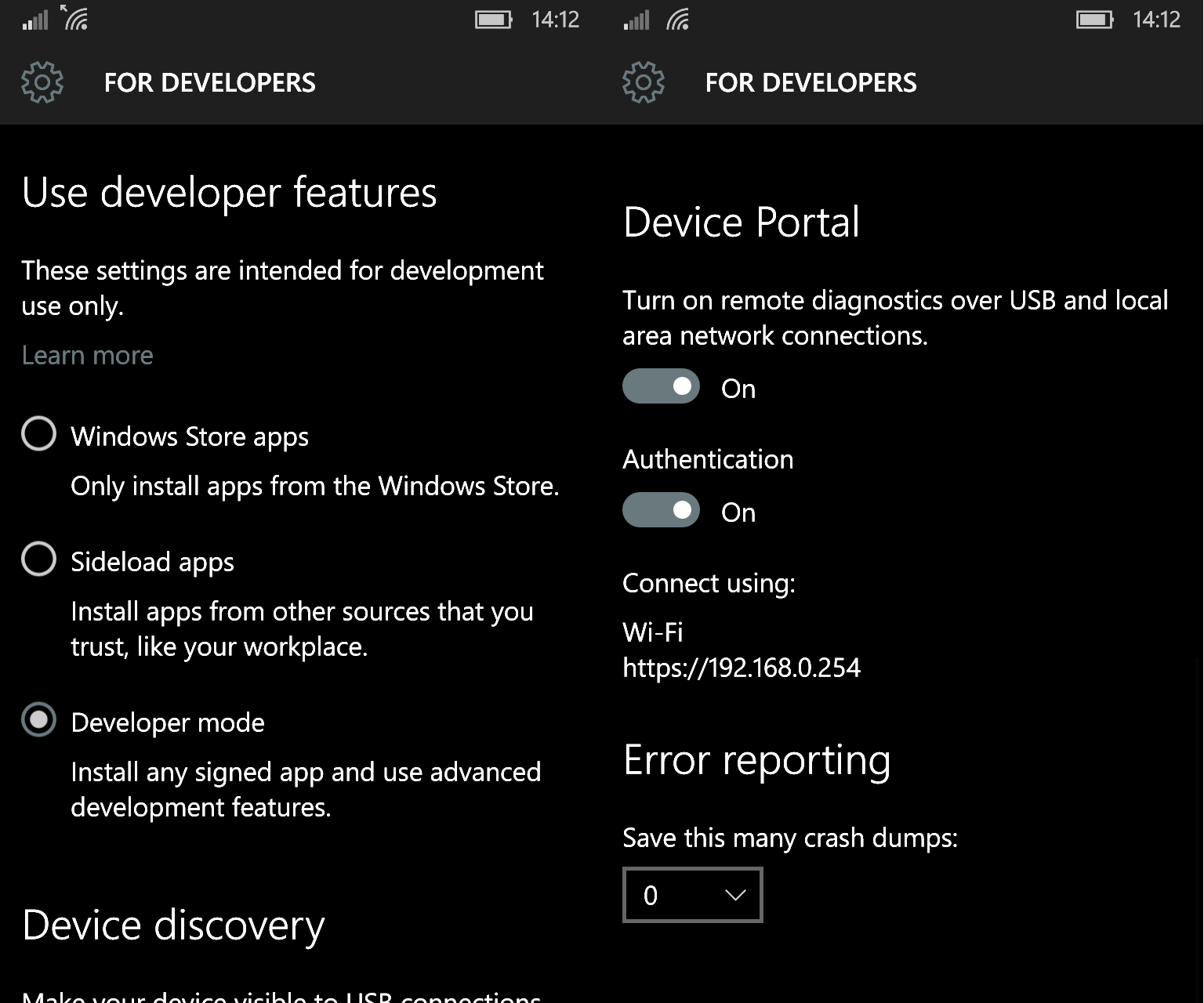
Onetile.ru reports that new leaked builds of Windows 10 Mobile contain a new Device Portal which allows developers to have an easy web interface to the running of their Windows 10 Mobile handset, including the ability to upload .APX files without needing any deployment software on their desktop.
The feature, which was previously called USB EEE (and then did not work), lets users connect to the IP address of their phone over WIFI. This is protected by a PIN available on the handset.
From there users see a web interface rather reminiscent of the one seen in WIFI routers, but which provides access to a tabbed menu which covers Home, Apps, Processes, Performance, Devices and Networking.
[gallerify title=”Device Portal screen shots”]
[/gallerify]
The Home page at present has nothing to offer besides being able to restart your handset, but the apps page finally allows users to easily install .APPX and APPXBundle files and other dependencies to their phones. It also lets you see what’s running and even uninstall apps.
The other tools are similarly developer focussed, with the Processes tab listing running processes which can be restarted, the Performance tab letting you see processor, memory and GPU load, storage and data transfer speed. The Devices tab lists real and virtual devices on your phone and the networking tab lets you see manage your WIFI profiles, including seeing signal strength and connecting to networks.
All of these features are of course most useful to developers optimising and debugging their apps, but given that they are guarded by a simply toggle in the For Developers section I can see regular users also using it to diagnose misbehaving handsets, thought given that this is a leaked build it is not known if such free access will remain in future public versions.
[source link=”http://onetile.ru/device-portal-upravlenie-smartfonom-na-windows-10-cherez-brauzer/”]OneTile.ru[/source]