Microsoft is working on a new app experience and more for OneNote for all platforms
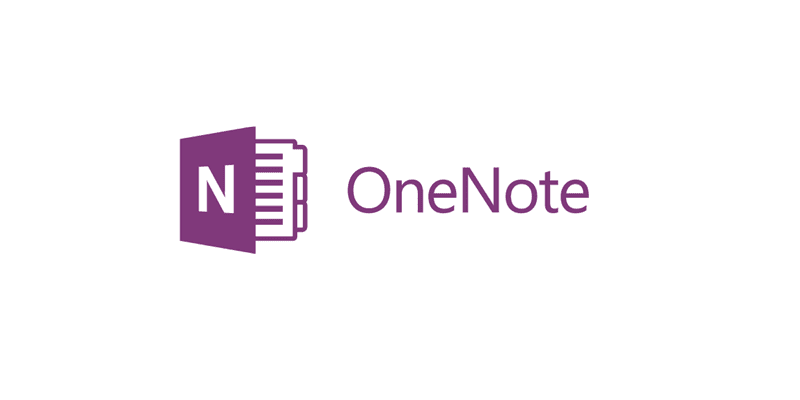
Microsoft’s OneNote is one of my favourite apps for Windows – primarily due to owning a Surface Pro device – the app has become near indispensable to me. Today on Reddit, Microsoft’s OneNote team joined several other users of the social network to talk about their flagship notetaking app, and the Q & A session ended up being quite enlightening.
Many users quizzed the team on the feature differentiation between Microsoft’s OneNote 2016 app which ships with Office, and the native Windows 10 OneNote app which comes preinstalled and integrated into Windows 10.
The team gave the following answer, effectively arguing that simplicity of the Windows 10 app ended up making it a better tool for OneNote’s customers than the complexity exhibited by the OneNote desktop app.
We know that having two versions of OneNote on Windows is confusing, and we’re working on some things which should clear up this confusion.
The bigger answer to your question is that OneNote 2016 has been a great app that we’ve been developing for over 13 years. As the app continued to grow we started to identify areas that our customers and business mutually benefitted from. As we pivot to a more modern code base, we’re prioritizing Windows 10’s capabilities to let us ship faster, build things more easily, and create deeper integrations into the operating system, such as the ability to launch OneNote above lock on Surface with the click of a pen.?We recently added new ink features to the Windows 10 app and made it much simpler to use. We hope these will delight our users, even those who previously embraced the desktop app. Stay tuned for more features we think you will love!…
OneNote for the desktop has been a great app that we’ve been developing for years (since 2003?in fact). As the app continued to grow we started to identify areas that our customers and business mutually benefitted from. As we pivot to a more modern code base, we’re prioritizing Windows 10’s capabilities to let us ship faster, build things more easily, and create deeper integrations into the operating system, such as the ability to launch OneNote above lock on Surface with the click of a pen.
…
In listening to user feedback, we found that even though the Win32 version of OneNote is incredibly powerful, many users – and new users in particular – found it difficult to use. So our goal for the Windows 10 app is to bring in the most valuable features from the classic OneNote app while delivering a more simple and pleasant user experience for users overall.
There was a hint of better sync engine coming soon to the app, enabling the app to save and sync notes and files across devices faster.
Sync is a top priority for our team, and we’re actually building an entirely brand new sync system which’ll speed things up a lot once it ships.
The team also hinted at a new OneNote experience. Now, while OneNote is a pretty good app for PCs and Tablets, I find that its mobile UI is different between platforms, and not nearly “mobile” enough. This especially stands out when you’re using other note taking apps like Notes.App or Google Keep which do a great job of taking advantage of the smaller screen. On Windows Mobile, Microsoft is working on adding the pen and ink feature to the mobile app. While OneNote on Windows 10 Mobile technically has support for inking (try it in Continuum), Microsoft has yet to enable it on smaller devices. This is because they are apparently looking for “the best way to bring ink to mobile” and not just a simple “port”.
For other platforms, the OneNote team is working on getting Android’s OneNote app on par with Windows and iOS and adding pencil and ink effects to Apple’s iPad. With the amount of features and level of strong cross-platform support as well as the fall of Evernote, OneNote may soon find itself the de facto cross-platform notes app.
We’re working on a ton of great features, including a brand-new UI which is more accessible and consistent across platforms. We think you’ll really like it, and you’ll be able to try it for yourself very soon! We also just released the ability to share a single page (instead of an entire notebook) via our app on Windows 10.
…
We’re always looking at how we can improve the aesthetics of OneNote, and we’re working on a new experience which will be more accessible and consistent across platforms. Stay tuned for more details on this in the future
…
We just moved to a new code base for the android platform, now we’ll be able to ship things faster. With that out of the way we’re going to be working our way through the top user requests and getting Android on par with the other platforms…
Thanks! We are working on adding the ability to create section groups now and will have that in a release coming soon. We are also working on bringing pencil and the new ink effects to iPad as well.
…
Cool suggestion. We are looking to leverage Wunderlist capabilities more and more in OneNote for a better experience around task management. Good stuff coming.
To find out other fun facts like what kind of Doughnuts the OneNote team enjoys and other miscellaneous facts, check out the source link below.
Read our disclosure page to find out how can you help MSPoweruser sustain the editorial team Read more
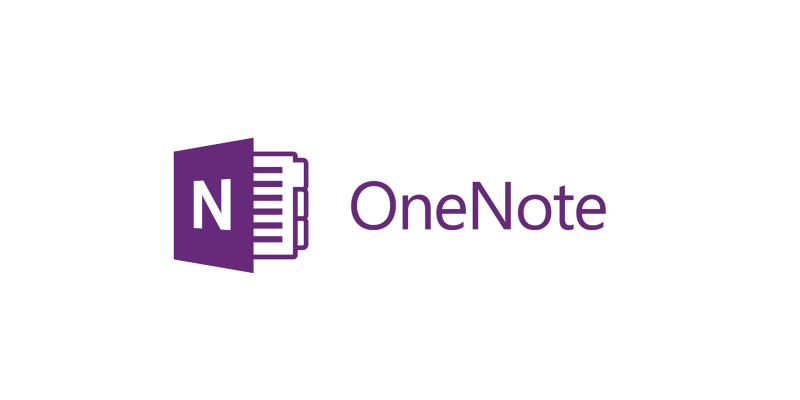




User forum
11 messages