Microsoft reveals causes and extent of Windows 10 October 2018 Update File Deletion bug
3 min. read
Updated on
Read our disclosure page to find out how can you help MSPoweruser sustain the editorial team Read more
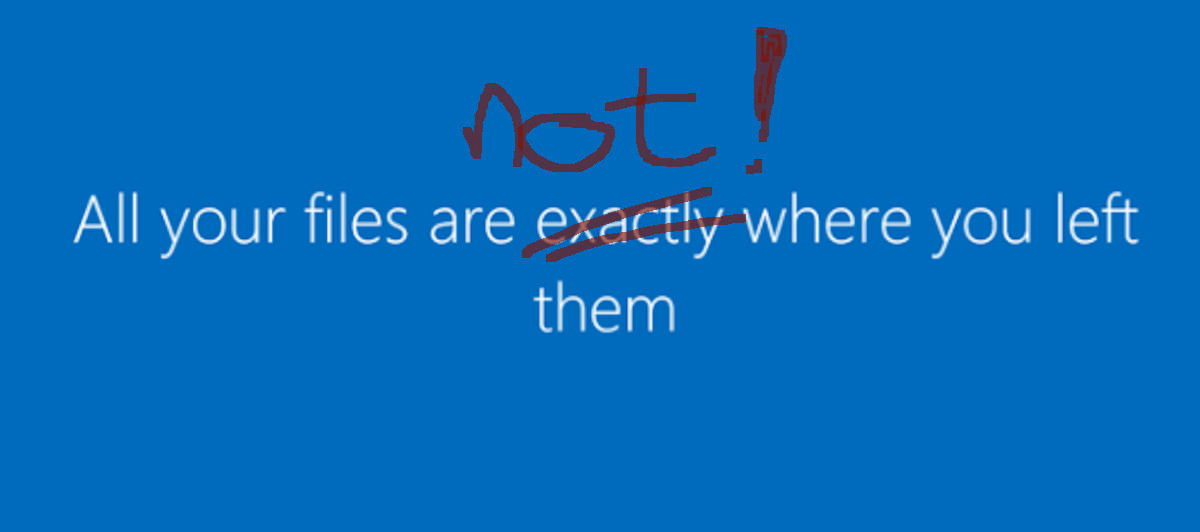
In a long-awaited blog post Microsoft has finally revealed how many users have been affected by the file deletion bug in the Windows 10 October 2018 update.
The good news is that the number does not appear to be large – according to Microsoft “one one-hundredth of one percent of version 1809 installs.”
Microsoft nevertheless investigated the issue fully, and the special issues which would trigger the deletion appear to be problems any of us could have run into.
The causes, which were all related to the Known Folder Redirection feature were:
- The user configured one or more of their Known Folders (Desktop, Documents, Pictures, Screenshots, Videos, Camera Roll, etc.) to be redirected (KFR) to another folder on OneDrive. For example, the user changed the location property of the documents folder from c:\users\username\documents to another folder. During this process the system prompts the user and asks if they would like to move the files to the new location. If the files were not moved and the October 2018 Update is installed the original “old” folder was deleted including the files in that folder.
- The user used an early version of the OneDrive client and used the OneDrive settings to turn on the Auto save feature. This feature turned on KFR for the Documents and/or Pictures folders based on the user’s choice but did not move the existing files from the original “old” location to the new location. For example, if a user turned on Auto Save for pictures the location of the Pictures folder would be changed from c:\users\username\pictures to c:\users\username\onedrive\pictures, but no files would be moved. The current version of this feature moves the files. If the files were not moved and the October 2018 Update was installed the original “old” folder was deleted including the files in that folder (in this example c:\users\username\pictures would be deleted; c:\users\username\onedrive\pictures, the new location, would be preserved).
- Using KFR the user redirected a known folder to a different drive. For example, suppose you ran out of space on your C drive. You want to save some files separate from your primary folder, so you add another drive to your system for these. You create “D:\documents” and change the location of the files known folder from the original “old” location c:\users\username\documents to D:\documents. In some cases, if the contents of c:\users\username\documents were not moved to D:\documents, then a user could also encounter this issue. When the October 2018 Update was installed the original “old” folder was deleted including the files in that folder (in this example c:\users\username\documents would be deleted; d:\documents, the new location, would be preserved).
Microsoft is offering to assist affected users in recovering their files, and are improving their Insider testing process, in particular adding the ability for users to rate the impact of a bug in the Feedback Hub so attention could be brought to rare but serious issues.
In the meantime Microsoft is rolling out KB 4464330 to those on the October 2018 update to test the fix before resuming the roll-out at a later point.
Read more detail in Microsoft’s blog post here.



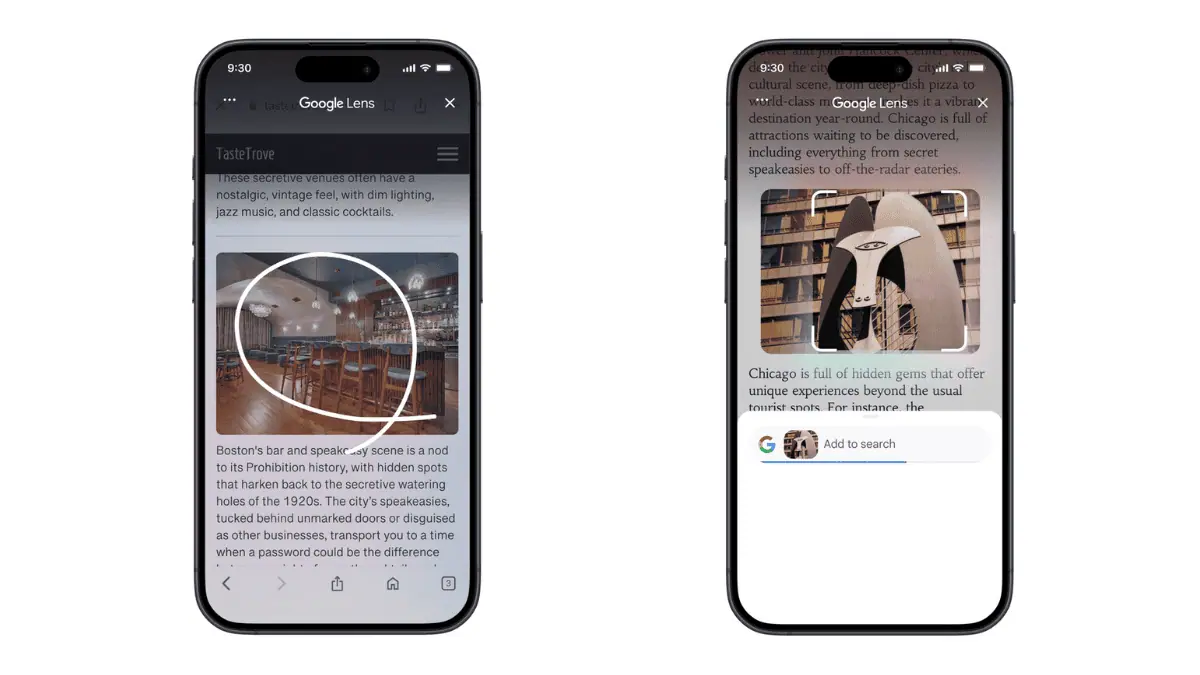


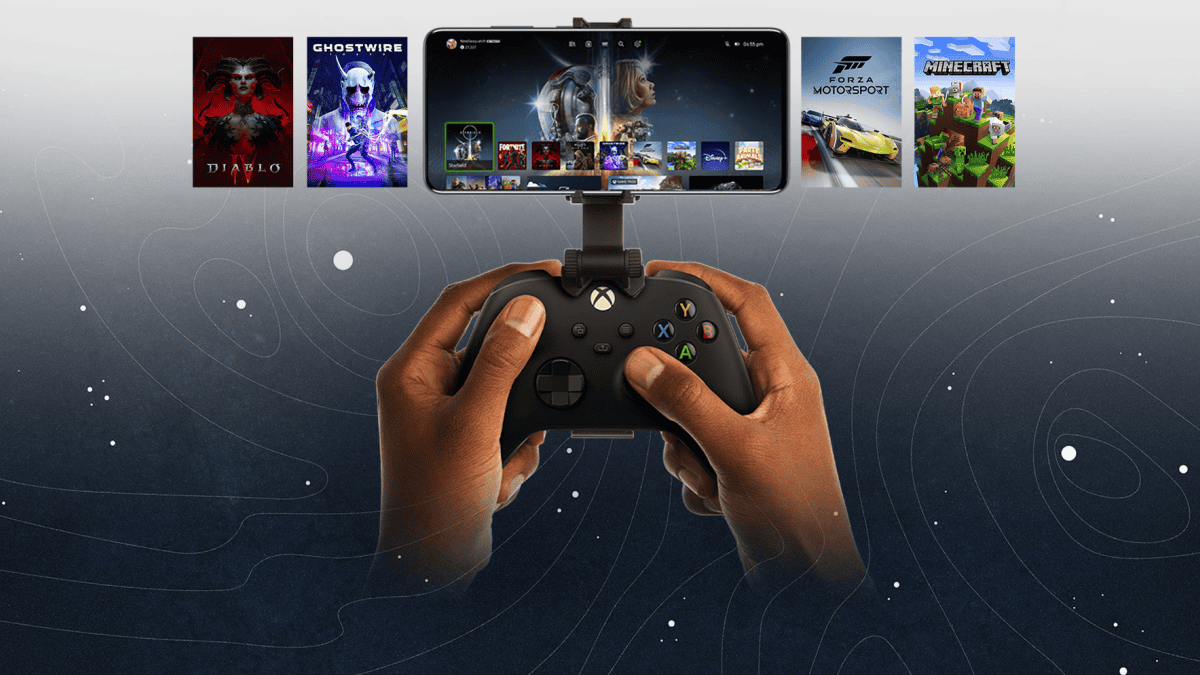

User forum
0 messages