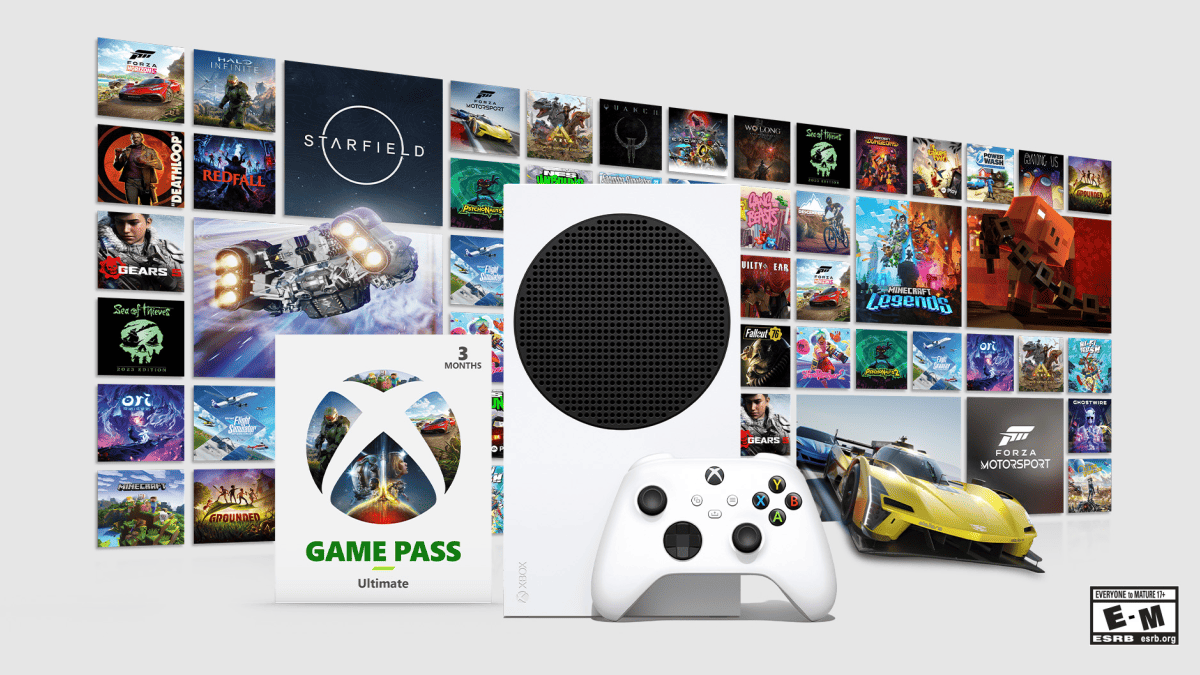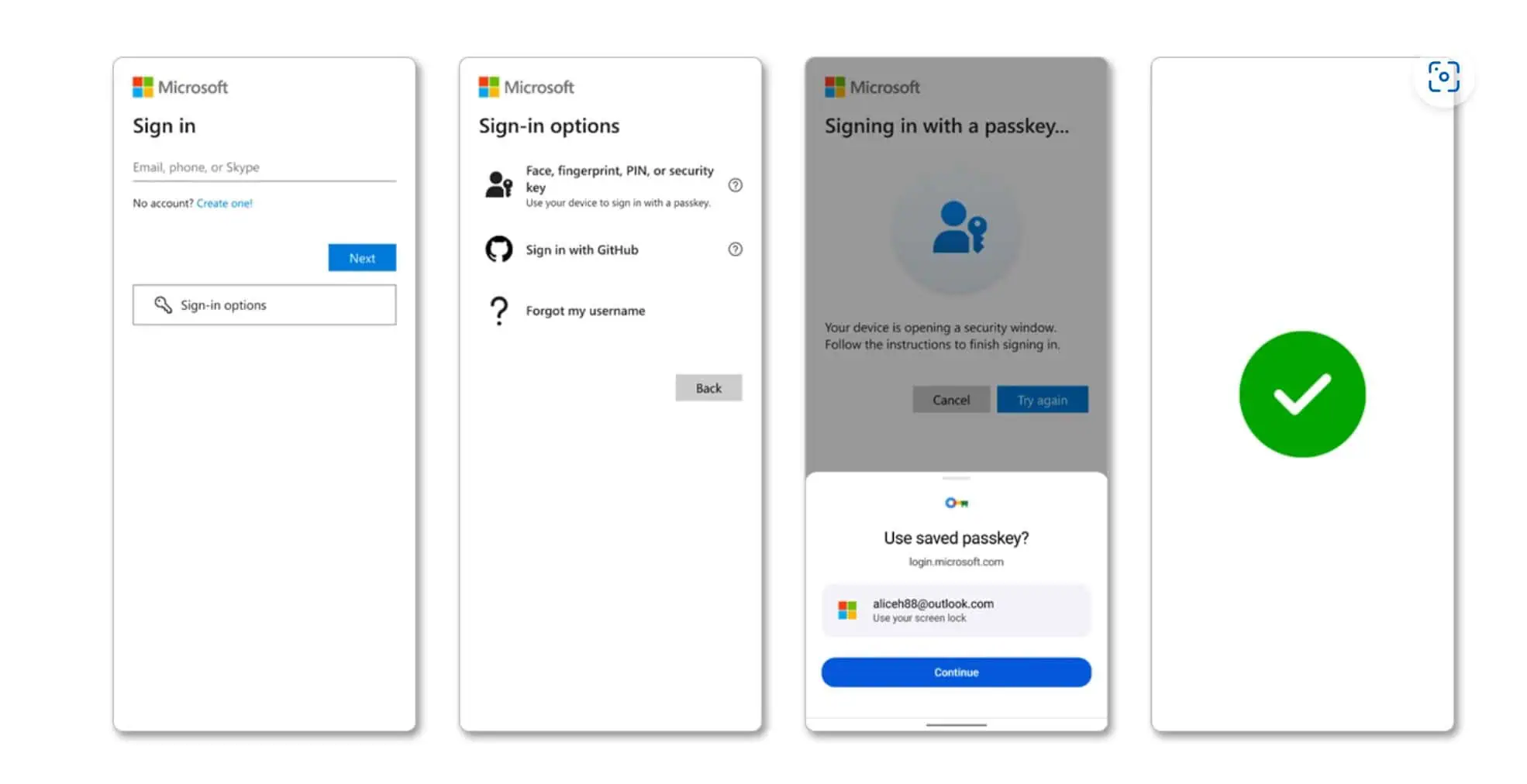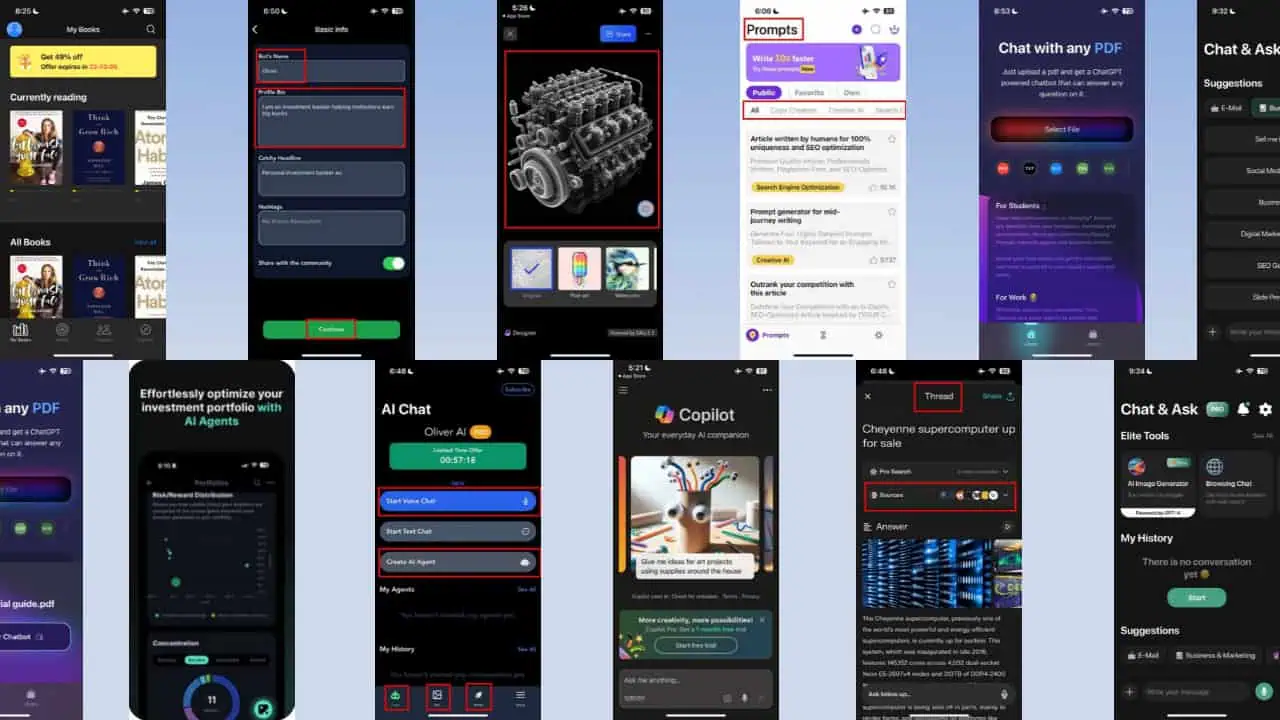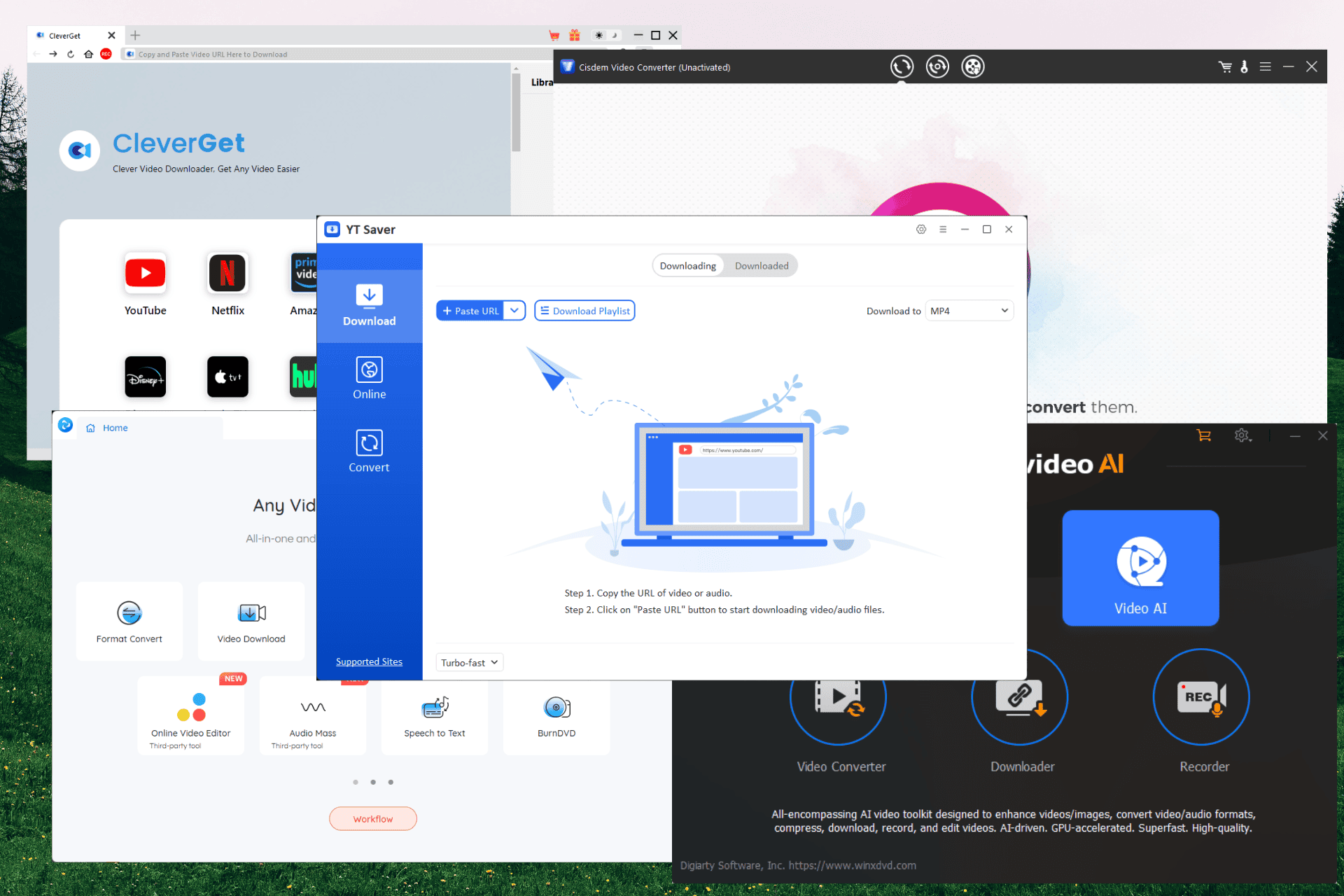Developer Submission: NEW Universal FEEDLY client with Continuum, Cortana and Read Aloud features
2 min. read
Published on
Read our disclosure page to find out how can you help MSPoweruser sustain the editorial team Read more

iNi reader is an NEW universal FEEDLY client application for windows 10 with all cool features like Continuum, Cortana, and same look and feel across all devices like your phone, tablets, and PCs.
It has a beautiful and simple layout and it synchronises your settings / accounts across all your windows 10 devices. You can use Text only mode to save your data costs. You can easily add, edit and organize your feeds from within the application. You can also share articles using Buffer, Readability, Instapaper, Pocket, Facebook, Twitter, Linked and OneNote directly from the application. You can use Cortana to interact with the application and search for feeds, categories, and articles. The application also supports English, Tamil, Finnish, Spanish, Hindi, Chinese (Simplified) and Chinese (Traditional) languages The PRO version supports more options to customize the application.
[gallerify]
[/gallerify]
The PRO version supports more options to customize the application with themes, fonts and new styles. Also, you can quickly share the articles with default share target or with multiple third party networks without the need to launch the share target popup every time.
Also, in pro version you can listen to the articles from a category / feed using Read Aloud feature even when the articles are from different languages as shown in the video here.
You can download the application now from windows store.
[appbox windowsstore 9wzdncrdrx1k]