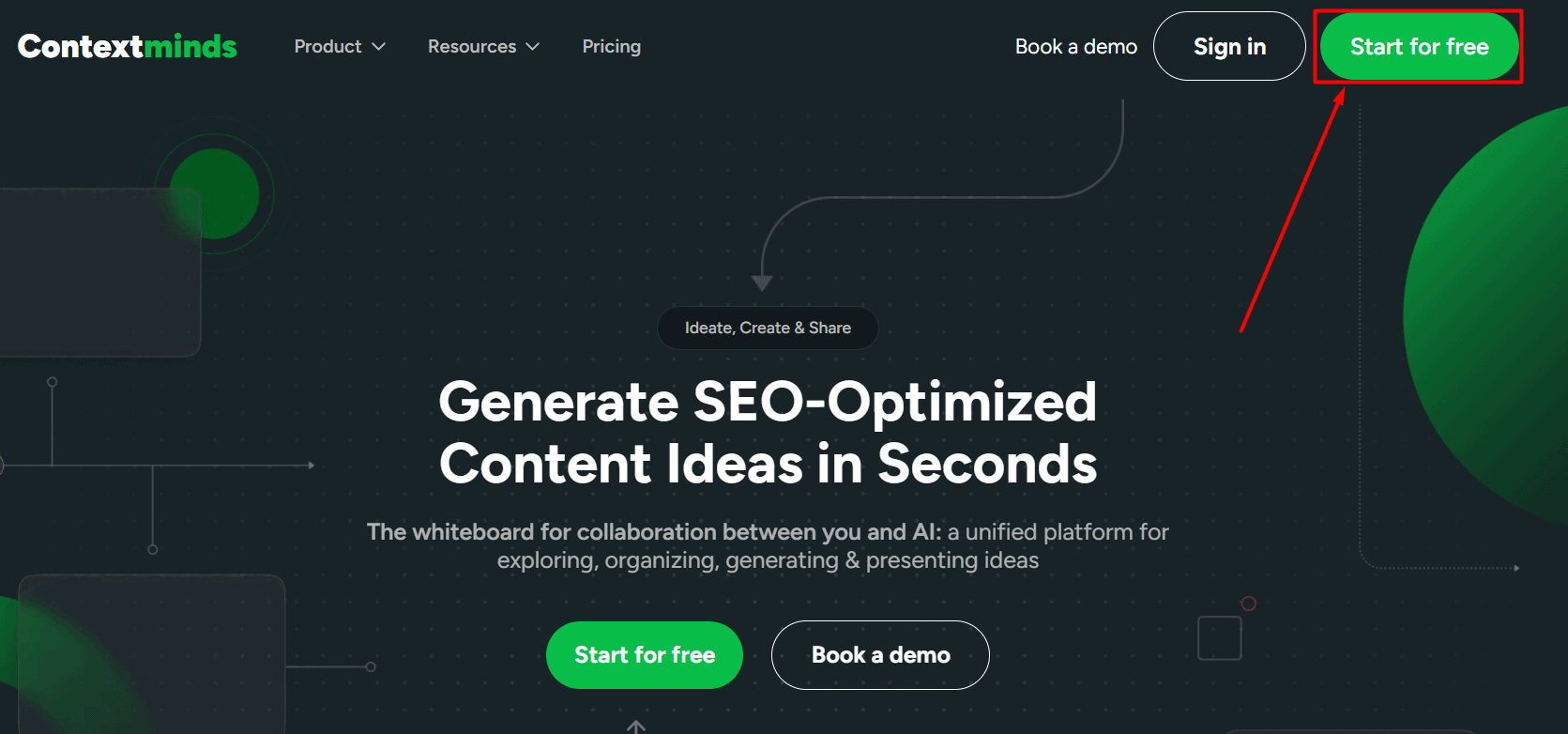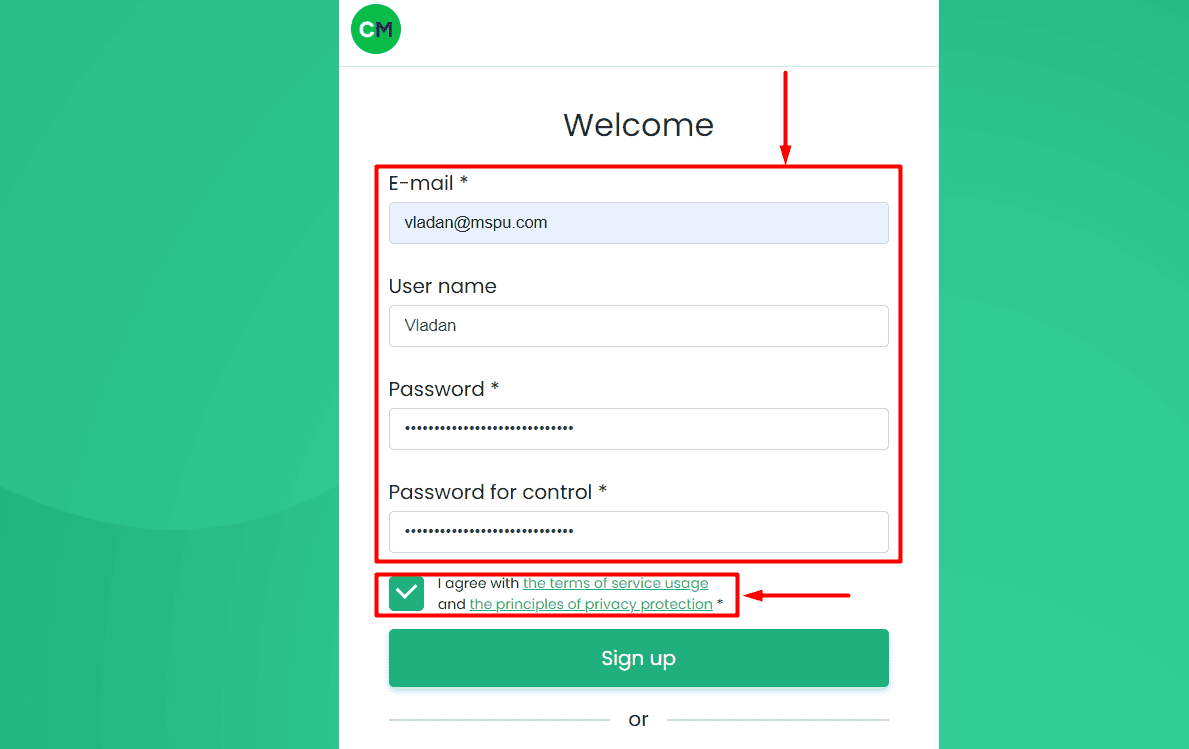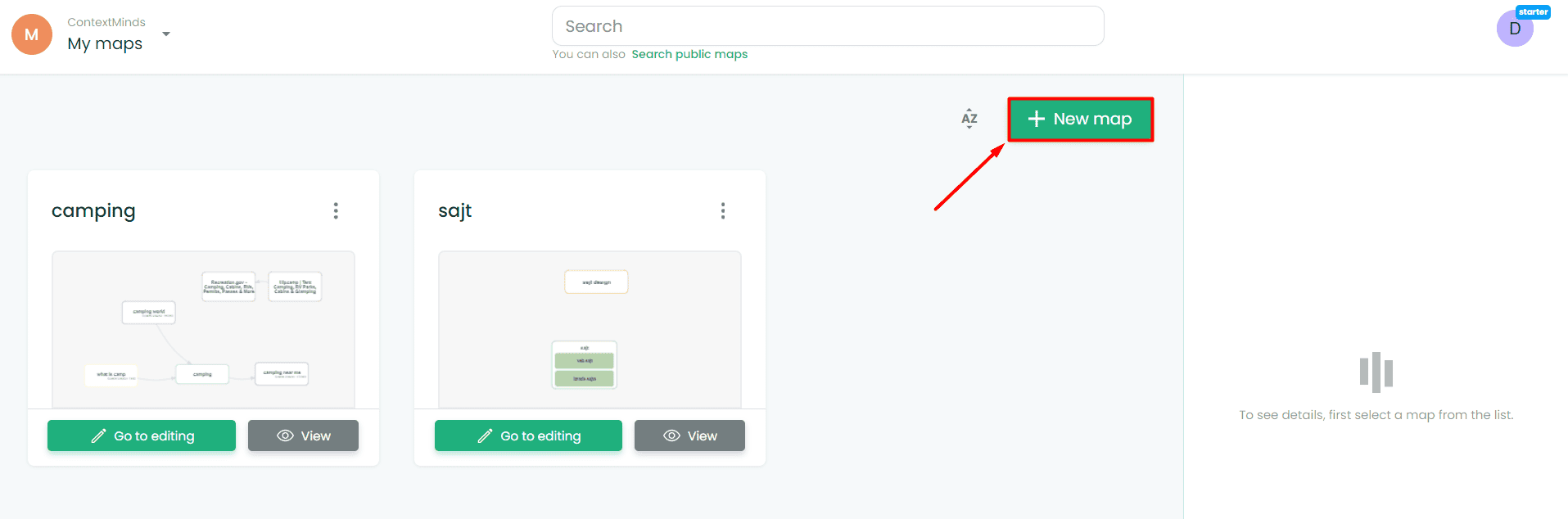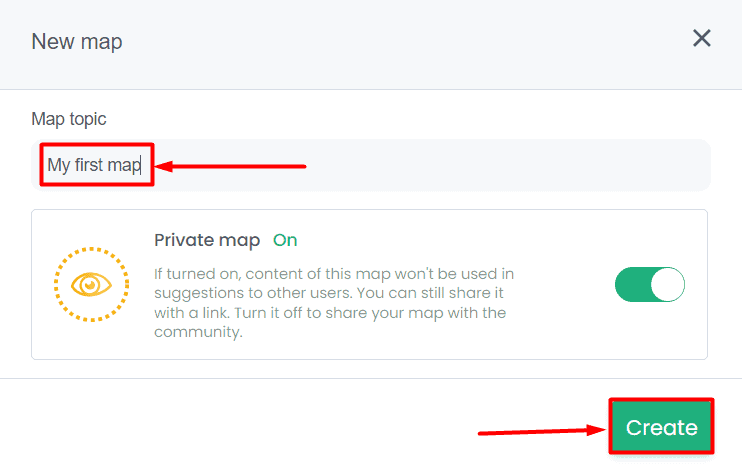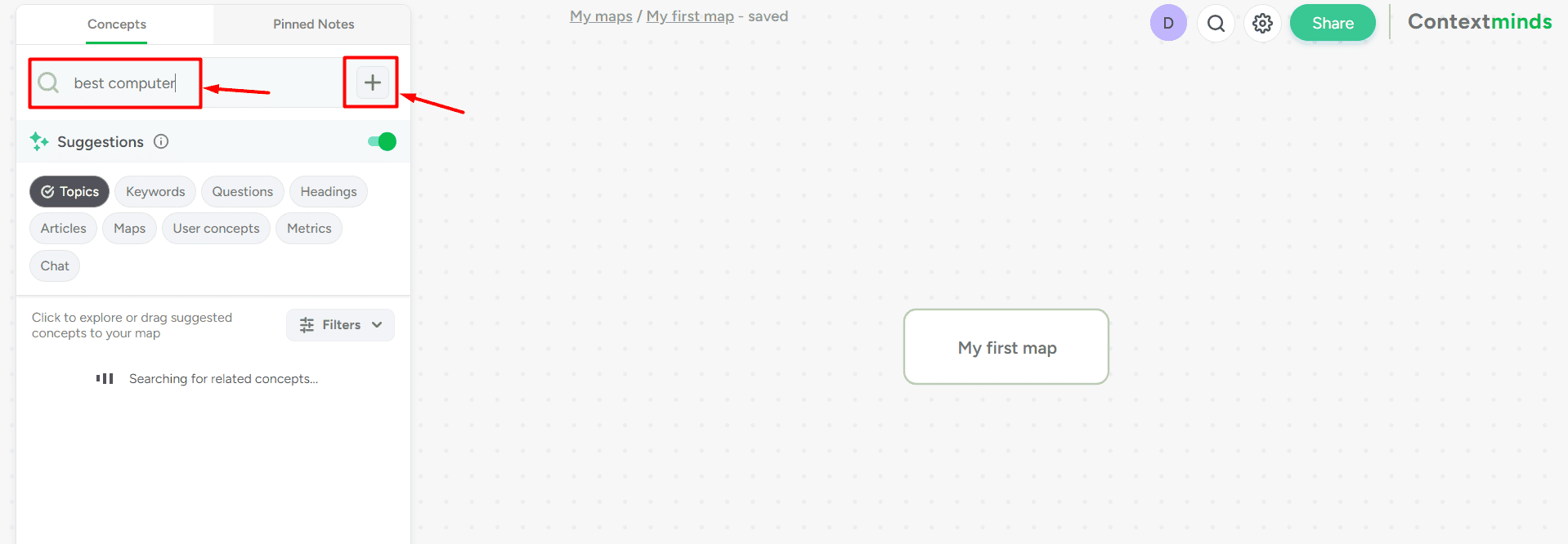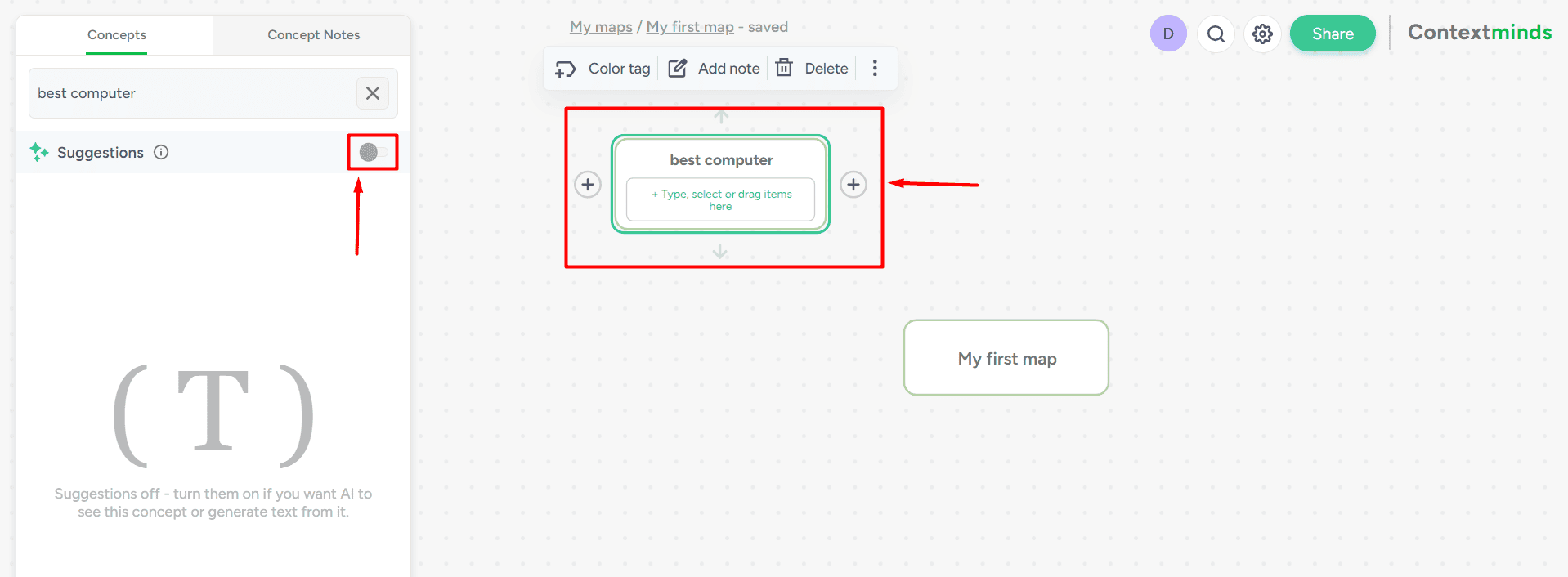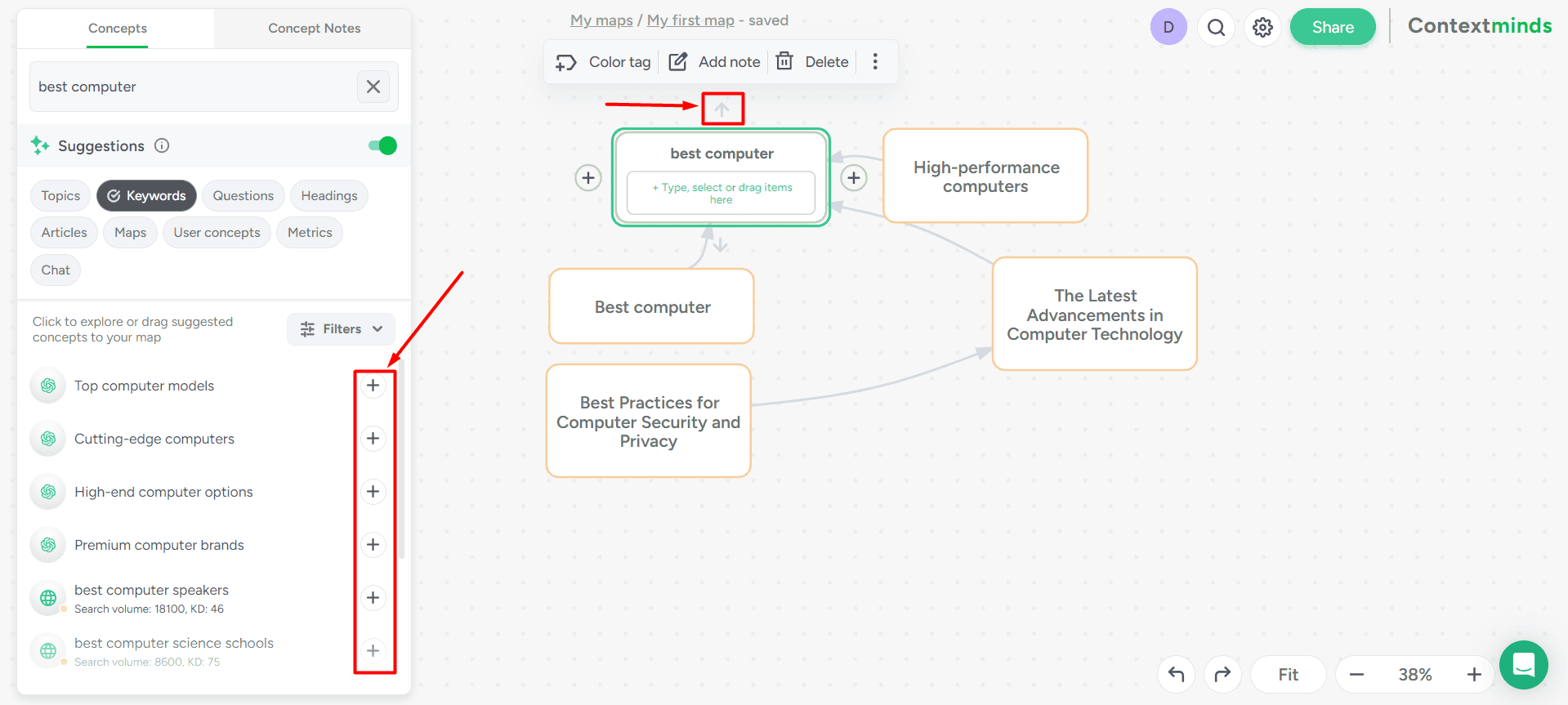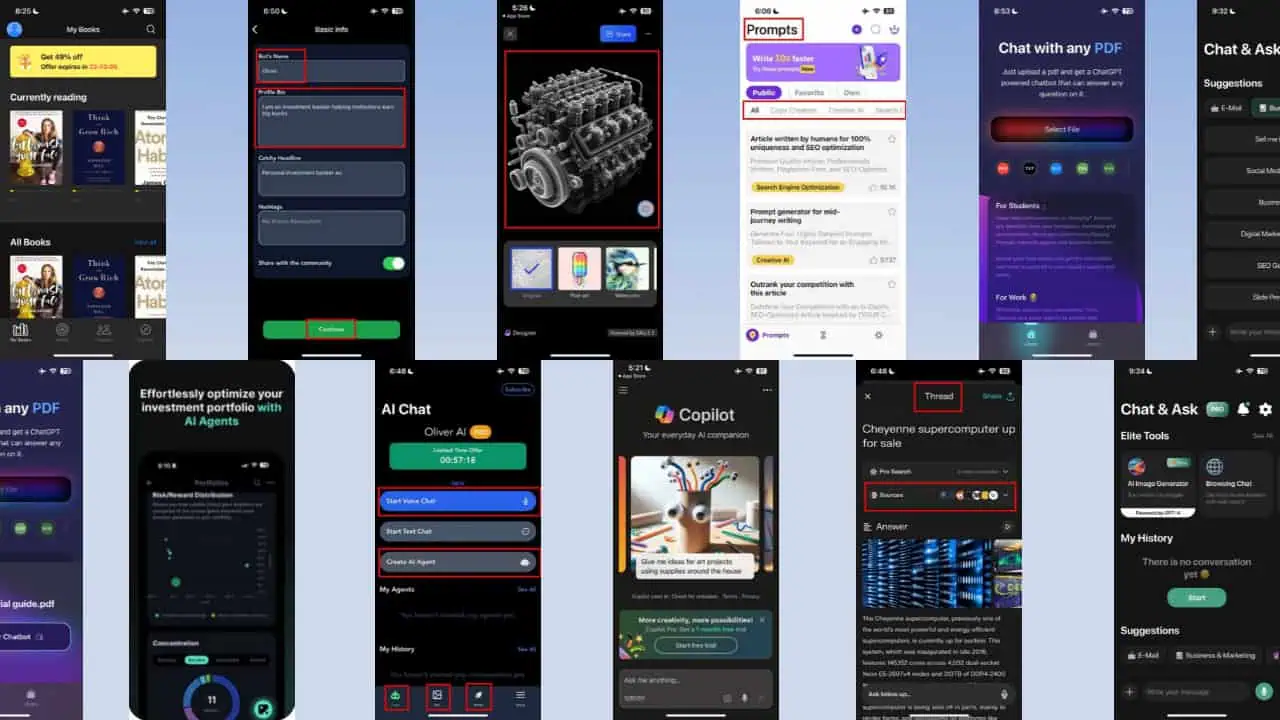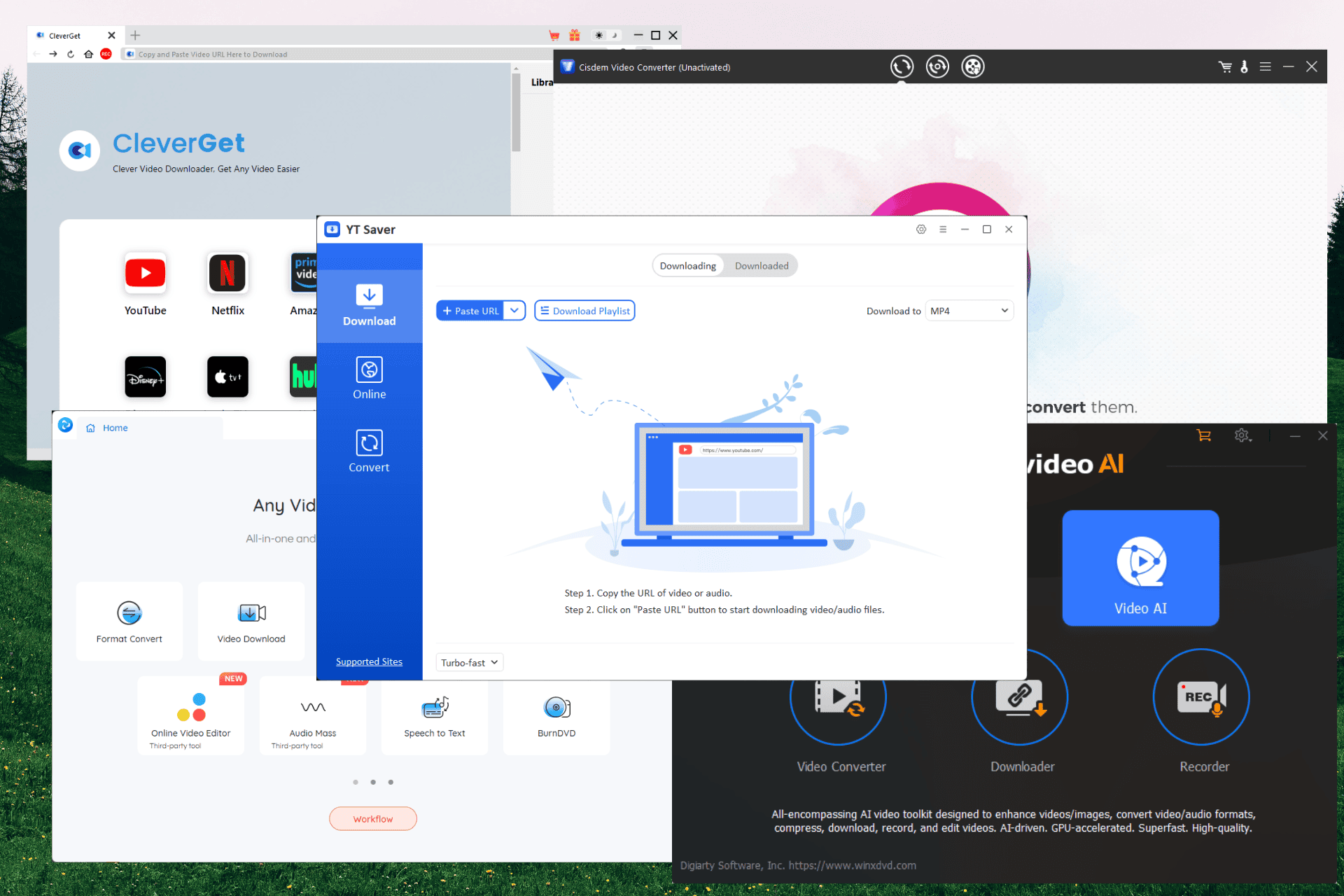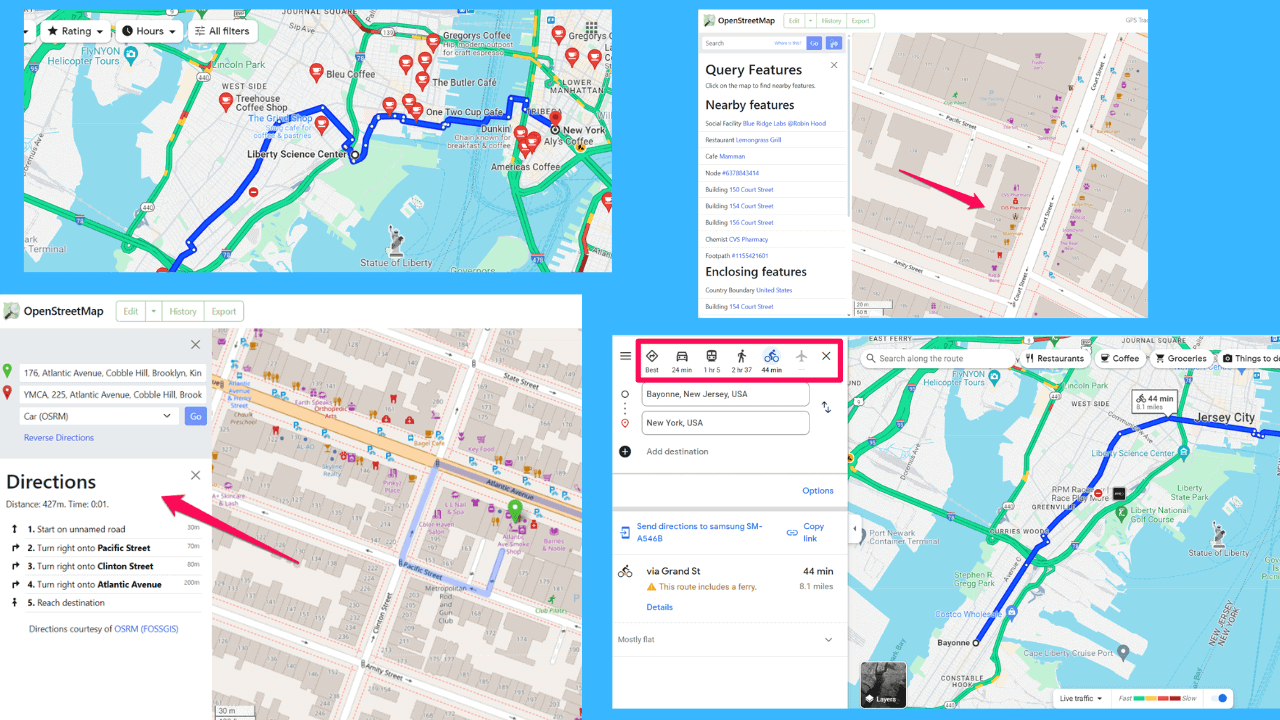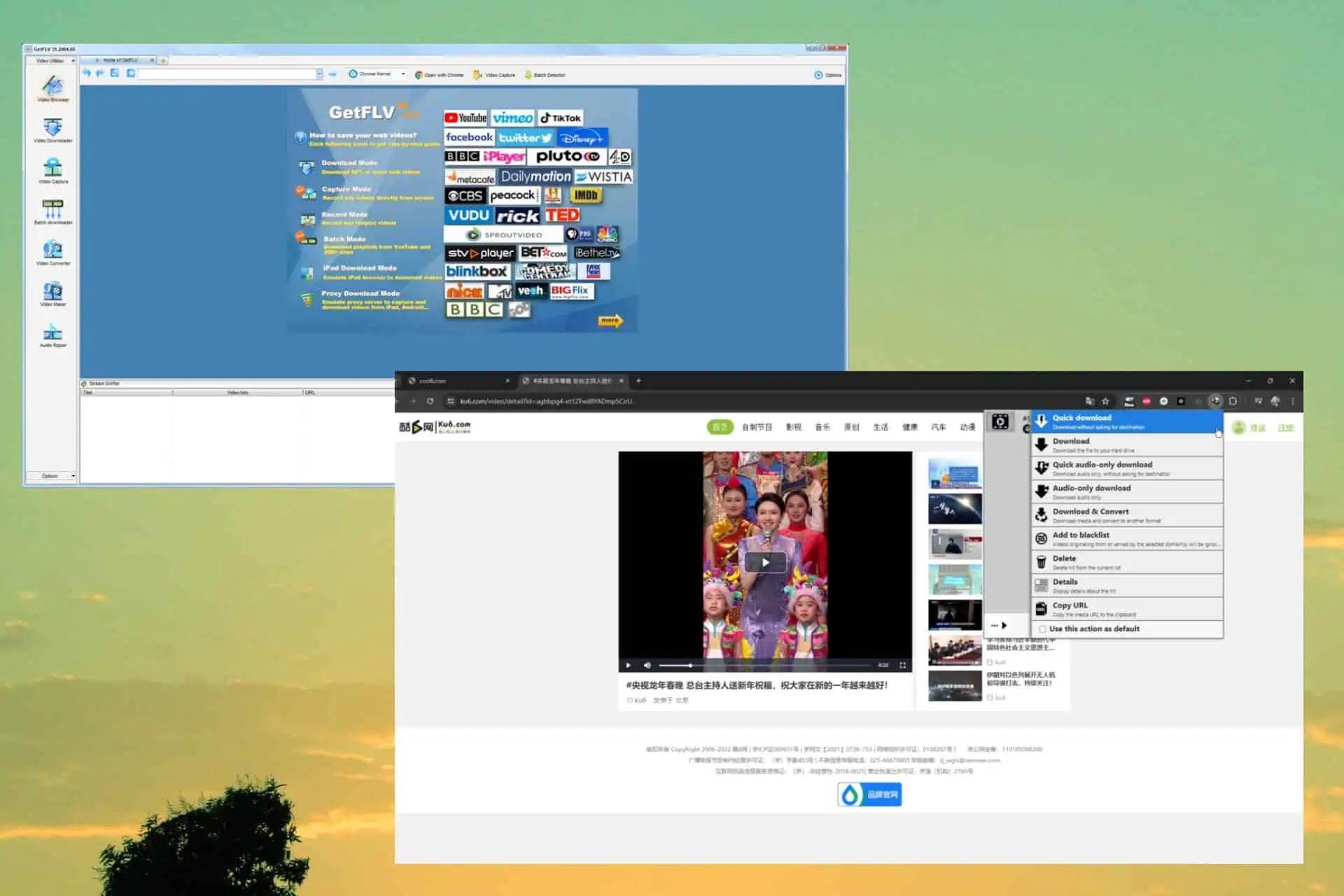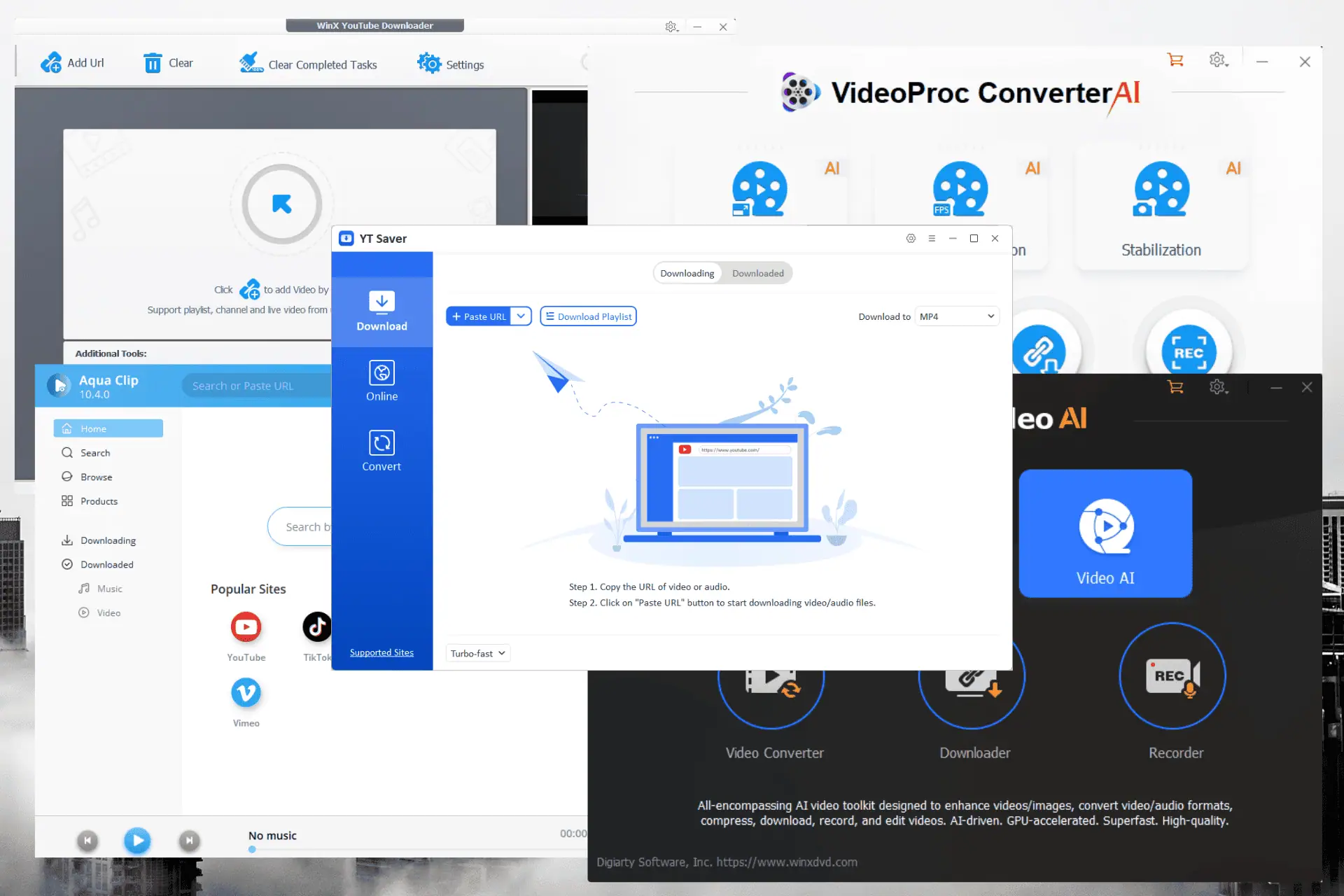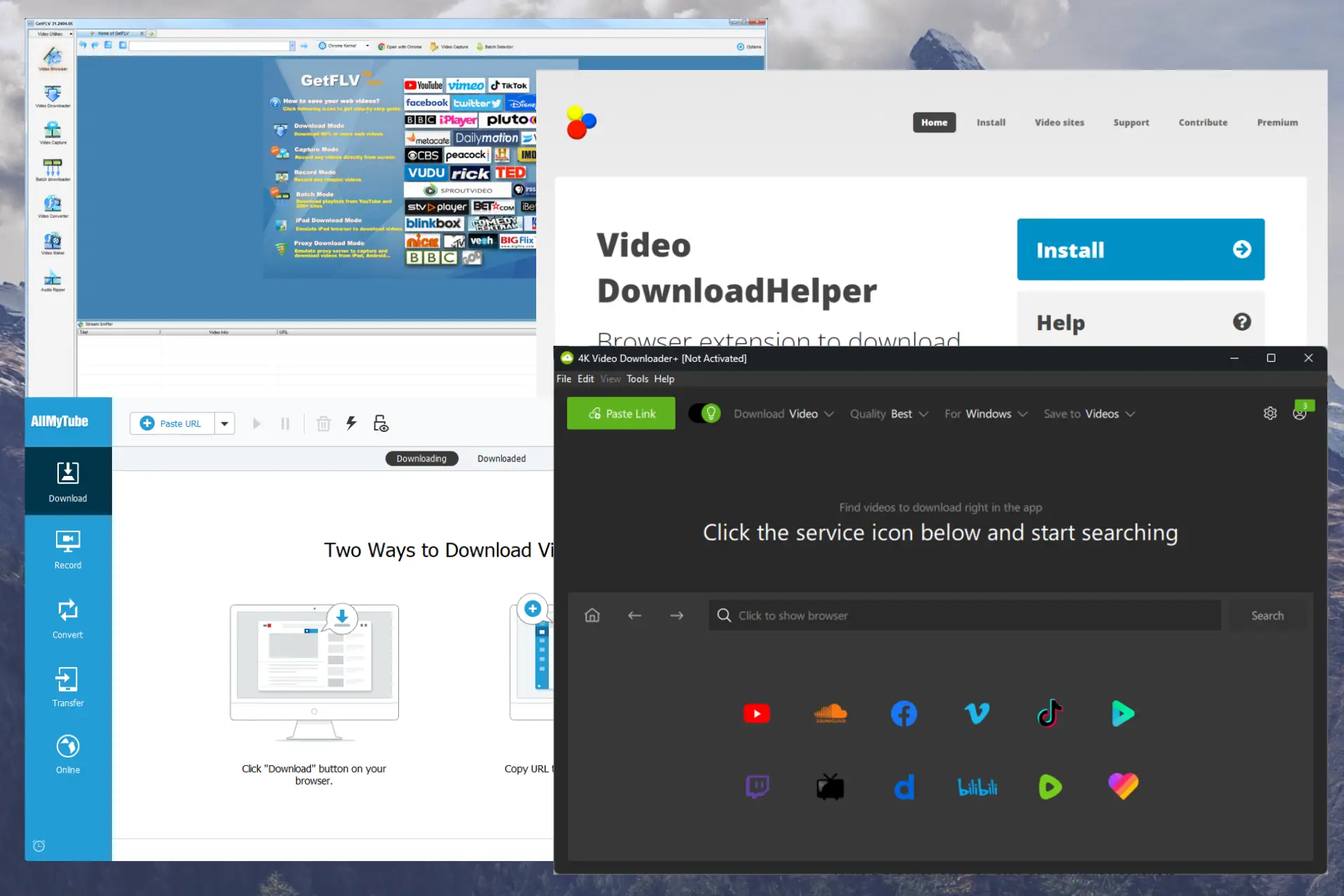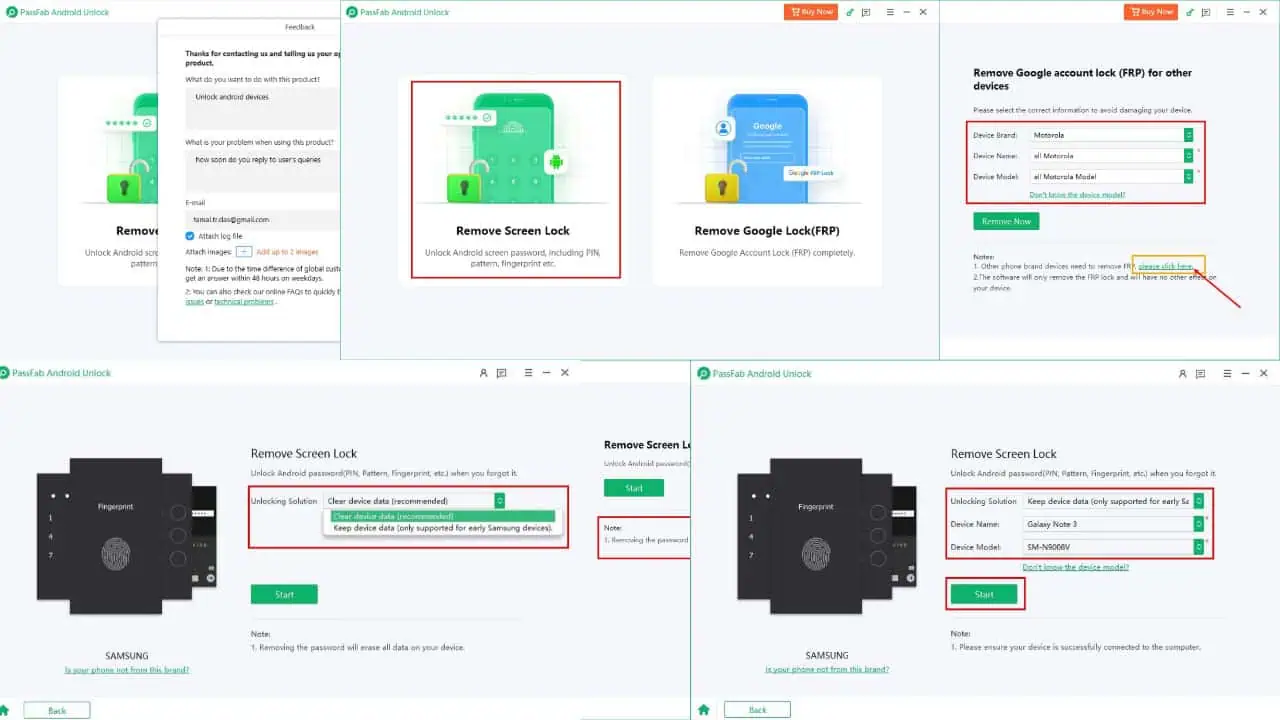ContextMinds Review: Can AI Give You Good Content Ideas?
7 min. read
Published on
Read our disclosure page to find out how can you help MSPoweruser sustain the editorial team Read more
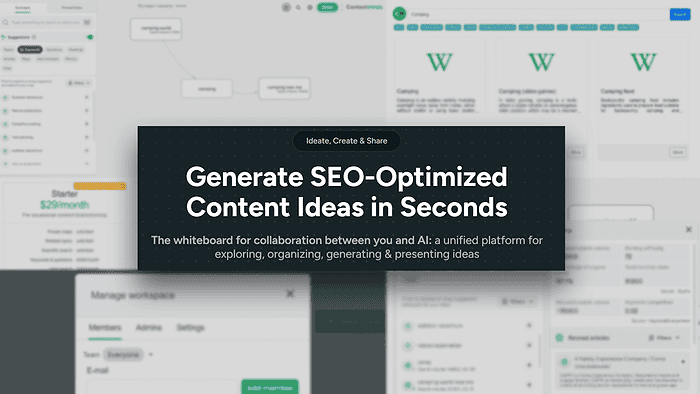
An unbiased ContextMinds review will help you decide about this innovative platform. AI is used nowadays for various purposes. SEO and content are probably under the most spotlight for the moment.
I’ll do my best to walk you through ContextMinds features and showcase how to use them.
Let’s dive deep and see what’s under the hood of this AI-powered platform.
What Is ContextMinds?
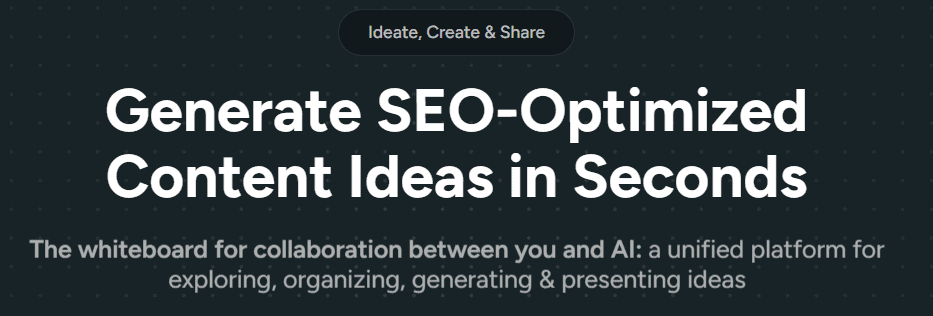
ContextMinds is a platform for generating and brainstorming new content ideas. I emphasized brainstorming because it isn’t just another platform on which you expect everything to be delivered. This one requires human involvement and collaboration between the user and the system.
Features
These are the core features that make ContextMinds an efficient yet simple platform.
AI-powered Maps
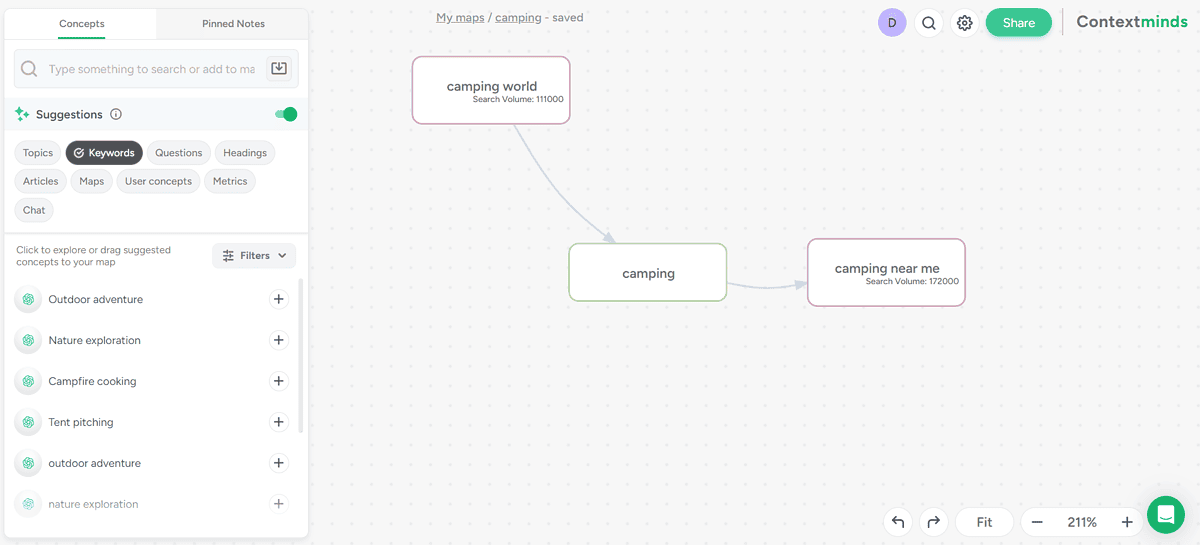
The core of ContextMinds is Maps, which reminds me of whiteboards on platforms like Miro.
Maps allow you to add and connect content ideas in any order you like.
When you add the first element (Concept) to the map, you can click on it and get Suggestions. These suggestions come in several formats:
- Topics
- Keywords
- Questions
- Headings
- Articles
- Maps
- User concepts
- Metrics
- Chat.
Topics are generated using ChatGPT, and they can help you figure out a potential structure for an article. They’re useful if you often struggle to find suitable points to discuss in your article.
By targeting multiple keywords within one page, you increase your chances of getting more traffic from Google (and other search engines). ContextMinds gives you keyword recommendations* based on search volume and keyword difficulty.
*Besides the fetched keywords, the system fills in the gaps with the ChatGPT.
Including a FAQ section on your pages is always a great way to end up in SERP’s PAA (People Also Ask) section. That’s why you can add Questions to your workspace. These are either generated by ChatGPT or fetched from the search pages.
Moreover, headings can make a difference between a great and terrible article. You can always check out which ones are recommended for your keyword. You also get a link to an article that covers it.
Additionally, ContextMinds fetches complete Articles from the web for you. These can help you check on competition and how they handle similar topics.
You can include pre-made Maps and User concepts in any workspace.
You also get automatic insights from KeywordsEverywhere and SpyFu for every keyword you include. Indeed, this doesn’t replace in-depth SEO platforms like SurferSEO or Ahrefs, but it points you in the right direction.
Workspace Management & Collaboration
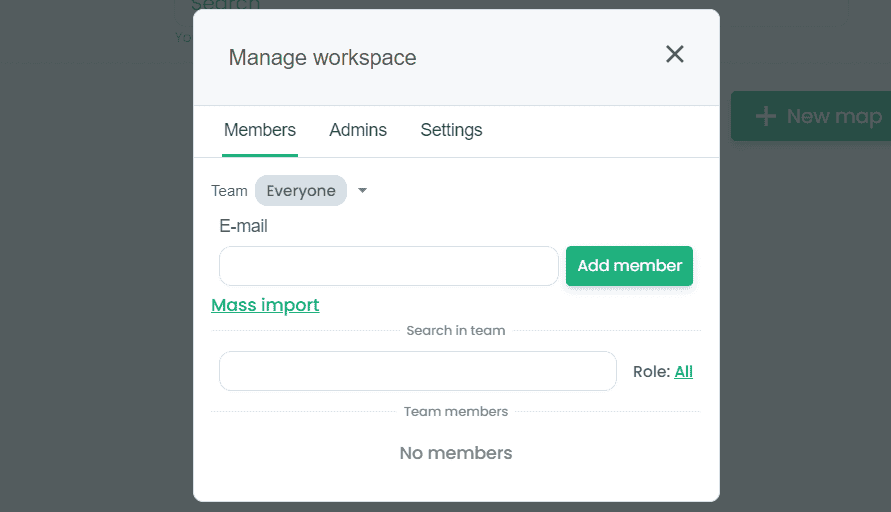
I observed that the system gives users plenty of space to brainstorm while automatizing many steps that would usually be done manually. This means that although it’s AI-powered, it gives the flexibility to collaborate.
Here, we come to another powerful part of ContextMinds. You can add users (Members and Admins) to your workspaces, allowing seamless interactions and a good foundation for quality brainstorming.
As with any AI generator, the output is as good as the input, so you’ll want to provide as much as possible. This is much easier if done in a team.
If you like ContextMinds’s features and want to get the most out of it, you’ll have to forget about alternative solutions for whiteboard and brainstorming.
Transitioning everything to one platform allows productive sessions and already-arranged output to structure your content.
If you’re working on a project for a client, you might also want to send them the output at some point. Instead of adding them as members of ContextMinds, you can share a link to the workspace.
Furthermore, workspaces can be public or private. You must make it public if you want somebody to access it without an account.
Some tech-afraid clients won’t be happy even with this, so you can always export the workspace as a PNG or PDF and email it to them.
Finally, it’s important to note that ContextMinds supports iframe embedding. You can embed the outputs into your CRM or internal collaboration platform.
Search Portal
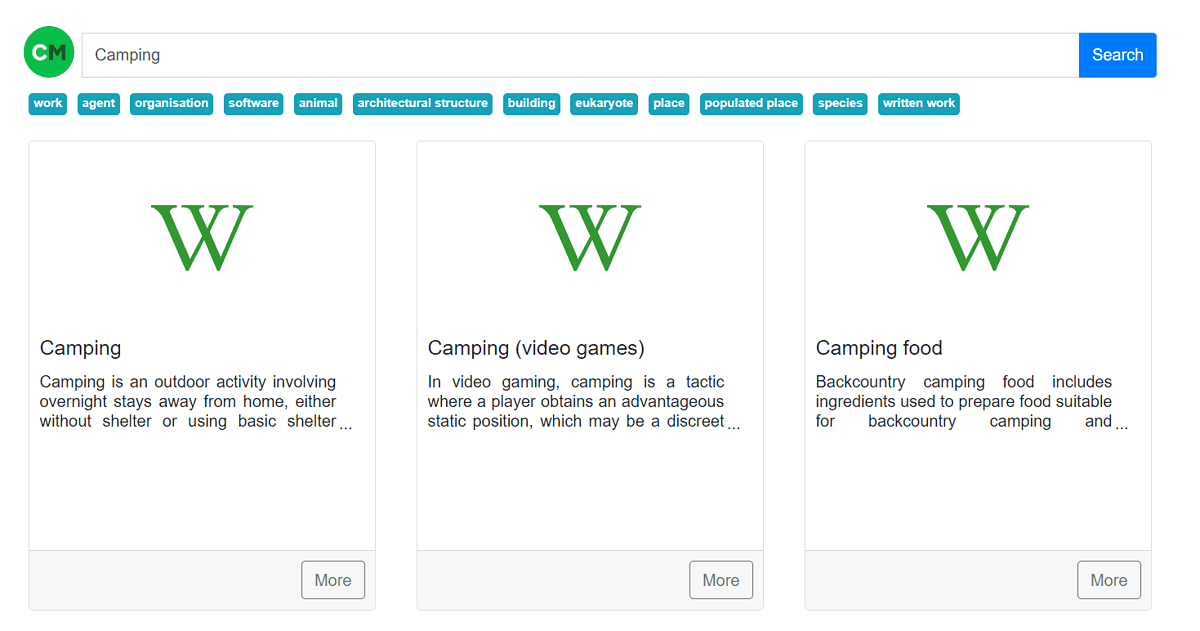
If you’re already satisfied with what you can create (in collaboration with AI), you’ll be delighted with this one!
Unlike standard search engines (Google, Bing, etc.) focused on displaying the content itself, this one does the opposite. Search Portal gives you insights into how content is arranged online.
The use of Google Maps is simple and effective. You type a keyword, open the result, and view it on a map.
Moreover, you can save these maps, so you can always refer to them to see how the others arranged their articles and pages.
The only downside is that I couldn’t automatically add these to my maps. However, you can do it manually, and it’s somewhat understandable, considering the platform is oriented towards manual research backed by AI.
However, one tool that could potentially complement ContextMinds is Alli AI. By using both, you could leverage AI on two fronts (content and ideation).
How To Use ContextMinds?
Below is a quick tutorial to get you started:
- Head to ContextMinds and hit the Start for Free button.
The alternative is using Google Account. - Fill in the details, agree to ToS, and hit the Sign up button.
- Follow the steps for the onboarding process.
This will shape your experience with the platform. - Click on the New Map button in your dashboard.
- Enter the Map topic and hit the Create button.
Keep the map private if you don’t plan to share it. - Add your first keyword by typing in the top left box and clicking the plus button.
- Click on the added box and enable the Suggestions.
- Click on the plus button to add any elements to the whiteboard.
Use the arrow icon next to each box to create logical connections.
That’s it! At least from me. The rest is up to you, as the platform is ideal for human-AI collaboration.
From now on, you can use ContextMinds to create and develop new content ideas. You can invite your team members to work with you and explore all the different elements that can raise the quality of your work.
Pricing
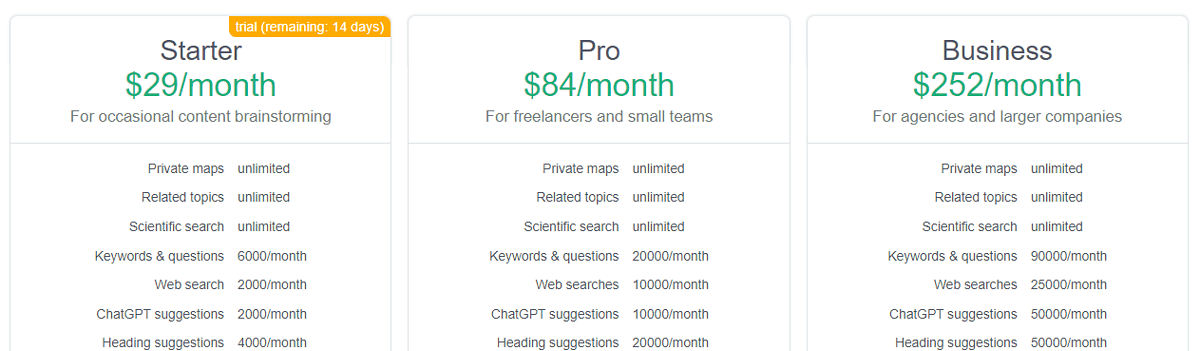
ContextMinds is a subscription-based platform. It offers three professional plans:
- Starter ($29/month)
- Pro ($84/month)
- Business ($252/month).
An additional discount is automatically applied if you choose to be billed annually.
These three plans offer unlimited private maps, related topics, and scientific research.
All of them allow you to store a high number of keywords. With Starter, you can have up to 6,000 per month, 20,000 if you use Pro, and a maximum of 90,000 for Business users.
I’ve already showcased ContextMinds’ web search feature. However, the monthly limit is 2,000 for Starter users, 10,000 for pro subscribers, and 25,000 for Business accounts. The same limits apply to ChatGPT suggestions, with the difference that Business users get 50,000 recommendations per month.
Additionally, the Starter plan allows only one workspace, so if you need more (up to seven), the Pro plan would be your choice. Business users can have unlimited workspaces.
The Starter or Pro plan limits storage to 5 GB, while business subscribers can have up to 50 GB.
Moreover, the Starter plan is for individuals. You can’t have additional users. Pro subscribers can collaborate with a maximum of five colleagues, while Business accounts have unlimited additional users.
Finally, if you want a custom domain name, go with the Business plan.
A 14-day free trial is available without providing billing details. It includes all the perks in the Starter plan.
ContextMinds also offers plans for personal and academic purposes:
- Free ($0/month)
- Personal ($6/month)
- School ($39/month).
Annual billing discount also applies.
These plans have stricter limits and don’t allow keyword research or web search.
You can always change your subscription.
If your needs exceed all of the plans I’ve presented, you can also book a call with the ContextMinds team. They offer custom Enterprise plans.
ContextMinds Review – Verdict
ContextMinds can help you get good content ideas, but the results greatly depend on the user co-creating them. It’s excellent for combining human creativity with information that AI and the internet have.
To maximize its potential, it’s best to use it with other team members.
If this ContextMinds review helped you and you’re ready to automate your writing process, check out my Speedwrite review (it includes samples).