BitChute Downloader: 5 Fast and Reliable Tools
7 min. read
Published on
Read our disclosure page to find out how can you help MSPoweruser sustain the editorial team Read more
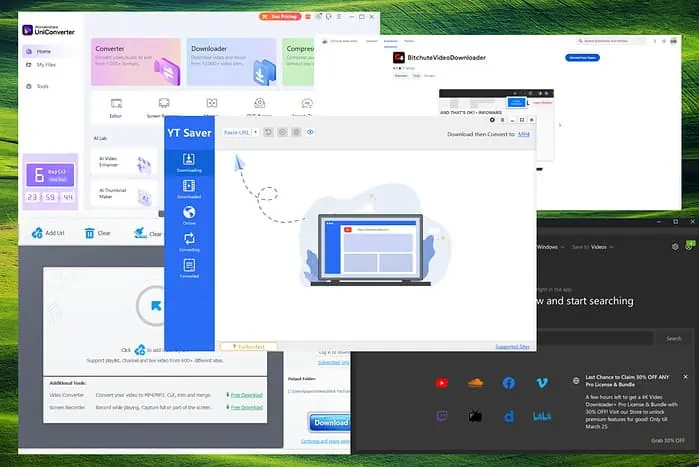
Looking for the best BitChute downloader? You’ve come to the right place. I tested over 15 apps and chose the best 5.
Read on to see what they offer and choose the right one for your needs.
Best BitChute Downloader
1. YT Saver
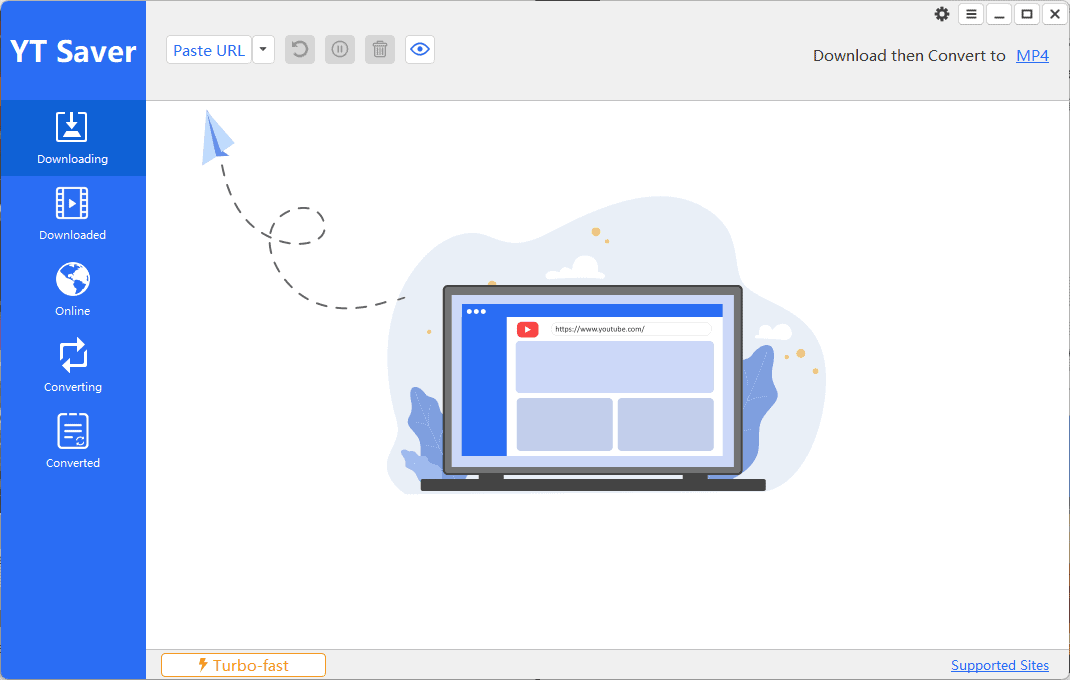
YT Saver is a powerful BitChute downloader and the most feature-rich entry on my list.
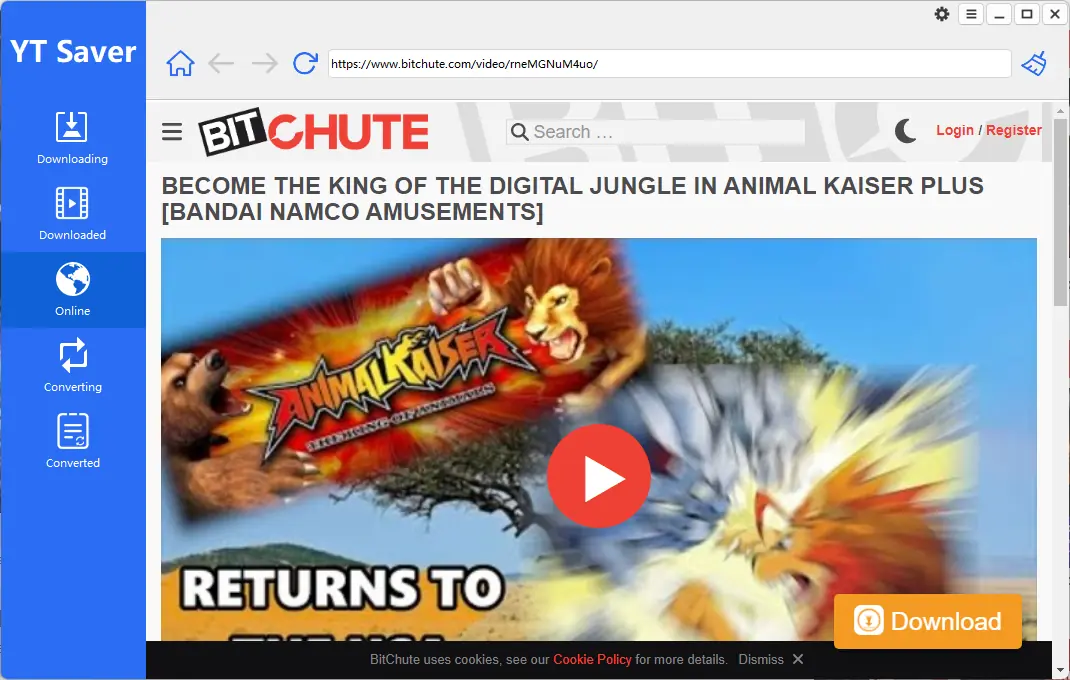
It supports batch downloads and preserves the original quality of your downloads.
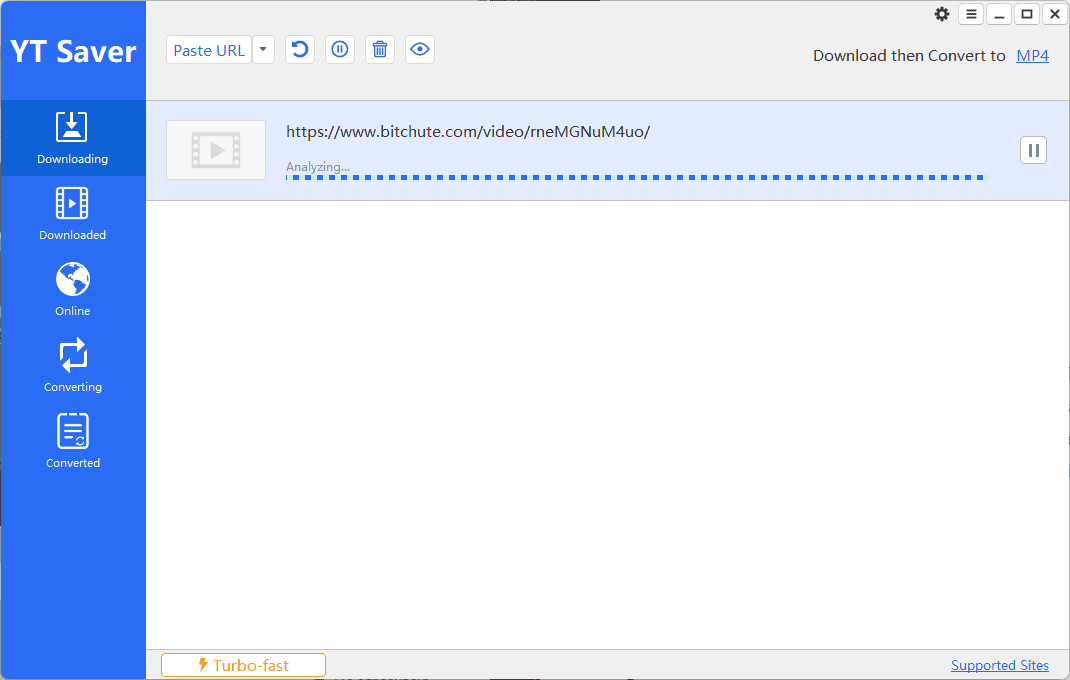
It also lets you choose from various output formats, such as MP4, AVI, MKV, etc. Furthermore, it supports over 10,000 platforms, including YouTube, Dailymotion, Facebook, X, and many more.
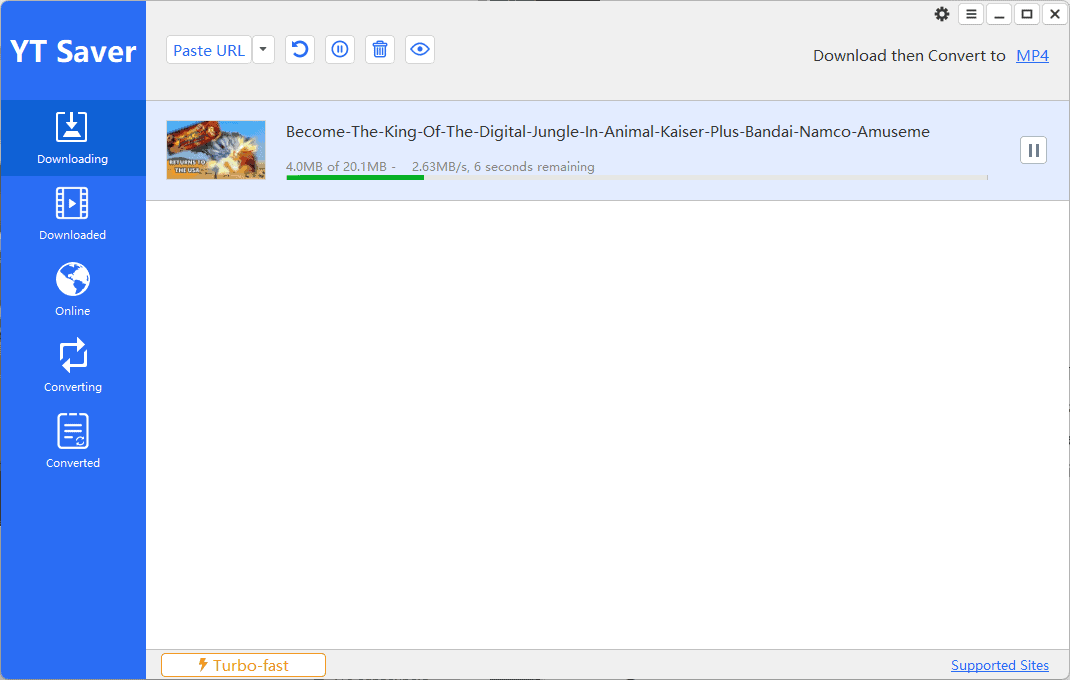
Additionally, you get a built-in browser, so you can navigate to BitChute without leaving YT Saver. The app starts ripping the video as soon as you hit the Download button.
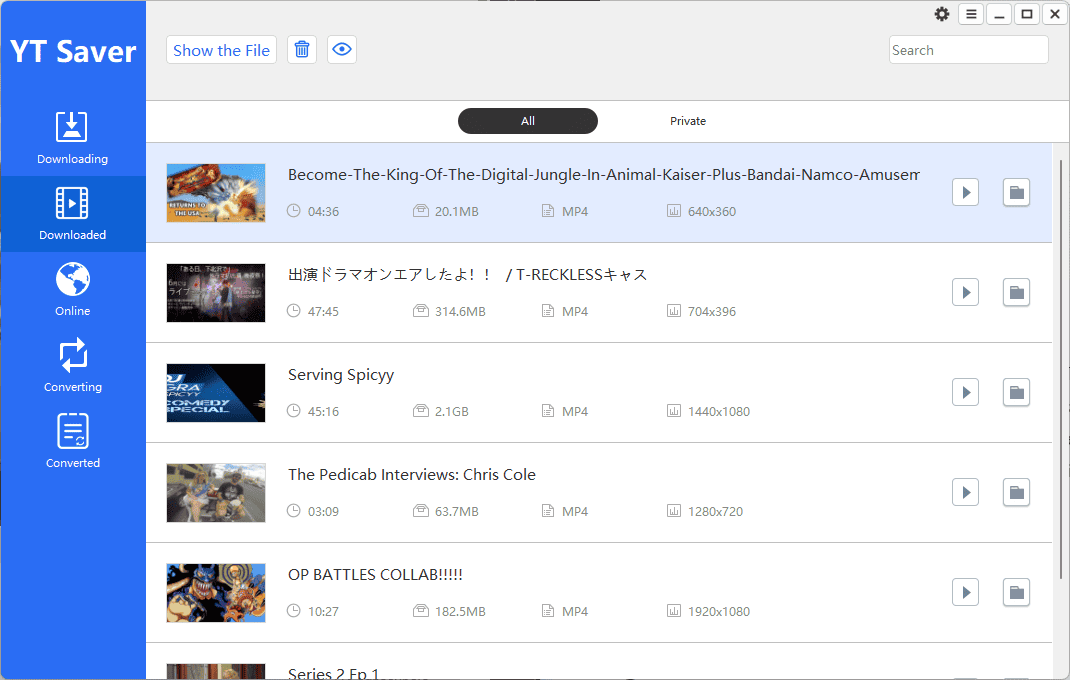
The video will be added to the Downloaded section where you can easily manage all your files from various sources.

If you click the tiny play button next to your downloaded video, YT Saver will play it in your default media player.
Pros
- User-friendly UI suitable for beginners
- Can download videos in bulk
- Supports a variety of video formats like MKV, AVI, MP4
- Includes bitrate and resolution customization options
- Integrates with all major browsers
- The software is regularly updated
Cons
- The free version may display ads
- The built-in file converter is only available in the paid version
2. 4K Video Downloader
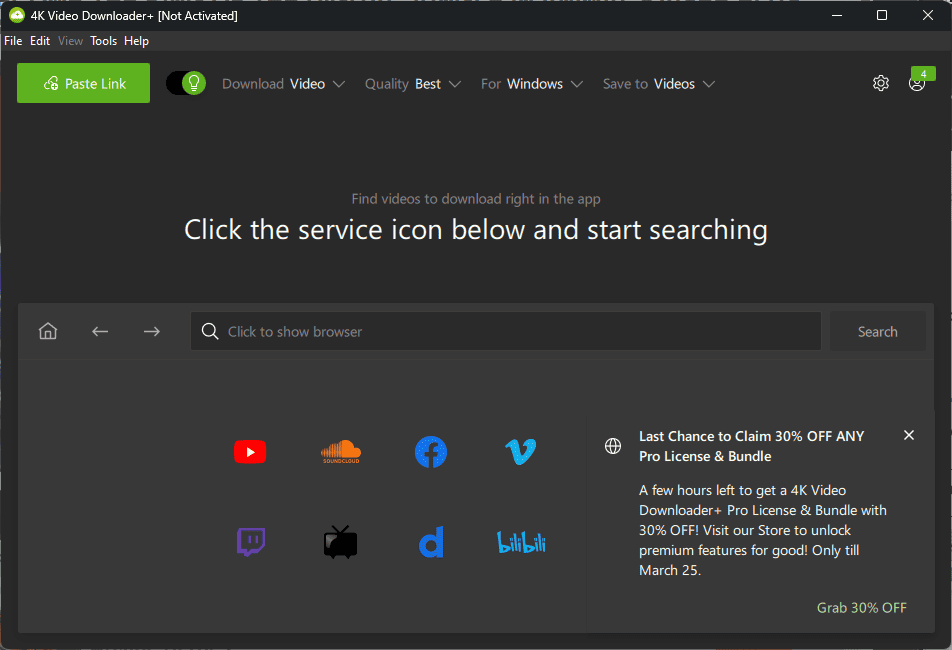
4K Video Downloader is among the best BitChute downloaders due to its ability to download videos in up to 8K quality.
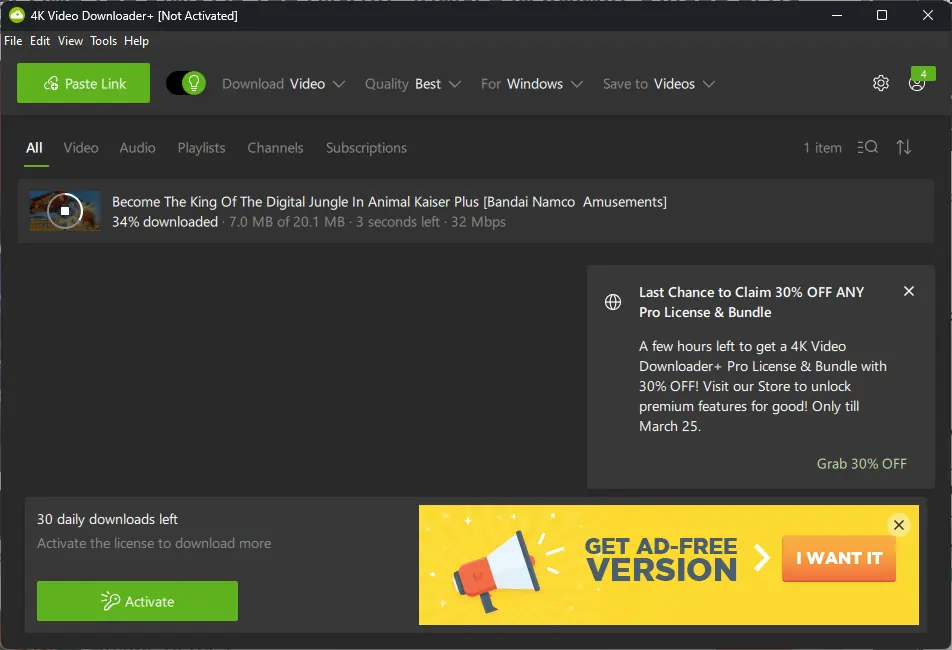
It also includes a built-in converter that supports formats like MP4, MKV, AVI, and more.
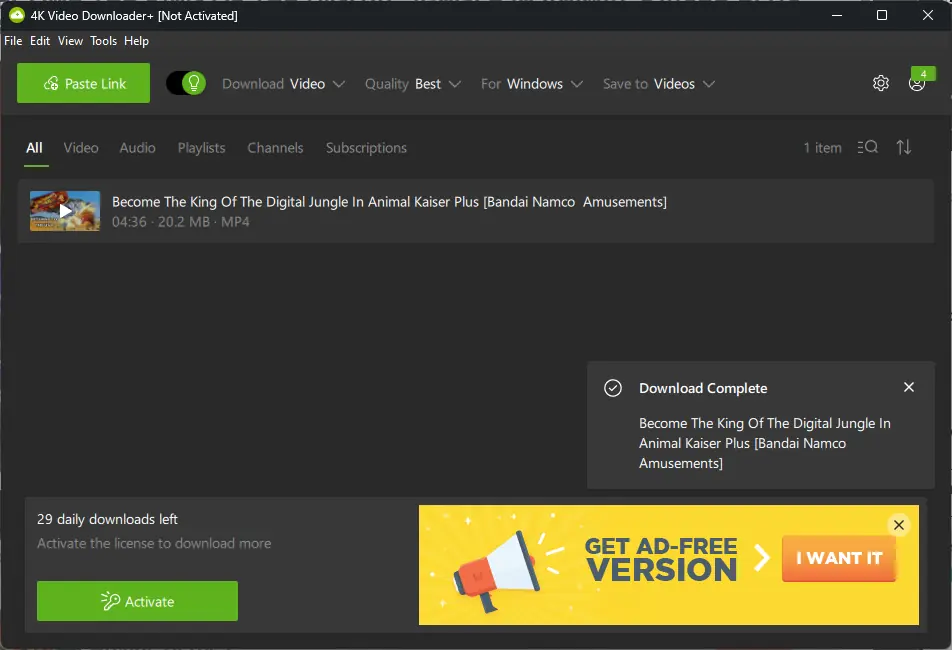
When you paste a video link into it, the app will take care of the rest. It downloads your content quickly and has separate sections for video, audio, playlists, etc.
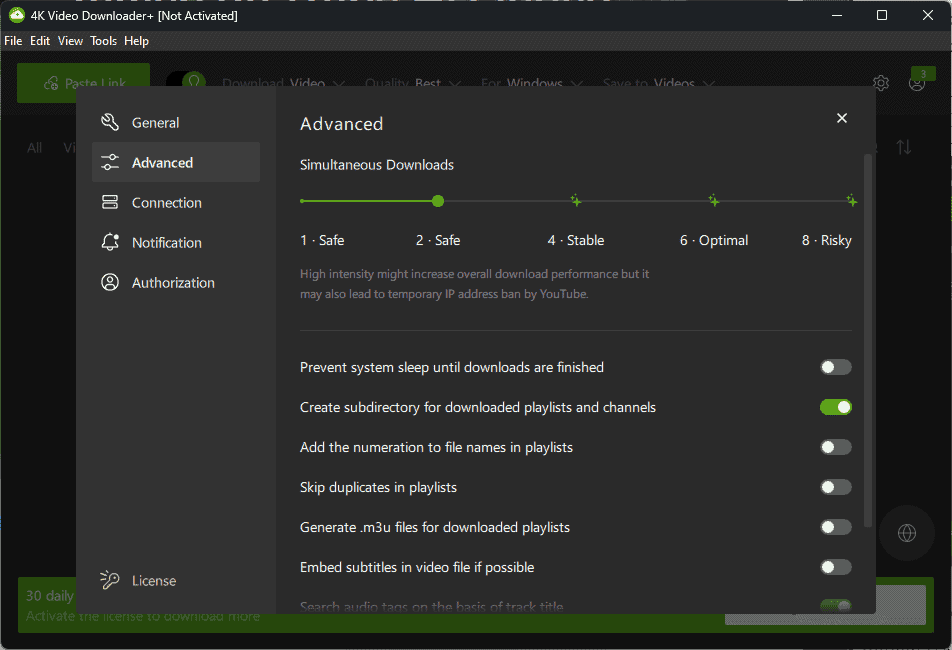
You can customize a wide range of features, including the number of simultaneous downloads, video quality, destination folder, and more.
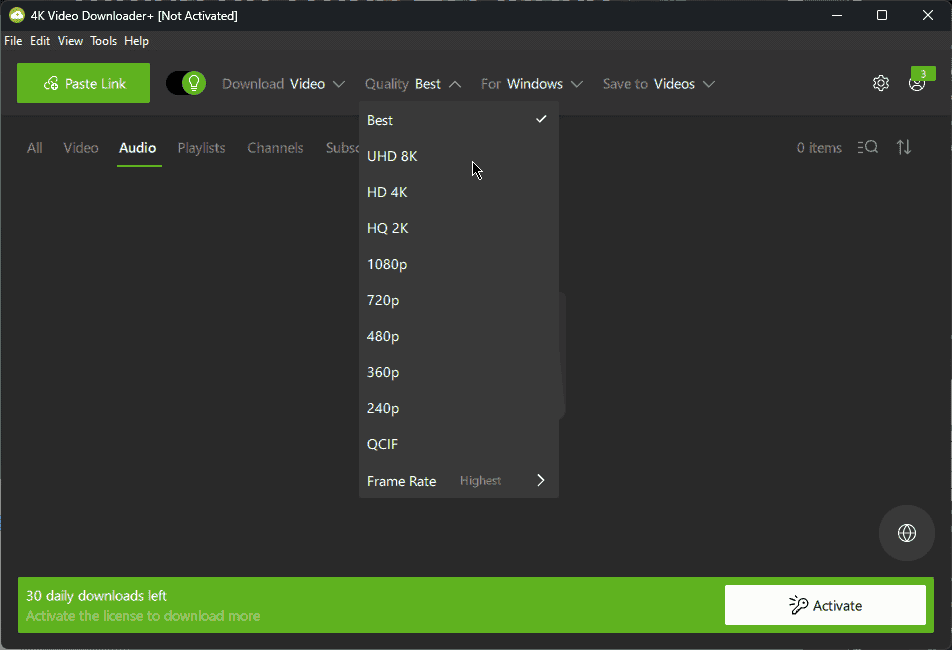
Once your download is complete, you can hit the play button and the video will open in your default media player..
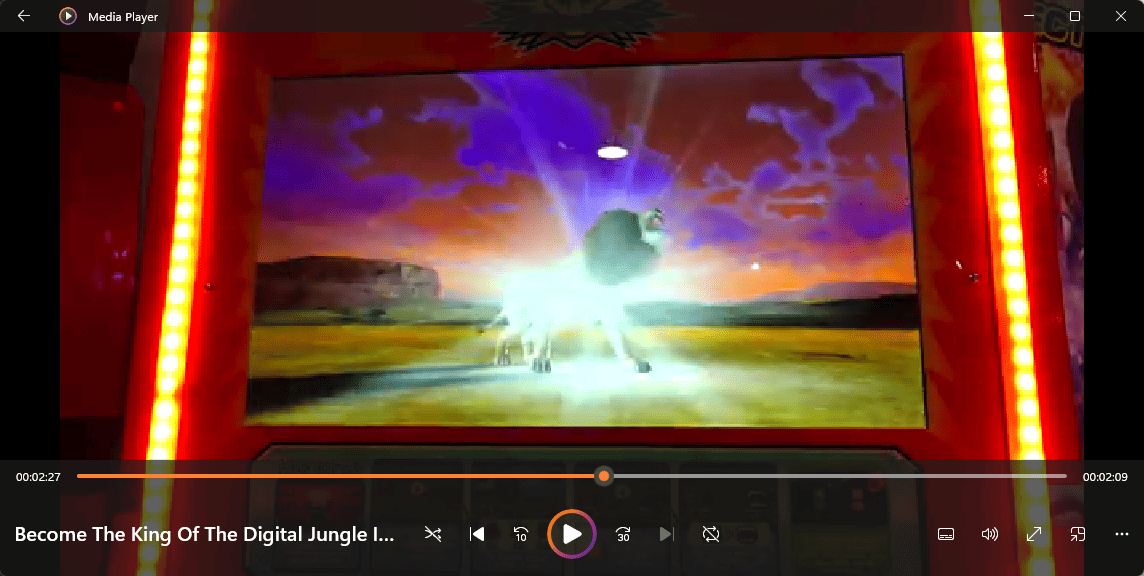
Pros
- Can download videos in up to UHD 8K quality
- Supports a wide range of video formats and codecs
- Supports bulk downloads
- Has a built-in video converter
- Provides video quality, resolution, and other customization settings
- The user interface is friendly and well-designed
Cons
- The free version has limited features
- Users have reported issues while downloading from some platforms
3. WinX YouTube Downloader
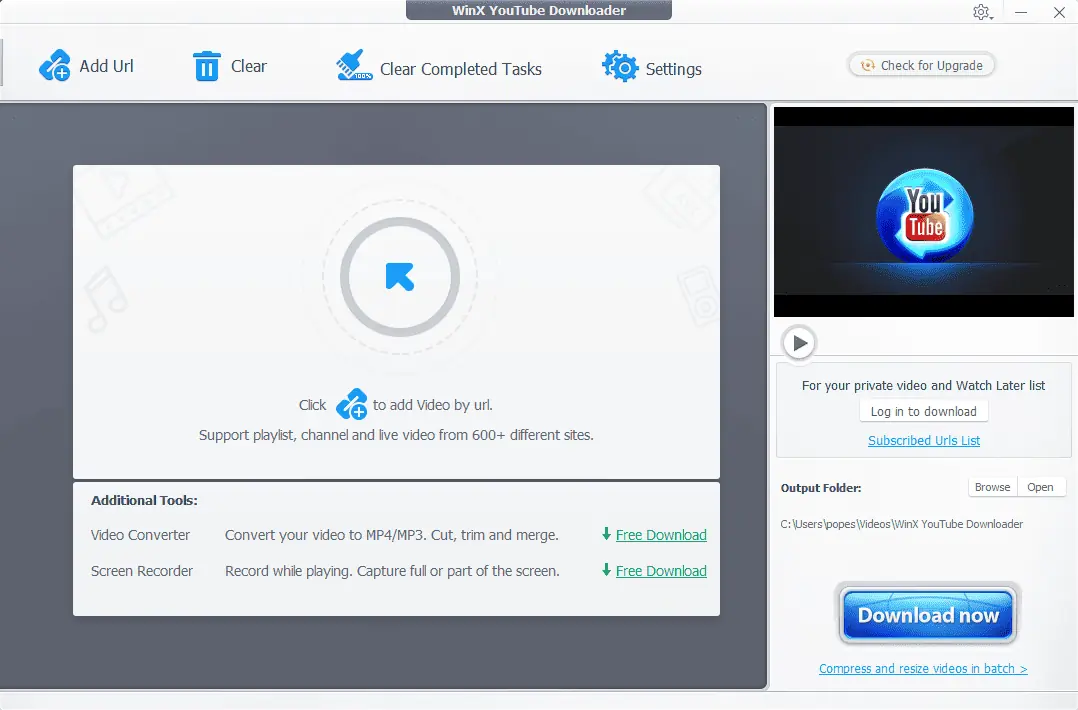
Despite its name, WinX YouTube Downloader works perfectly for BitChute as well.
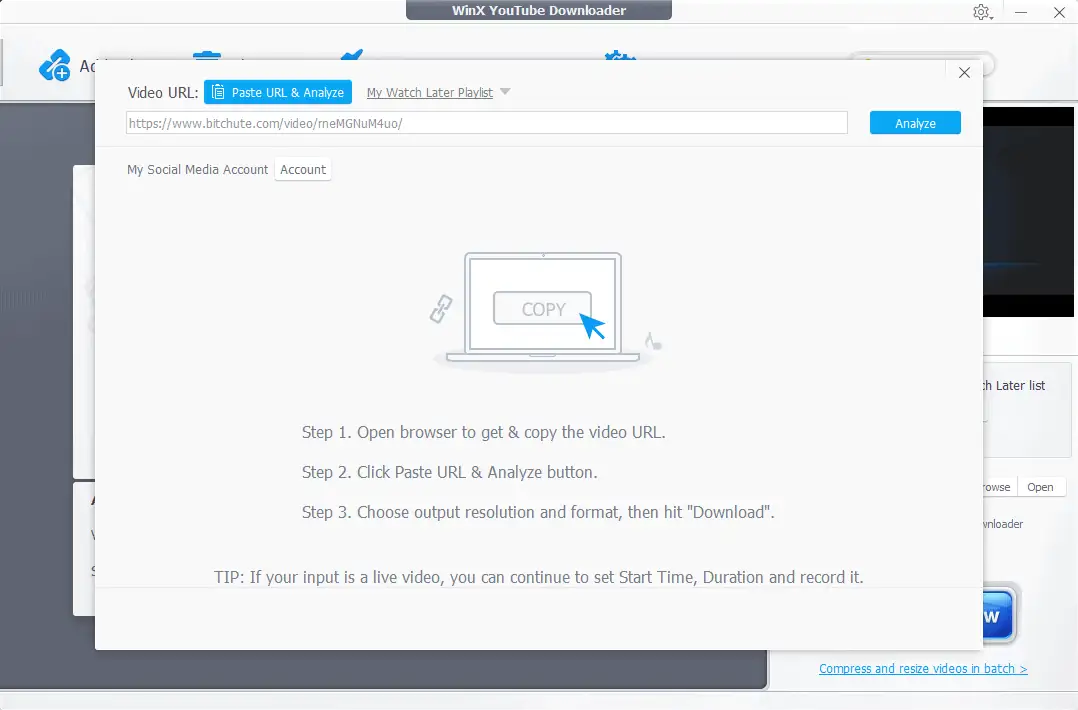
The app easily downloads MP4, AVI, and MKV (among others) and offers a user-friendly interface.
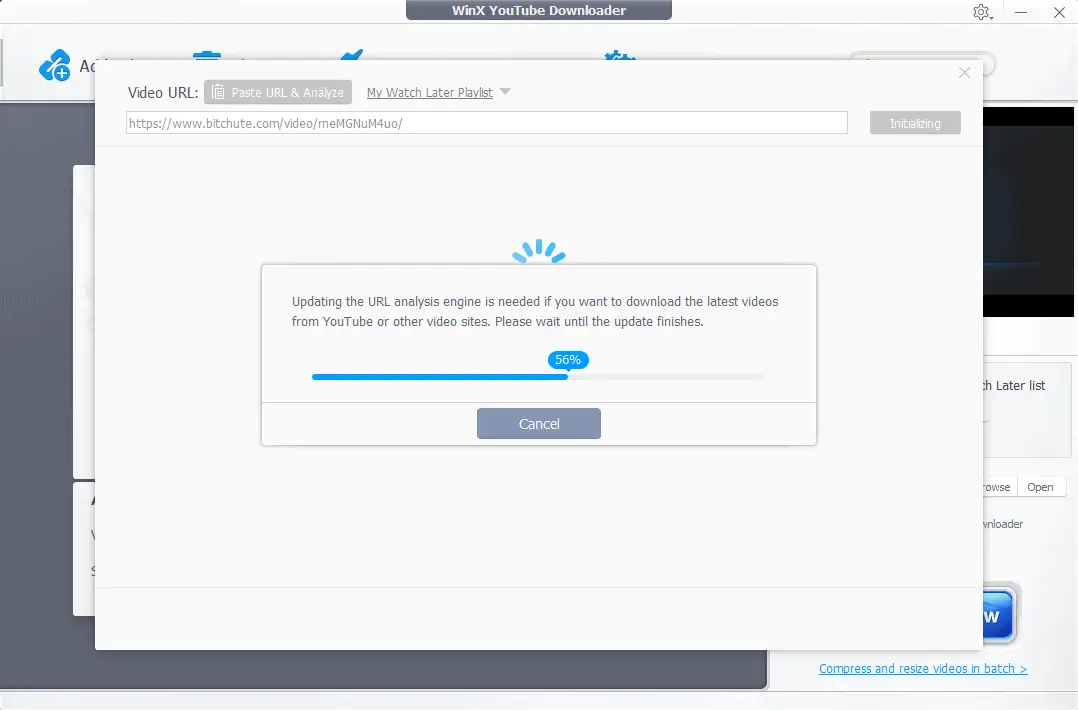
After pasting the video link inside the app, it will take a few seconds to analyze the link you provided.
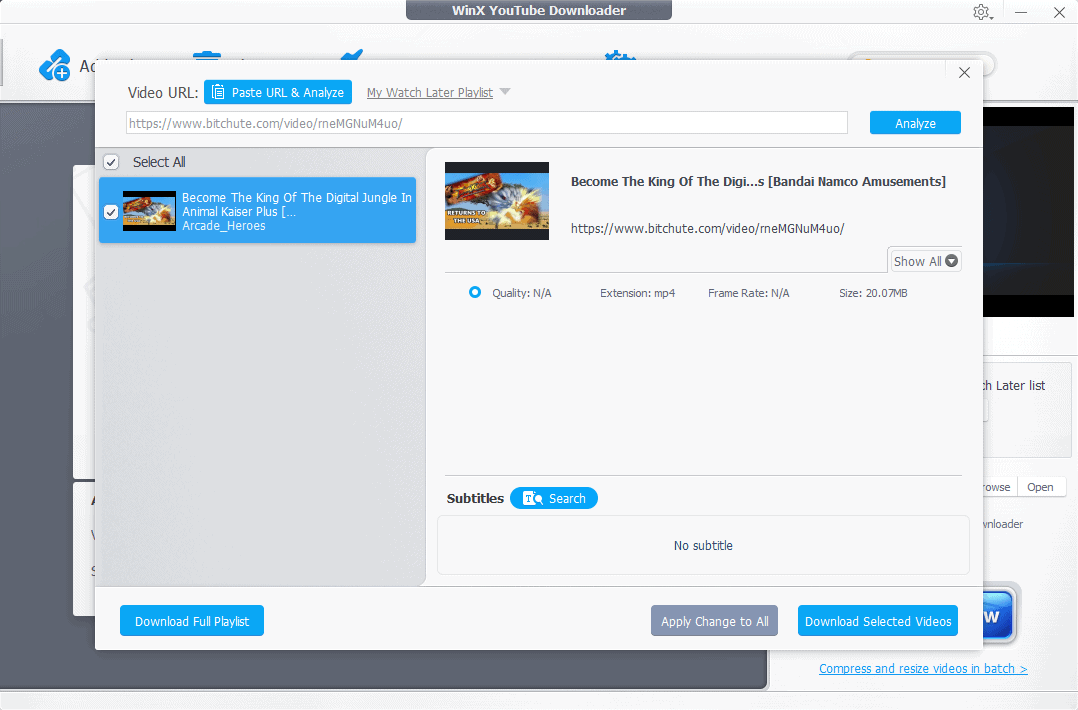
As soon as it’s done, you will see the menu above, where you can customize settings like format, quality, subtitles, and more.
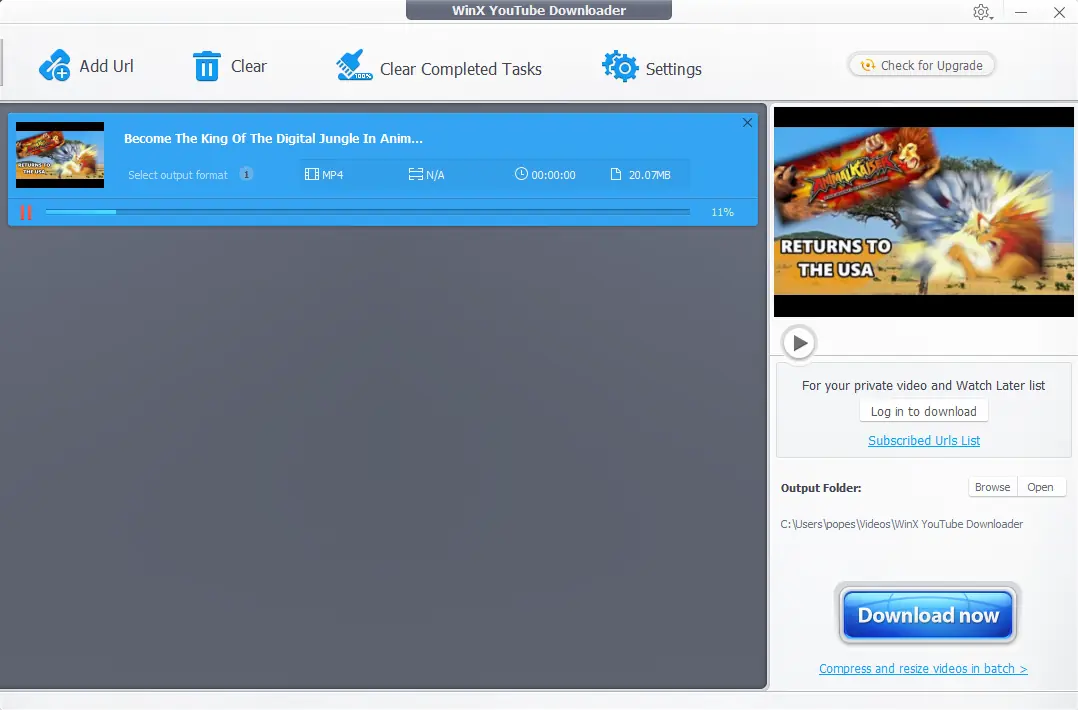
After that’s done, the software will start downloading your content. The time required will depend on your internet connectivity and the file size, but the app will take full advantage of your network speed.
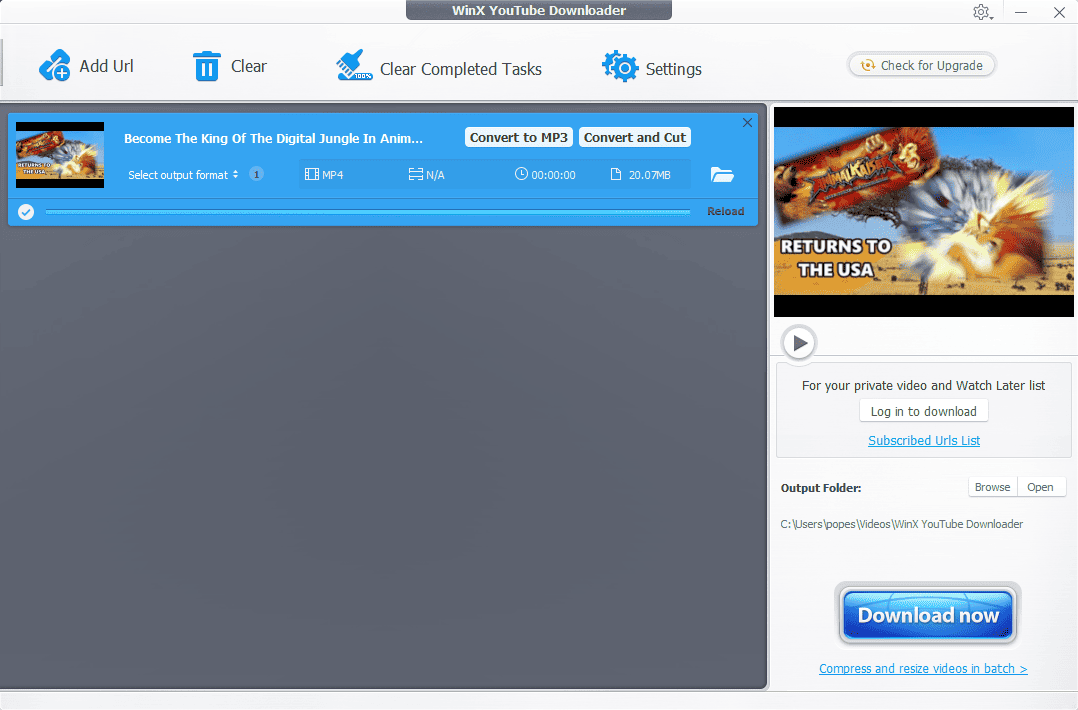
The software also has a Preview feature, which enables you to see the video you’re downloading as it’s happening.
Pros
- Can download videos in up to 8K quality
- Fast download speeds
- Supports batch downloads
- Built-in video converter
- Great customization settings (quality, resolution, etc.)
- Developers regularly update the software
Cons
- The free version displays ads
- Users have reported occasional compatibility issues with some devices
- Video-editing tools are behind a paywall
4. Wondershare UniConverter
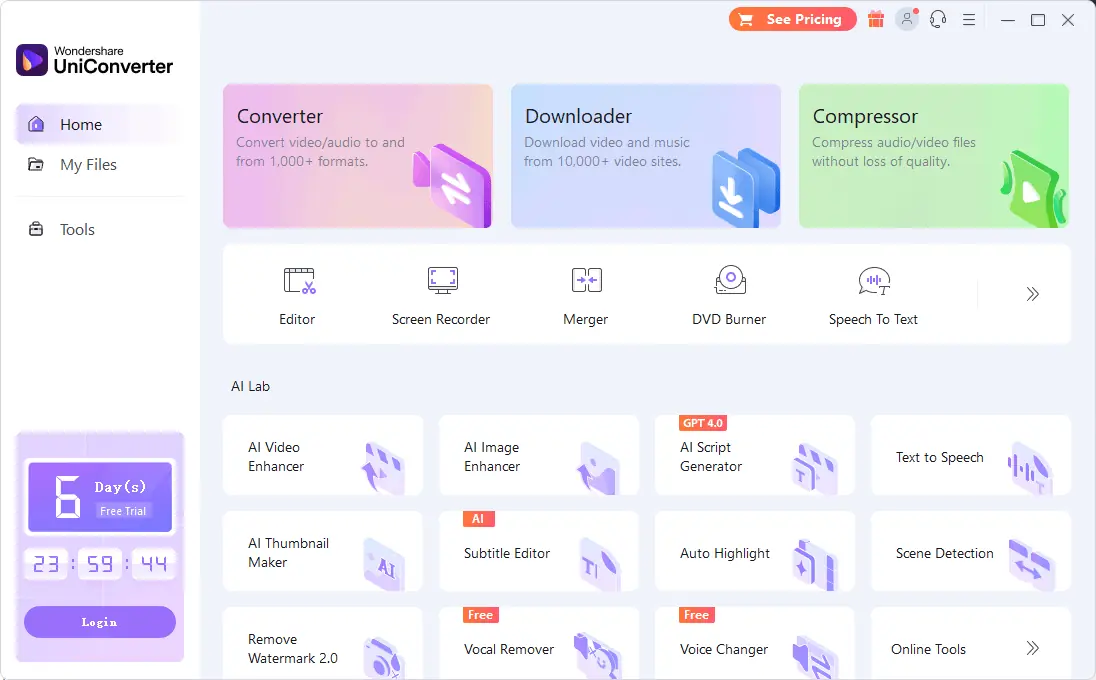
Wondershare UniConverter is another powerful BitChute downloader that works well and includes additional features like a compressor, editor, screen recorder, and more
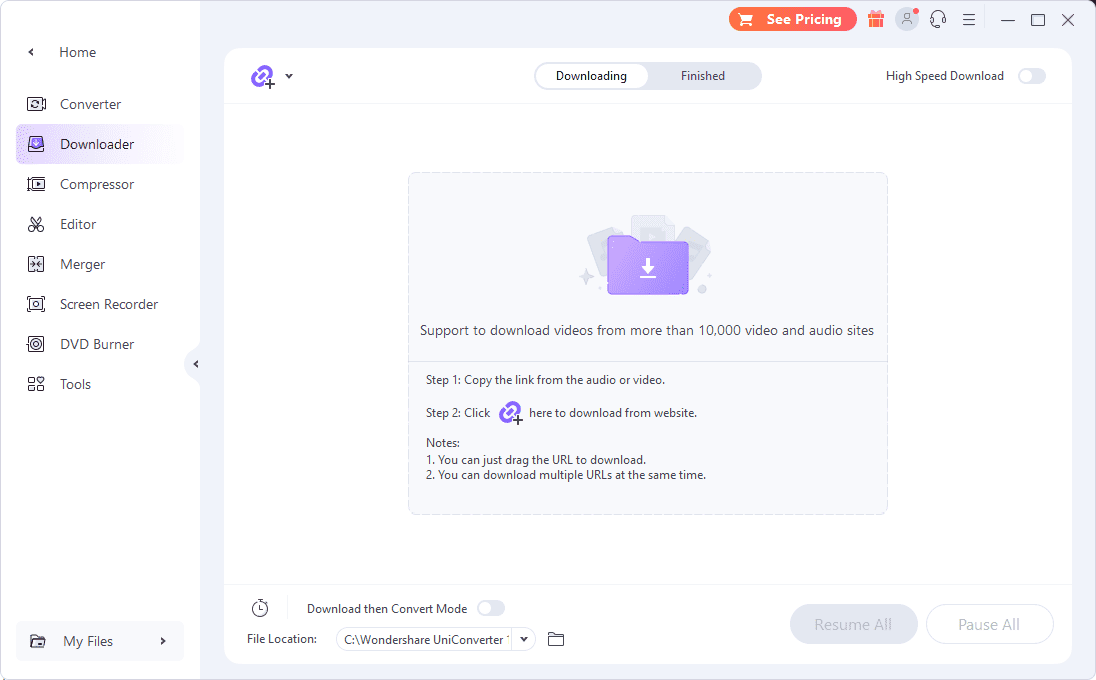
To start the process, open the Downloader and paste the link to your BitChute video.
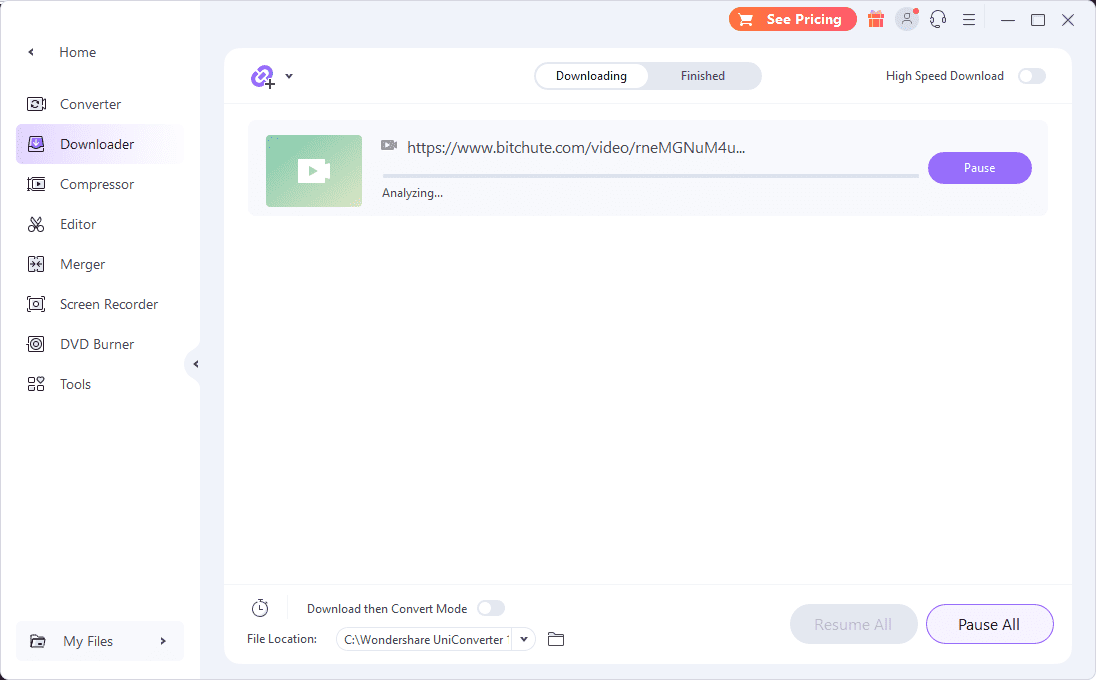
The software analyzes the information from the link for a few seconds and then automatically starts downloading.
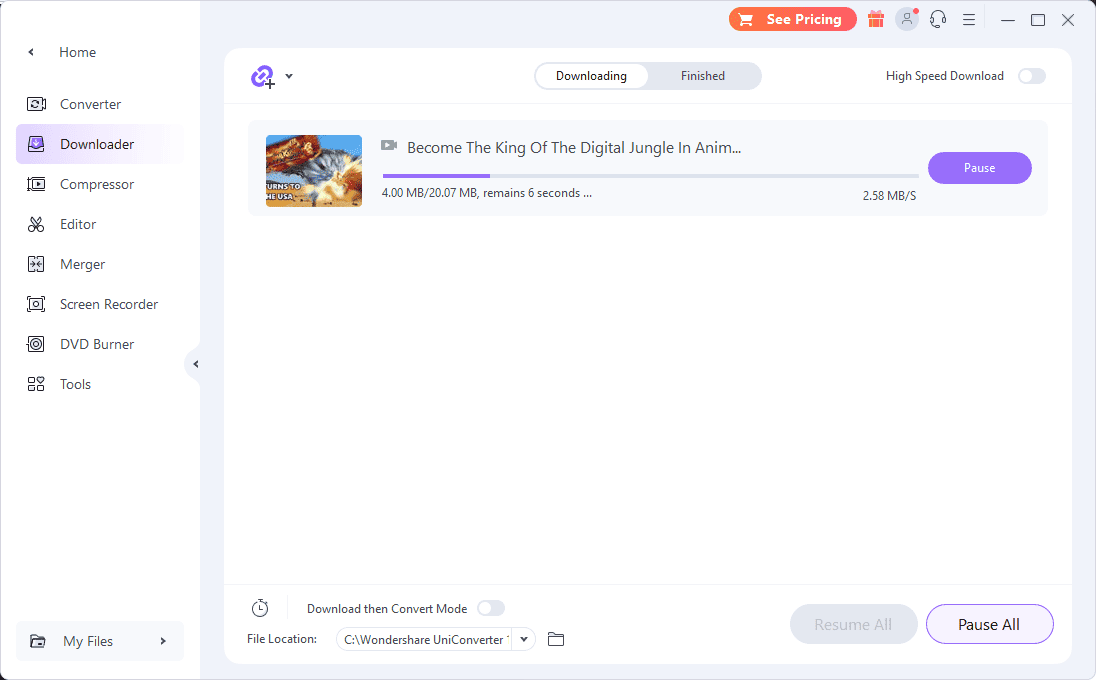
The download speed is super fast as long as you have a stable internet connection.
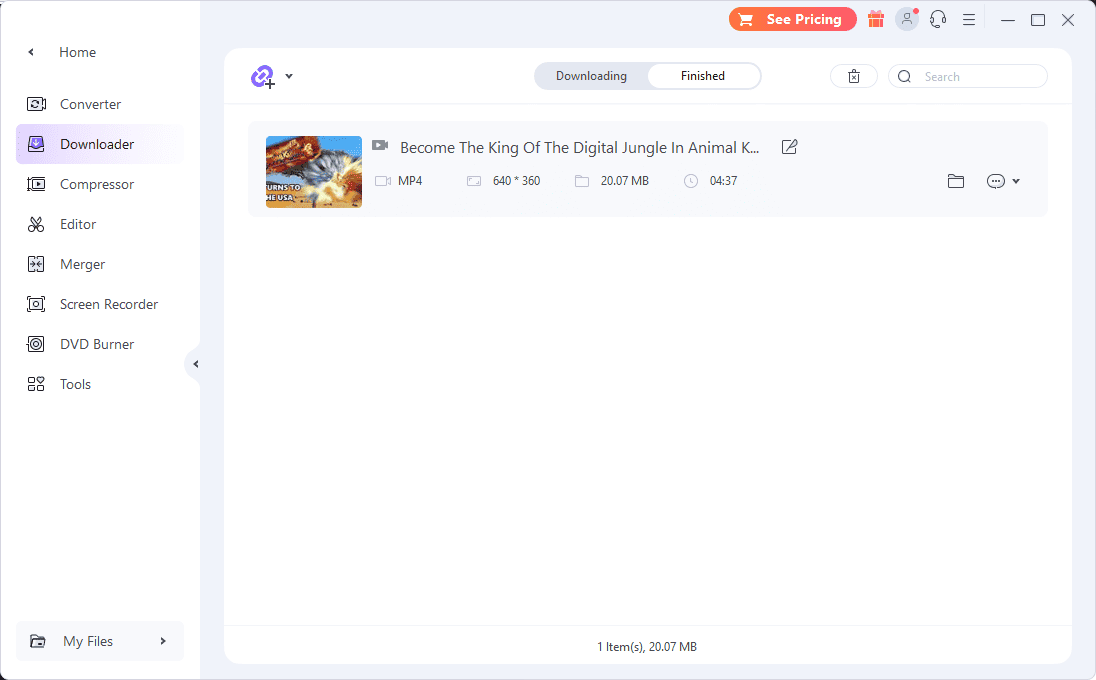
Now that the video is downloaded, you can click the tiny folder icon next to open the destination folder.
Pros
- Includes a wide range of multimedia tools for download, conversion, editing, etc.
- Supports a variety of formats and resolutions, up to 8K quality
- Includes advanced video editing capabilities
- User-friendly interface
- Can optimize video quality, resolution, etc.
Cons
- The free version is limited
- Some users report issues with video conversion and editing
5. BitChute VideoDownloader Chrome/Opera Extension
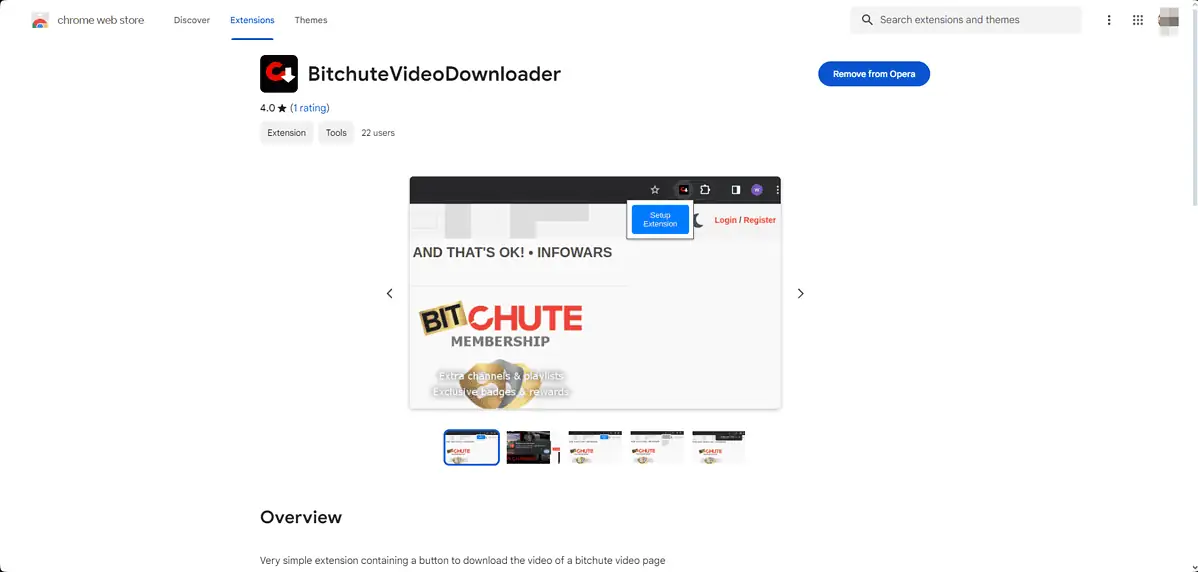
BitChute VideoDownloader is an extension that will integrate seamlessly into either Google Chrome or Opera browsers.
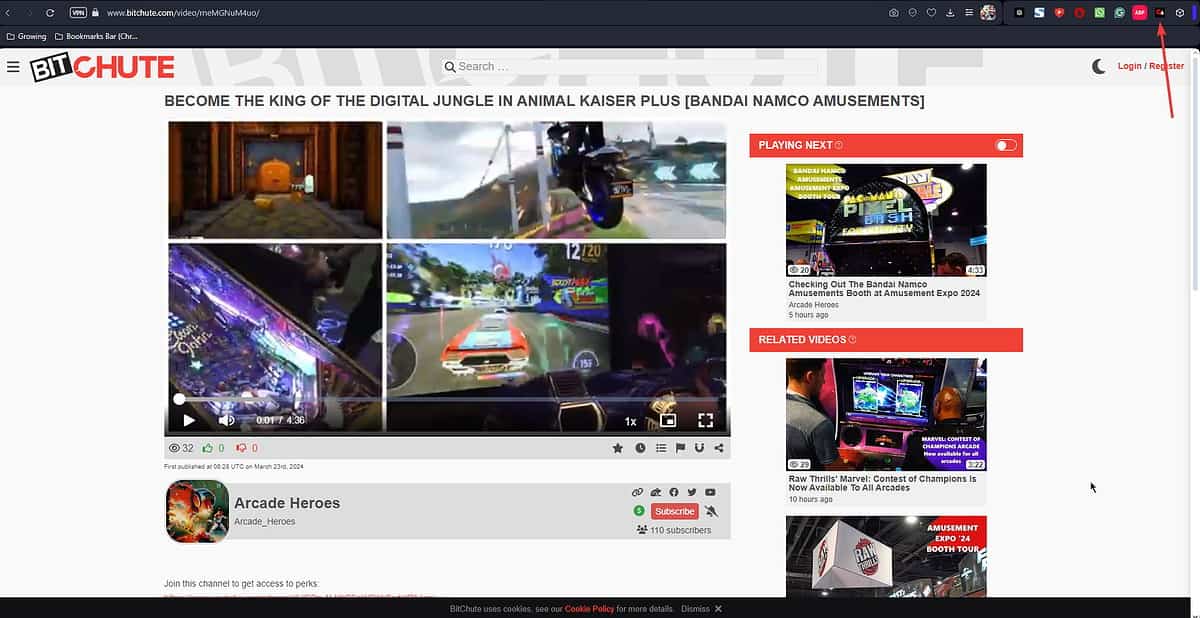
After installing the extension, it will appear in the extension drawer at the top right of the screen.
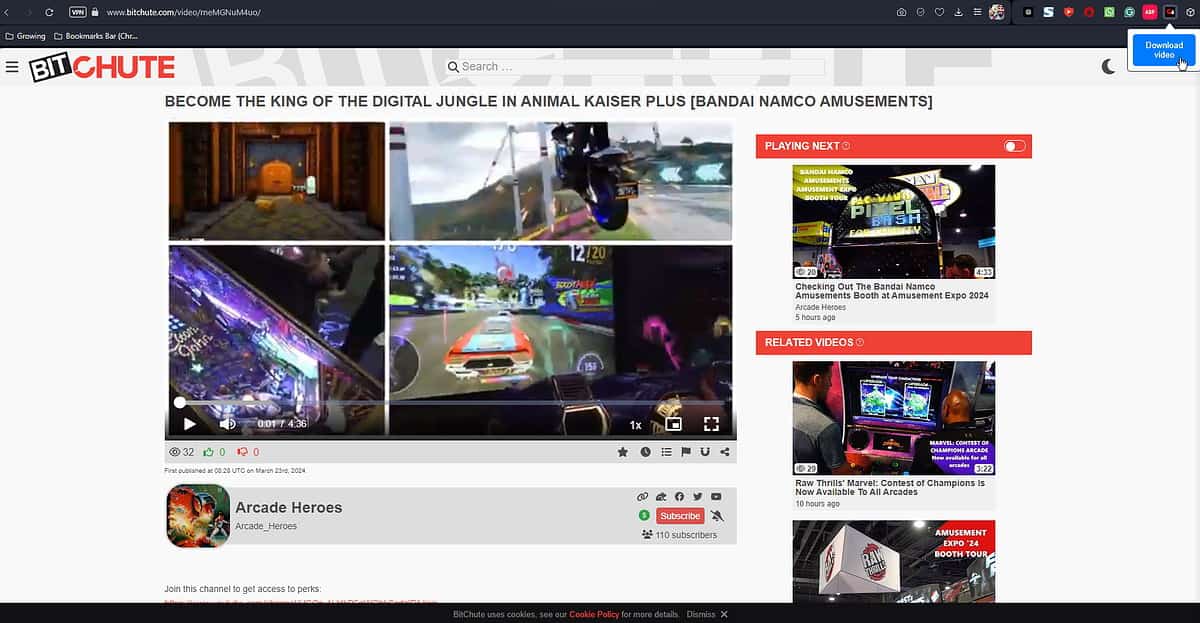
To use it, navigate to the BitChute video you want and click the Download button, as shown above.
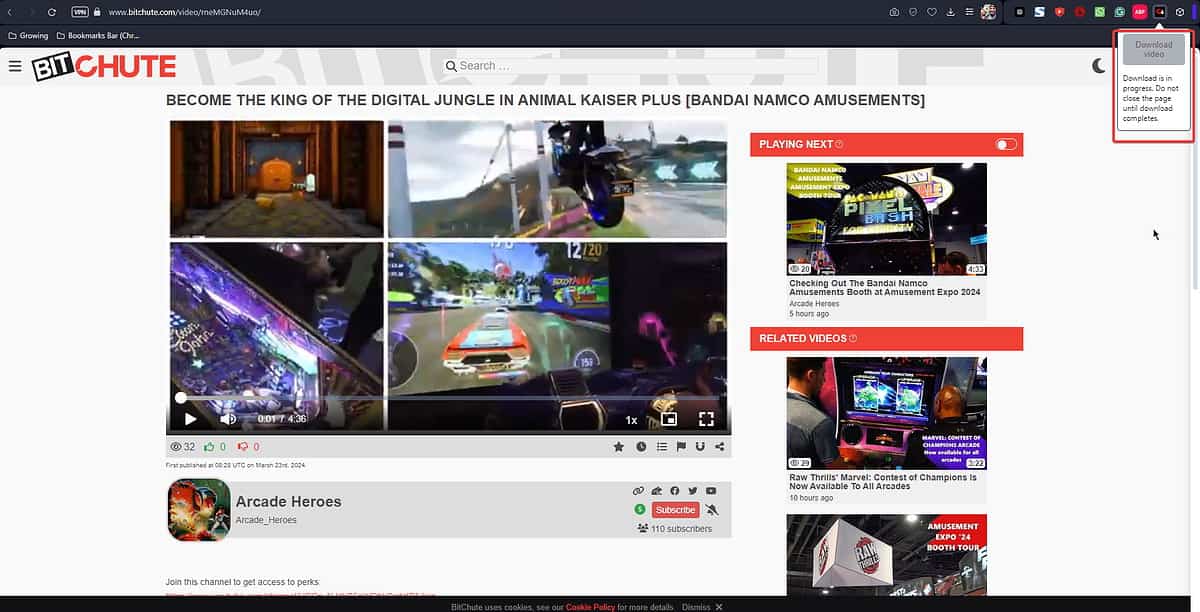
Now, you’ll have to wait a few seconds until the extension does its magic, and it’ll automatically start the download process.
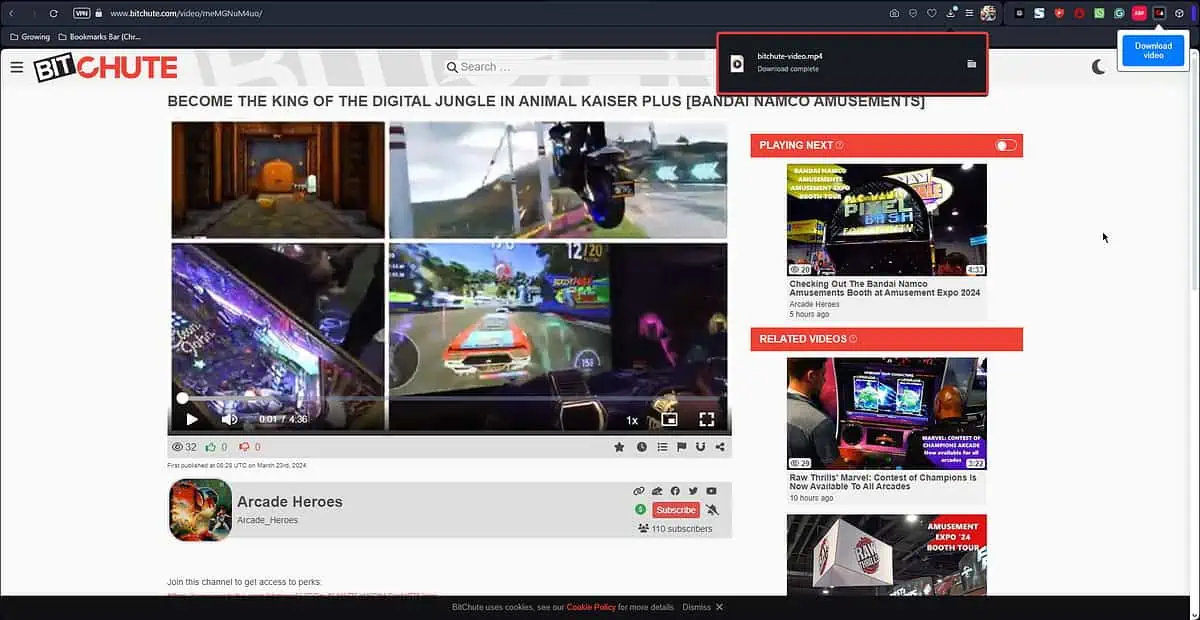
Once that’s done, the video will appear in your browser downloads. However, the extension doesn’t keep the video’s name.

Clicking the downloaded video will automatically open it in your default media player.
Pros
- Integrates with the Chrome and Opera browsers
- Can download content directly from the BitChute website
- Simple to use and easy to set up
- Supports a wide range of video formats
- It’s regularly updated to ensure compatibility
- Entirely free to use
Cons
- Limited features compared to the other tools on this list
- Doesn’t support batch downloads
Get BitChute Downloader Chrome/Opera Extension
How to download from BitChute
- Download, install, and run YT Saver on your device.
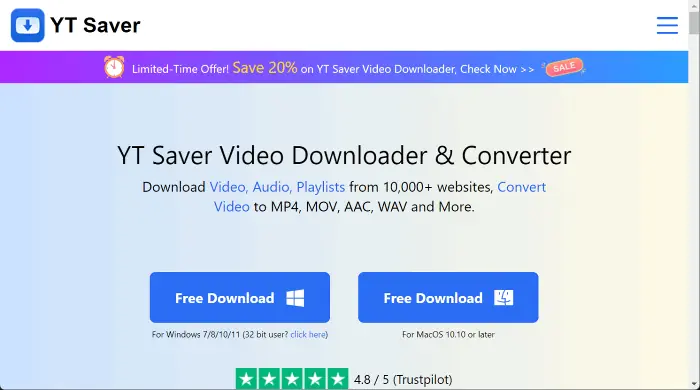
- Click the Online tab, navigate to the BitChute video you want to download, and click the Download button.
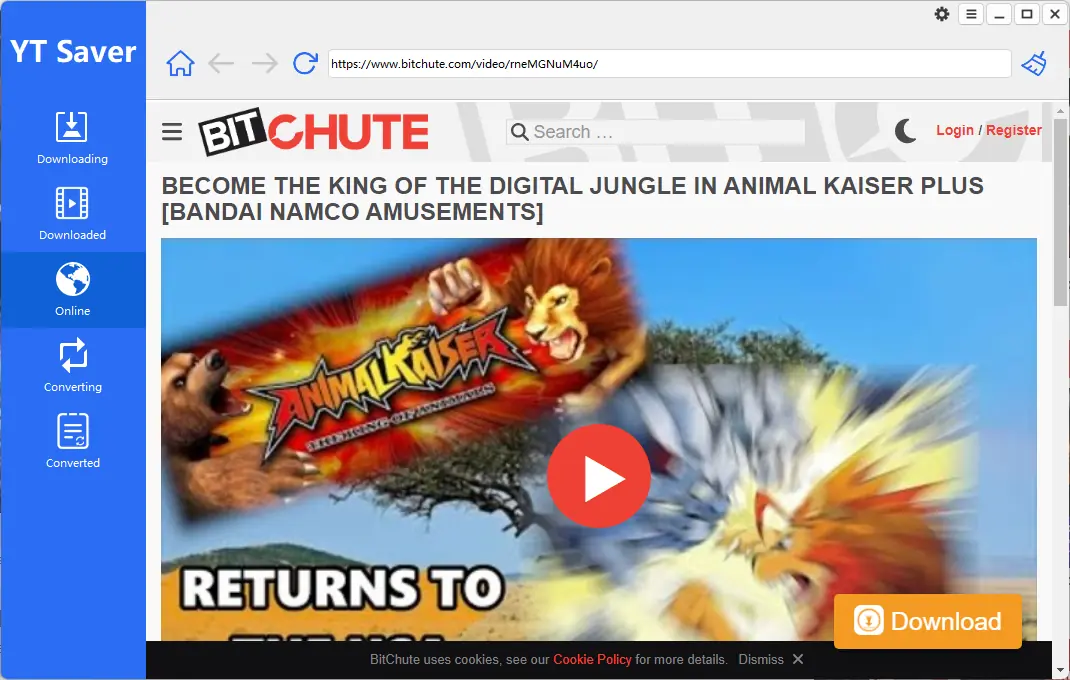
- Wait for the app to finish the download.
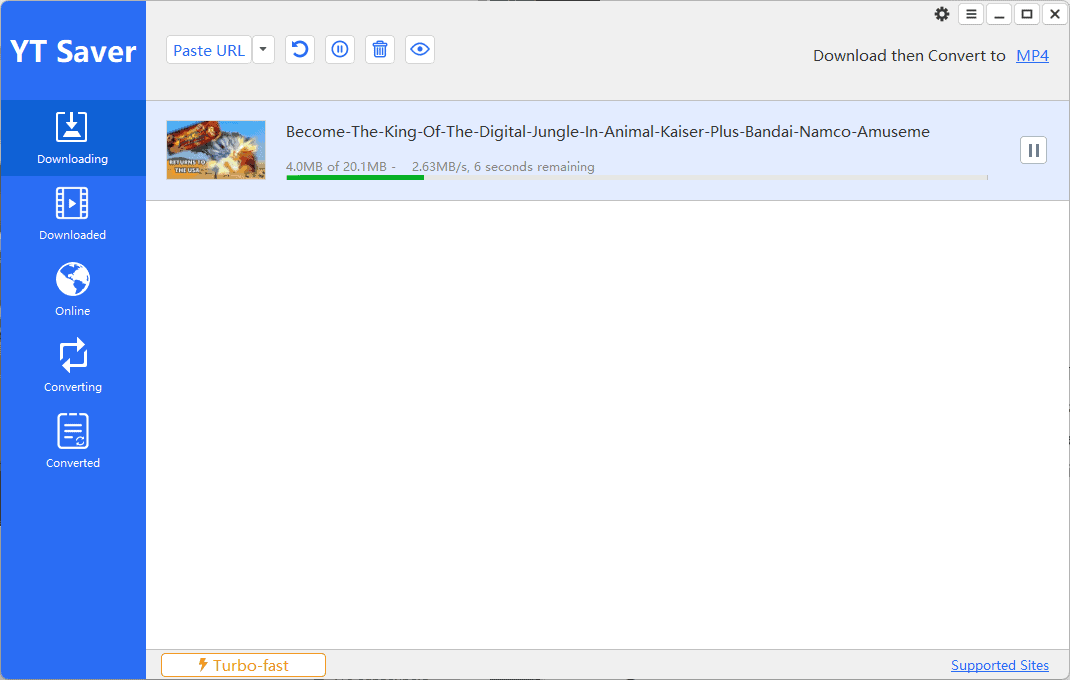
- Click the Downloaded tab to see your video.
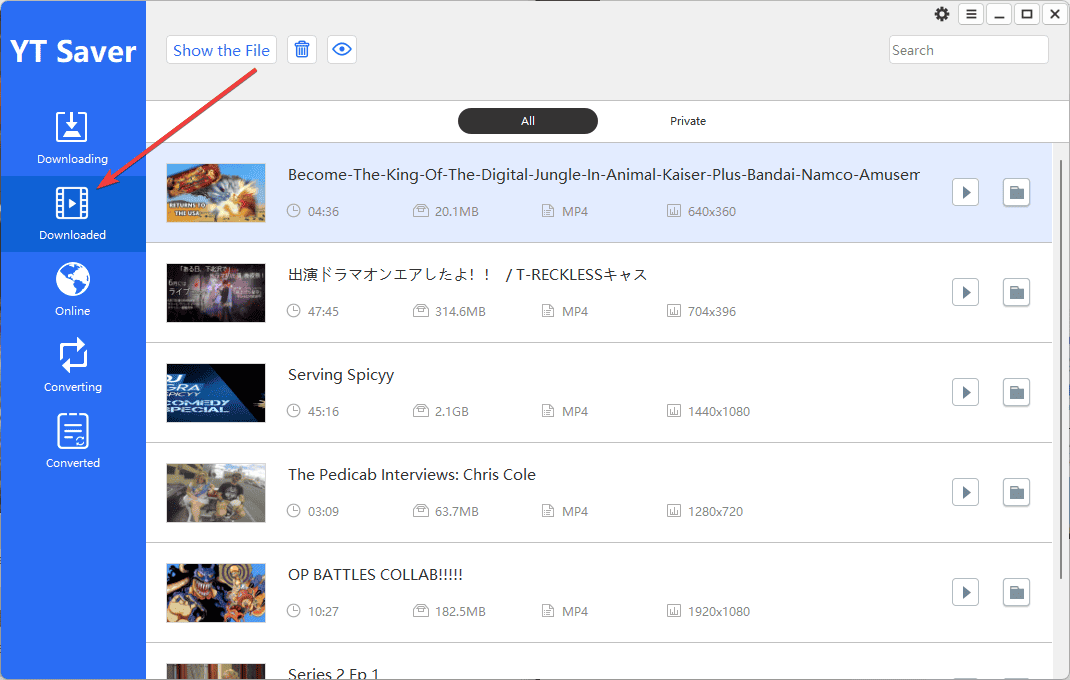
- You can now play it or open the destination folder.

Is it legal to download from BitChute?
Downloading videos from BitChute for personal, non-commercial use is generally acceptable. However, you’d need permission from the video owner to be on the safe side.
To give you a more detailed answer, I explored the BitChute Terms & Conditions.
BitChute only permits users to upload and share their original content or content they have permission to distribute. So, if the uploader allows it, you should be able to download a video without issues.
However, if the uploader has redistributed someone else’s copyrighted material, downloading it will be copyright infringement, even with permission.
Disclaimer: The information provided on our website is intended for educational and informational purposes only. We do not endorse or promote the unauthorized downloading or circumvention of copyright protection mechanisms of any service mentioned on our site.
We understand and respect content creators’ and service providers’ intellectual property rights. Our discussions and reviews of downloader tools aim to inform our readers about the technological capabilities and potential legal considerations of using such tools. We strongly advise our readers to always comply with the respective platforms’ terms of service and respect copyright laws.
By using our website, you acknowledge and agree that you are responsible for ensuring your actions are legal and compliant with the terms of service of the platforms discussed. We disclaim any liability for the unauthorized or illegal use of downloader tools and any infringement of intellectual property rights.
Choosing the best BitChute downloader will come down to personal preference. However, if you want the best experience, I recommend going with one of my top 3 – YT Saver, 4K Video Downloader, or WinX.
Share your choice in the comments below!








