A closer look at the new Mail app on Windows 10
Back in 2014, Microsoft revealed Windows 10, the latest version of Windows which will be available for free to Windows 7, 8 and 8.1 users. With Windows 10, Microsoft is developing the OS with feedback from Windows Insiders. The company has already released Windows 10 Builds to Windows Insiders with a bunch of new additions, such as Cortana and Project Spartan.
Despite the fact that Microsoft has been releasing official Windows 10 Builds for Windows Insiders to try out, a couple of internal builds has been leaked onto the internet as well. The most recent leaked build is Build 10051, which doesn’t sound like a huge upgrade from the recent, official Windows 10 build released by Microsoft (Build 10049). However, Build 10051 introduces two new apps: Mail and Calendar, which are both universal – meaning that it’s the same experience across all Windows devices, including Windows Phone and probably Xbox in the near future.
Microsoft has completely re-designed the Mail app on Windows 10. The app has a new user interface, some new customization features, as well as some other new additions. As you may expect, the app comes with all the basic mailing features, such as the ability to add a signature, save drafts, forward, etc.
As you can see in the screenshot above, the Mail app now has a cleaner user interface, which looks much better than the previous one. The Mail app has some customization features as well, but for now, there’s only one: you can change the background image of the app.
The new Mail app also allows you to add Outlook, Exchange, Office 365, POP, IMAP, and Gmail. The app also comes with the ability to search mail. Microsoft has also added an iOS-inspired feature: Quick Actions. If you’re using a tablet, the app will allow you to swipe a mail to the right/left and trigger an action which can be changed from the settings of the app. Unfortunately though, this doesn’t work with a mouse.
Here’s a handful of screenshots of the Mail app:
What do you think of the new Mail app? Discuss in the comment section below!
Read our disclosure page to find out how can you help MSPoweruser sustain the editorial team Read more


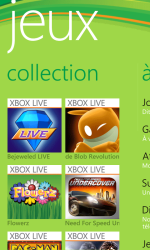





User forum
2 messages