You can now join a call or meeting with Microsoft Teams mobile app
3 min. read
Published on
Read our disclosure page to find out how can you help MSPoweruser sustain the editorial team Read more
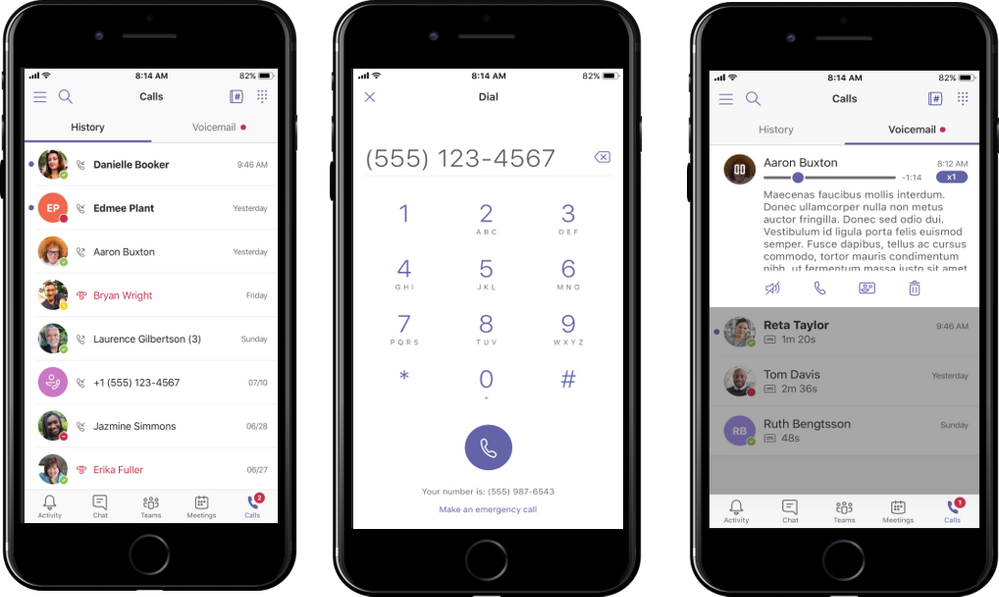
Microsoft today highlighted the recent features they have added to the Microsoft Teams mobile apps which will allow you to join a call or meeting when you are on the go or in remote location. In addition to attending the meetings, you can also share your iPhone or iPad screen, images, or live video stream with others meeting attendees. Read about these features below.
- Join calls and meetings – initiate, receive, or join 1:1 calls and scheduled meetings via audio (VoIP), video or phone* with team members or others outside your organization. If you need to add more participants to an ongoing conversation, the Teams mobile app allows you to search for additional members or enter a phone number to join a call or meetings. (*Note: requires Phone System and/or Audio Conferencing)
- Share content & control presentations – share your iPhone or iPad screen, images, or live video stream with others meeting attendees. Additionally, attendees can view presentations, request control and advance slides. Alternatively, they can view the presentation in a private mode and skip ahead. Coming soon, you will be able to share Android screen, and files from cloud storage apps including OneDrive and SharePoint, directly in the mobile client.
- Transfer calls and configure call forward and simultaneous ring – once in call, transfer individual calls to another team member or a phone number. You can also, configure call forwarding and simultaneous ring settings in the mobile client to ensure you don’t miss important calls.
- Check voicemail – retrieve all voicemail messages and transcripts*. You can also configure your settings such as changing your voicemail greeting directly in the mobile client. (*Note: requires a license to Phone System in Office 365)
To make the meeting experiences great on mobile devices, Microsoft has included some intelligent features for network and battery optimization.
- Bandwidth Optimization – When you happen to cross a poor internet network while in a meeting, the Teams app gives you the option to ‘Call me back’ at a number you’ve set or re-join via a phone call. Additionally, Teams will prompt with you with the option to switch from video to audio – giving you continued good audio quality
- Battery Optimization – Teams proactively monitors your battery life and gives you options to reduce the consumption of your battery. During a meeting Teams will prompt you to switch from video to audio mode and also provides you the option of turning off all incoming video from others.
You can check out these features in action in the below video.
Source: Microsoft
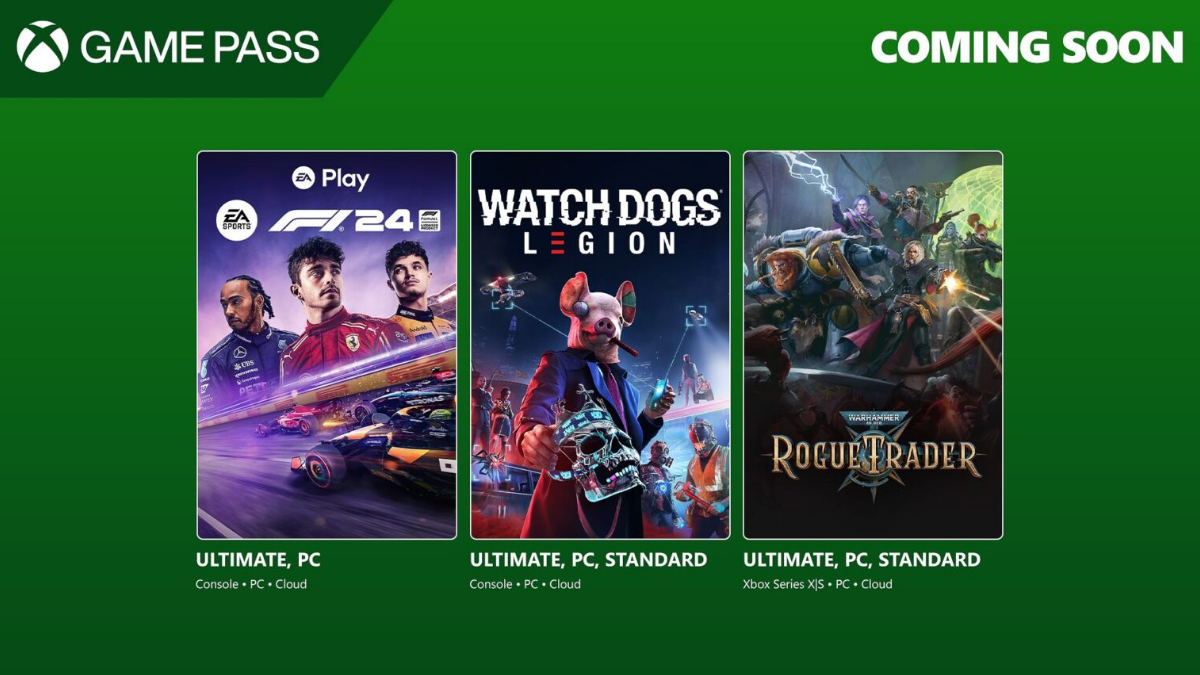
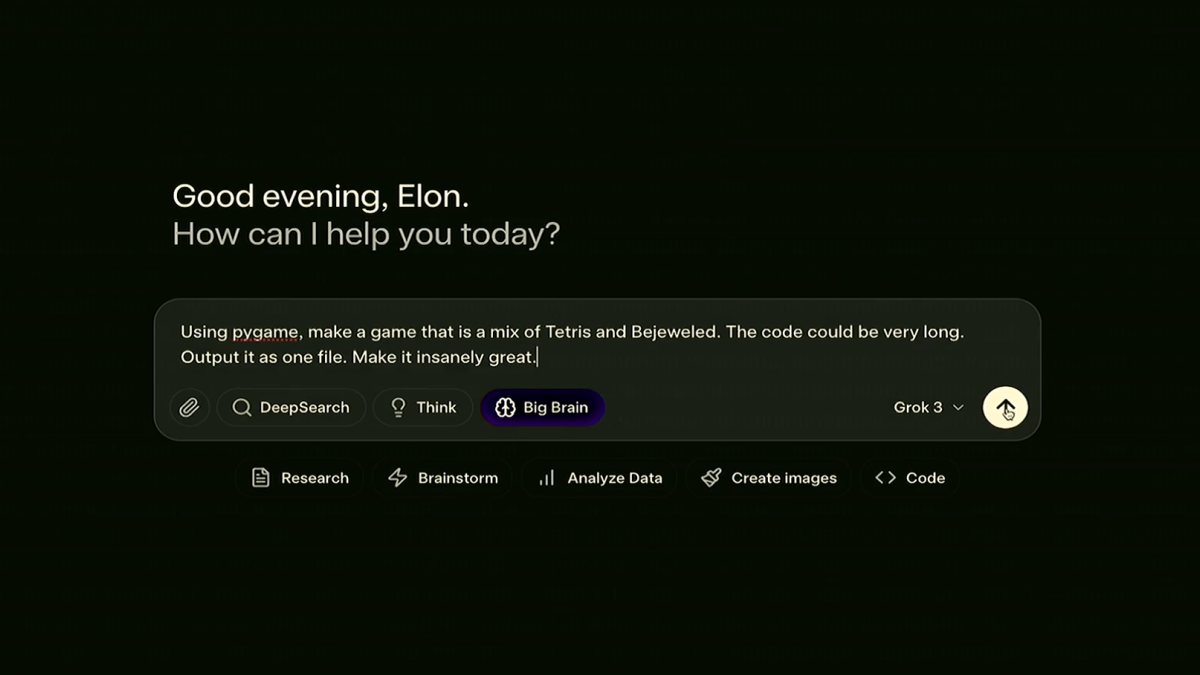
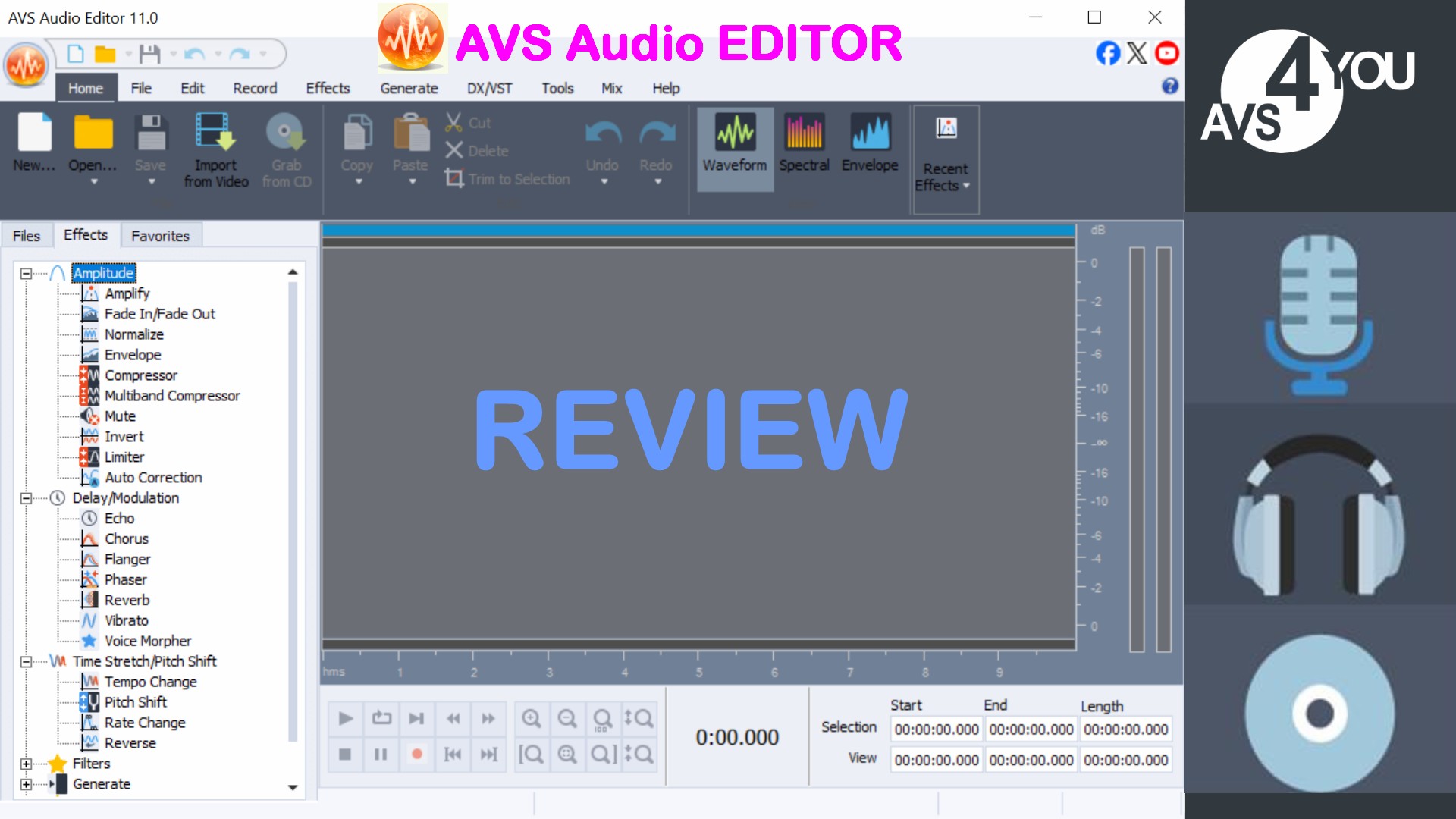
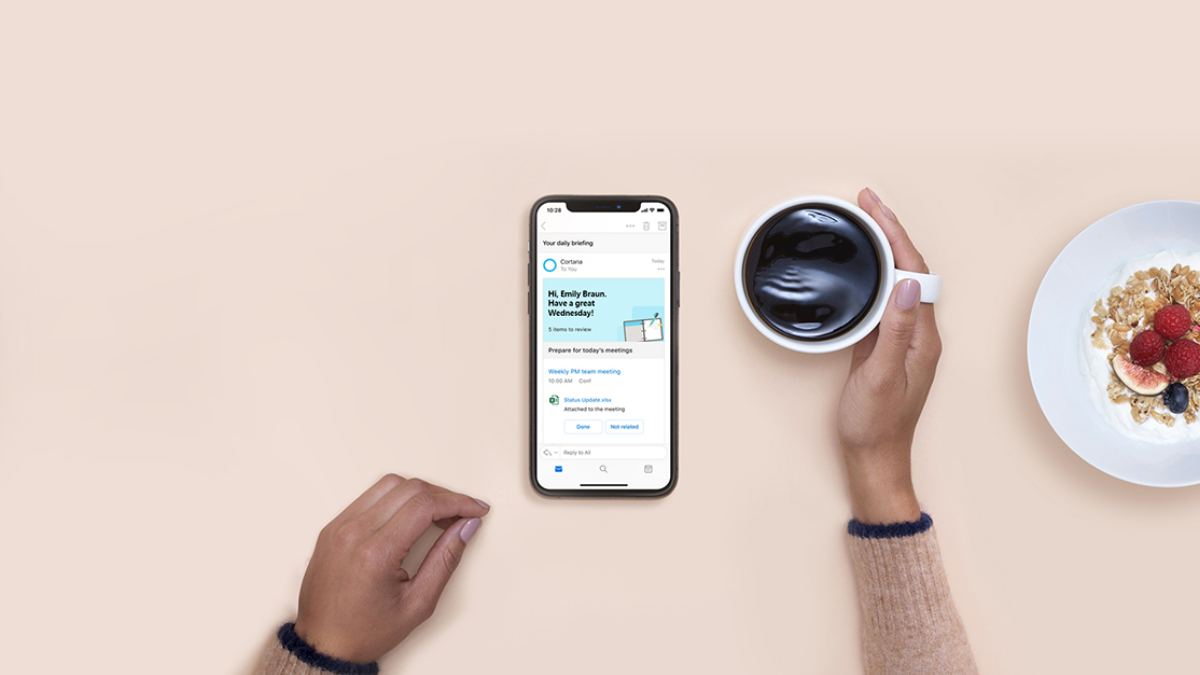

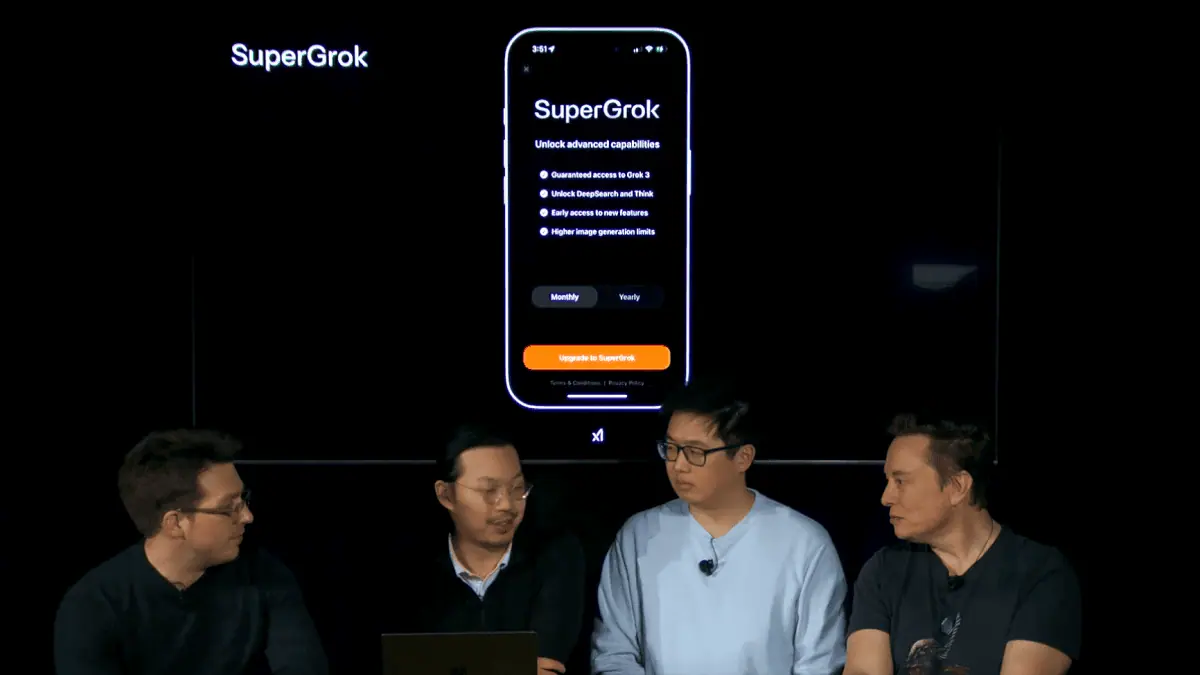
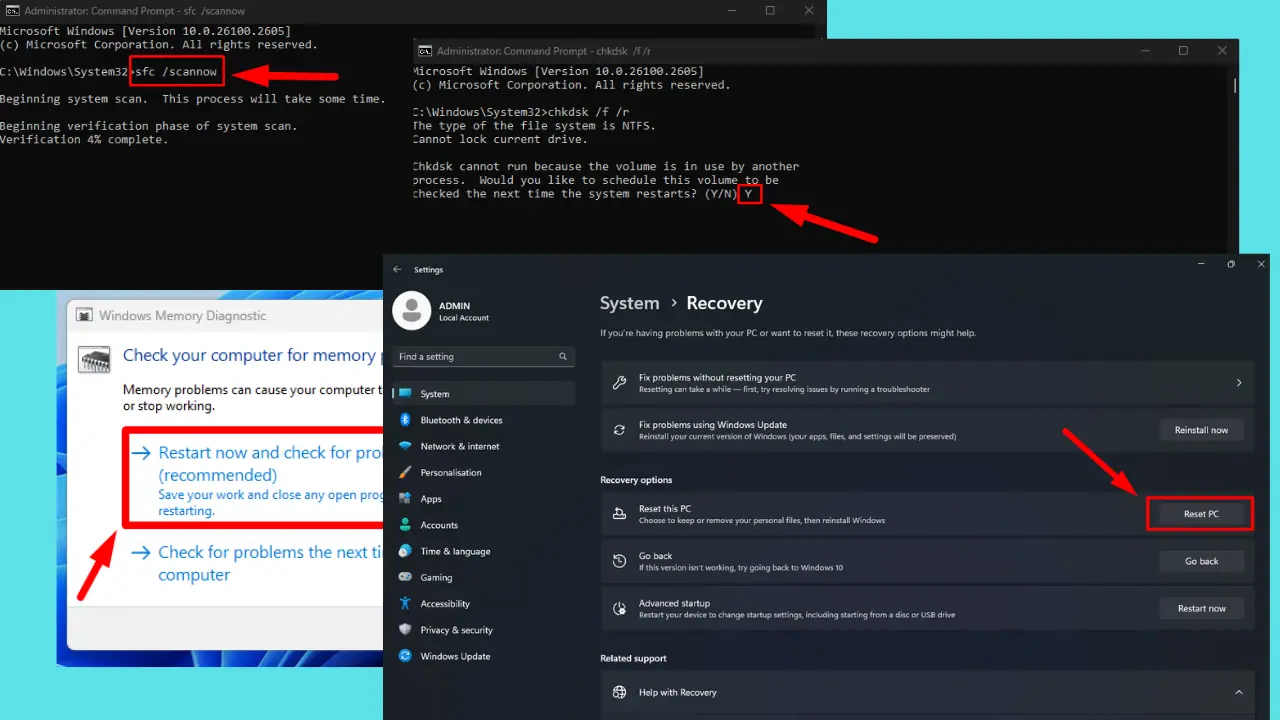
User forum
0 messages