Yammer Introduces Browser Extension...Exclusively For Google Chrome
2 min. read
Published on
Read our disclosure page to find out how can you help MSPoweruser sustain the editorial team Read more
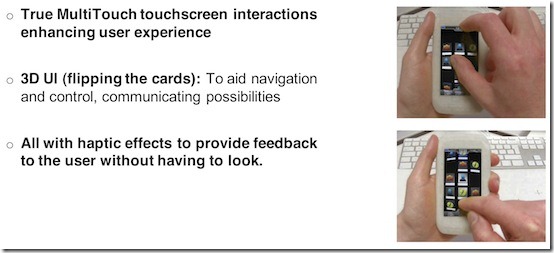
Yammer, which was bought by Microsoft a year ago for $1 billion, has released a browser extension which adds a Yammer tab to your browser menu, and lets you quickly share any web page you’re viewing – just click on the Yammer icon, choose which Group you’d like to post your message into, and share your own comments with a link to the page. In addition, as you’re browsing the web, the browser extension will notify you if there’s an existing Yammer conversation about the page. If you see a red notification number on the Yammer icon, that means that your coworkers are already having a discussion on Yammer about that page – simply click on the Yammer icon to pull out a separate viewing pane where you can view the conversation, all while remaining on the web page. You can join in the discussion and post from within this pane.
Jimmy from the Yammer team explains why an extension was not released for IE:
We recently released a new Windows 8 app that will deliver the same functionality for those users on Windows 8 devices (whether it be a desktop or a tablet). The Internet Explorer in Windows 8 comes equipped with the Share Charm (which allows you to share web pages into certain apps – our latest release allows you to share into Yammer.
The difference between the Windows 8 implementation and the Chrome Browser extension comes down to the fact that the Share Charm is built into Windows 8 (and therefore we only had to build the piece that allowed it to share into Yammer), whereas Chrome doesn’t have a native piece that allows sharing so we built it in the form of an extension.
As with any of our features, we’re looking to see how our users use the browser extension before continuing to iterate and develop further – more platforms (such as Firefox and Windows 7 IE) may be forthcoming depending on these results.
For those not familiar with Yammer, think of it as a private social media suite (twitter, Facebook, etc.) for businesses and corporations. The product is rapidly evolving as it is being integrated into more of Microsoft’s software portfolio.
Download the extension here!
Source: Yammer Blog









User forum
0 messages