Windows Photos can now directly export to Microsoft Designer for editing pictures
2 min. read
Published on
Read our disclosure page to find out how can you help MSPoweruser sustain the editorial team Read more
Key notes
- Microsoft is testing a new feature that lets Windows 11 Insiders edit photos in the AI-powered Designer app.
- Users can send photos from the Photos app to Designer for creative editing with templates, visuals, and AI background generation.
- The feature is currently in preview for Insiders in specific regions and requires a free Microsoft account to access all functionalities.
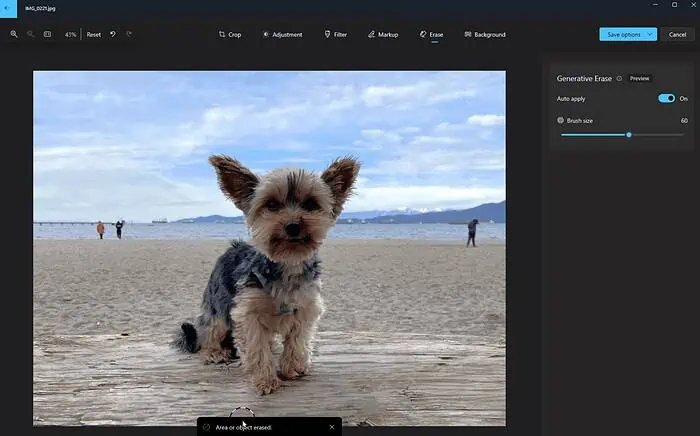
Microsoft is testing a new integration between the Photos app and its cloud-based graphic design tool, Microsoft Designer. This feature allows users to easily send photos from Photos to Designer for further editing using powerful AI features.
Currently, in preview, the integration is rolling out to a limited group of Windows 11 Insiders in the Canary and Dev channels. Users in the United States, United Kingdom, Australia, Ireland, India, and New Zealand are the first to experience this functionality.
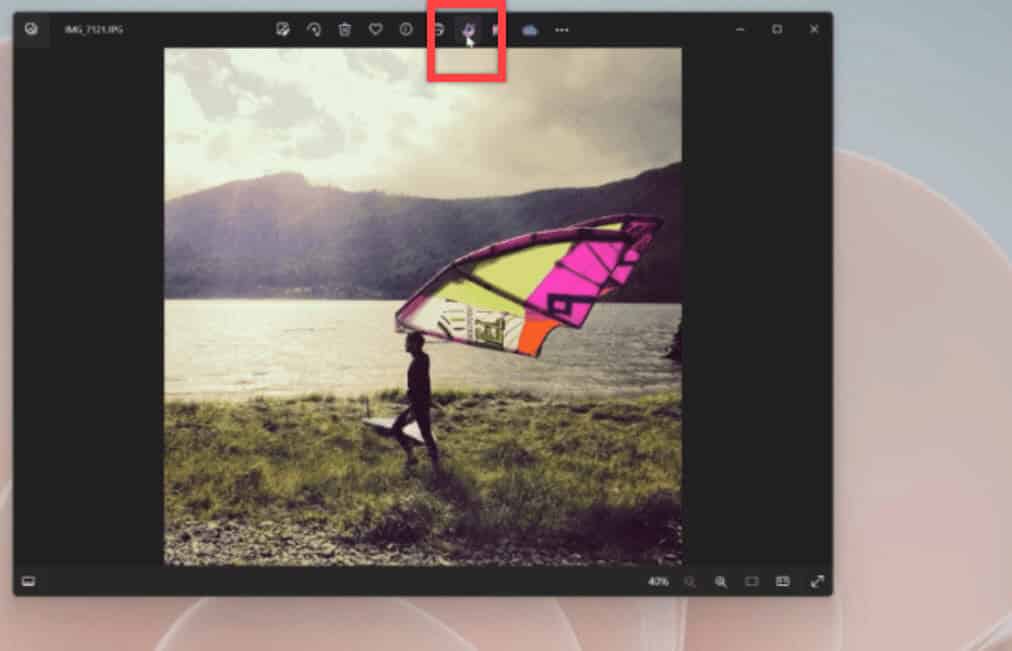
Microsoft Designer provided tools to enhance photos. Users can use pre-designed templates, add various visual elements, and use AI-powered features to edit their images.
An example shown by Microsoft is the ability to generate custom backgrounds for photos. Through a simple process, users can remove the existing background, use text prompts to create a new one using AI, and easily integrate it into their photos.
- With your photo selected, click on “Remove background” in the toolbar.
- Click Visuals in the left pane and select Generate to create a custom image background from a prompt.
- Click on the desired generated image to insert it on the canvas.
- From the toolbar, select Set as background to place the generated image behind your photo.
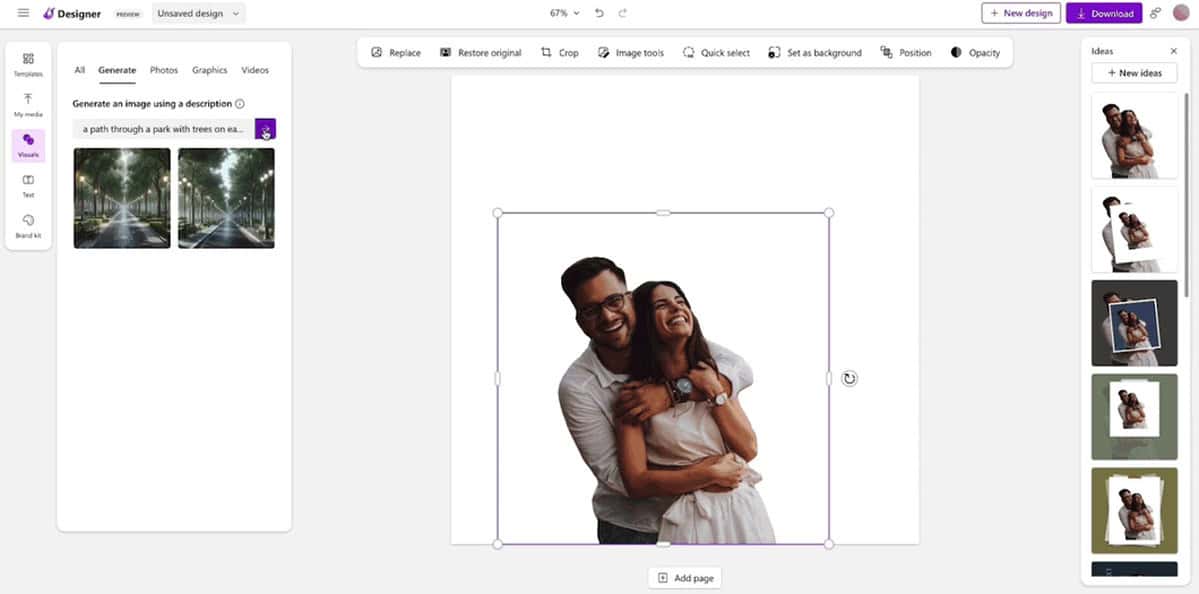
To use this, Insiders need to make sure that they are running the latest version, or at least 2024.11040.16001.0 or higher of the Photos app. Sending a photo to the Designer is as easy as clicking the dedicated Designer button that appears in the title bar when viewing an image. This launches Microsoft Designer in the user’s default web browser.
A free personal Microsoft account is required for full access to Designer’s AI features, including background generation and the ability to share creations.
More here.








