Windows 11 to expand IPv6 support for more network interfaces
This update will expand CLAT functionality to include non-cellular network interfaces.
1 min. read
Published on
Read our disclosure page to find out how can you help MSPoweruser sustain the editorial team Read more
Key notes
- Microsoft will enhance IPv6 support in Windows 11, extending CLAT to non-cellular interfaces.
- CLAT enables Windows 11 to connect to IPv4-only networks using IPv6 addresses.
- Manual configuration of CLAT may be required for non-cellular connections in Windows 11.
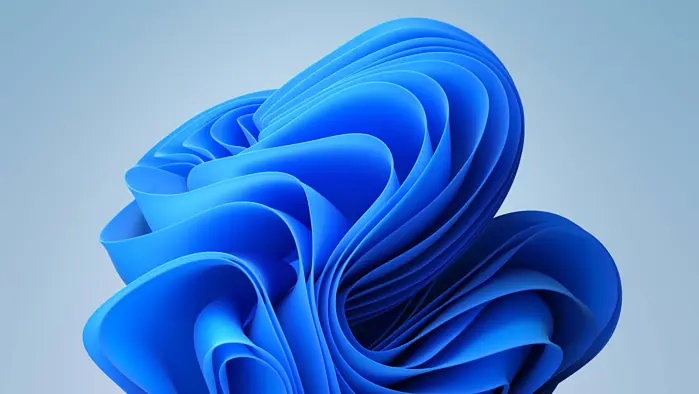
Microsoft announced plans to improve IPv6 support in a future version of Windows 11. This update will expand the Compatibility Layer for Address Translation (CLAT) functionality to include non-cellular network interfaces.
CLAT allows devices to connect to IPv4-only networks using IPv6 addresses. It acts as a translator, allowing your Windows 11 device to connect to networks that solely use the newer IPv6 internet protocol. This becomes increasingly important as the world transitions away from IPv4 addresses.
The announcement mentions utilizing relevant parts of established standards including RFC 7050, RFC 8781, and RFC 8925 to facilitate IPv6 discovery on these non-cellular interfaces.
Before this, CLAT in Windows 11 has its limitations. CLAT was initially designed to work with WWAN (cellular) modems. It might not automatically activate with other network interface types, such as Wi-Fi or Ethernet.
For non-cellular connections, you may also need to enable and configure CLAT manually.
You can manually enable CLAT in Windows 11 by opening Command Prompt as admin, typing in “netsh interface ipv6 show prefixpolicies” (without quotation marks), and hitting Enter. Then, look for a line starting with “464XLAT”.
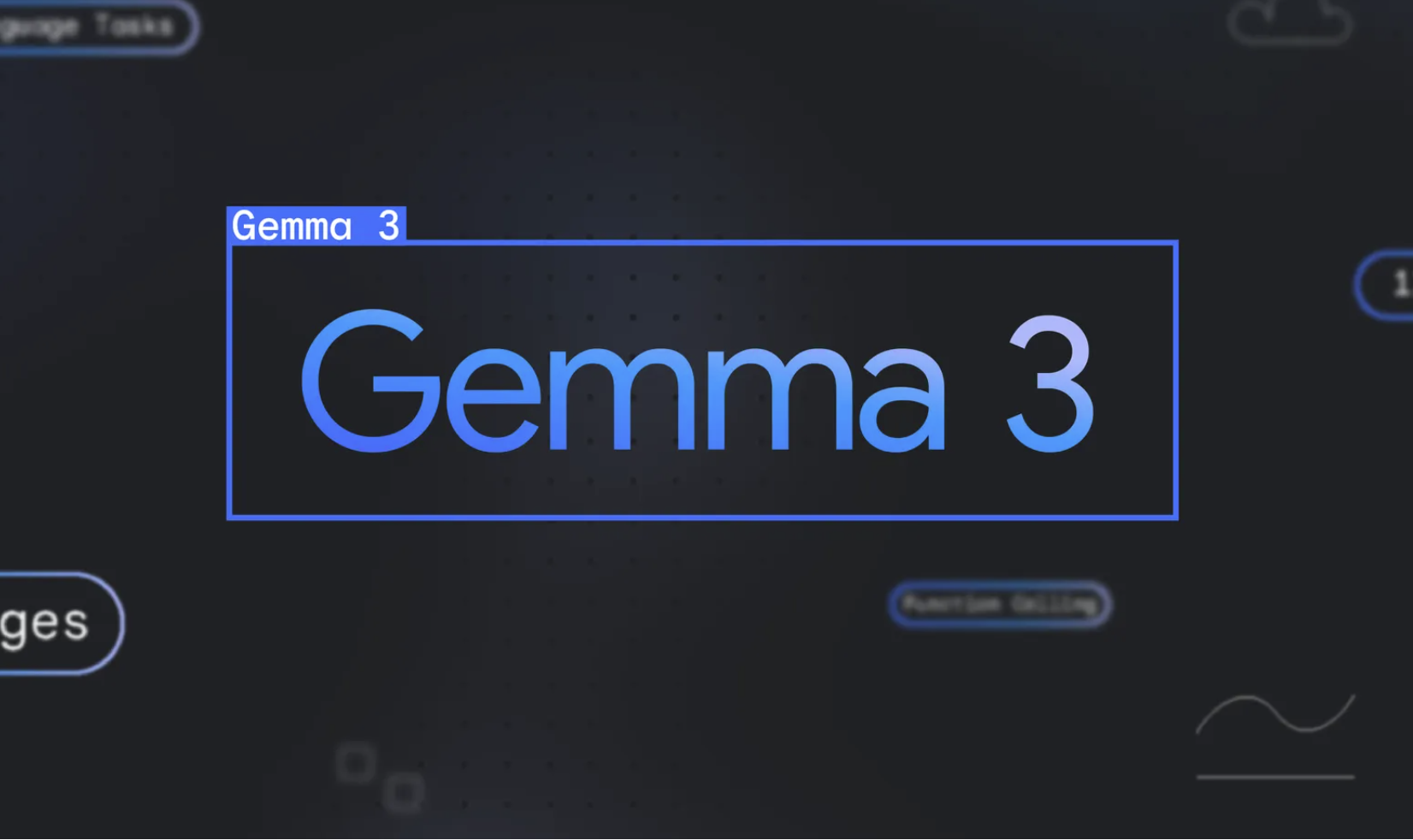



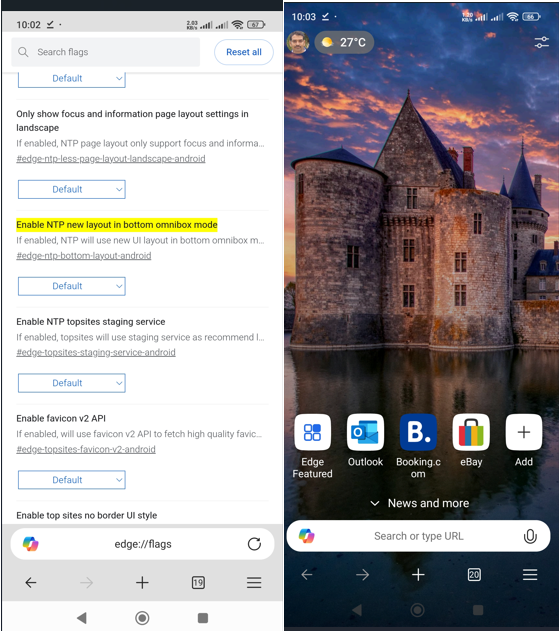

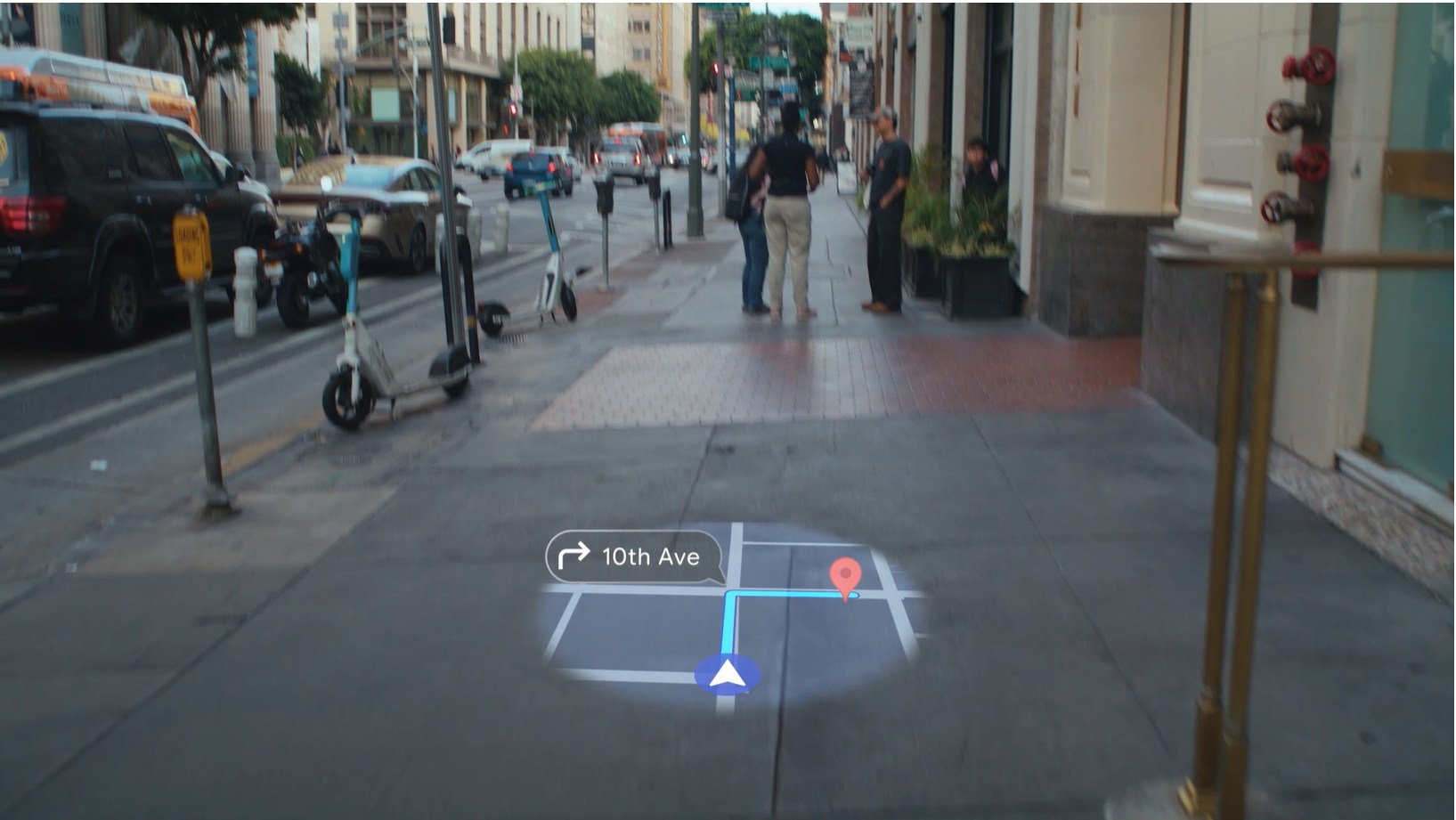

User forum
0 messages