Windows 10's Sticky Notes app now lets you create a new note from the taskbar
2 min. read
Published on
Read our disclosure page to find out how can you help MSPoweruser sustain the editorial team Read more

Windows 10’s Sticky Notes app picked up a pretty sweet update on the Windows Store recently. The app now integrates right into the jump list in Windows 10, which means you can now create a new sticky note right from the taskbar on your Windows 10 PC as shown in the screenshot above.
Microsoft has also made a couple of other improvements to the app, including a new font — the app now uses the Segoe UI font rather than the Segoe UI Emoji font, which means you can now type Kaomojis like the shrug kaomoji and the lenny face. Pretty groundbreaking.
Here’s the full changelog for the update:
- We like to make it as easy as possible for you to capture all your notes, big or small, so we’ve added the ability to create a new note straight from the jump list.
- We’ve changed our font from Segoe UI Emoji to Segoe UI for a few different reasons, the most important being that we now support kaomojis. An important change, we think you’ll agree.
- Our text was doing a little dance when you tried to resize your notes. It’s taken its dancing shoes off now and will stay still as you resize.
- We’ve made a few little UI adjustments to the upgrade prompt, such as removing the Later button. You’ll now find a neat little X in its place.
- Finally, we made a few adjustments so that the app will be speedier at launch. Enjoy!
These new features are available to all Windows 10 users, and you can get it from the Windows Store below.
[appbox windowsstore 9nblggh4qghw]

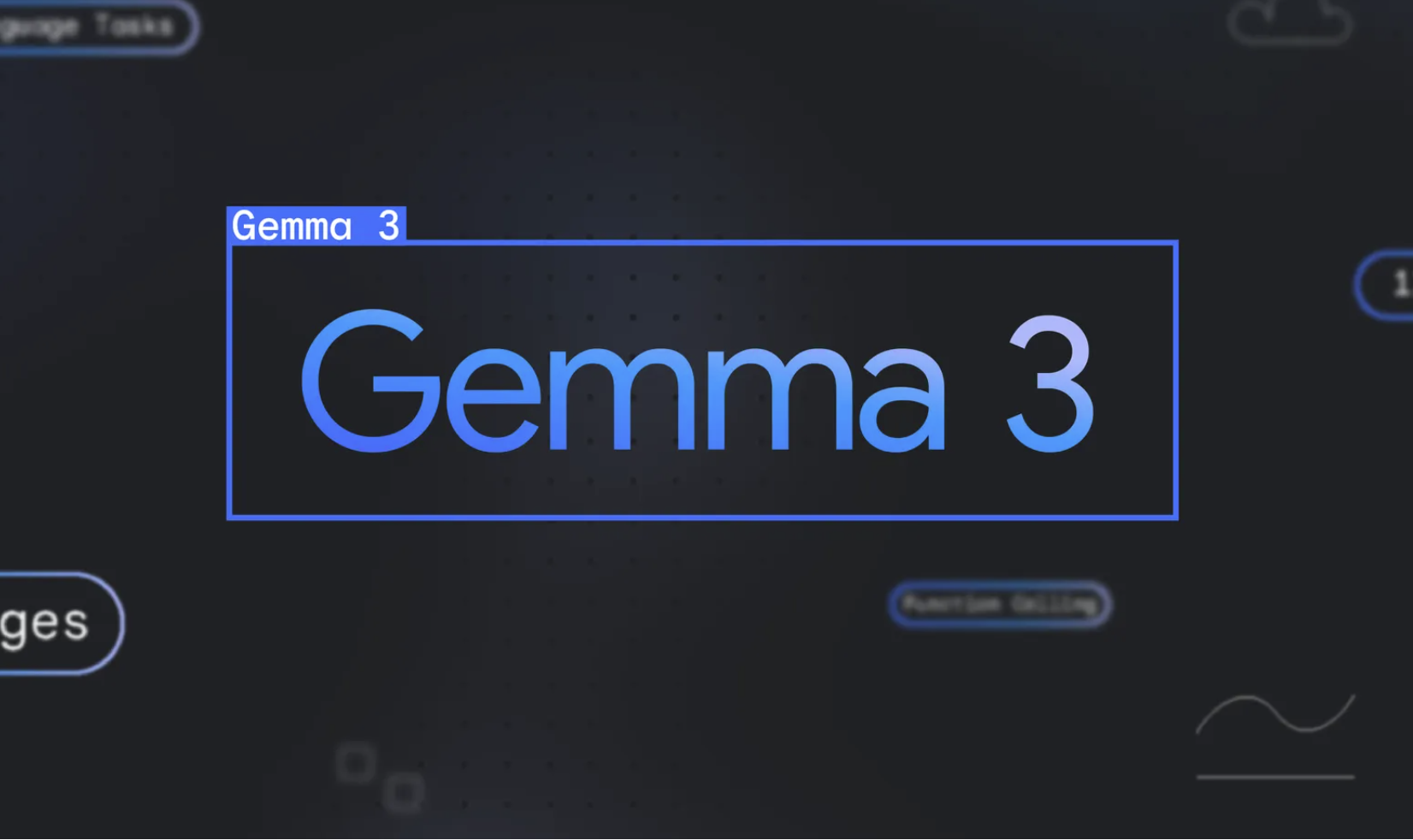



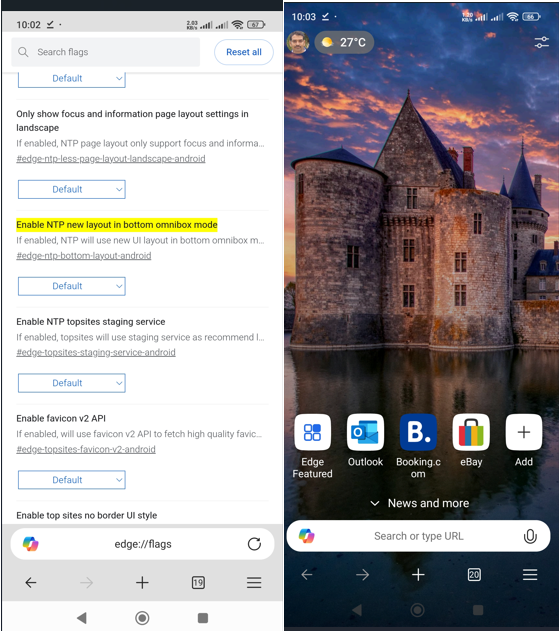

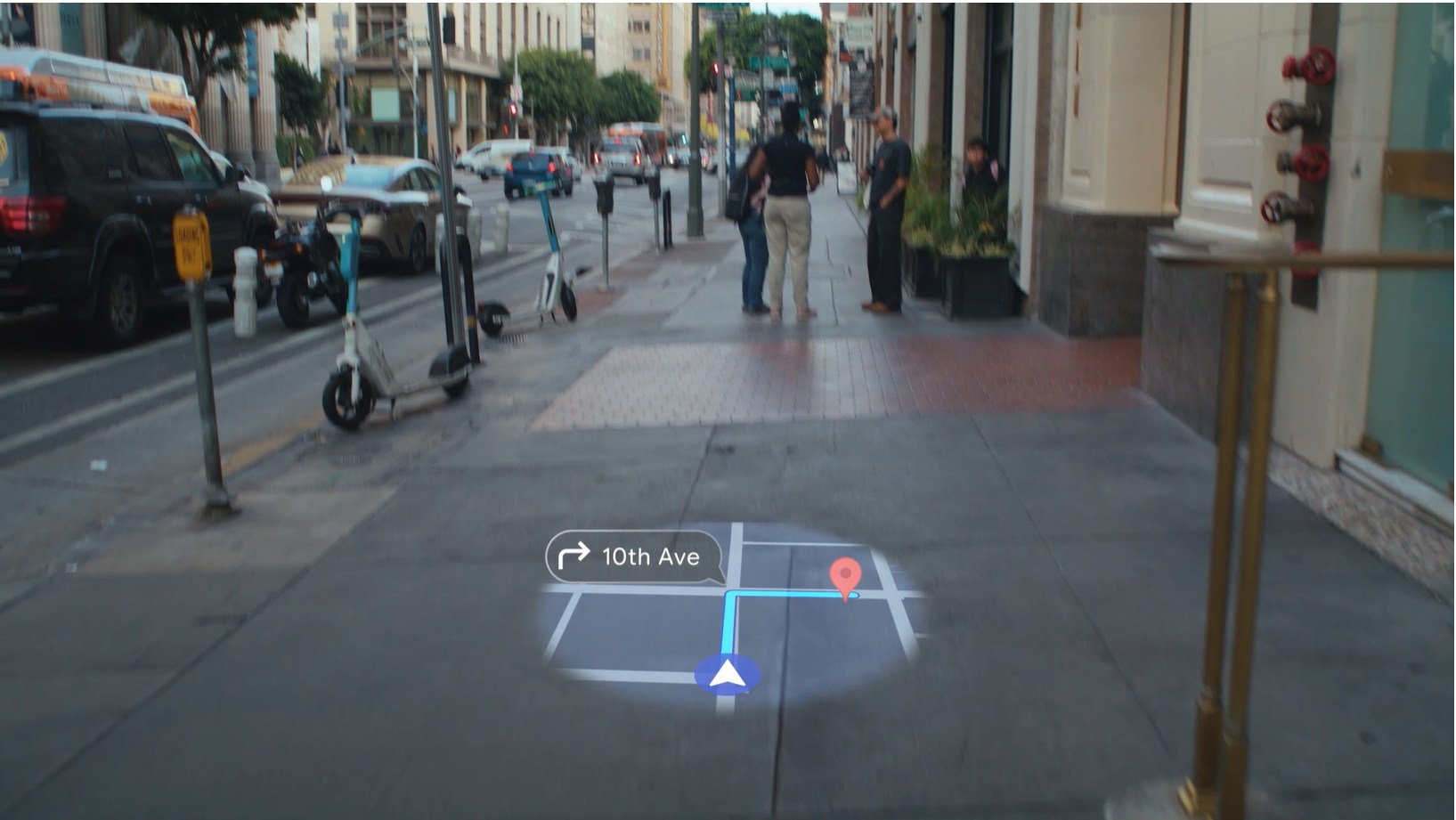

User forum
0 messages