Windows 10 Support Deadline: Your Guide to Extended Security Updates (ESU)
2 min. read
Updated on
Read our disclosure page to find out how can you help MSPoweruser sustain the editorial team Read more
Key notes
- Remember that while ESUs offer a temporary lifeline, planning for the transition to Windows 11 remains essential.

Mark your calendars: Windows 10 hits end-of-support status on October 14th, 2025. Upgrading to Windows 11 is the ideal security move, but if delays are unavoidable, Microsoft’s Extended Security Update (ESU) program may bridge the gap.
Why You Shouldn’t Ignore the Deadline
Windows 10 devices left unpatched past the deadline become prime targets for hackers. ESU keeps those devices protected, but it’s a temporary solution, not a long-term strategy.
ESU Basics
- Cost: ESU licenses are purchased annually per device. The price doubles each year.
- Eligibility: Devices must be running specific Windows 10 versions (Pro, Enterprise, etc.).
- Updates: You’ll receive critical security fixes; new features are not included.
- Support: Microsoft’s standard tech support won’t cover Windows 10 under ESU; assistance is limited to ESU-specific issues.
How to Get Extended Security Updates
- Traditional “5-by-5” Activation
- Purchase ESU licenses.
- Get a unique activation key for each device.
- Manage updates through tools like Windows Server Update Services.
- Windows 365 Cloud PCs
- Devices used to access a Windows 11 Cloud PC automatically receive ESU protection.
- No additional license is needed, making this a potentially cost-effective option.
- Cloud-Based ESU Licensing (Best Value)
- For organizations using Microsoft Intune or Windows Autopatch, a discounted license is available (~25% off).
- No activation keys needed – updates are managed directly in your cloud environment.
- Windows Autopatch offers the most hands-off experience, completely automating updates.
It is important to note that if you join ESU later than year one, you’ll still need to purchase licenses back to year one (cumulative cost).
ESUs give you valuable breathing room to transition to Windows 11. However, the escalating cost makes them a less attractive long-term solution. If possible, prioritize upgrading devices to Windows 11 for the best security and feature set, making ESU a temporary safety net.
Update: The above pricing is applicable only for commercial and educational customers. For consumers, Microsoft will reveal its plans later this year.
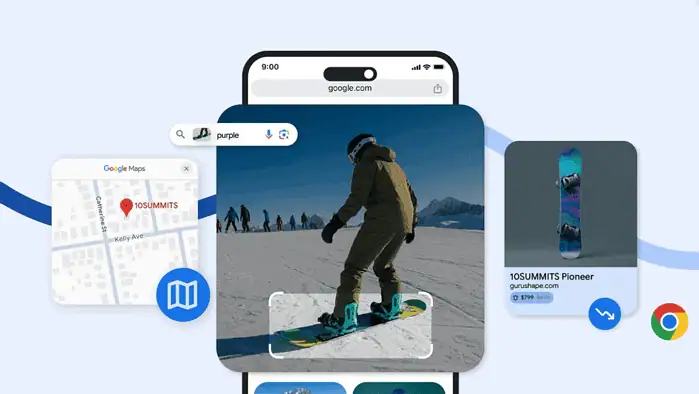





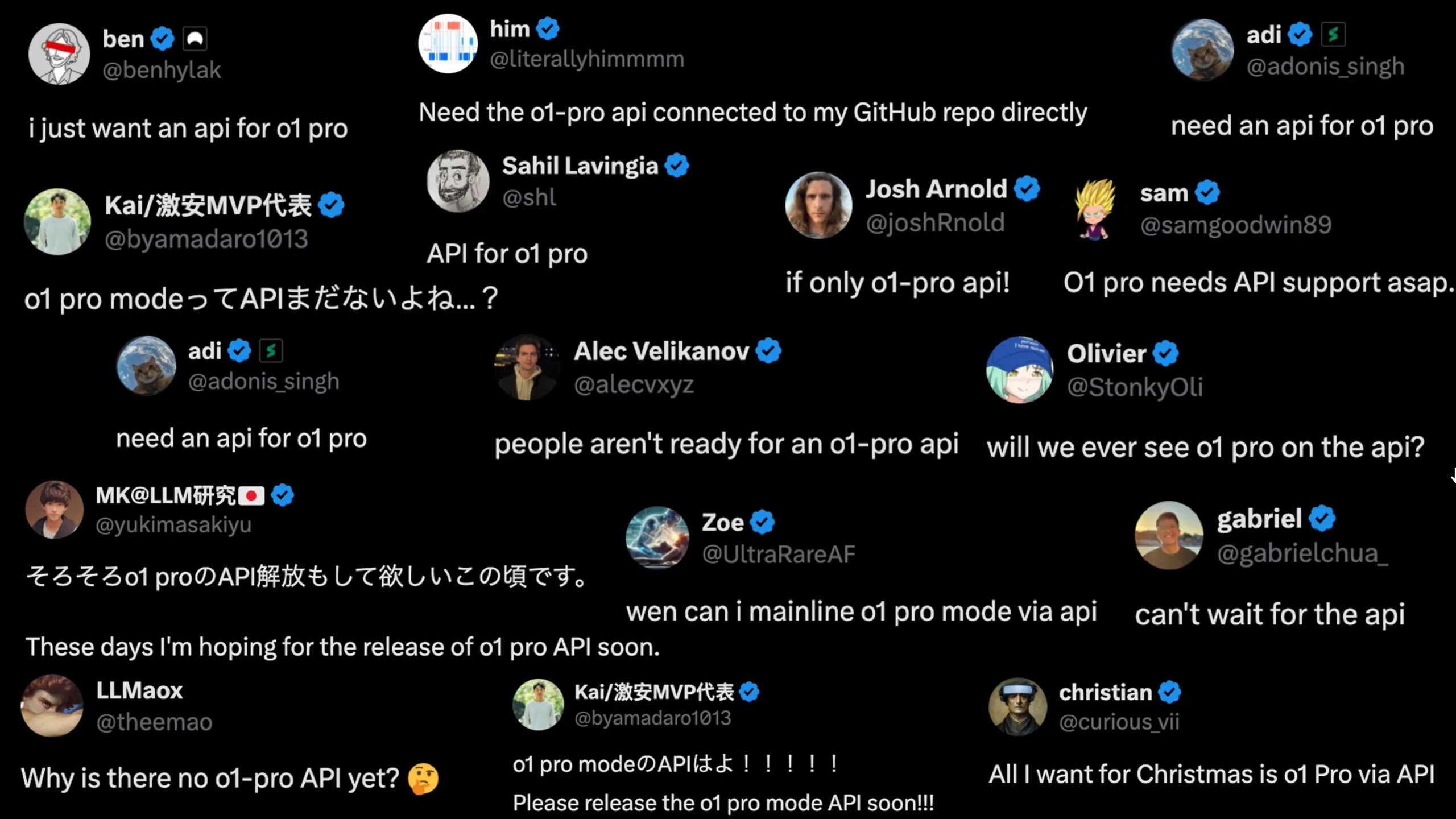
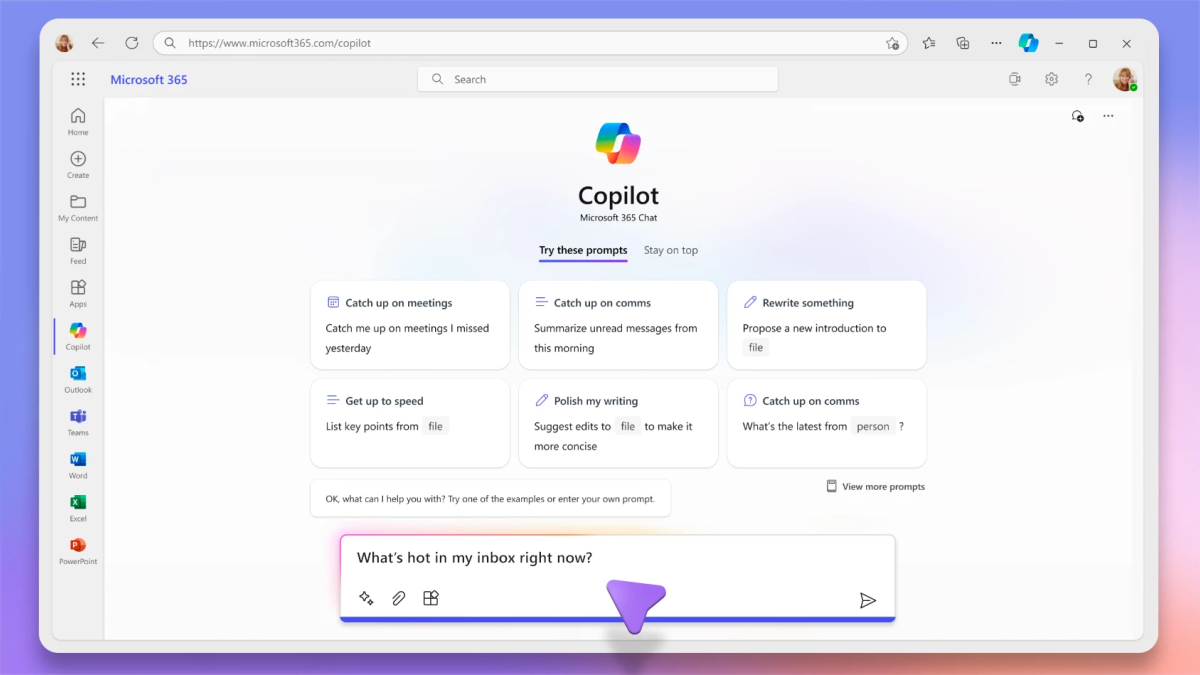
User forum
0 messages