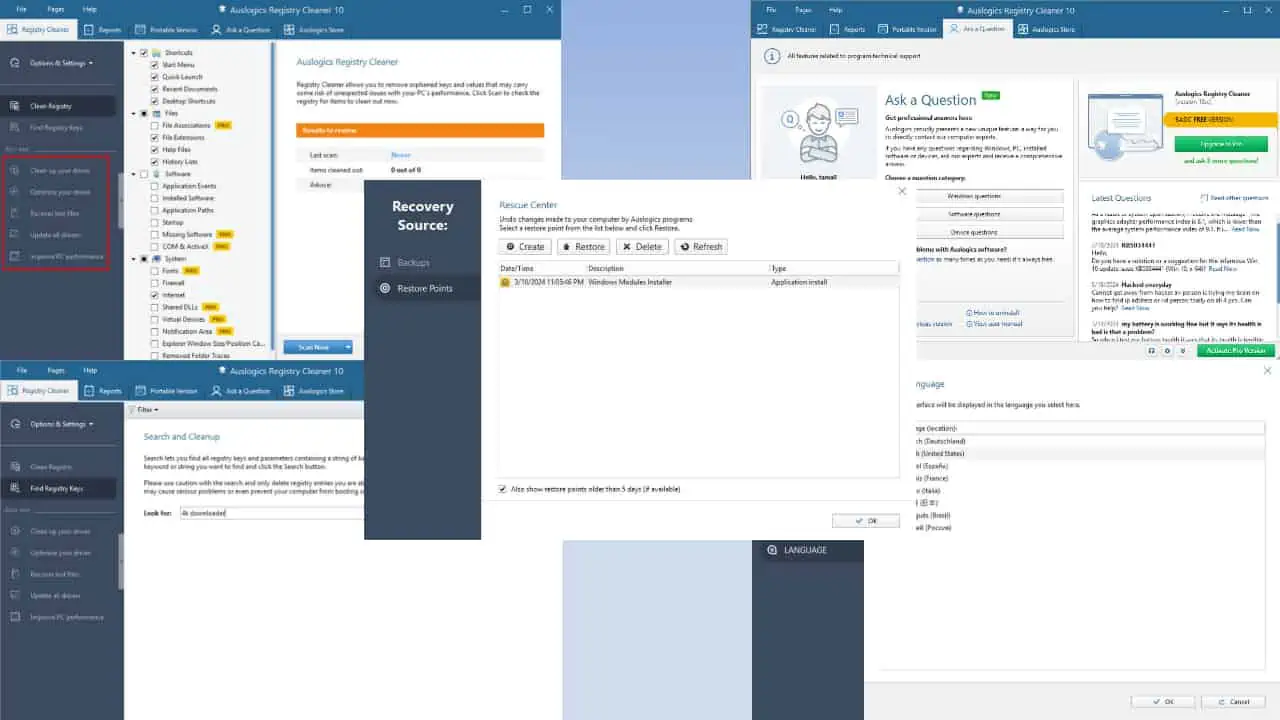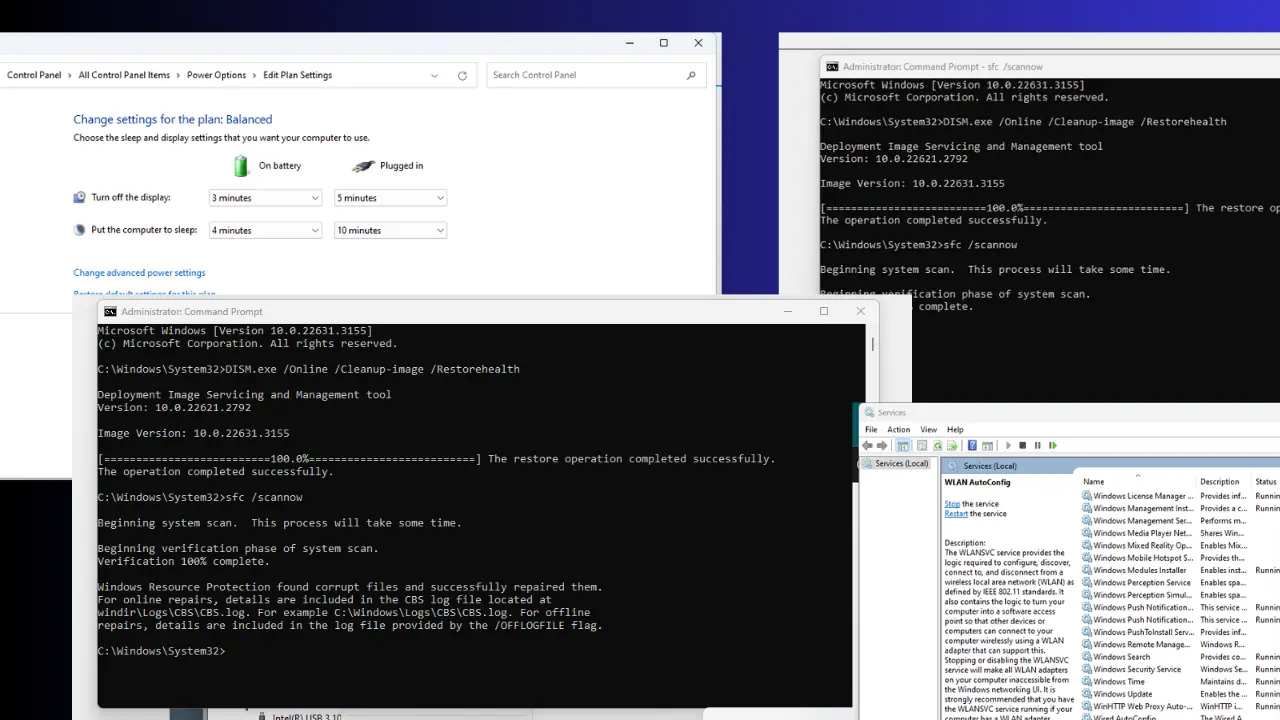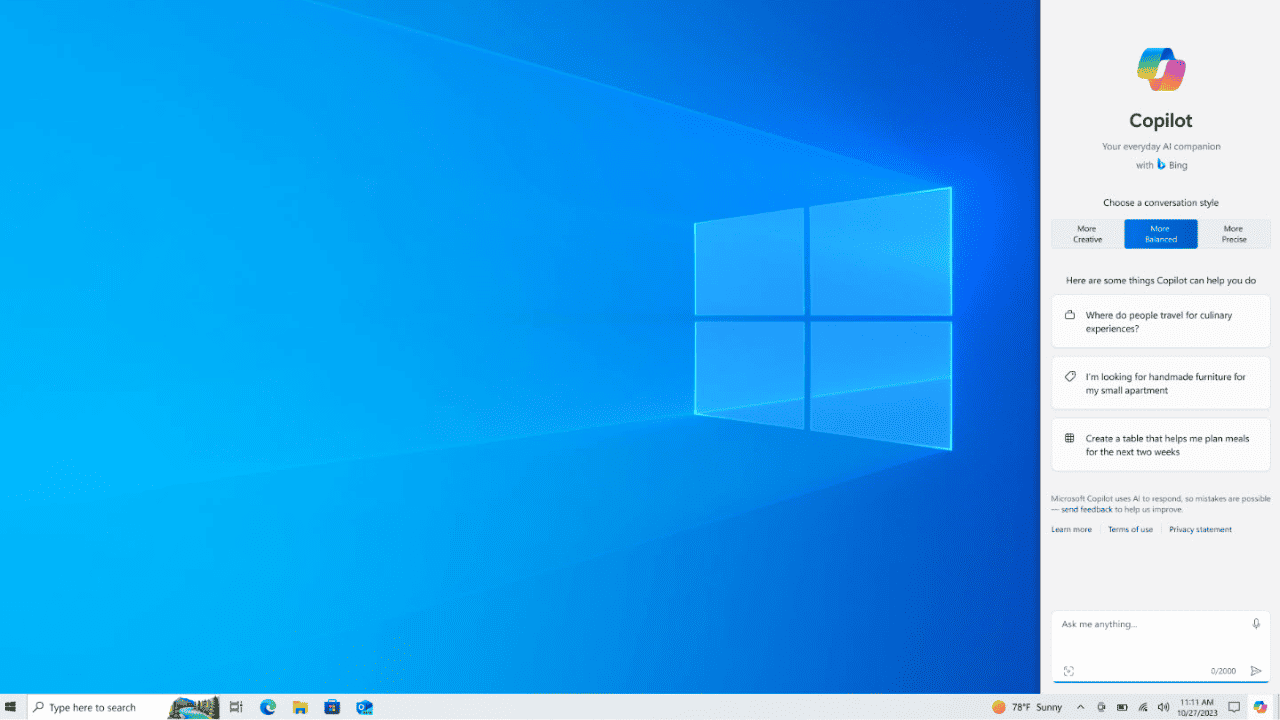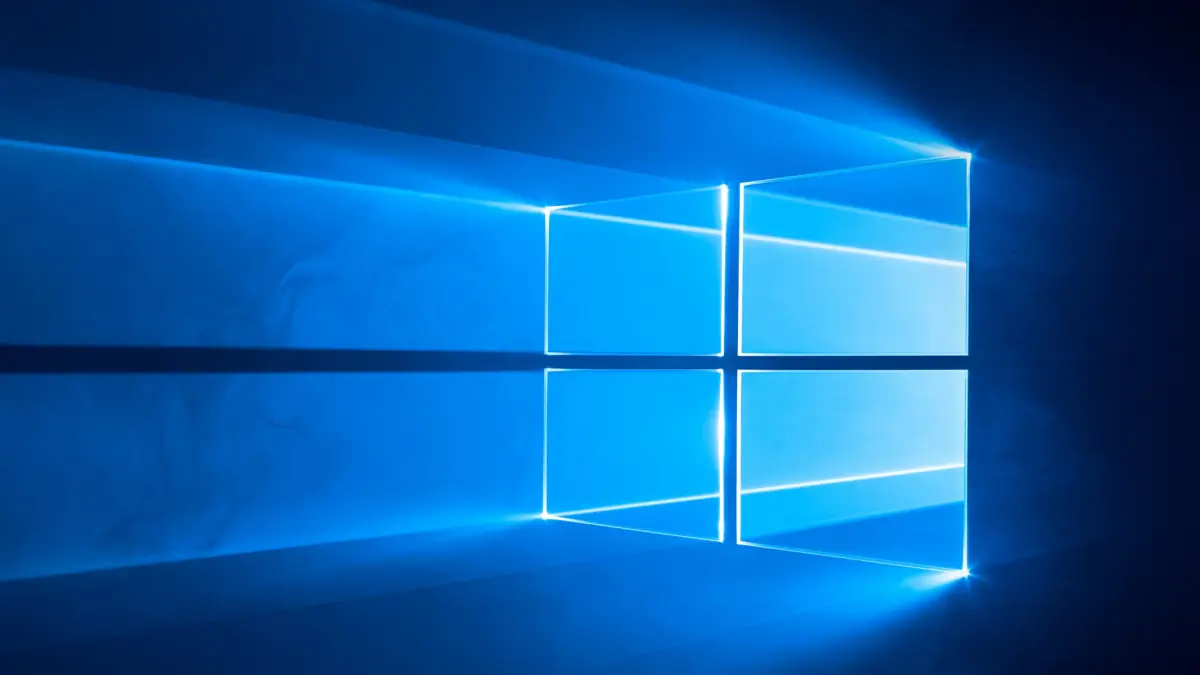Limited or no internet connection status in Windows 10 KB4535996: Microsoft promises to bring a fix by early April
2 min. read
Updated on
Read our disclosure page to find out how can you help MSPoweruser sustain the editorial team Read more

Microsoft’s Windows 10 KB4535996 update, which was rolled out a month ago, came with fixes for multiple bugs and performance improvements. On the flip side, a number of users reported a variety of issues while installing the update, some users had also faced issues after installing the update.
While Microsoft is yet to acknowledge most of the issues that came with KB4535996, the company has acknowledged the ‘limited internet bug,’ and as you may have already guessed, it shows limited or no internet connection in the notification area despite the fact that the internet connection is working properly.
“Devices using a manual or auto-configured proxy, especially with a virtual private network (VPN), might show limited or no internet connection status in the Network Connectivity Status Indicator (NCSI) in the notification area.”
“This might happen when connected or disconnected to a VPN or after changing state between the two. Devices with this issue, might also have issues reaching the internet using applications that use WinHTTP or WinInet,” Microsoft notes.
According to Microsoft, affected users can mitigate the issue simply by performing a restart. The company also promised to bring a fix for the bug by early April, so the fix should arrive within a few days.
If you don’t want to wait until early April, you can get rid of the bug by uninstalling the update. You can follow the below steps to uninstall the KB4535996 update.
HOW TO UNINSTALL WINDOWS 10 KB4535996 UPDATE
- Hit Windows+I to open the Settings app
- Click the “Update & security” option.
- On the “Update & security” screen.
- Switch to the “Windows Update” tab.
- Click the “View update history” option.
- Click the “Uninstall updates” link.