Windows 10 2004 adds support for Specialized Displays
1 min. read
Published on
Read our disclosure page to find out how can you help MSPoweruser sustain the editorial team Read more

Microsoft has added another feature to the Windows 10 May 2020 update which should make it easier to use the OS with specialized displays.
The feature will let you remove the display from the Windows desktop, meaning your start menu, error messages and desktop wallpaper will not show up on that page. In fact, the Specialized Display will only be available for specialized apps such as:
- Fixed-function arcade/gaming rigs like cockpit/driving/flight/military simulators
- Medical imaging devices that have custom panels (e.g. grayscale X-ray displays)
- Dedicated video monitoring scenarios (e.g. Avid Pro)
- Monitor panel testing and validation (e.g. in the factory)
- Video walls
The feature is only available Windows 10 Enterprise and Windows 10 Pro for Workstations and to enable it you need to go to Settings > System > Display > “Advanced display settings” > “Remove display from desktop”.
See what else is new in Windows 10 2004 here.
Source: Microsoft, via thewincentral, tenforums

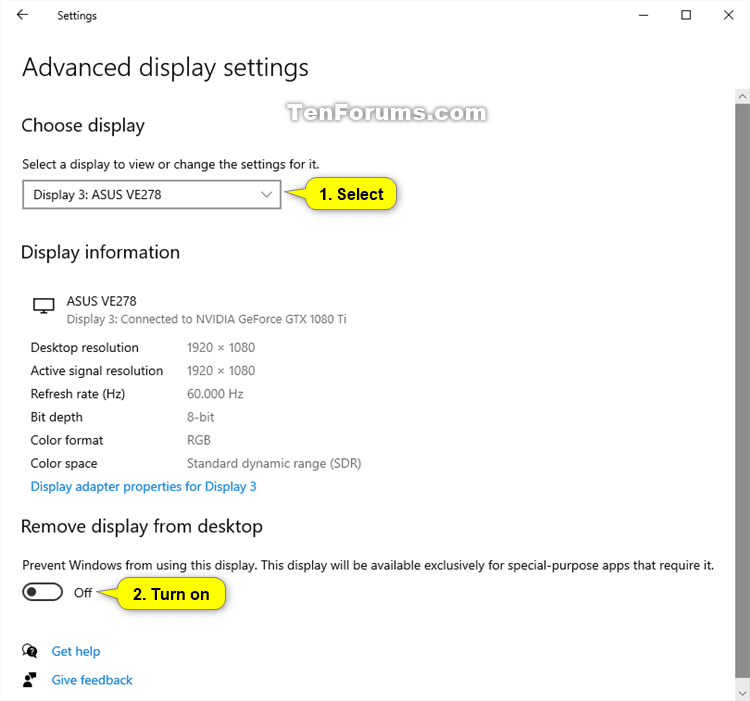








User forum
0 messages