What is the new "Copilot Toolbar" in Edge Canary for Android?
1 min. read
Published on
Read our disclosure page to find out how can you help MSPoweruser sustain the editorial team Read more
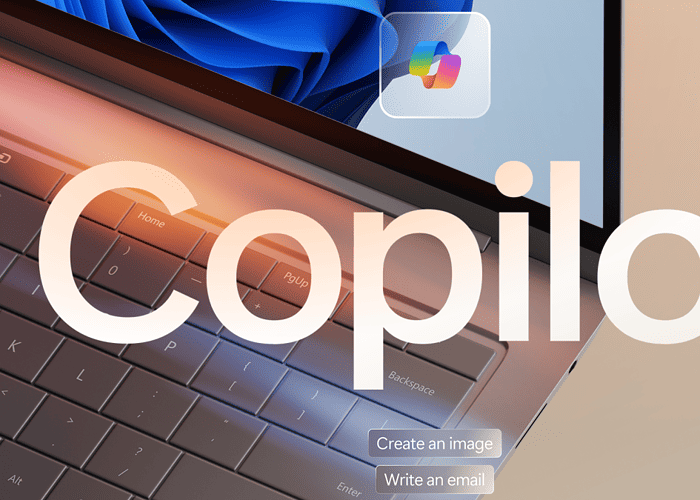
Microsoft is experimenting with a new feature called the “Copilot toolbar” in the Edge Canary browser for Android devices. It was seen on X.
Once enabled in the settings, the Copilot toolbar is located at the bottom of the screen, providing easy browsing access. Currently, it offers only summarization and Q&A capabilities, but there could be potential for additional features such as voice commands, translation services, and personalized content recommendations in the future.
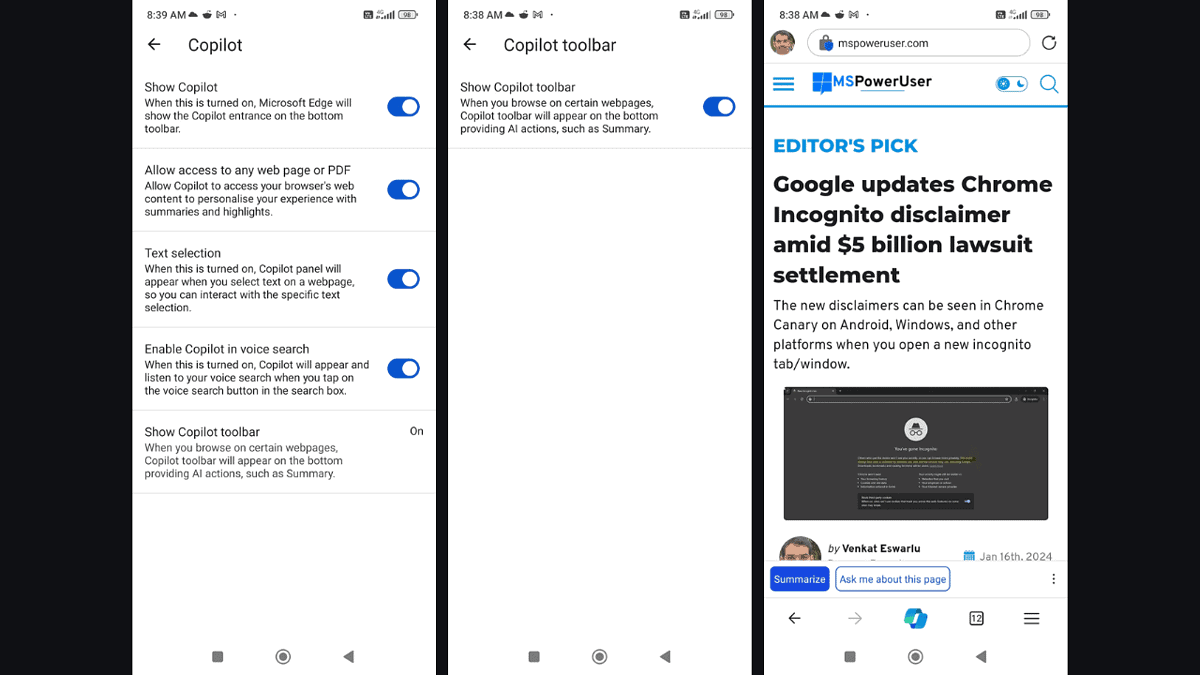
The toolbar currently has two options visible from the screenshots:
- Summarize: This option taps into Copilot’s AI capabilities to concisely summarize the web page you’re viewing.
- Ask me about this page: This option prompts Copilot to discuss the web page’s content in a question-and-answer session. It allows you to converse with the AI to gain a deeper understanding of the information presented.
It is important to note that the Copilot toolbar is currently in the testing phase and only available in the Edge Canary build, which is intended for early adopters and developers. As such, the feature may undergo changes and refinements before being released to the general public.








