VPN on Edge: Microsoft is getting serious about giving more free data
2 min. read
Published on
Read our disclosure page to find out how can you help MSPoweruser sustain the editorial team Read more
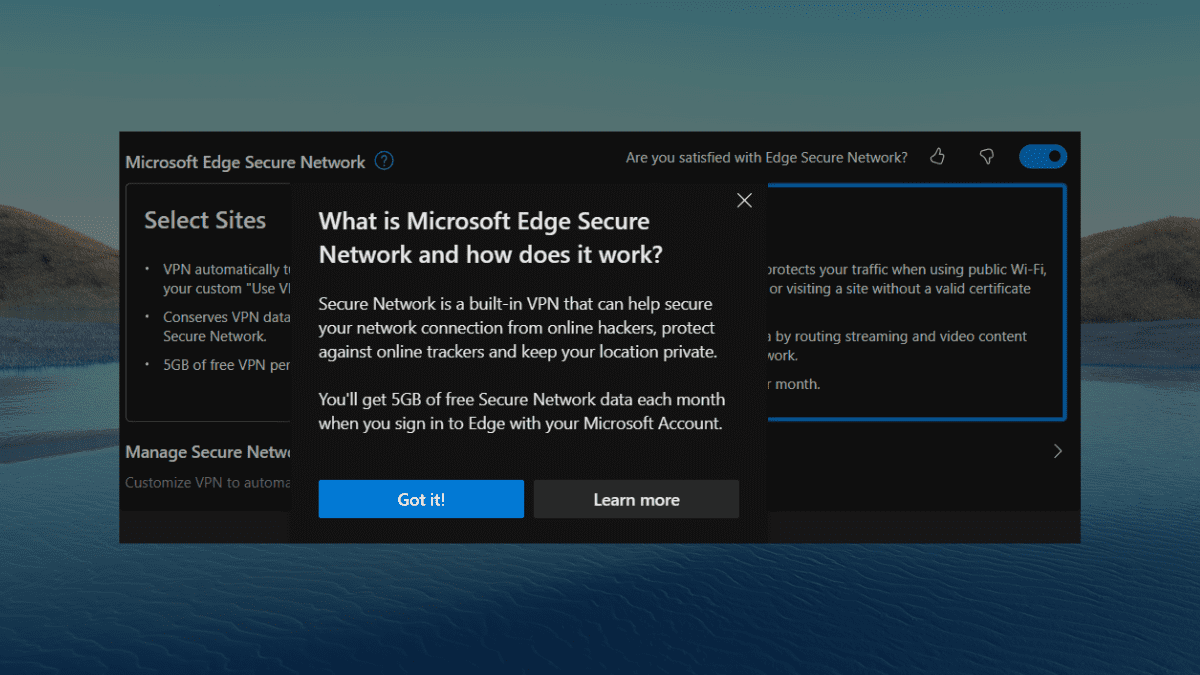
Do you use VPN on Edge? If so, you’re in for some really good news.
Microsoft has been working to bring more data to its built-in VPN in its favorite browser. Now, as spotted by Windows enthusiast @Leopeva64, the support page for the Edge Secure Network (VPN) has recently been silently revised, indicating that the monthly allocation of free data has been increased to 5GB. In the past, it was limited to just 1GB.
Microsoft has quietly updated the “Edge Secure Network” (VPN) support page, now it says that the amount of free data per month is 5 gigabytes (instead of 1 gigabyte):https://t.co/oTG8jmfXNy
. pic.twitter.com/zh8j50RoFA— Leopeva64 (@Leopeva64) June 28, 2023
Although the discovery of this feature took place slightly more than a month ago, it is pleasing to observe the recent update to the support page in both Canary (experimental) and stable channels of the browser.
Edge is one of the popular browsers that offer built-in VPN service. Unlike Chrome, arguably the most popular web browser in the market so far, browsers like Edge and Opera have this integral feature to encrypt users’ data and shield their online activities from prying eyes.
To access the built-in VPN feature in the Edge browser, begin by launching the browser on your device. Then, locate the three-dot menu icon at the top-right corner of the browser window and click on it to open the main menu. The feature is sitting in the Privacy, Search, and Services tab in Settings.

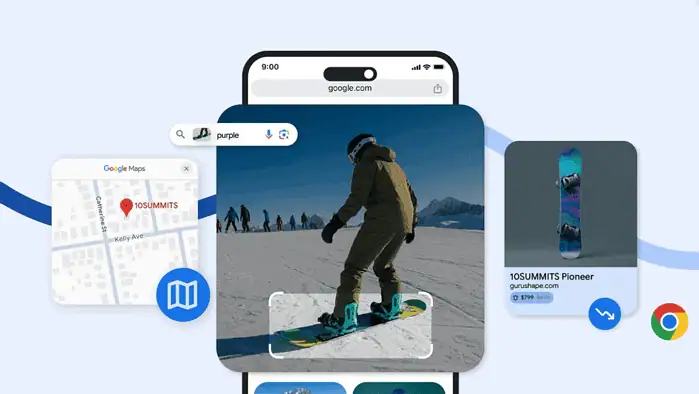





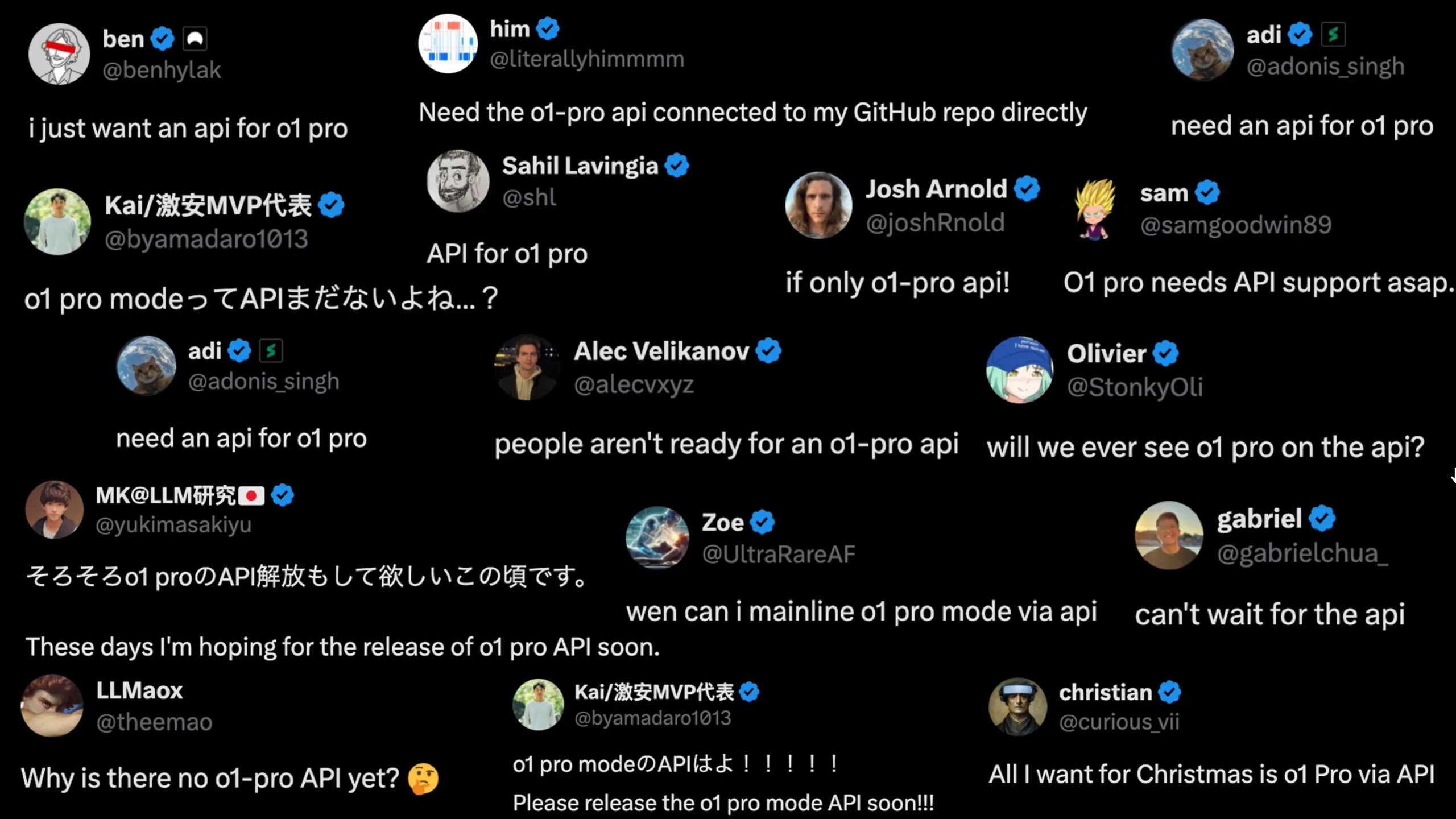
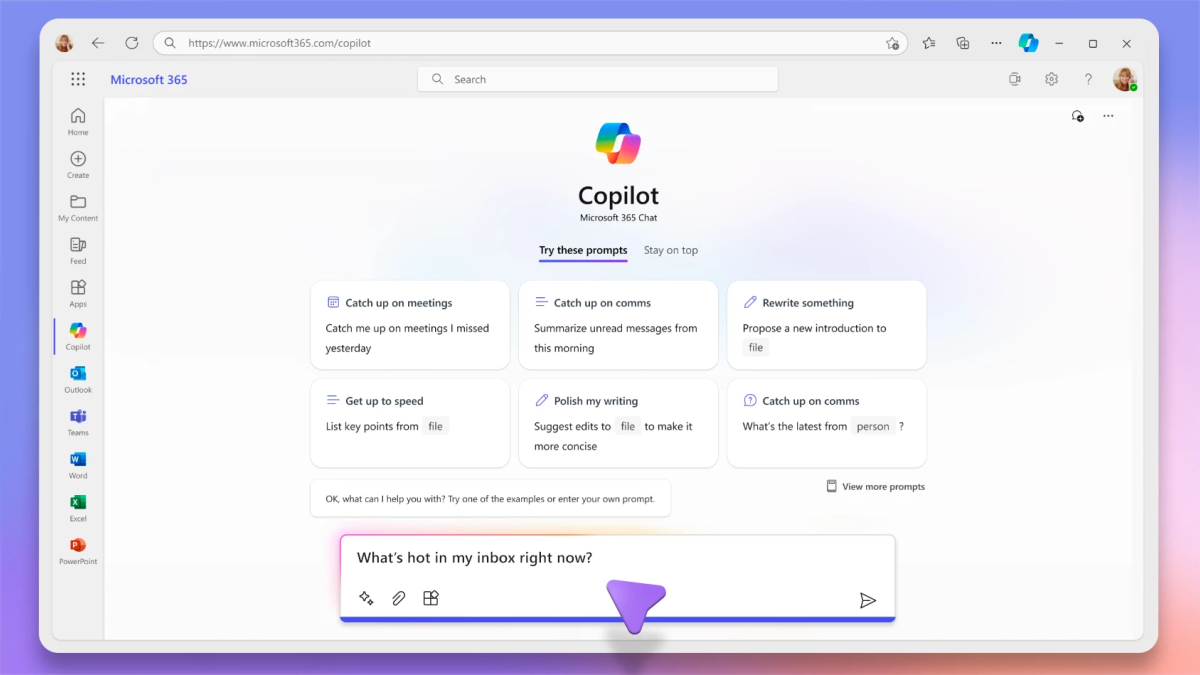
User forum
0 messages