Viber for Windows 10 updated with user experience improvements
1 min. read
Published on
Read our disclosure page to find out how can you help MSPoweruser sustain the editorial team Read more
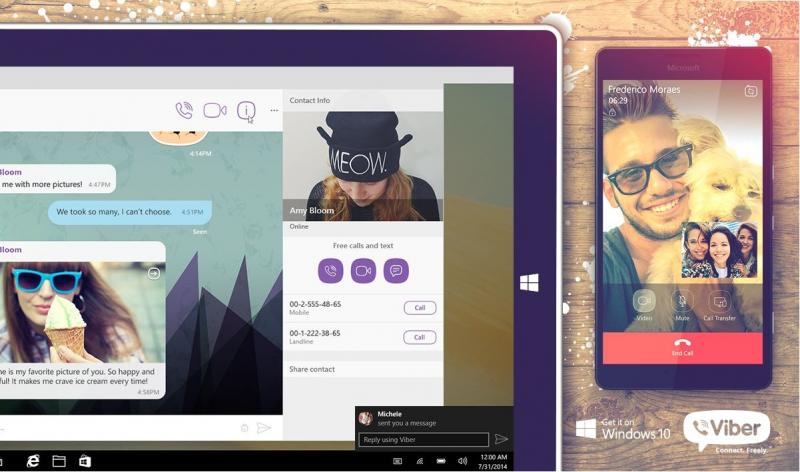
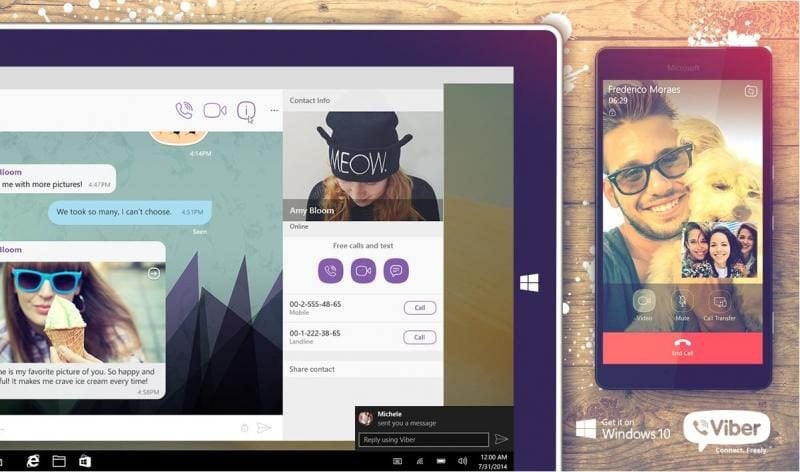
Viber app was recently updated to v6.6 in Windows Store. The update brings a number of design and functionality improvements which makes the app easier to use, including:
- Changes to the Share UI with new options and improved photo sharing.
- After Tapping on the share icon in chat windows you will now be able to see six options – to send photo & video; take photo & video; send file (NEW); share contact; send location (NEW); hold & talk.
- Viber now has a built-in photo picker opening by default when you tap on the share icon.
- You can attach one or more photos and send at the same time. Currently, you can only attach one photo and send for the PC version.
- A new sharing menu.
Download the update from the Windows store using the store link below,
[appbox windowsstore 9wzdncrfj46z]




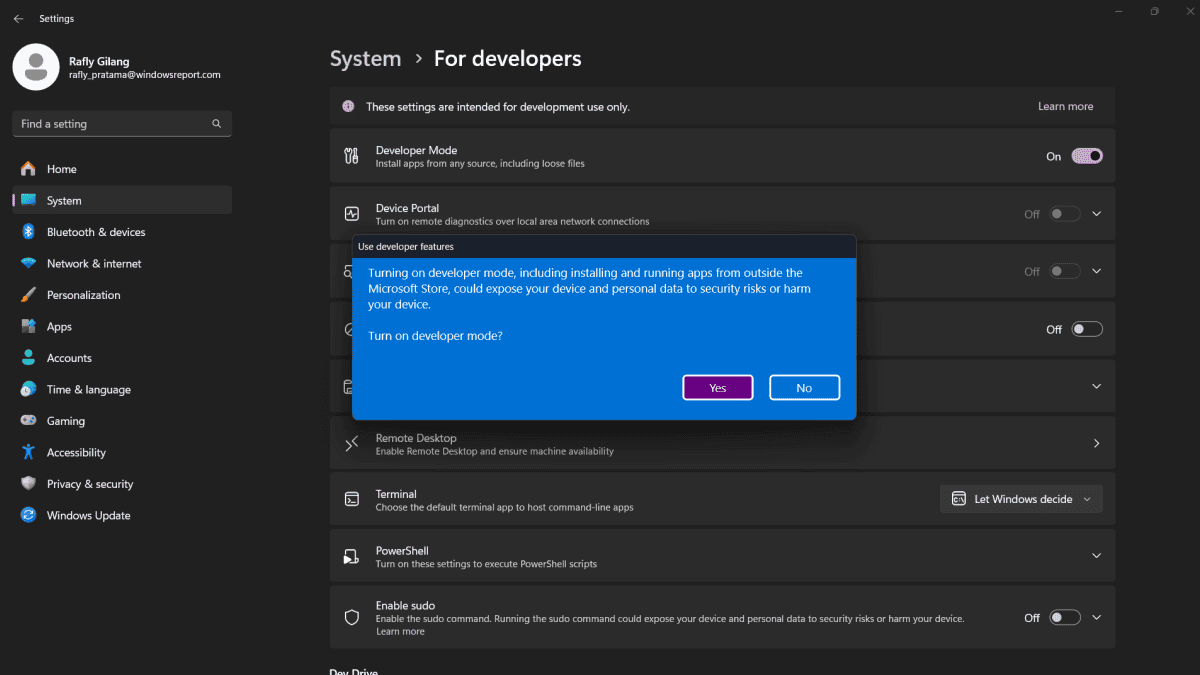
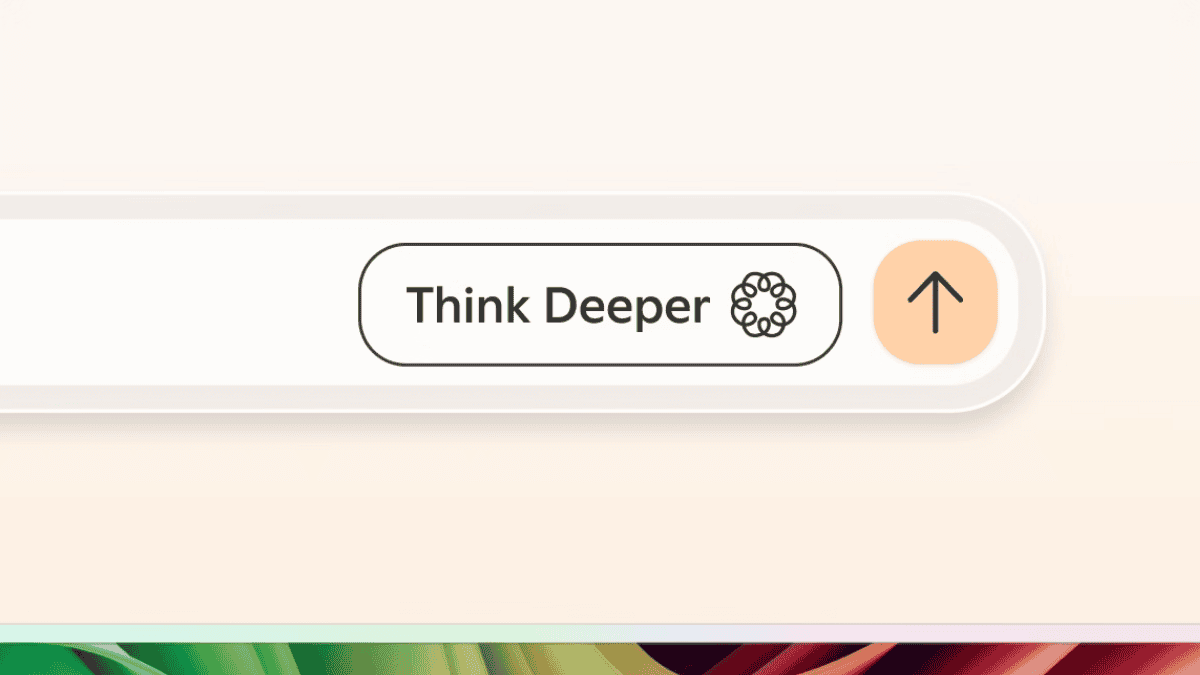
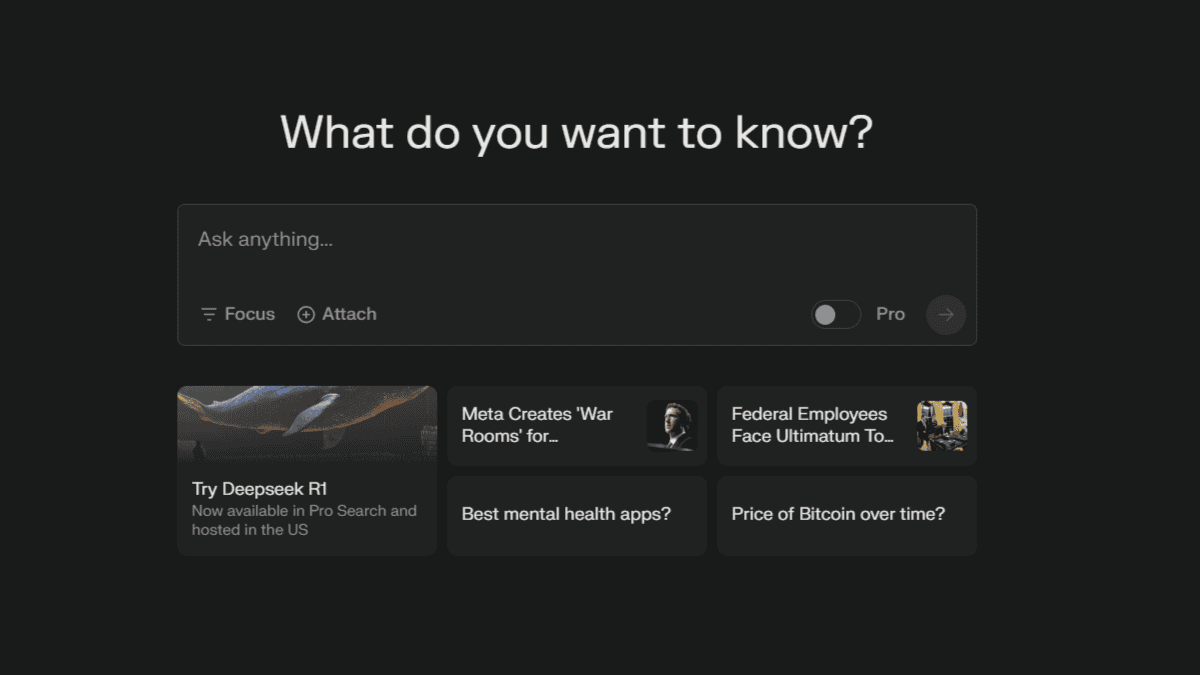


User forum
0 messages