How to upgrade your Surface Studio and make it much faster (video)
2 min. read
Updated on
Read our disclosure page to find out how can you help MSPoweruser sustain the editorial team Read more

The Surface Studio may have been Microsoft’s best received product in the last 10 years, but that does not mean it is a perfect product.
The main issue with the device, apart from the price, is that the performance is somewhat compromised by using mobile parts, and also by Microsoft shipping somewhat anaemic components in the baseline configuration, such as only 8GB RAM, or a SATA 2 drive in a SATA 3 drive bay.
Fortunately some components are upgradable. In the video below we have Know How podcast host Father Robert Ballecer demonstrate how to upgrade both the SSD and HDD for the PC, with a more than 5 fold increase in data transfer performance and overall improvement in responsiveness of the device.
The process does involve removing 32 screws and has more than 170 steps, so it may not be for the fainthearted, but in theory does not void your warranty, and given the limited other ways of upgrading the device (the RAM and processor are soldered in) it seems a reasonable way to get the maximum performance from the package.
See the process below.
The Surface Studio is currently shipping and you can order it from the Microsoft Store.


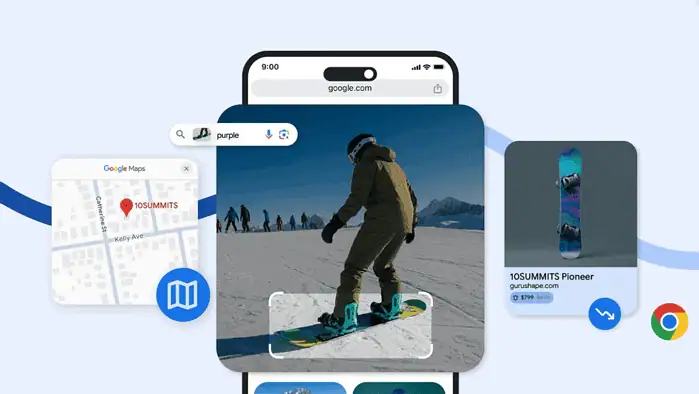





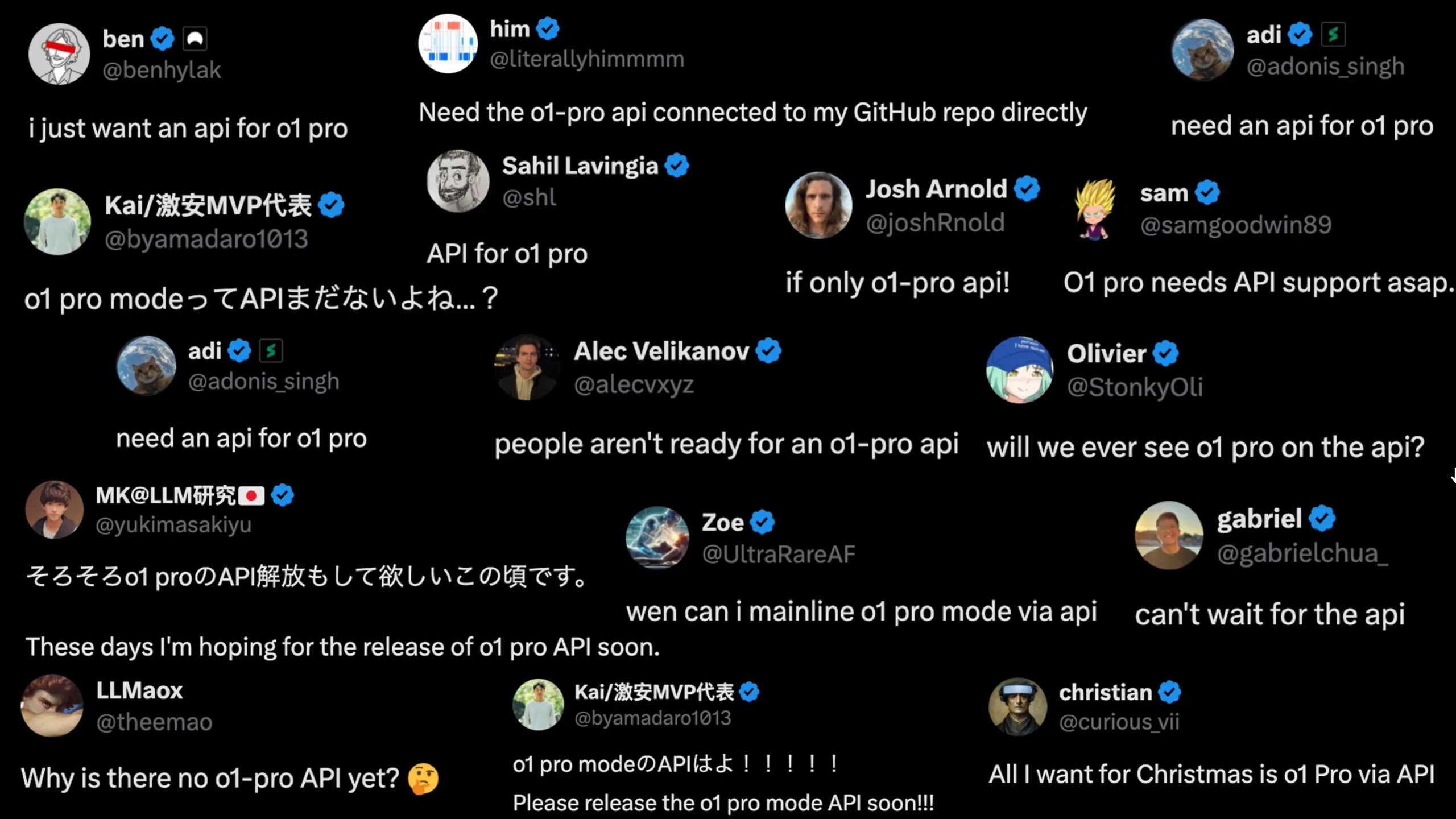
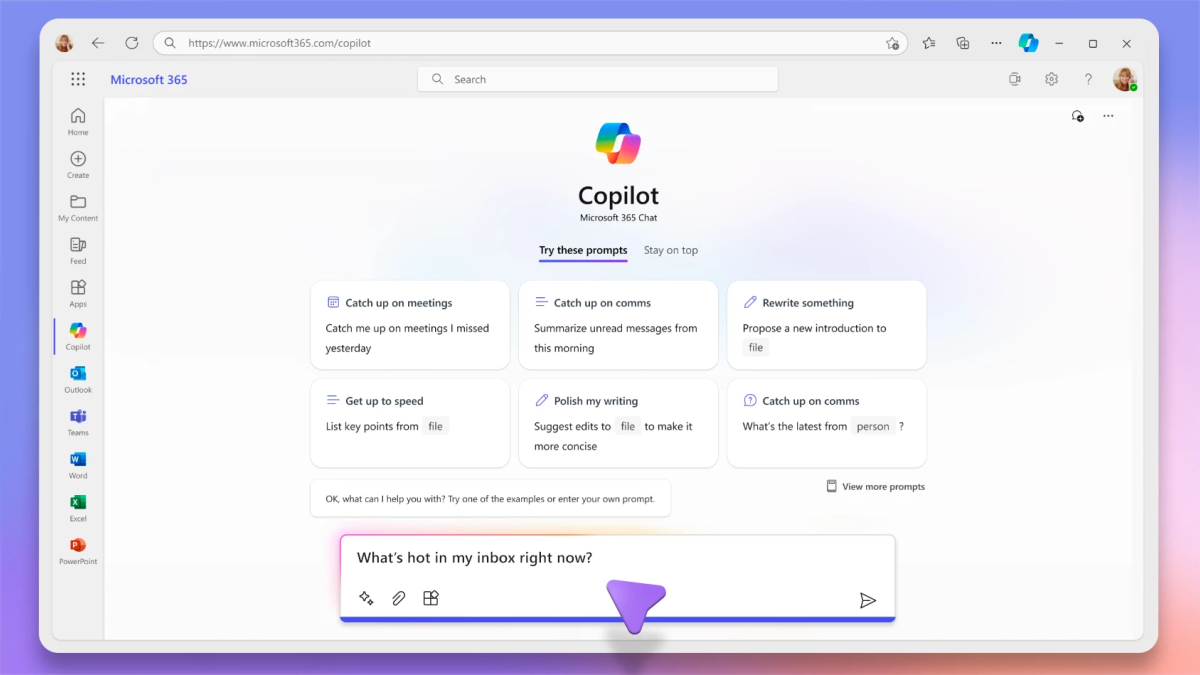
User forum
0 messages