Twitter's Windows 10 app gets the new reply UX, and more
2 min. read
Published on
Read our disclosure page to find out how can you help MSPoweruser sustain the editorial team Read more

Twitter today updated its official Windows 10 app on the Windows Store. The company is finally bringing some much-awaited features to the Windows 10 app, including the recently introduced reply UX for tweets. Twitter introduced the new reply UX on the web, Android, and iOS back in March, but with today’s update, the new reply UX is coming to Windows 10 as well. In case you aren’t familiar, the new reply UX on Twitter removes the classic @ mentions and makes things less confusing new newbie users. The new reply UX isn’t liked by many existing Twitter users, especially because people are used to using @s to mention someone and reply to tweets.
Twitter is also bringing the “Tweets & Replies” tab to profile pages on the app, which means you no longer have to scroll through all the replies from an account to find an actual tweet. Here’s the full changelog:
- We’re changing replies so that you have all 140 characters to express yourself. When you reply to a Tweet, @usernames will not automatically be added to the beginning of the reply, giving you all 140 characters to use in your response. You can see the full list of participant usernames in the conversation by tapping the prompt above the Tweet.
- We added a ‘Tweets & Replies’ tab to Profiles.
- Hold ‘Ctrl’ key and then click to create a new tab.
- We improved the display of images & video in Moments.
- The Live events page now supports multiple timelines.
Twitter’s latest update for Windows 10 is available right now from the Windows Store, and you can get it from the Windows Store below.
[appbox windowsstore 9wzdncrfj140]





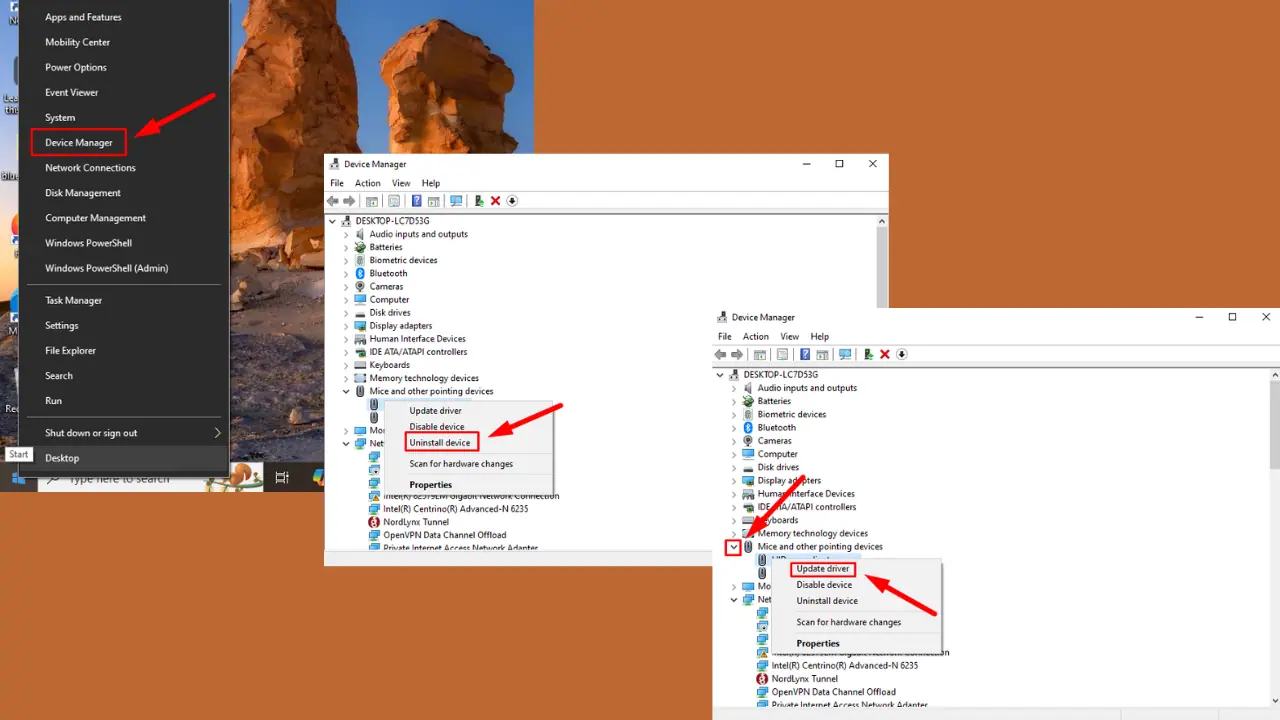
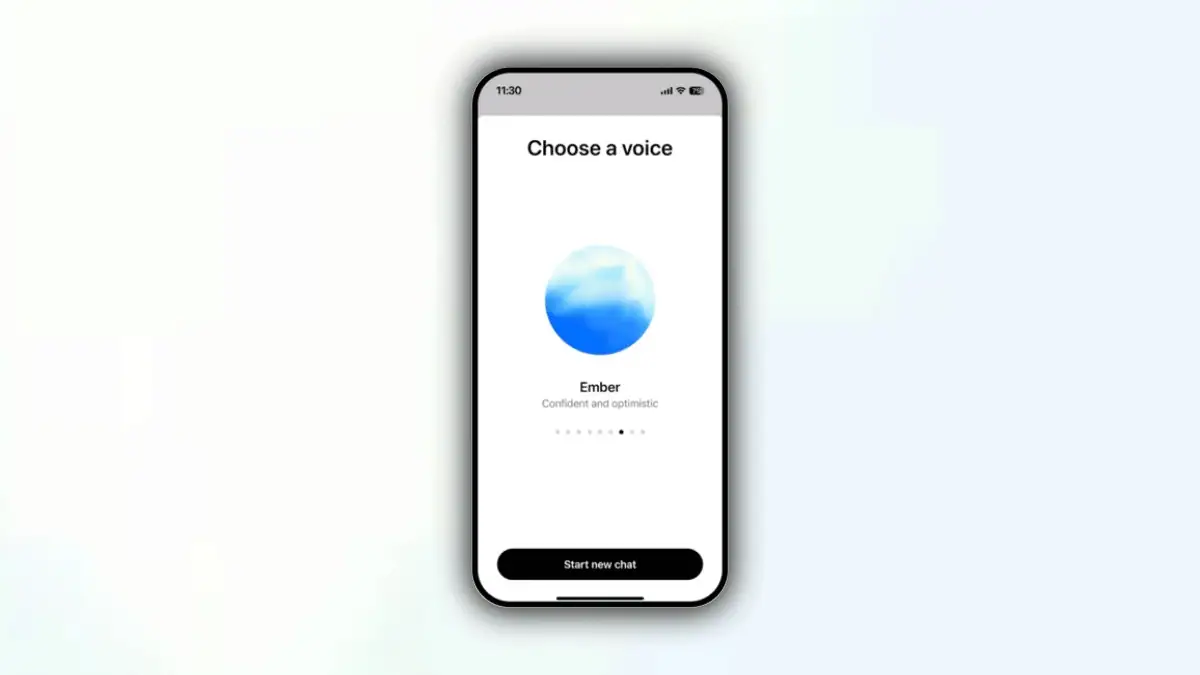


User forum
0 messages