Twitter PWA for Windows 10 gets new icons and a new Appearance section
1 min. read
Published on
Read our disclosure page to find out how can you help MSPoweruser sustain the editorial team Read more

Twitter is in the process of making the Twitter PWA for Windows 10 more mobile like application. The social media giant takes a big step towards that goal. The company is now rolling out new icons corresponding to the settings. Also, it introduced Exit option at the bottom of the sidebar.

There is more. In Settings and privacy> General, you find a new entrant, Appearance. This is basically the old Display setting, which is now renamed to Appearance. You’ll find similar control settings here.
If you have a multiple Twitter account, you’ll notice the new Appearance section in all your accounts.
We haven’t noticed the new Appearance setting just yet but folks at HTNovo seems to have some insightful knowledge about the development as they posted a few images(which you’re seeing here) that give us a detailed view of what it looks like. Which also means that Twitter is rolling out these features in a phased manner and therefore, if you haven’t got these, you should wait for a few days more.

You can download Twitter PWA from Microsoft Store or click the below link.
[appbox windowsstore 9wzdncrfj140]




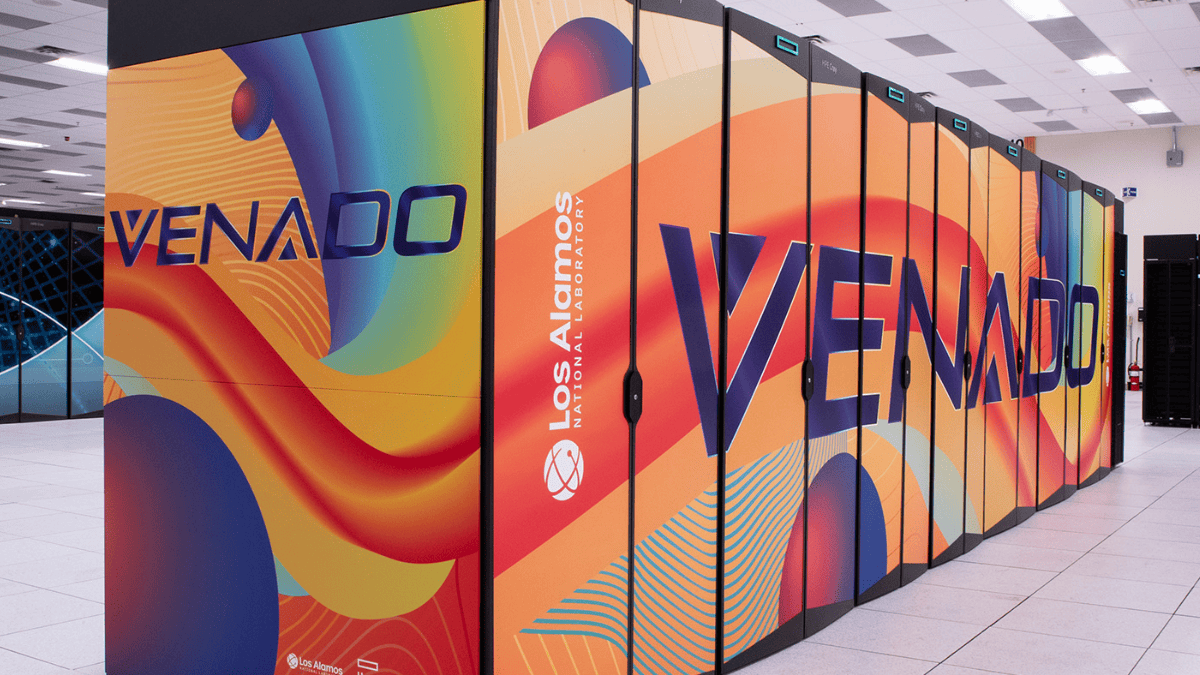

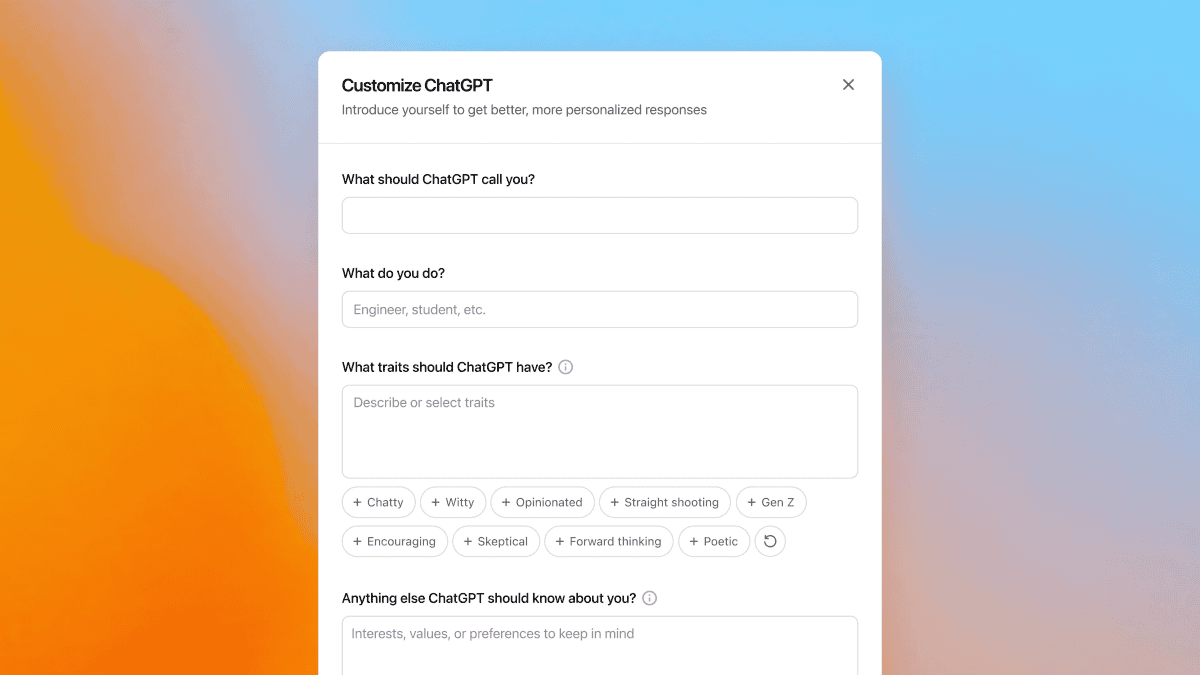
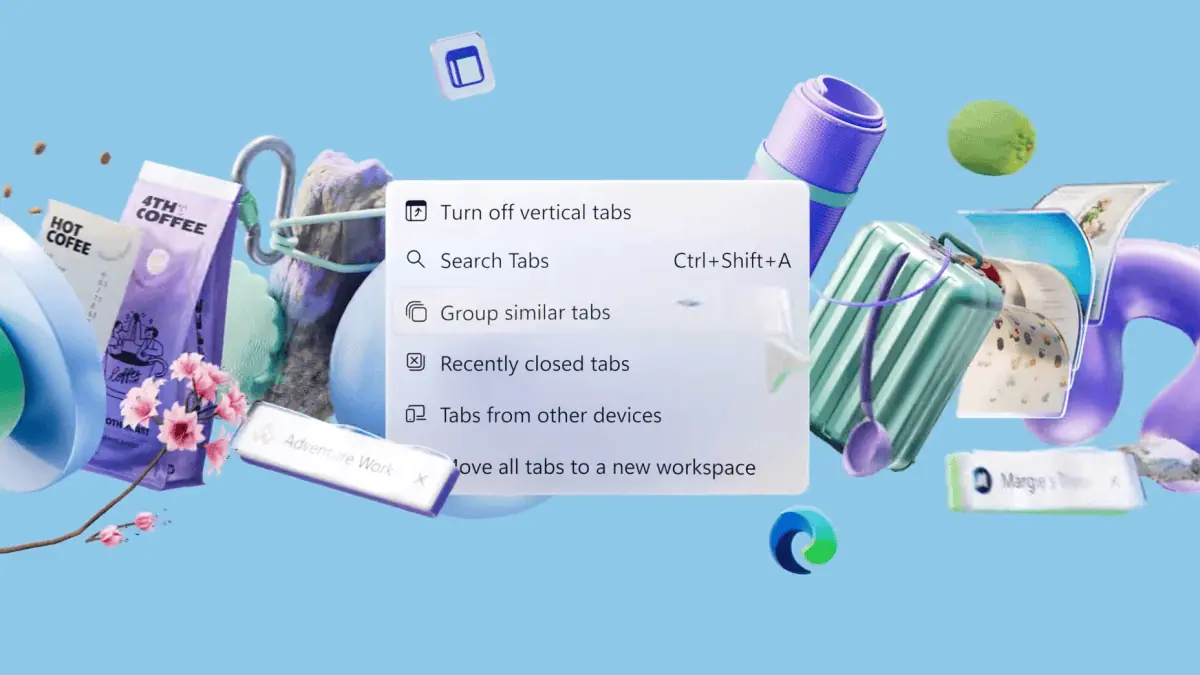
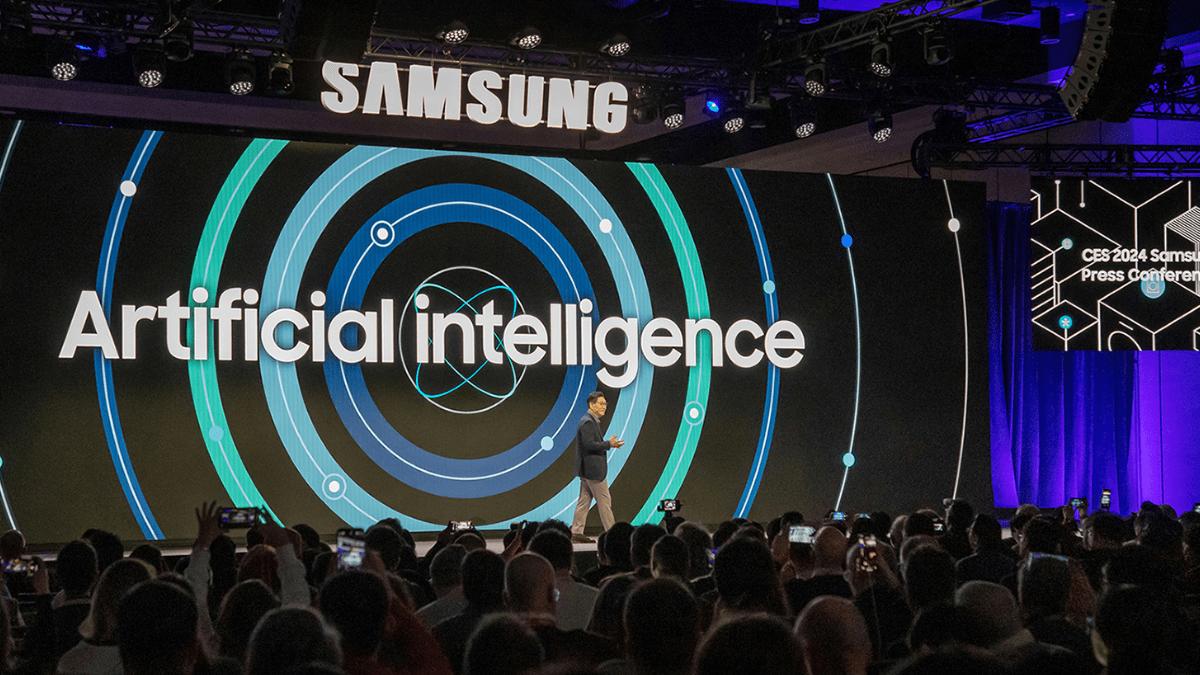
User forum
0 messages