Twitter for the Web updated dreaded Algorithmic Feed, more (changelog)
2 min. read
Published on
Read our disclosure page to find out how can you help MSPoweruser sustain the editorial team Read more
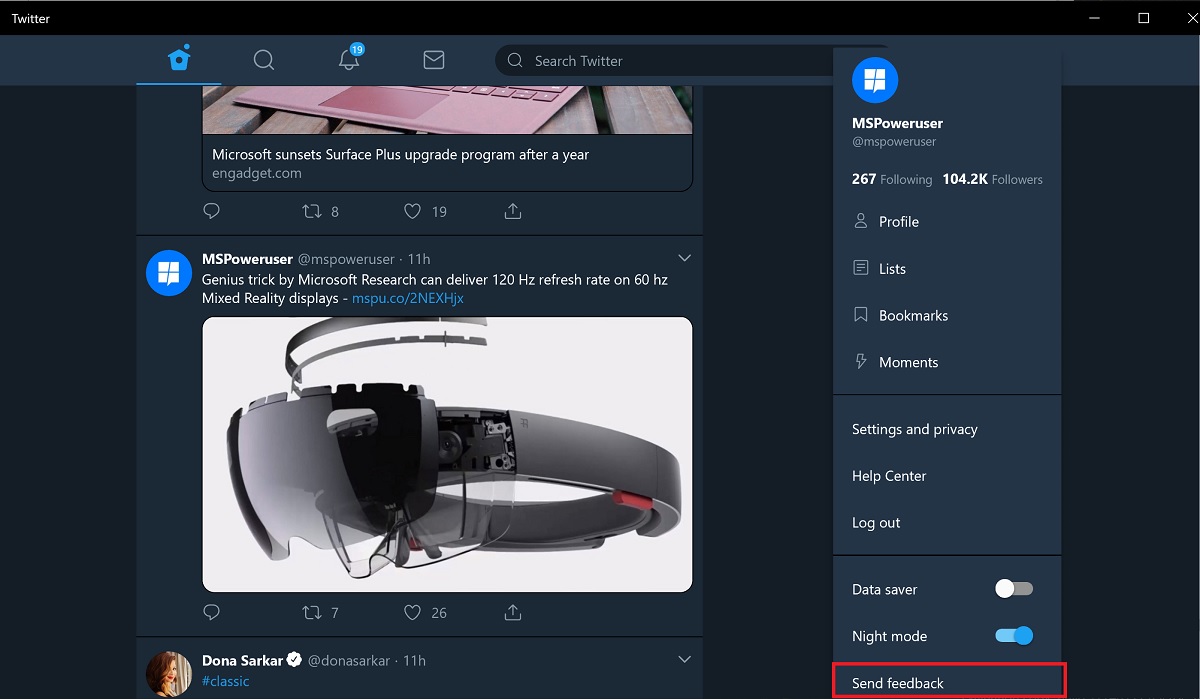
Twitter’s Progressive Web App team has pushed out another update for the app, bringing along a number of “improvements”.
The main new feature is the addition of the much disliked Algorithmic Feed, which lists tweets by most popular vs chronological order. Despite being allowed to express a preference, Twitter will still automatically switch you back to their preferred view, though they promise to do so less frequently if you insist on being wrong-headed about it.
See the rest of the changelog below:
New
- Timeline: The chronological timeline switch is now on for web! Click the ? at the top of your timeline to get your tweets in chronological order (or switch to the algorithmic timeline). We will eventually switch you back to the algorithmic tweets after a while, but if you keep switching we’ll wait longer before changing it back.
- Navigation (widescreen): We changed the icon for Explore from a ? into a #?. When in widescreen mode, there’s a search field on the screen, and having one ? for Explore and another ? for search was confusing. ?
Updated
- Internationalization: Enabled our beta language support for Irish, Galician, Basque and Urdu.
- Emoji: DM Groups and List titles now use Twemoji rather than native OS emoji for more reliable rendering
Fixed
- App: There was a somewhat rare, almost impossible to reproduce, situation with UTF-8 character encoding that was causing the app to crash when loading. All files are now serving with proper encoding. Sorry Peru ?
- Events: Events that are not found show a not found error instead of the generic ‘Try Again’
- DMs: The thing where the text input wouldn’t have focus when entering a DM conversation is better
- Internationalization: Corrected the display of numbers and Tweet action icons (e.g. “55 Retweets”) in languages that read right to left.
- Accessibility: The screen reader reads the Tweet when navigating the timeline with J/K keyboard shortcuts. Including the number of Replies, Likes, and Retweets. Ratios for everyone!
- Accessibility: Social proof (e.g. “@Twitter Retweeted”) now reads properly with screen readers
- Accessibility: Improved handling of screen magnification
- Accessibility: Added an aria label to the ‘promoted’ marker so the screen reader can tell when the Tweet is an ad
As a PWA the new features should show up by simply opening and closing the app.
If you have not downloaded the app already you can find the app in the Store here.
[appbox windowsstore 9wzdncrfj140]










User forum
0 messages