Twitter App For Windows 8/RT Devices Updated With New Features
1 min. read
Published on
Read our disclosure page to find out how can you help MSPoweruser sustain the editorial team Read more
The official Twitter app for Windows 8/RT devices got updated with many new features. The first important feature is that Twitter has added the ability for you to sign-in with multiple accounts. They have also added the ability to pin lists and user profiles to your Start screen. Twitter had also added list support where by navigating to a person’s profile (or your own), you can view lists.
To add a new account, just swipe from the top or bottom (or right-click) to bring up the app commands and click the people icon that will be at the top right. You will then see the “plus” button at the top right allowing you to add additional accounts. You will also see “x” buttons appear next to already added accounts letting you quickly delete the accounts you don’t want.
Download it here from Windows Store for free.









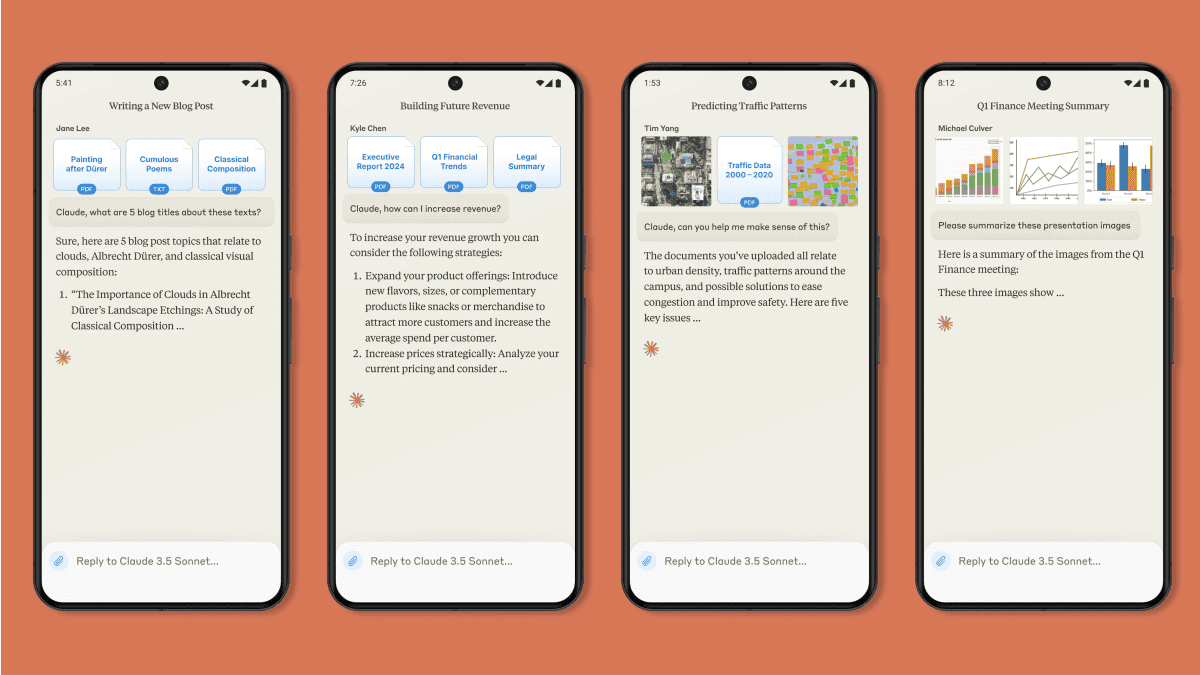
User forum
0 messages