TouchExperience For Windows Phone 7(Homebrew)
3 min. read
Published on
Read our disclosure page to find out how can you help MSPoweruser sustain the editorial team Read more

We recently wrote that Microsoft agreed on some homebrew development in Windows Phone 7 platform through Chevron team. Julien Schapman is a kind of different Windows Phone 7 developer who works on applications that Microsoft doesn’t allow into the marketplace. He is currently working on 5 projects on Windows Phone 7,
- TouchXplorer
TouchXplorer is similar to Windows Mobile File Explorer (but with a nice Metro look), it supports all standard file operations (open, edit, copy, move, rename, delete, search files) but you can’t create/delete/copy folders.
Future version will include network support (accessing files from your personal/pro network) and FTP support (client & server).
- Advanced Configuration Tool
Advanced Configuration Tool for WP7 allows you to customize themes & sounds and to tweak your phone.
It is currently compatible with HTC, Samsung and LG WP7.
Main features:
- Display device info: device name & model, software & hardware versions, memory info, storage info, IP addresses, Wi-Fi & Bluetooth MAC addresses
- Customize accent colors, create new colors, add predefined colors, remove existing ones
- Customize system sounds and set volume for each sound event
- Provisioning XML support: open provisioning XML files from file explorer, email attachment or web link (It will open .xml files, not .provxml files, so rename it if needed)
- Ability to change device name
- Enable Wi-Fi 802.11n mode tweak
- Provisioning XML support
- Multilanguage support
- Quick Settings
Those applications allow you to access commonly used settings from home screen: Wi-Fi, Data Connection, Bluetooth, Airplane Mode, Location. Simply pin the desired applications to home screen.
This should be compatible with all WP7 devices and Live tile support coming soon.
- Registry Editor
Registry Editor for WP7 is a nice and full-featured registry editor and works on all WP7 devices, you can explore and search registry, create/edit/delete registry keys and values.
- Windows Phone Device Manager( Soon to be released after WP7 update)
Windows Phone Device Manager allows you to manage your Windows Phone 7 device from your PC, you can simply view, install and uninstall “sideloaded” applications, explore device, transfer and sync files,… It is compatible with all Windows Phone 7 devices. Windows Phone Device Manager detects when the phone is connected or disconnected, if you don’t have a registered developer device it can automatically unlock your phone, so you don’t need ChevronWP7 anymore. You can also connect to your phone via Wi-Fi, for example to transfer files from/to your phone using Windows Phone Device Manager or the provided Windows Phone application.



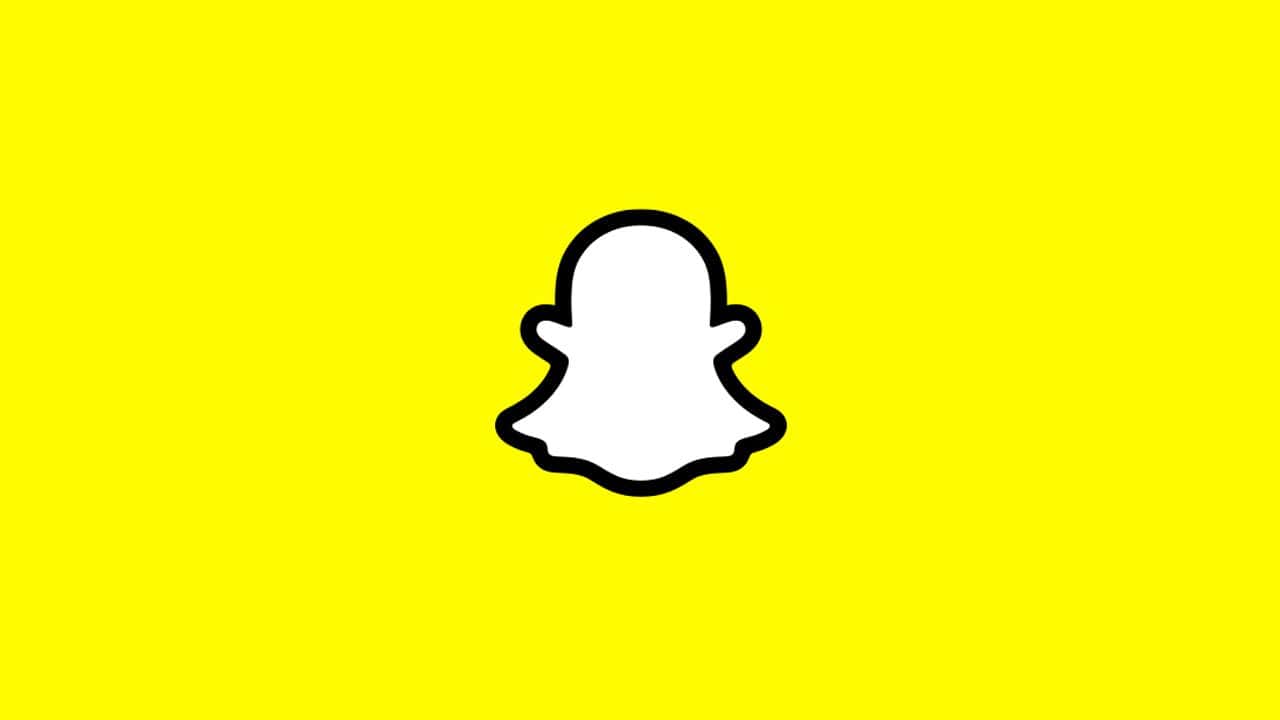
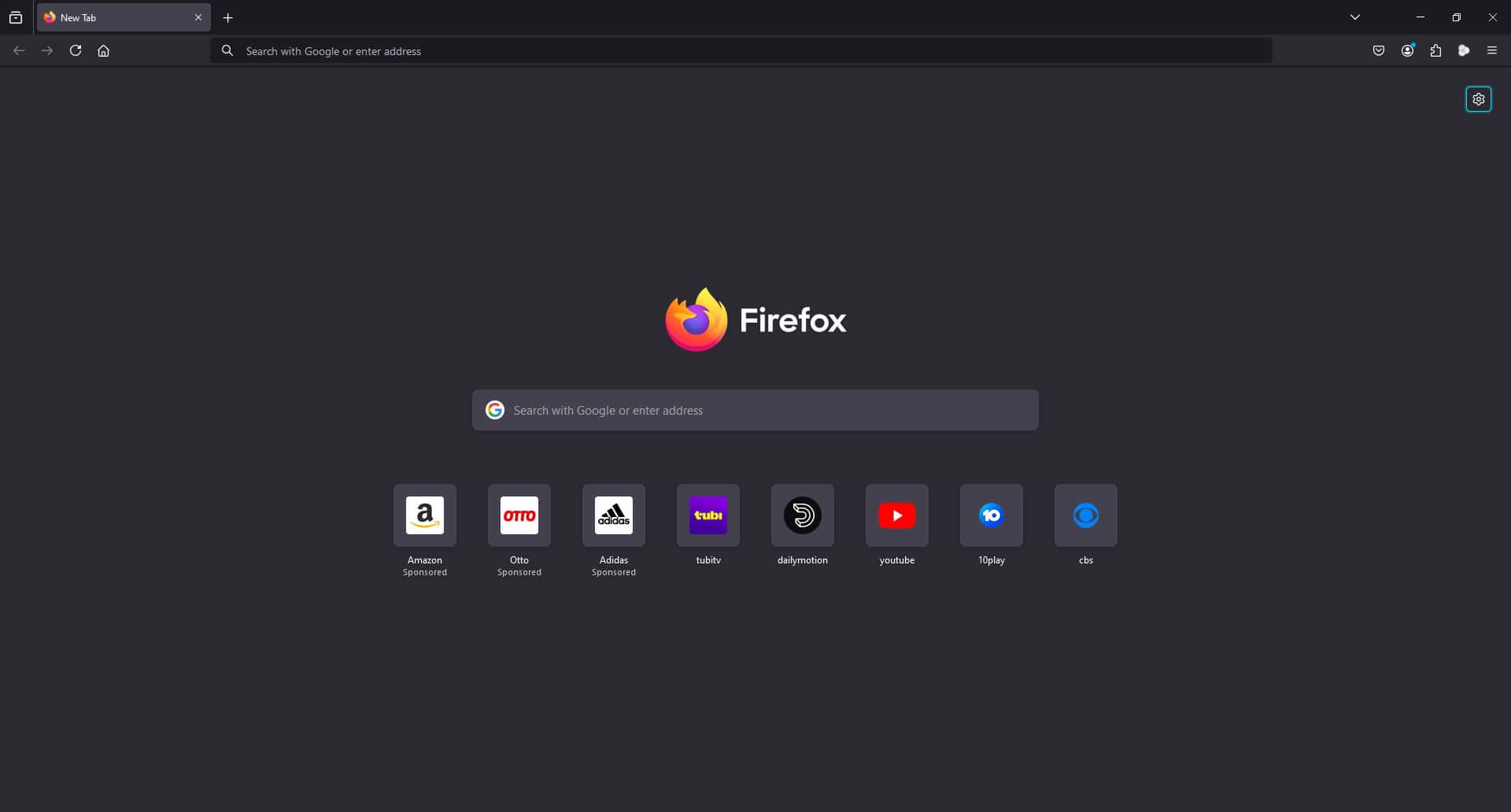

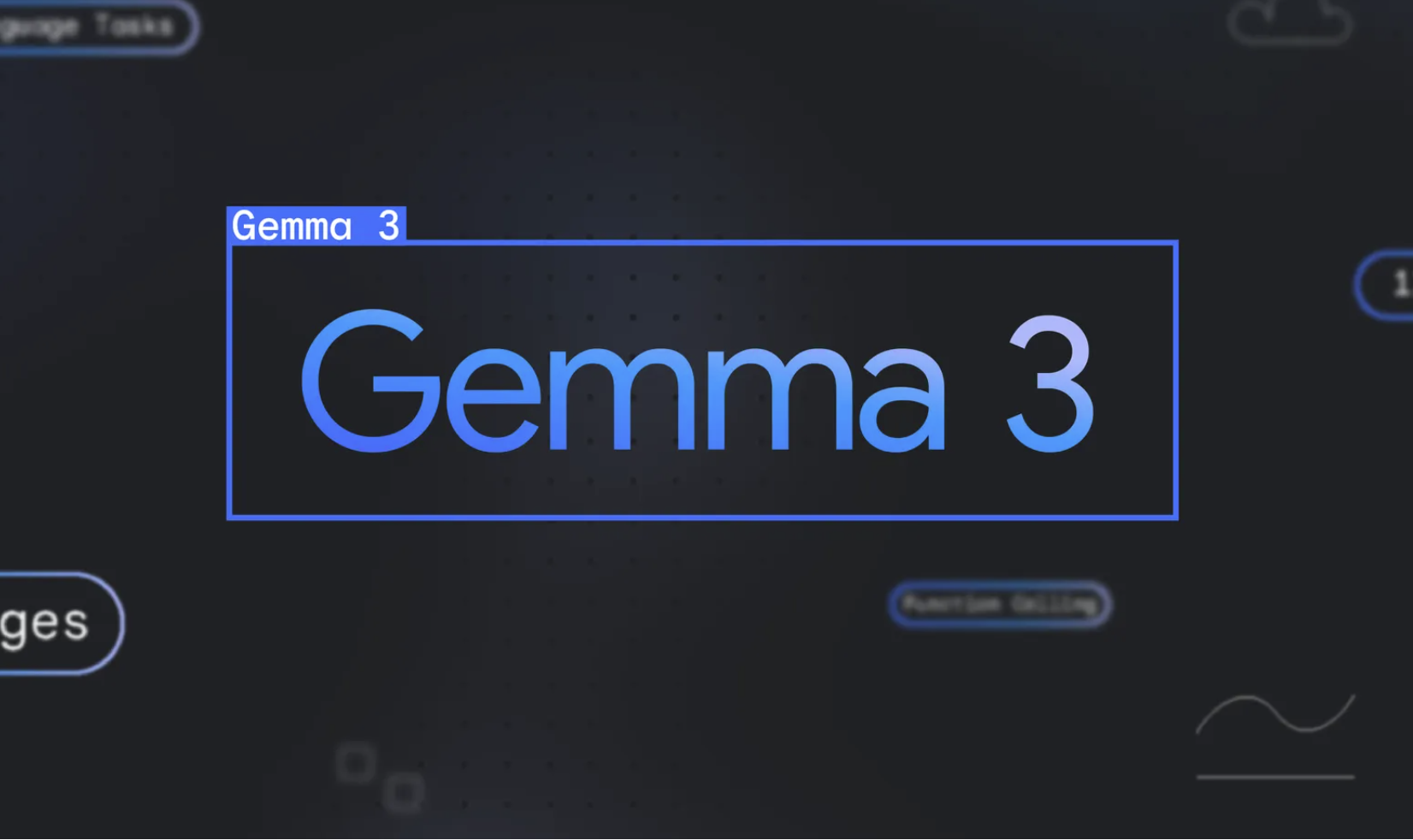



User forum
0 messages