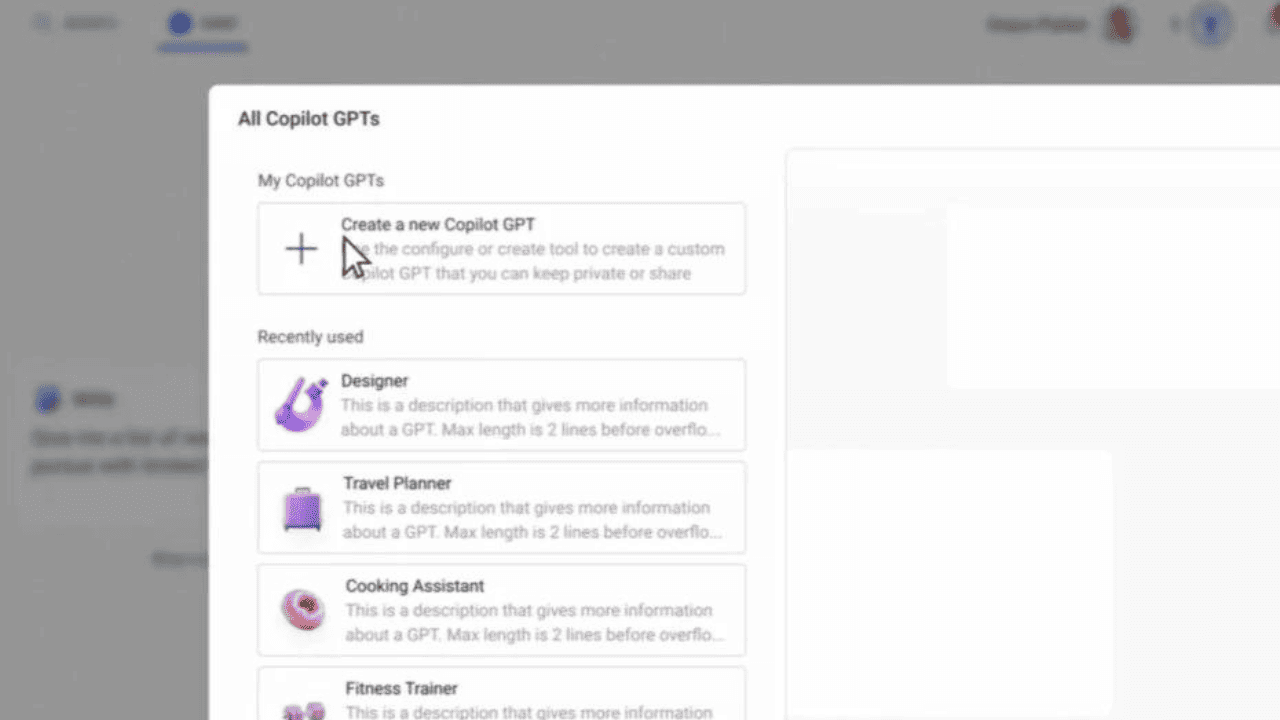The Xbox Live TV fall update misses the mark: Pt. 2
6 min. read
Published on
Read our disclosure page to find out how can you help MSPoweruser sustain the editorial team Read more
Note: From reading comments from the first part of this series, I get the sense a good number of our readers see this update as work in progress and rightly so. What I have a problem with is that Microsoft had all the time since they announced the features earlier in the year so I expected a more polished product than what we got. What I’m also afraid of is that since they typically only release two major dashboard updates a year, a lot of the usability problems will take a long time before they are fixed. Lastly why did accessing the content users already own like movies, music and pictures not get a UI update to match the rest of the system?
For a device geared for multimedia consumption, users will find out that their local content stored on media servers or other computers are relegated to an archaic UI that hearkens back to the 90’s. Lets start with trying to play family video you may have stored on a PC in your house. Upon selecting the Video tab, you are taken into the “my video apps” screen
As a casual user this is confusing. The Zune Video only plays video purchased from the marketplace, Windows Media Center content from connected Windows 7 PCs and lastly, there is Video Player. This is what one will likely choose to accomplish the otherwise simple task. Here is what you see when you click on that tab
Since I have my content on my Windows Home Server, that’s the option I chose. Take note of the dated interface. It has not changed much in years. Next are images of the next steps.
As you can see, the UI leaves a lot to be desired. The refresh did nothing to make it user friendly or presentable. Furthermore, since the Xbox only plays a limited number of video formats, here is what you get when an attempt is made to play an *.avi file.
This is an internet connected device, yet the user is forced to go find a computer, smartphone or tablet, type in the URL and the error code to find the solution! I dutifully followed the instructions, went to the website on my computer and below is a screenshot of the results.
An average user would have given up by now. I was only able to find the answer by typing the code in search engine box that led me to the Microsoft Forums page. It turns out the Xbox cannot play that file type even though Windows Media Player can do so!
How is it that an open source application like VLC player can play so many more video formats than the tech giant?
Since the dashboard update increased the level of voice and gesture recognition across the device, I tried to use it with the Video Player. Below is the is the screen I got.
Moving on, now lets say you insert a DVD. Prior to the fall refresh, the open tray tab used to display the cover art of the movie indicating what was in the tray. Below is what you get now. A generic icon with text overlay.
There is no indication as to what DVD is in the tray.The frustrating aspect of this is that Windows Media Center does a much better job and the experience should have been transferred over to the Xbox. Here is what WMC looks like when a disc is loaded.
The user is presented with a brief synopsis of the movie. Not only that, one can navigate horizontally for more options like, actions, similar movies, cast and crew, and reviews. The links on similar movies and cast and crew are clickable and lead to more information. Its very nicely thought out.
In order to get a somewhat feature rich experience with videos, you have to use the Zune Video option. Below is the screen you get
The tabs on the screen are self explanatory,
- Picks for me (I have no idea what this is based on. Maybe purchase history)
- Spotlight
- Movies
- TV
- Video collection
The one puzzling tab is the video collection. Below are screenshot of what appears when that option is selected.
The My Movies tab only consists of stuff you have purchased or rented from the Zune service. The user now has two segregated repositories with a differing UIs for accessing their content! Why not just unify the experiences under one umbrella? Zune Video, Video Player and WMC should all be a single UI.
Remember how Windows Media Center provides additional information when a DVD is inserted? On the Zune Video screen, one gets the added advantage of a preview trailer. There is also a related tab, extras and cast and crew.
What’s missing is the very important (in my opinion) review tab. Also, you cannot select any of the names on the cast and crew to view any other movies they have might starred in or get any biographical information. Windows Phone 7.5 does an excellent job with app extras and connects movies to the IMDB database. Why is the integration absent here? The little details like this that matter are sadly left out! As for the Movie and TV tabs, below is what you get.
My constant comparisons with WMC are used to illustrate the functionality of the software that would have been great on the Xbox and nothing to do with me expecting them to transfer that interface design to the console.
Last but not least, If you want to play your own movie library that you may amassed over the years, you more than likely will have to use the Windows Media Center app to get the full media rich experience. If they are located on server, which more than likely they will if you have a vast collection, it means the Xbox has to connect to a PC with WMC which in turn connects to a media server. The Xbox could access the the movies directly if they were encoded in a compatible format, but that would be through the barebones aforementioned Video player and you lose all the extra features like cover art, cast and crew related movies e.t.c.
That wraps up the Video section.
Stay tuned for part three.