The unique media player app QuickPlay updated with lots of new features!
2 min. read
Published on
Read our disclosure page to find out how can you help MSPoweruser sustain the editorial team Read more
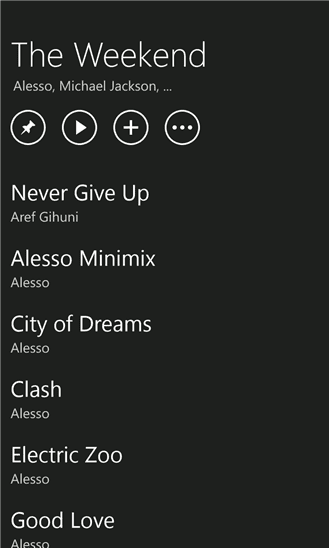
QuickPlay, which is unique in the store with its beautiful design just updated to better play your video and audio files!
If you are not familiar with it, It’s an all-in-one, easy to use media player which can play all supported video and audio files in Windows Phone.
It can play all video and music files stored on your phone memory and SD card.
One of its special features is the ability to play songs based on your feelings. You can organize and listen to songs which better match your mood at a moment.
New Features:
Folders Access: You can play all songs or videos in a folder with one tap! This feature is handy if you prefer to access your songs as they are stored on the phone and not by album, artist or genre.
You can also add all the songs in a folder to a playlist.
New Songs: With this feature, you can easily keep track of new songs found on your phone. App will inform you if there are new songs on your phone so you can play them or add them to a playlist.
New Videos: In addition to new songs, QuickPlay also shows you your new video files.
Fast Forward: You can play sound tracks and videos in fast forward mode. It a great feature if you have a recorded lecture and the professor is talking slowly!
Last Position for All Videos: QuickPlay will remember last playback position for all videos so you can continue watching from where you left.
Refresh Button: With refresh button, you will be able to manually search for new files on your phone.
Plus many other performance improvements and features.


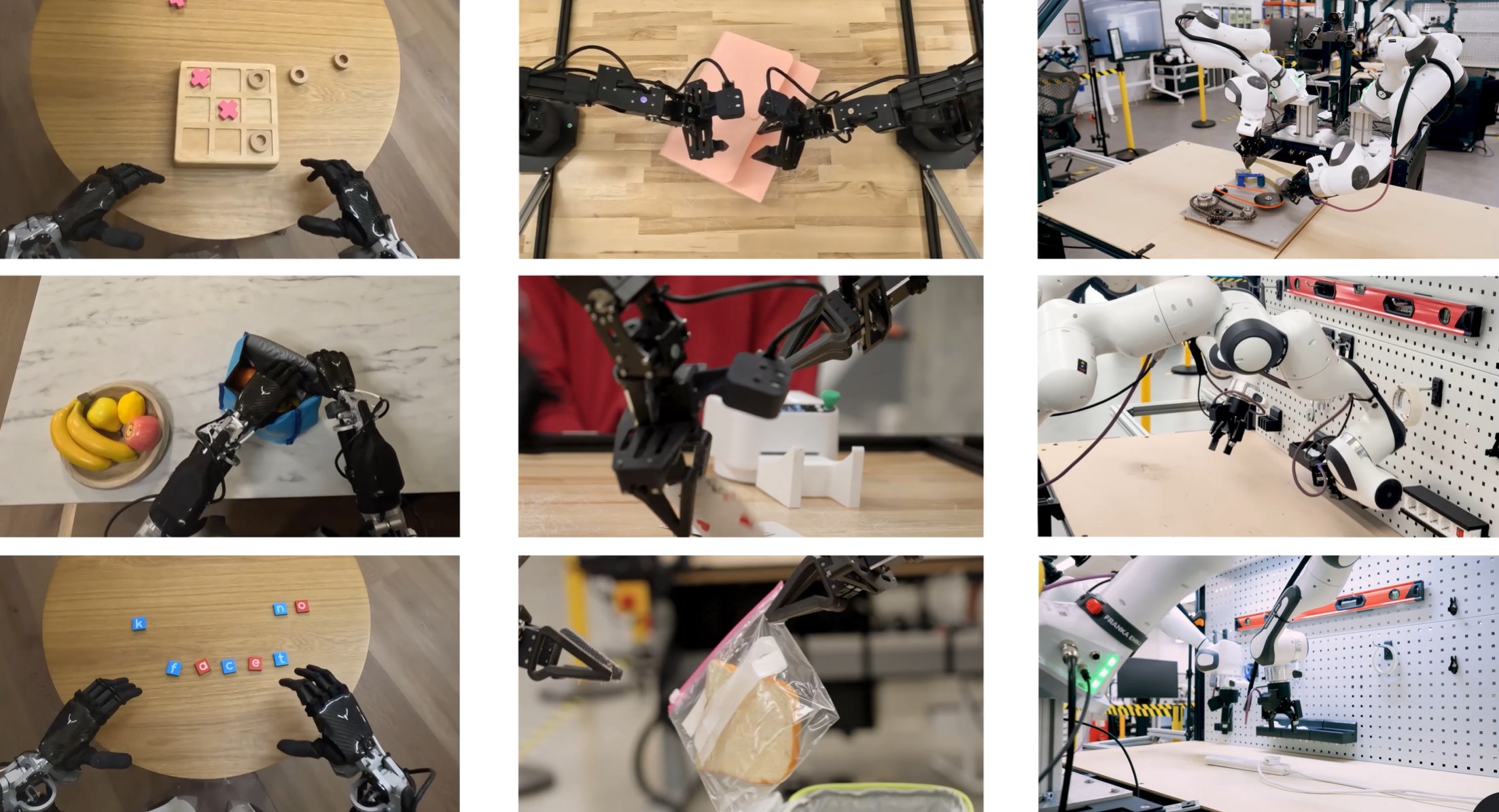
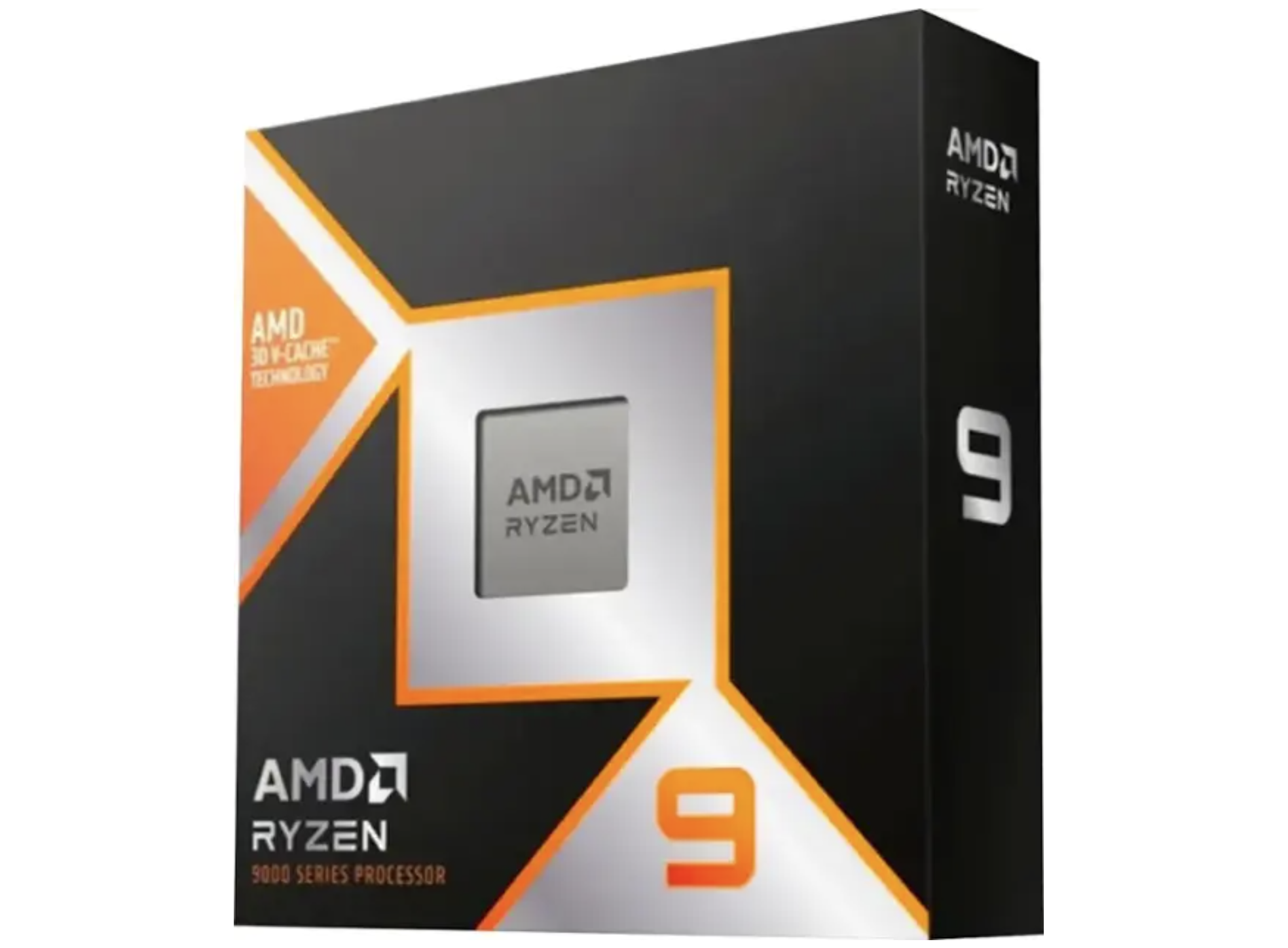


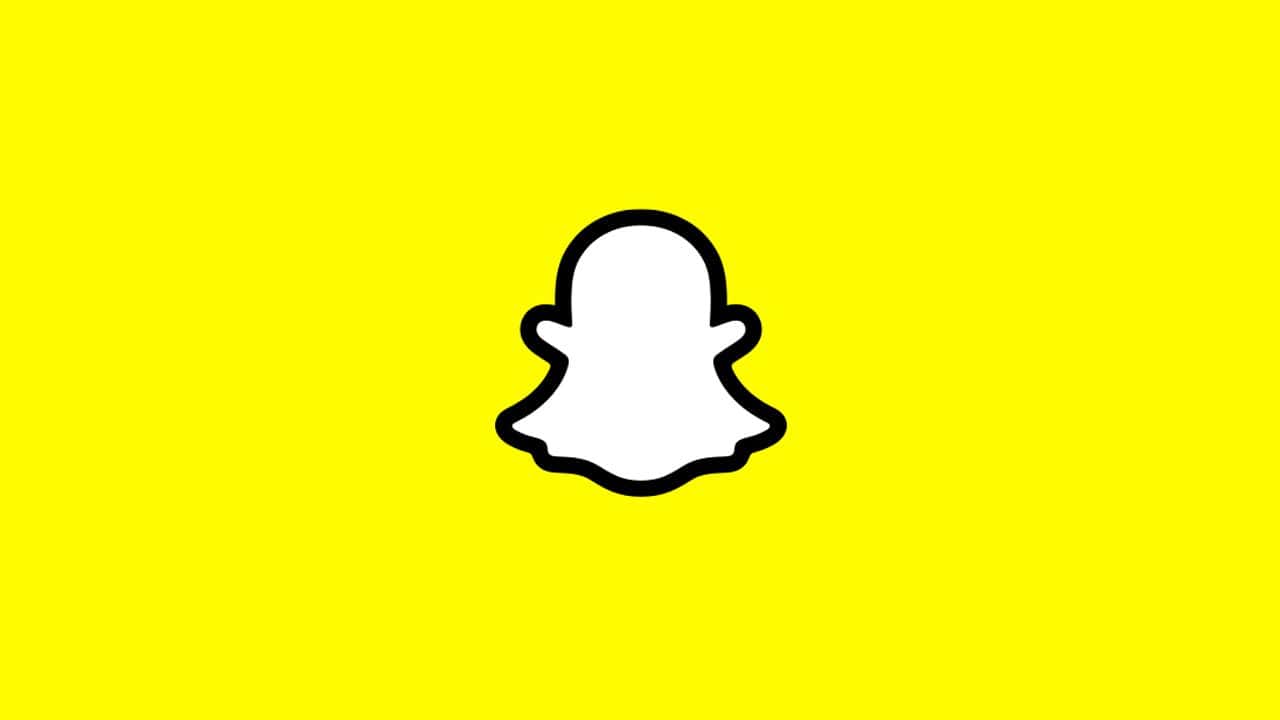
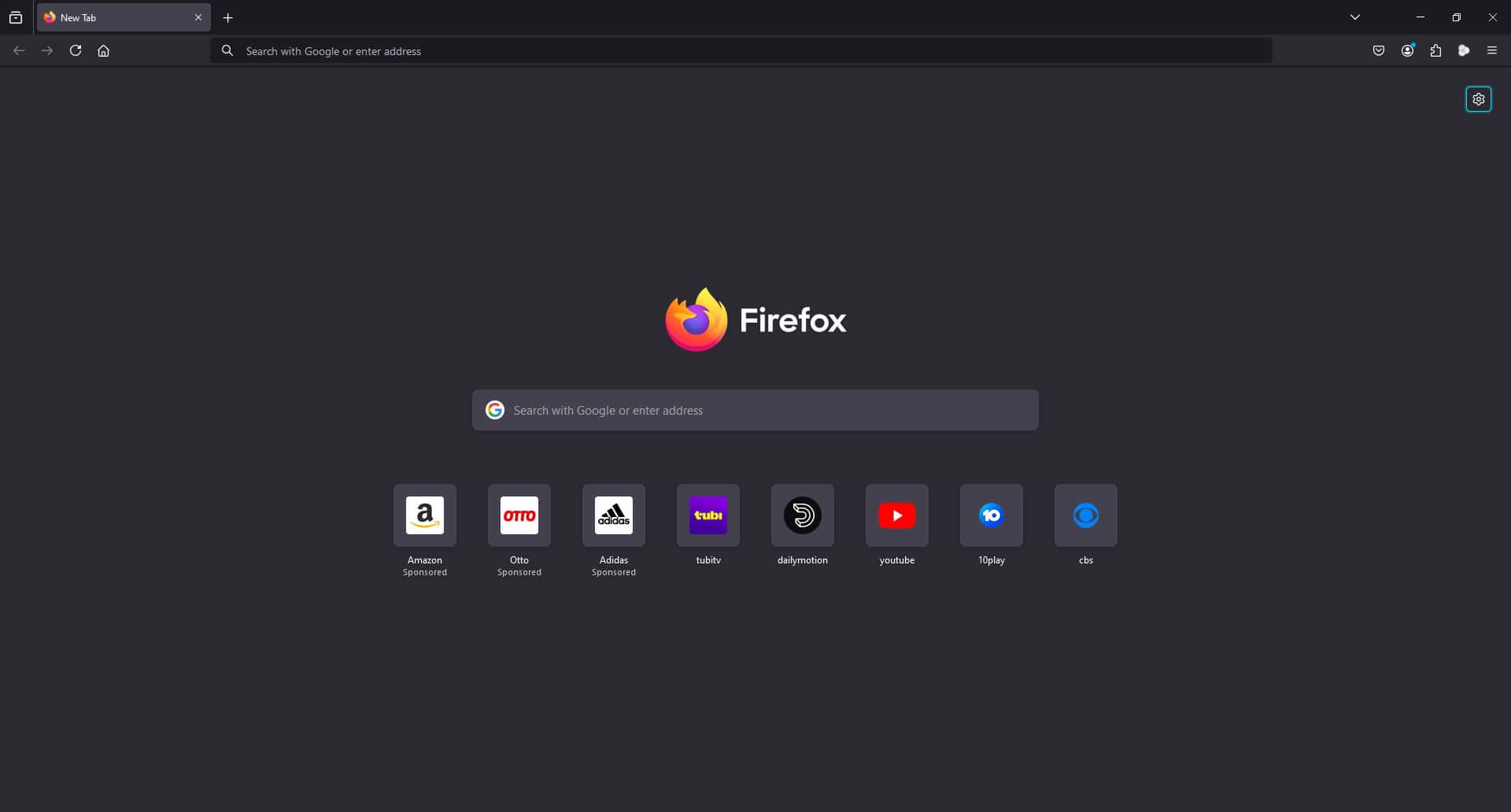
User forum
0 messages