The recently-released non-security software patch KB4517211 for Windows 10 1903 breaks printers, and here is what you need to do to fix it
2 min. read
Updated on
Read our disclosure page to find out how can you help MSPoweruser sustain the editorial team Read more

Microsoft released an optional update KB4517211 for Windows 10 version 1903 a few days back and while the update fixed a number issue, some users are complaining that the optional non-security update broke their printers.
“After installing kb4517211 the print spooler kept crashing. Uninstalling the update and rebooting resolved the issue. Reinstalled to test and print spooler crashes resumed. In addition, the Start button would not work and reported a critical error. Uninstalling the update again fixed the problem. This is on Win 10 1903 RTM,” a user said on Feedback Hub (via Windowslatest).
Microsoft is well aware of the bug. “The print spooler service may intermittently have issues completing a print job and may result in a print job being canceled or failing. Some apps may close or error when the print spooler fails and you may receive a remote procedure call error (RPC error) from some printing utility or printing apps,” Microsoft wrote in a support document.
Microsoft said that it’s currently working on a fix, but if you are one of those who are facing printing issue, you can try a few things to resolve the issue. You can try the below steps to mitigate the issue.
- Retry to print may allow you to print successfully
- If retrying does not allow you to print, you may also need to restart your device
- If your device is using a v4 print driver and a v3 driver is available, you can also try installing the v3 driver as a workaround
Did you notice anything weird after installing the KB4517211? Is your printer facing a similar issue? Try the above steps and let us know if it worked.
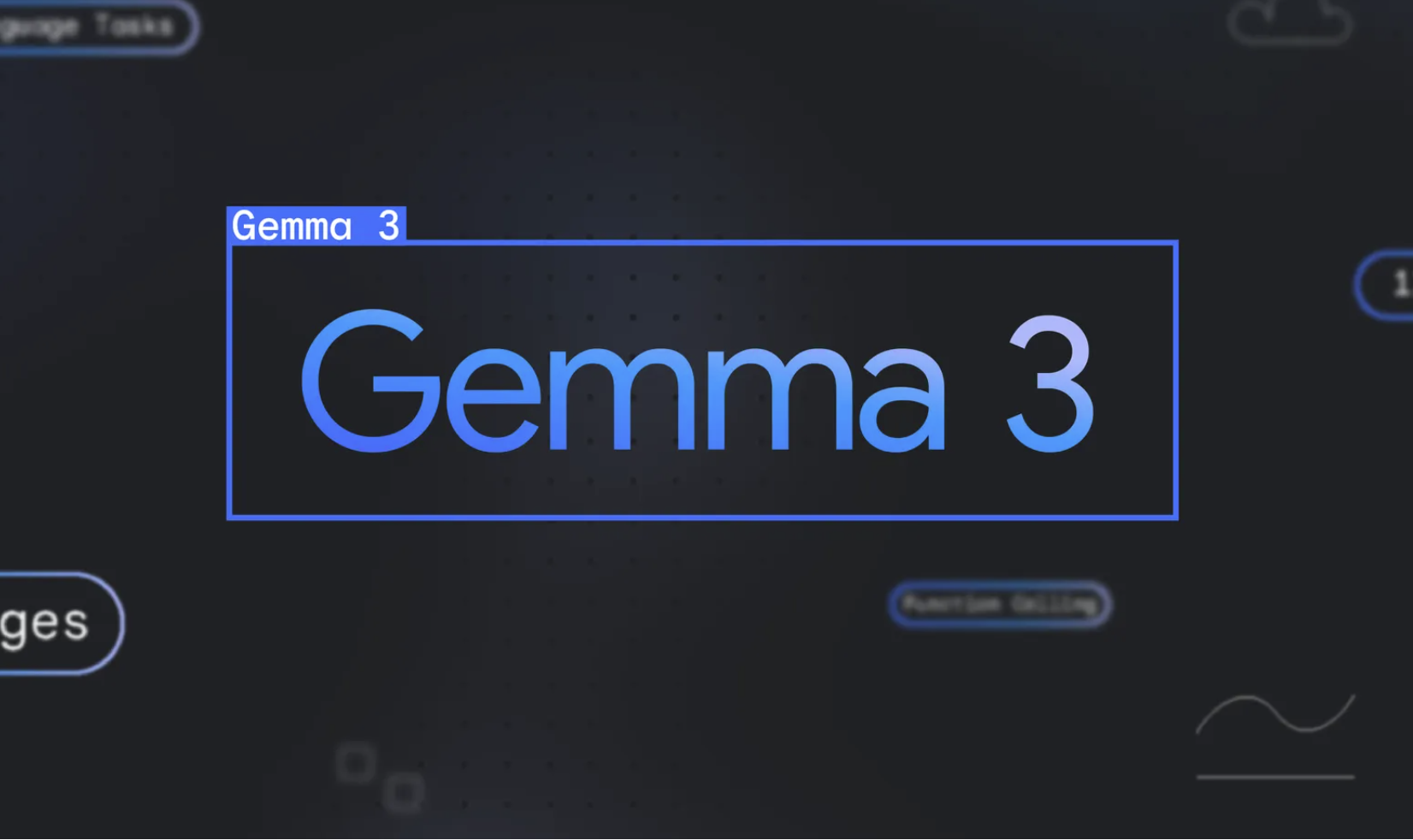



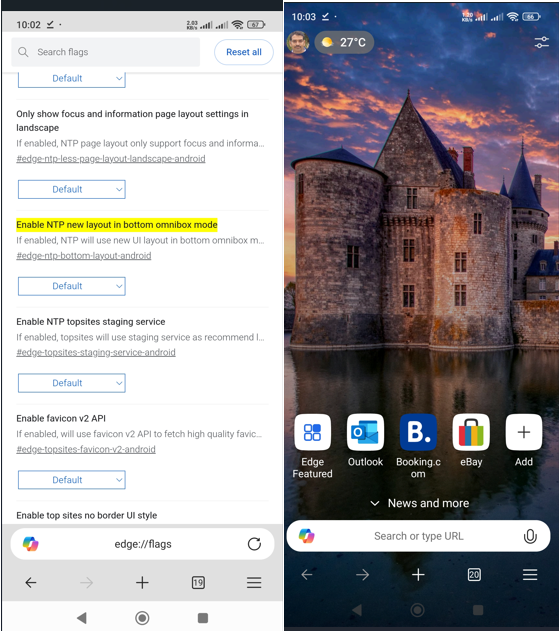

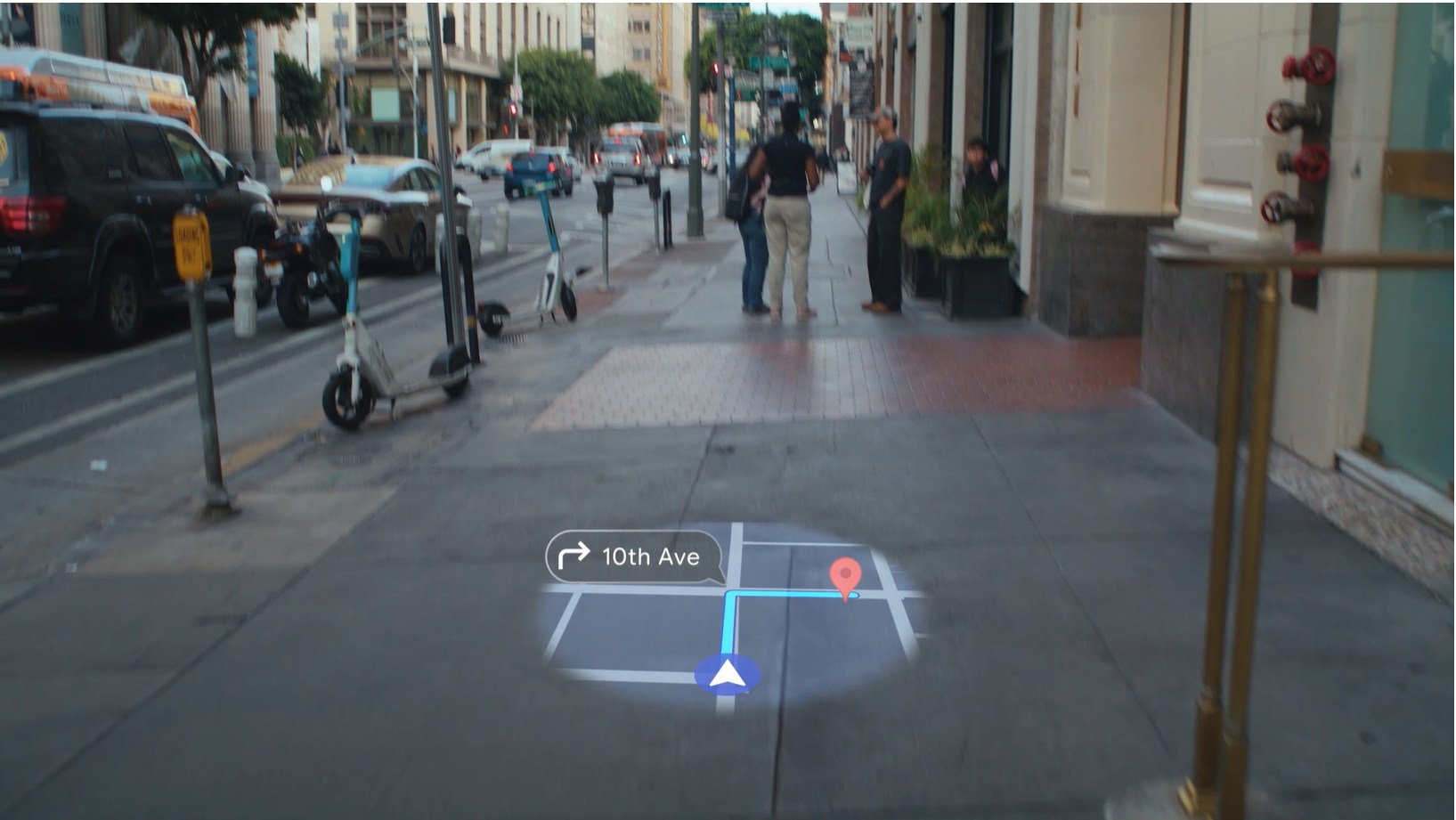

User forum
0 messages