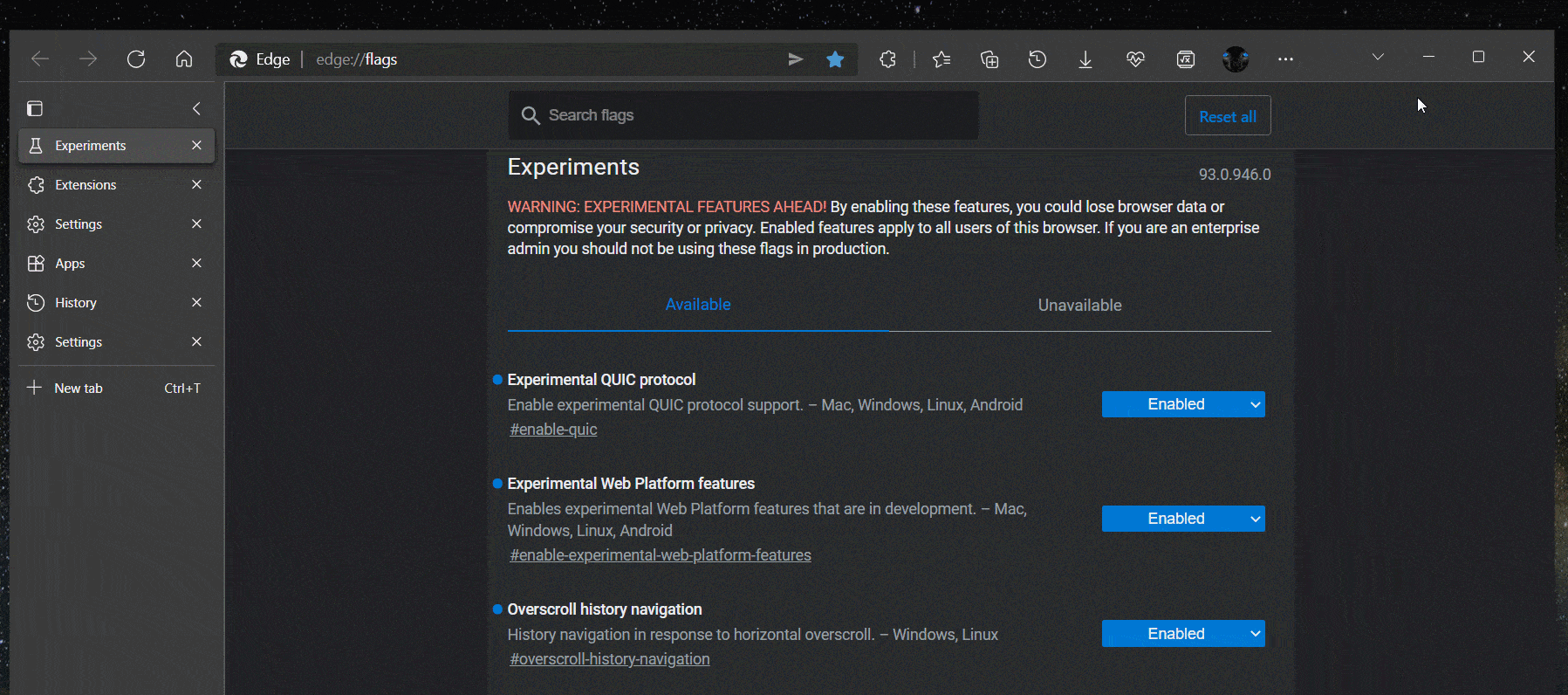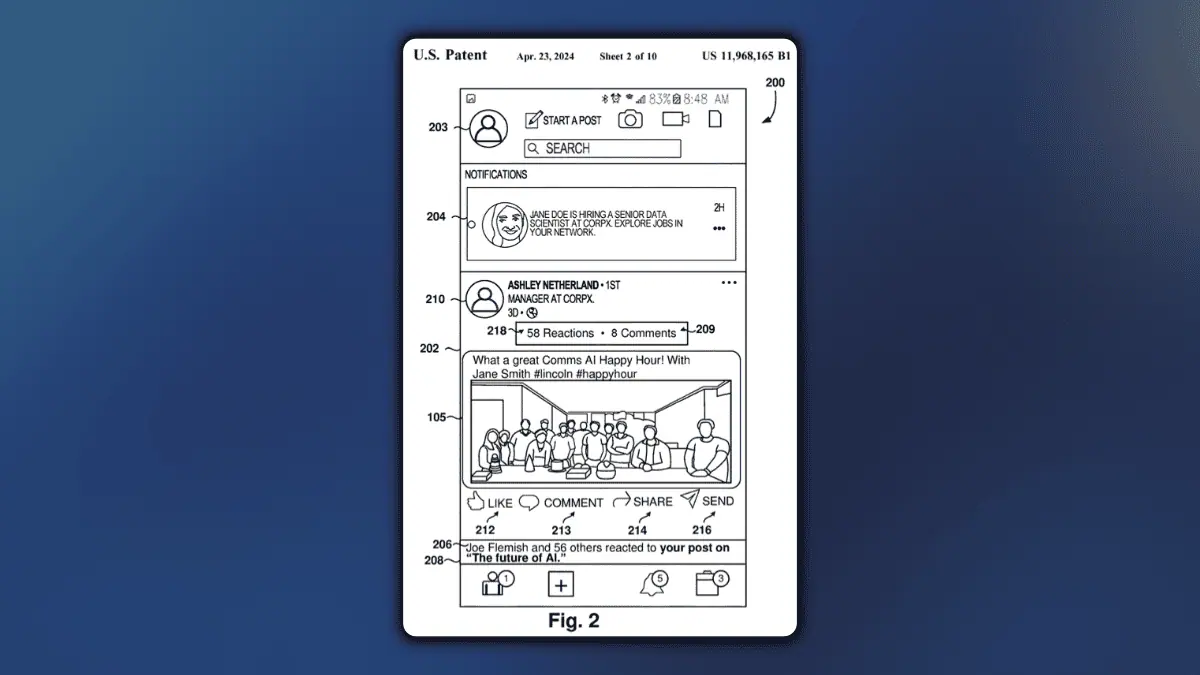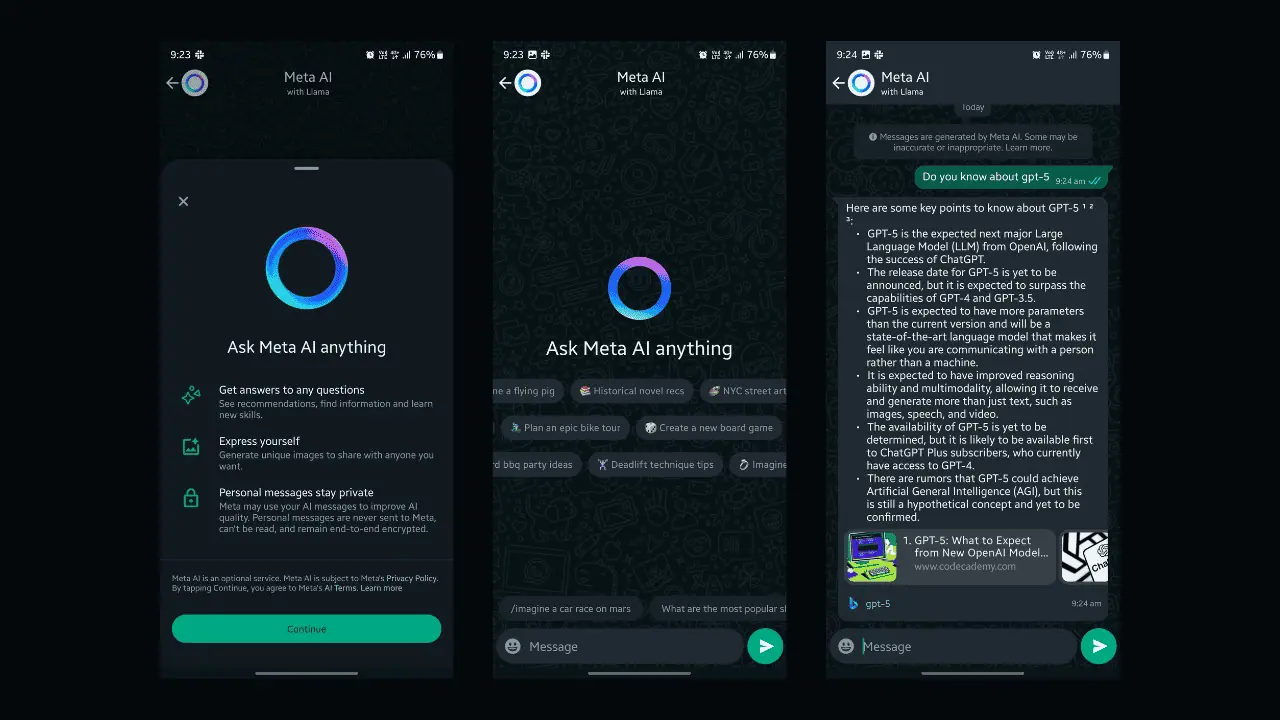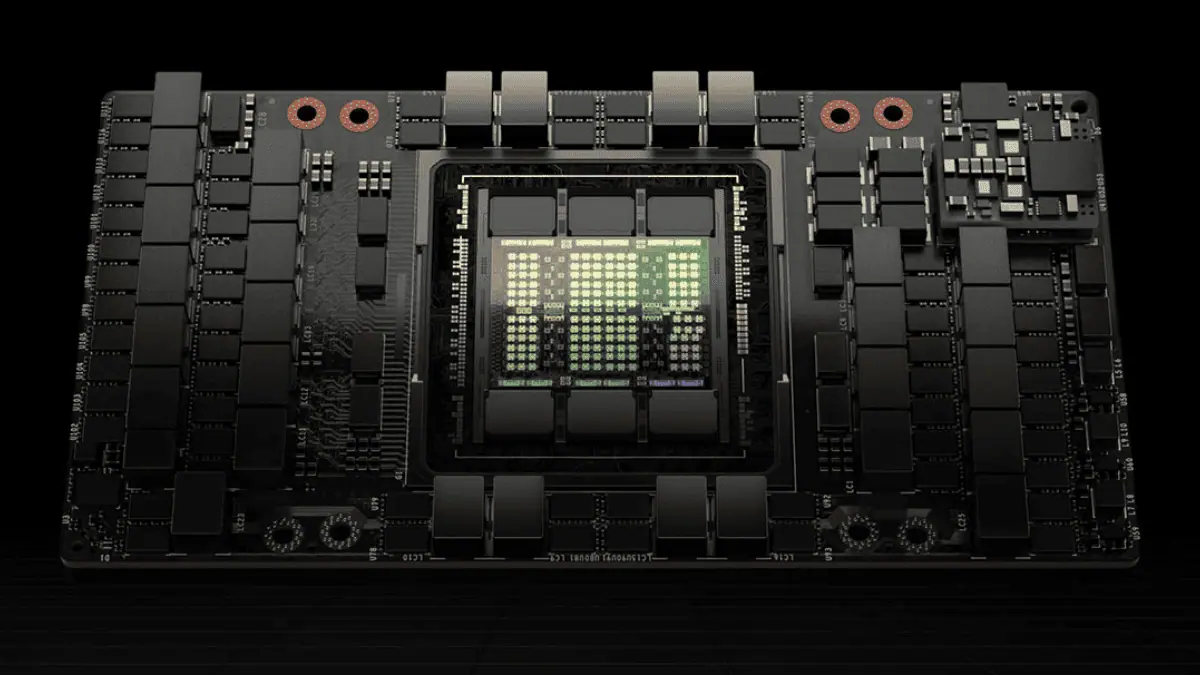The new Tab Search button in now available in Edge Canary
1 min. read
Published on
Read our disclosure page to find out how can you help MSPoweruser sustain the editorial team Read more
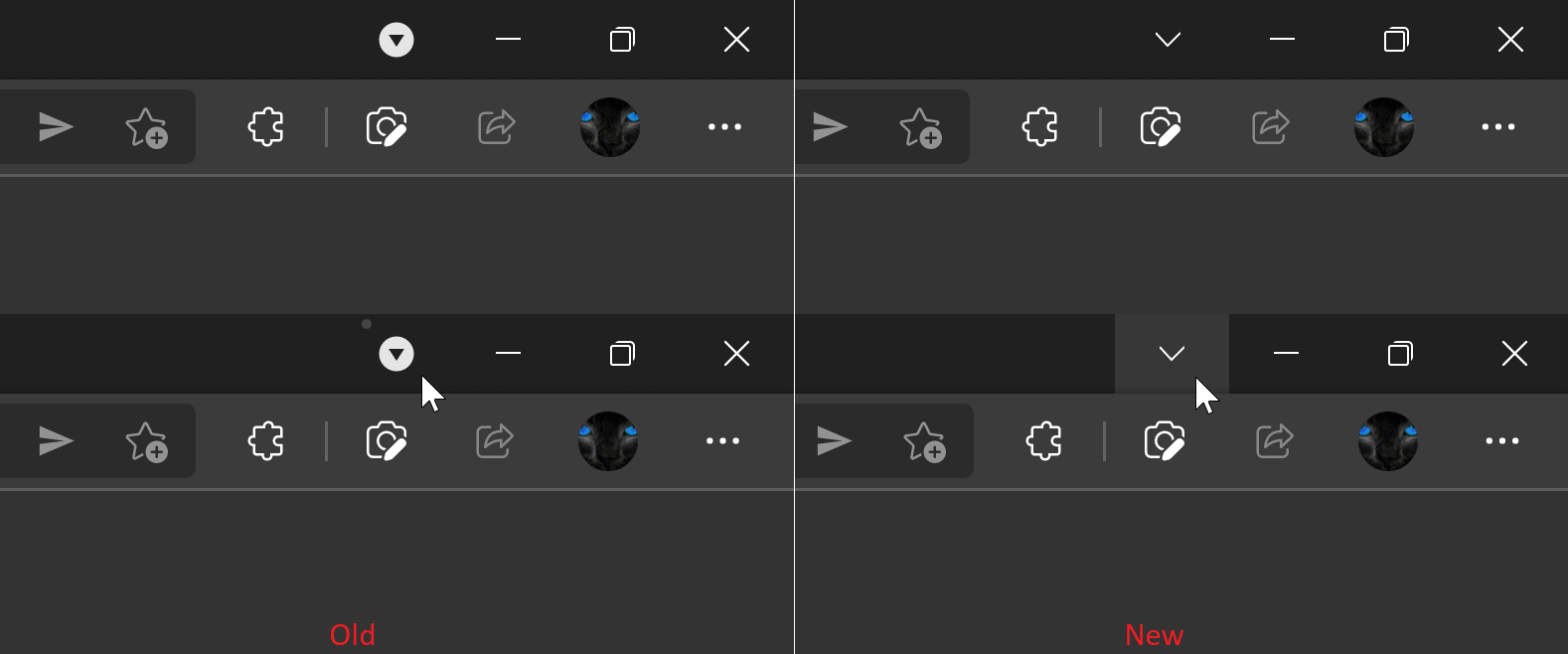
Two weeks ago we reported that Chrome has a new Tab Search button that more closely matched the windows controls in Windows 10.
Now that new look has also come to Edge Canary.
The new look can be enabled by using the –enable-features=msTabSearch,Win10TabSearchCaptionButton command line switch.
The new tab search button also brings a fortuitous change. Previously in Edge the Tab Search button did now work when vertical tabs are enabled and with the new button is working everywhere, though not yet reliable.
via Leo Varela.