Microsoft release 4 new Windows 10 Themes to the Store
2 min. read
Updated on
Read our disclosure page to find out how can you help MSPoweruser sustain the editorial team Read more

Microsoft has released 4 new free wallpaper theme packs into the Microsoft Store. The packs appear to be centred around the landscapes and the season and include:
Snowy Mountains
Peaks glitter under the moon, stars, and Northern Lights. Snowy sweeps reflect sunrise and sunset onto towering cliffs. Take in the views from the warmth of your desktop with this 18-image set, free from Windows 10 Themes.
Find Snowy Mountains in the Microsoft Store here.
[appbox windowsstore 9ncc12h4qbnv]
Frosty Art
Frozen bubbles, crystalline leaves, and delicate buttercups show off their fragile sparkles in this 20-image set, free for Windows 10 Themes.
Find Frosty Art in the Microsoft Store here.
[appbox windowsstore 9nrlcjpzv225]
Field of Poppies
Take in the vivid beauty of these symbolic flowers with this free, 16-image set for Windows 10 Themes.
Find Field of Poppies in the Microsoft Store here.
[appbox windowsstore 9pb34xd98mvg]
Up in the Sky
Seen from above, below, or across a graceful wing, these 16 images of aircraft will send your imagination on a journey with this free Windows 10 Theme.
Find Up in the Sky in the Microsoft Store here.
[appbox windowsstore 9nc2w6c3f6x8]
After downloading the collection, go to Start > Settings > Personalization > Themes and click on the theme you prefer.
To apply and change to the most appropriate colour, based on the current wallpaper, go to Customize > Colors > Automatically select a primary colour from the background.
via ALumia





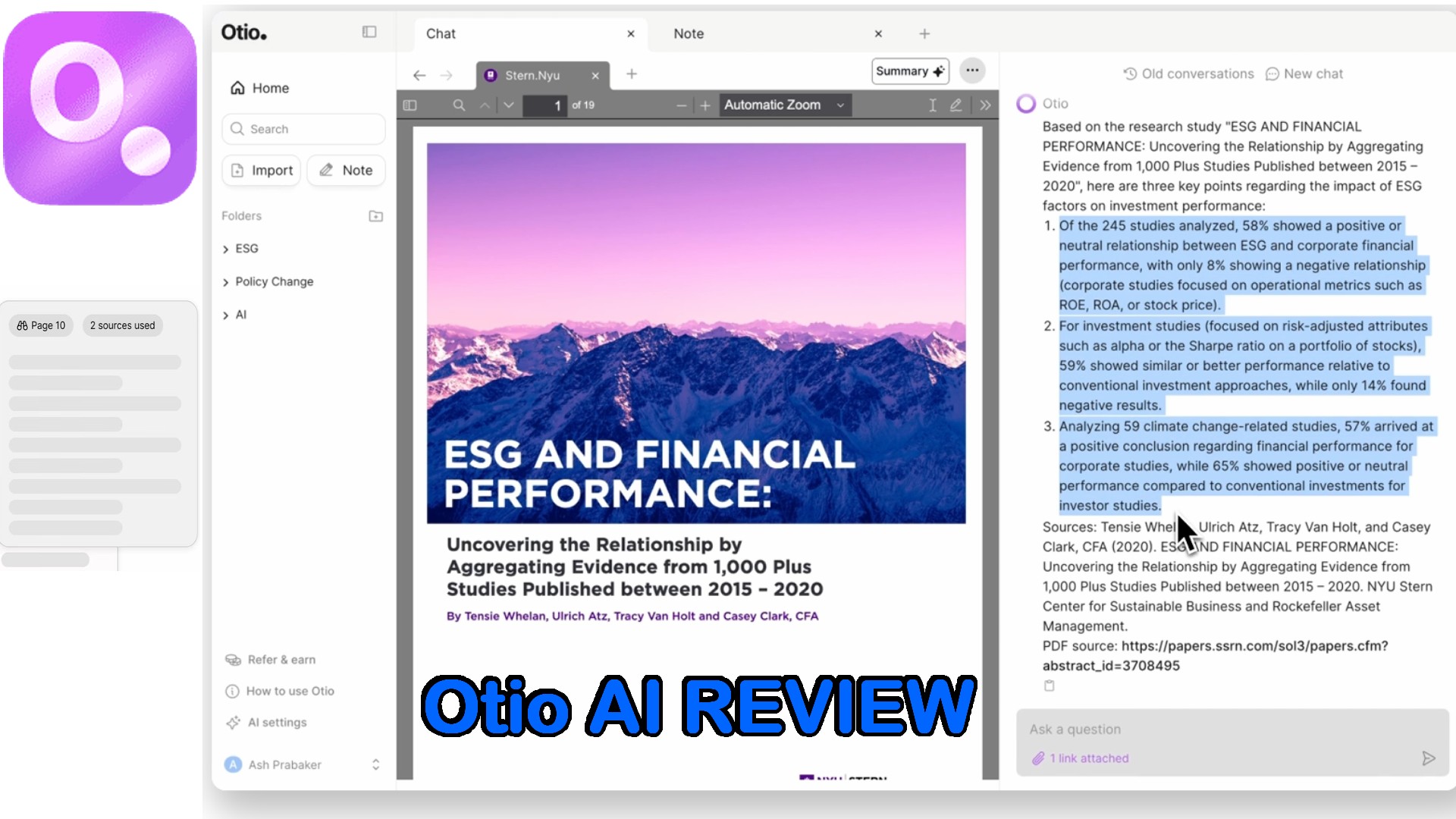
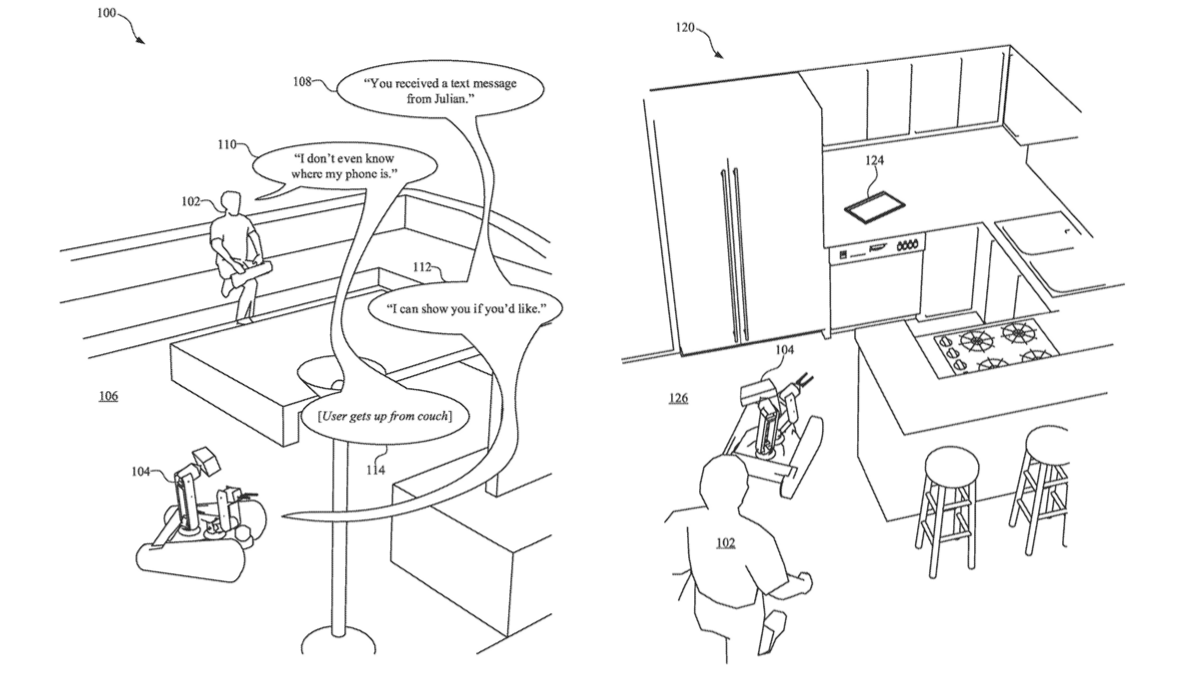



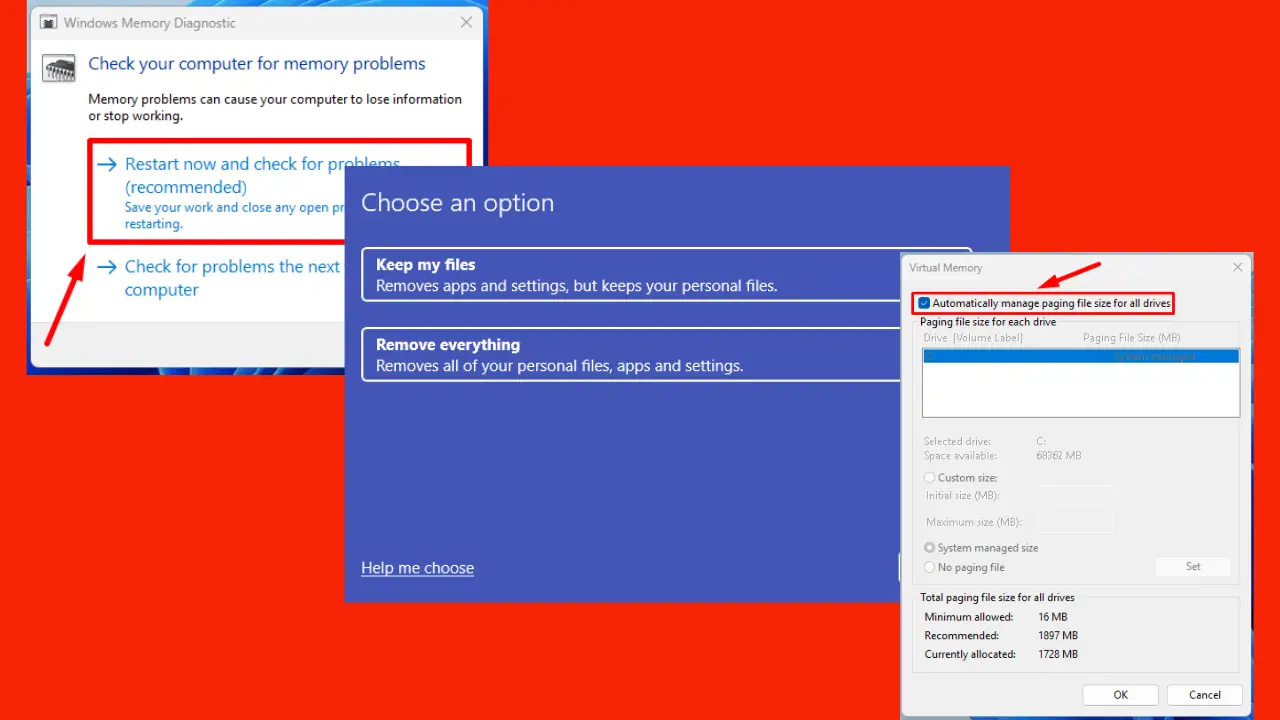
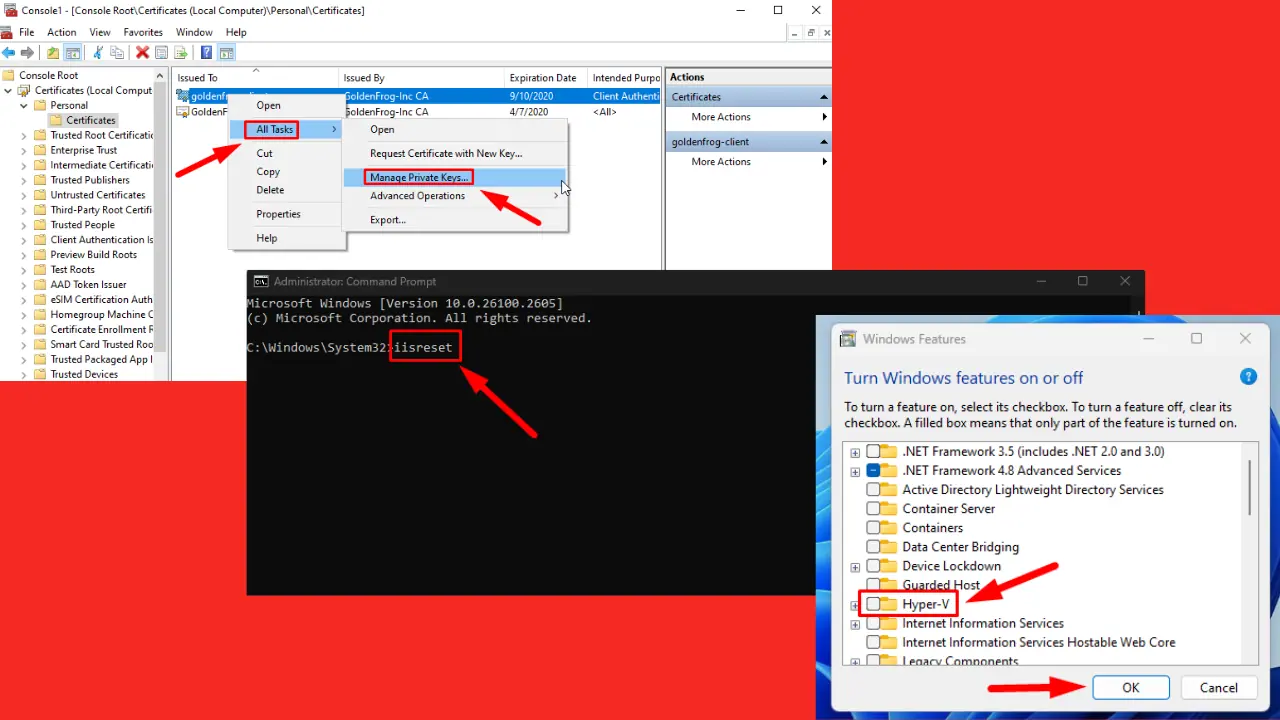

User forum
0 messages