Telegram announces an innovative group voice chat feature
3 min. read
Published on
Read our disclosure page to find out how can you help MSPoweruser sustain the editorial team Read more

Telegram today announced Voice Chats, a new persistent conference call feature through which group members can join and leave whenever they want.
Here’s how this feature works:
- Any Telegram group can become a voice chat room that is always on.
- Voice Chats run in parallel to existing text and media-based communication, adding a live layer of ephemeral talk to the group.
- Groups with active voice chats have a special bar at the top that shows who is talking at the moment.
- After joining a voice chat, you are free to move around the app, browse conversations and send messages. You stay connected to the chat and the microphone controls remain on screen so that you can quickly mute and unmute yourself at any time.
On Android devices, you can enjoy the full Voice Chat experience with a floating widget that shows your mic controls and who is currently talking even when after the Telegram app is closed.
Other new features available in the latest Telegram update:
- On Telegram Desktop and in the native macOS app, you can choose a push-to-talk key for Voice Chats, to control your mic even when Telegram is not focused. At long last, we’ve found a use for your Caps Lock key.
- With today’s update, stickers will load even faster than before – and show a shimmering outline of what you’re about to see. Be careful not to blink though, or you’ll miss it.
- Users on Android devices can now move their Telegram app data from internal storage to their SD card, allowing those with minimal storage to save more media and files and maximize their Telegram experience.
- We’ve added slick new animations throughout the Android app – when tapping the New Message button, opening profiles, managing chat folders and anywhere you see message counters.
- If you’re still on iOS, you can have Siri read incoming messages aloud in your headphones. Open iOS Settings > Notifications > Announce Messages and set Telegram to ON to stay up to date on your chats even while washing the dishes.
- Android users can now quickly edit a photo which they’ve already sent to add effects, drawings or stickers with our powerful media editor. iOS users can tap the pen button to quickly edit and send back a photo they have received.
Source: Telegram


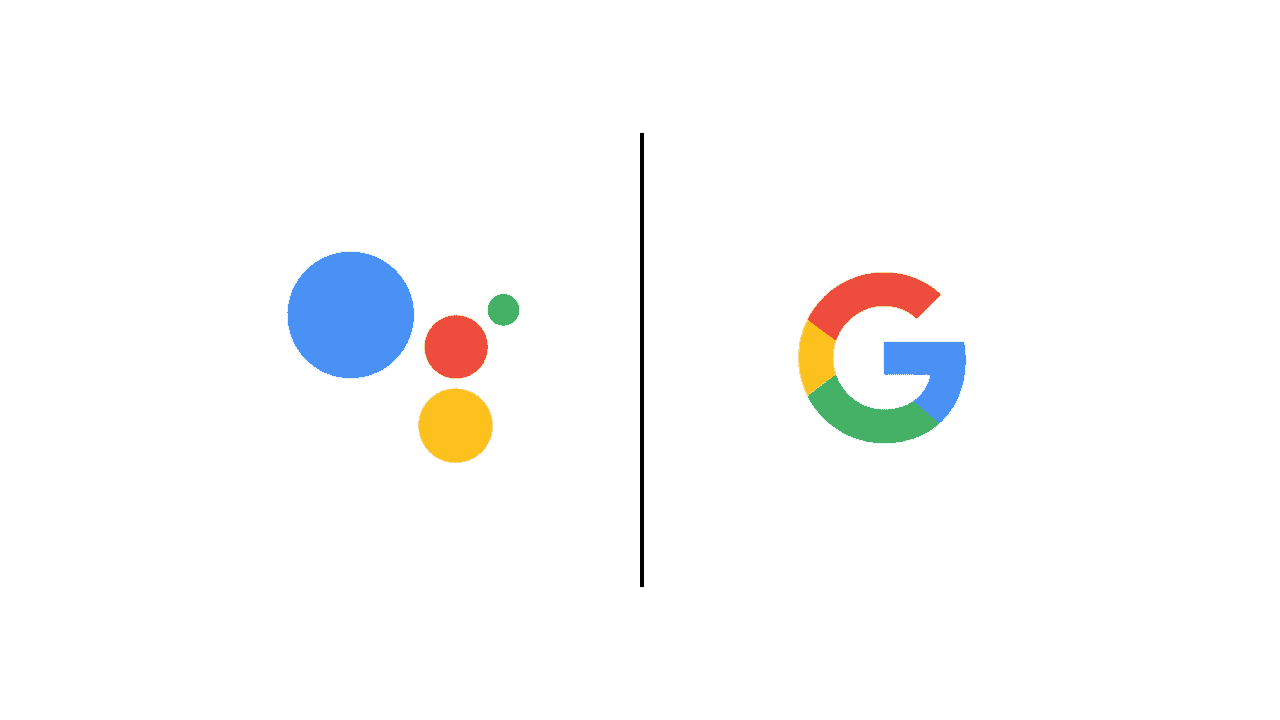
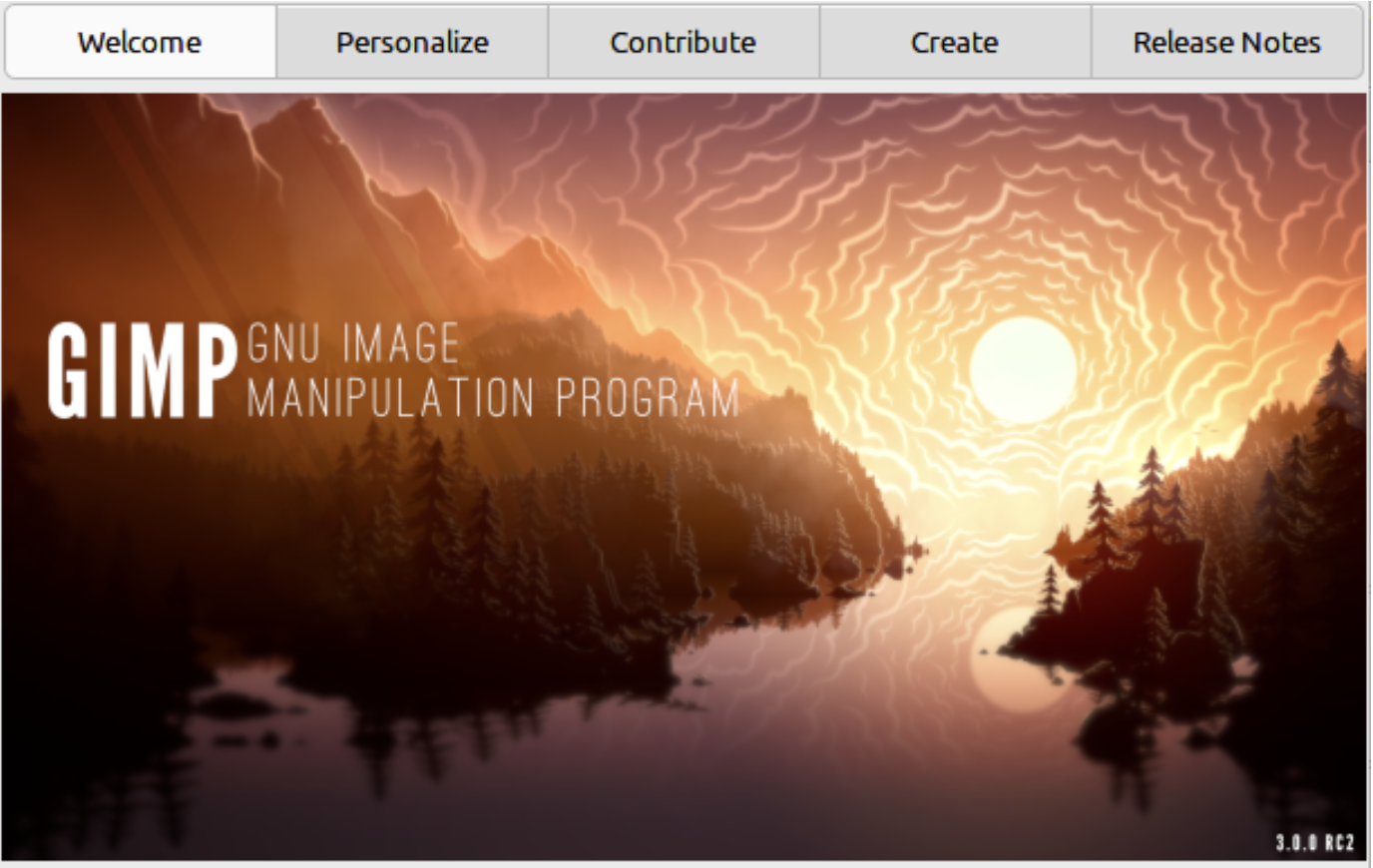
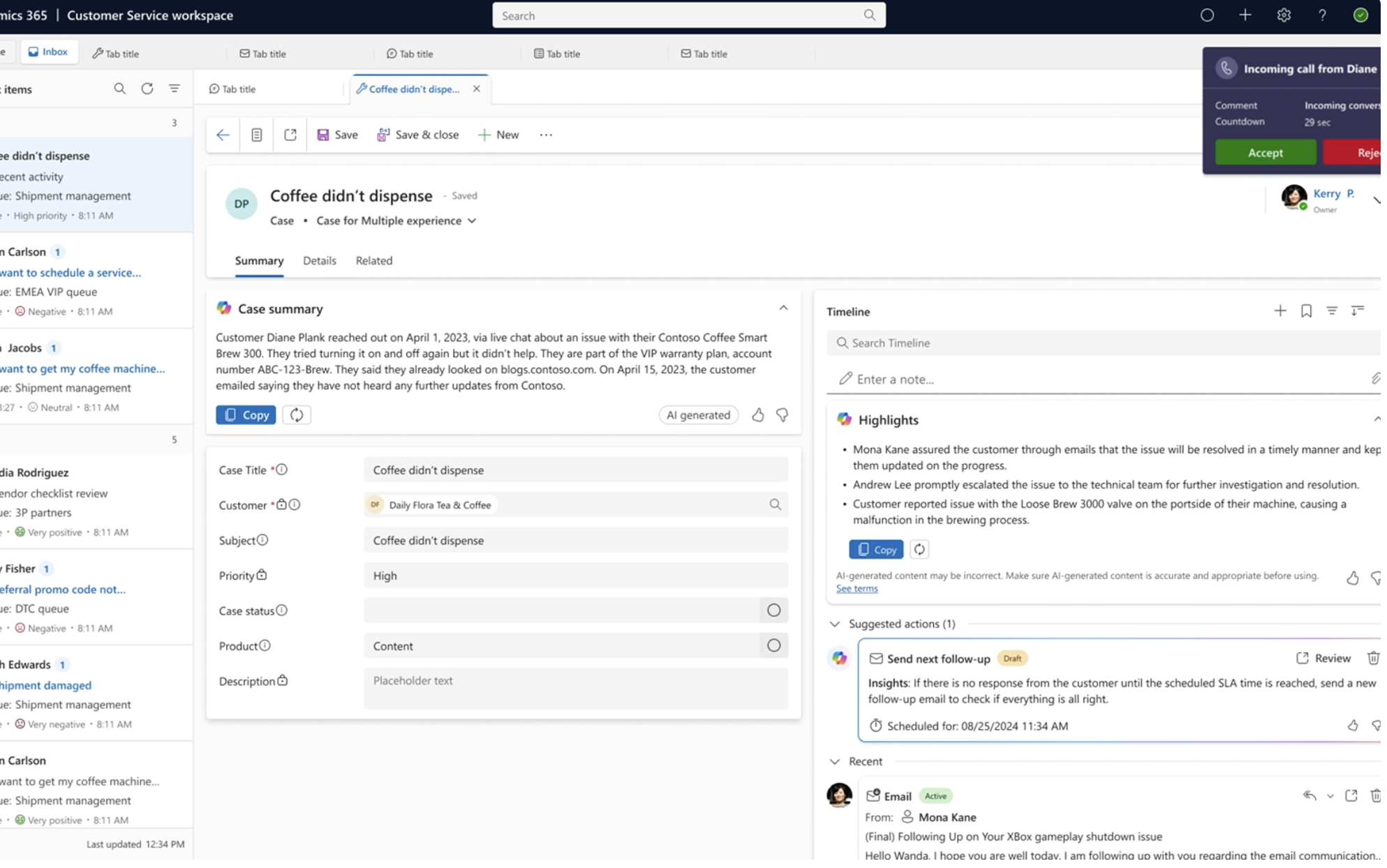


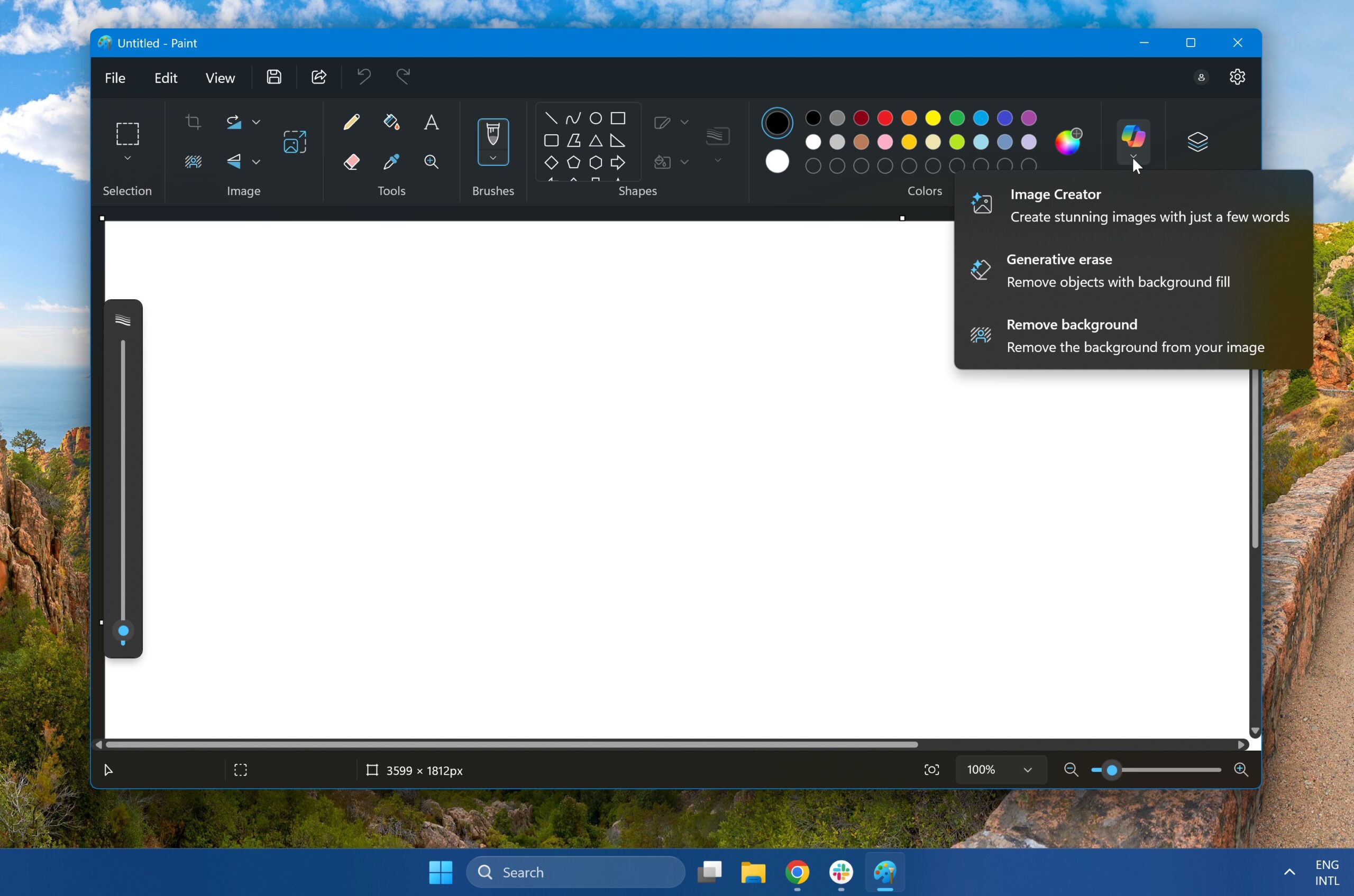

User forum
0 messages