Task list in Microsoft Loop gets a new design and a host of new features
3 min. read
Published on
Read our disclosure page to find out how can you help MSPoweruser sustain the editorial team Read more
Key notes
- Microsoft has introduced a host of new features to the tasks list components in Microsoft Loop.
- Task list components now offer new filtering options, the ability to expand/collapse rows, and more.
- Task list components also feature a fresh design akin to tables on Loop pages.
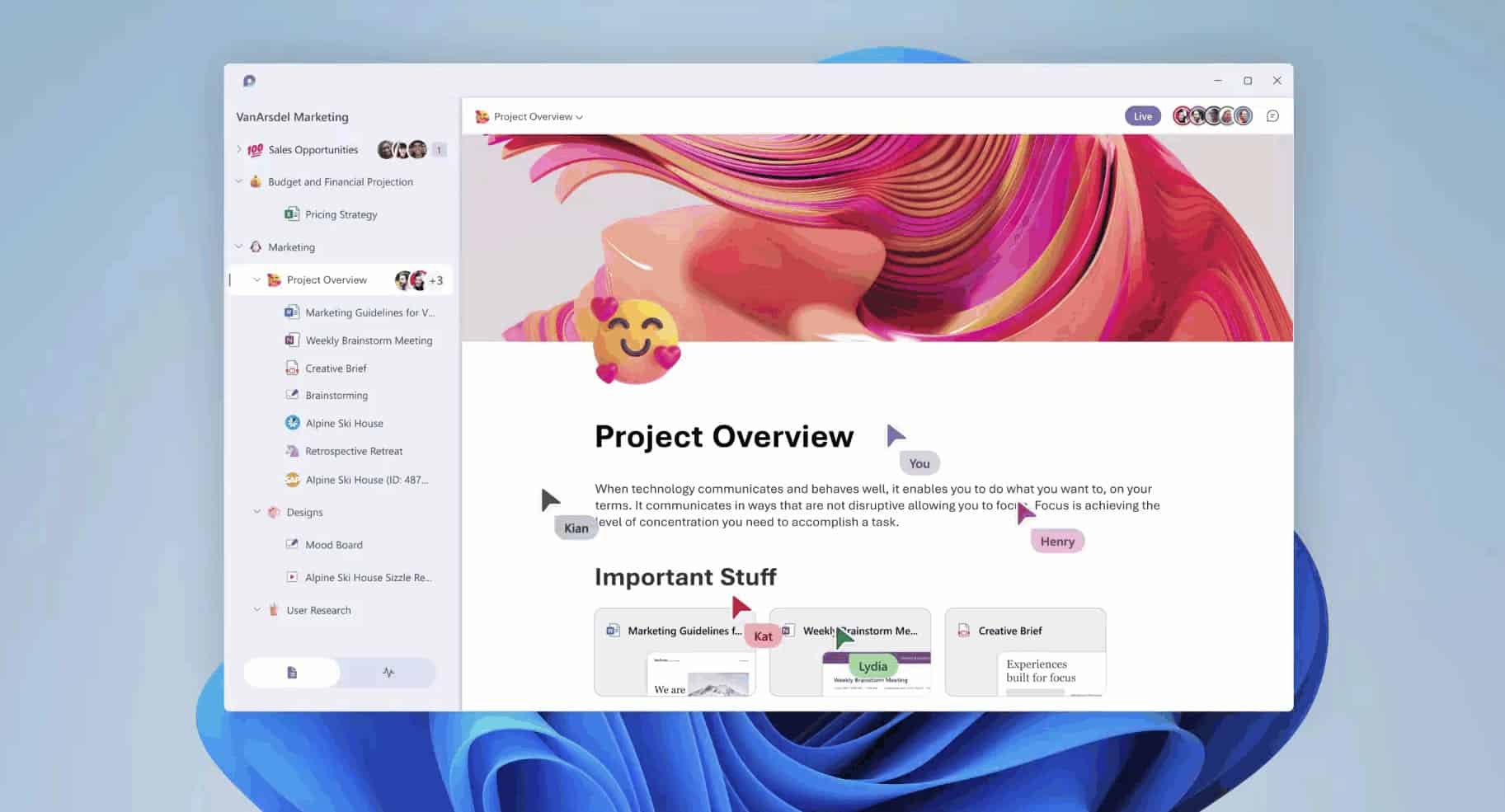
After introducing improvements to the copy-paste capability of Excel for the web, Microsoft recently redesigned the task list component in Microsoft Loop and added a host of new features to it based on users’ feedback. Not only that, but the company has also highlighted what to expect in the task list in Microsoft Loop.
What’s new in task list components in Microsoft Loop
The task list has a new design
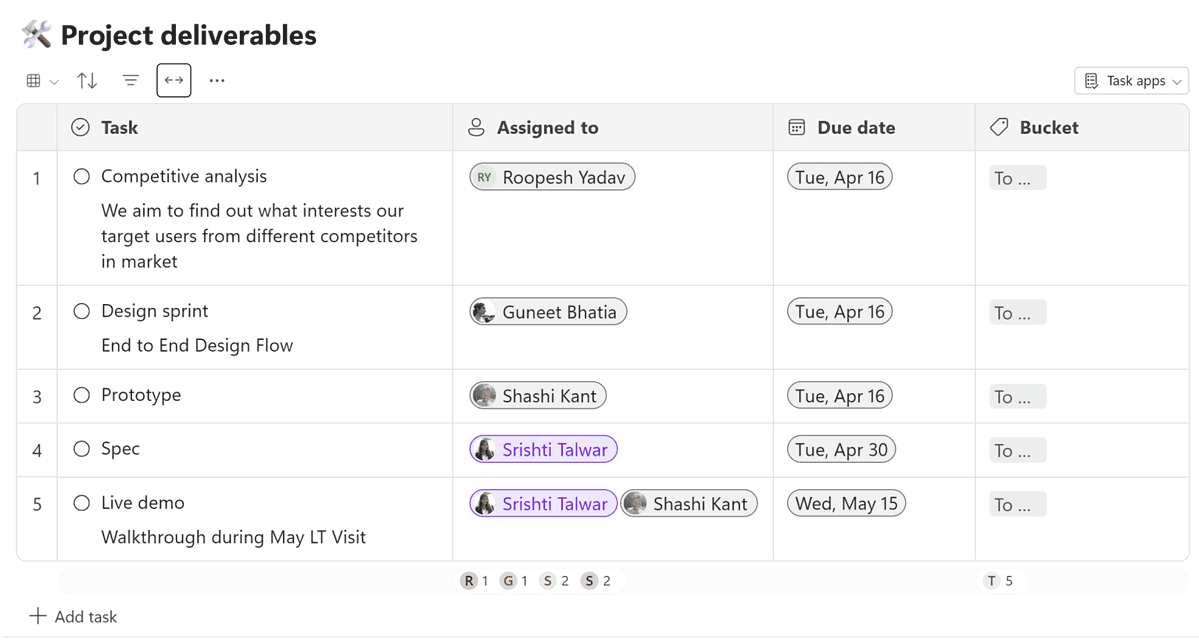
If you’re using a task list component to better organize your work in Microsoft Loop, you’ll now be welcomed with a fresh design akin to tables on Loop pages. You’ll now see borders, summary rows, and more in task list components, similar to what you see in tables.
Filtering options, expanding/collapsing, and adjusting row heights
Filtering options always come in handy when you want to sort something quickly based on certain criteria. The task list now offers you the same level of convenience by helping you narrow down the task with just a click. Task name, assignee, and due date are some of the filter options you can apply in task list components in Microsoft Loop to find what you’re looking for. Also, you can apply multiple filters at once and have the filtered view accessible to everyone who has access to the Loop page.
Not only can you apply different filters but you can also adjust the size of your rows if you think your content requires more space to fit in that row. You can make a row Tall or Short with the click of a button. The other useful feature that helps you stay focused on one particular piece of information is the ability to expand a task. You can bring back the full task list view by collapsing the task.
Moreover, the task list components in Microsoft Loop also support multi-select, meaning it’s now possible to select multiple rows and perform the same action in all of them. For example, you can select multiple rows and delete them all with just a click.
What’s coming soon to task list components in Microsoft Loop?
Apart from introducing new filtering options, Microsoft also said it’d bring more improvements to filters in the coming months. In the official blog post, Microsoft wrote:
You will also be able to filter by task status as well as filter complete and incomplete tasks by check circle status. Look for these capabilities to be broadly available in the next few months.
As pointed out by Microsoft, you’ll need an active Microsoft 365 subscription, a Microsoft 365 commercial license – E3 or E5, and a stable internet connection for all the above-mentioned functionalities to work.








User forum
0 messages