Tado smart thermostat Universal Windows App gets new settings feature
3 min. read
Published on
Read our disclosure page to find out how can you help MSPoweruser sustain the editorial team Read more

The Tado smart thermostat provides pretty good support through its Universal Windows App and its latest update, to version 2.1, offers a new convenient feature.
Through the app, users are now able to specify how long manual changes on the on-wall thermostat will last.
Changes made on the device itself can now be set to last until manually overridden, until the next automatic mode change or on a timer.
This is convenient when there are users in your home who regularly make undesirable or unnecessary manual changes.
The new setting is accessible via the settings in the tado° app. Just tap the List Icon on the top left corner, then tap settings and choose for which zone you want to make a change. This then opens the new default settings for Manual Control via the tado° devices.
Tado recently revealed that their devices include unused sensors such as noise, motion, light, etc. which will be the foundation of such new and exciting features which will be enabled over time at no additional cost.
Their roadmap (in no particular order) includes:
Additional planned features (unsorted):
- General
- IFTTT timer support: new field for “start heating” action (“Boost”)
- New report in web application
- More “triggers” and “actions” for IFTTT, such as a “trigger” for temperature changes
- Public API for customers
- Managing of multiple homes in one app (eg. for vacation homes)
- Different levels of user rights (Admin & “Regular User”)
- Improved rendering of temperature curves in report
- Deactivatable temperature smoothing in report
- More data displayed in the reports, such as humidity
- Improved localization for Italy, Spain, France, Belgium, the Netherlands, and Luxemburg
- Copying of days in the Smart Schedule
- Configurable “home zone” (geofence size)
- Mobile Apps
- Optimized Apps for Tablets (eg. for iPad, Galaxy Tab, MS Surface, …)
- Apple Watch App
- Android Wear App
- Live Tile Support (Windows)
- iOS Today Widget (iOS)
- Android Widget
- Voice Commands (Siri, Google, Cortana)
- Smart AC Control
- Allow configuration of static offset for the temperature sensor
- Full Windows Phone support for Smart AC Control (includes installation)
- AC-Confirmation “Beep-Detection”
- Indoor location detection via BLE
- WPA2-Enterprise Support
- Option to switch the Smart AC Control from “remote control mode” (the AC uses its own temperature sensor for control at the location where the AC is mounted) to a “closed loop control” mode, wherein tado° varies the AC’s setpoint temperature to reach the tado° setpoint temperature at the location where the Smart AC Control measures the room temperature.
- Smart Thermostat
- More detailed boiler and “call for heat” duration reports
- Improved “call for heat” display in the report
Additional hardware is also on the way, with multi-zone thermostats and radiator valve controllers in particular being welcome in Europe.
You can pick up a Tado for only £180 at Amazon UK here, and the app can be found in the Windows Store here.
[appbox windowsstore 9nblggh096g1]

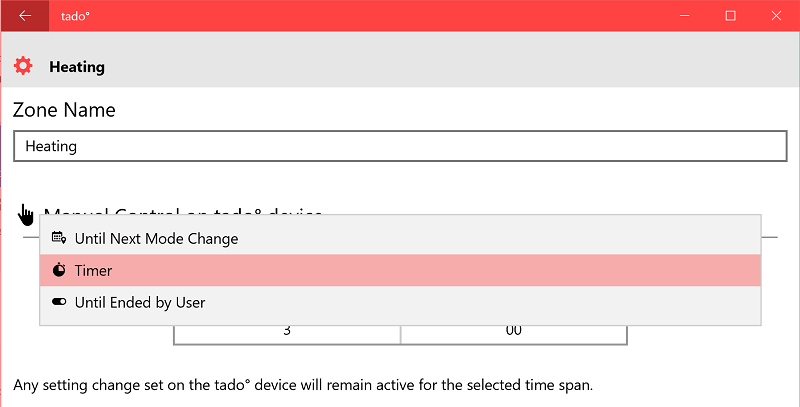






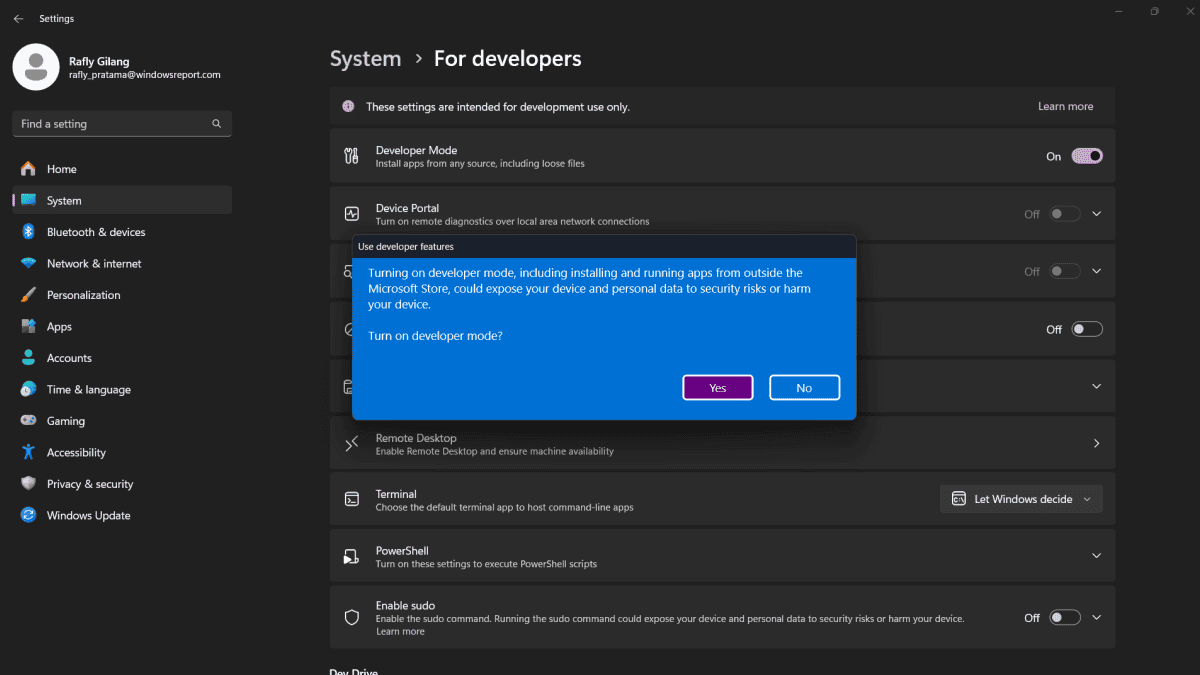
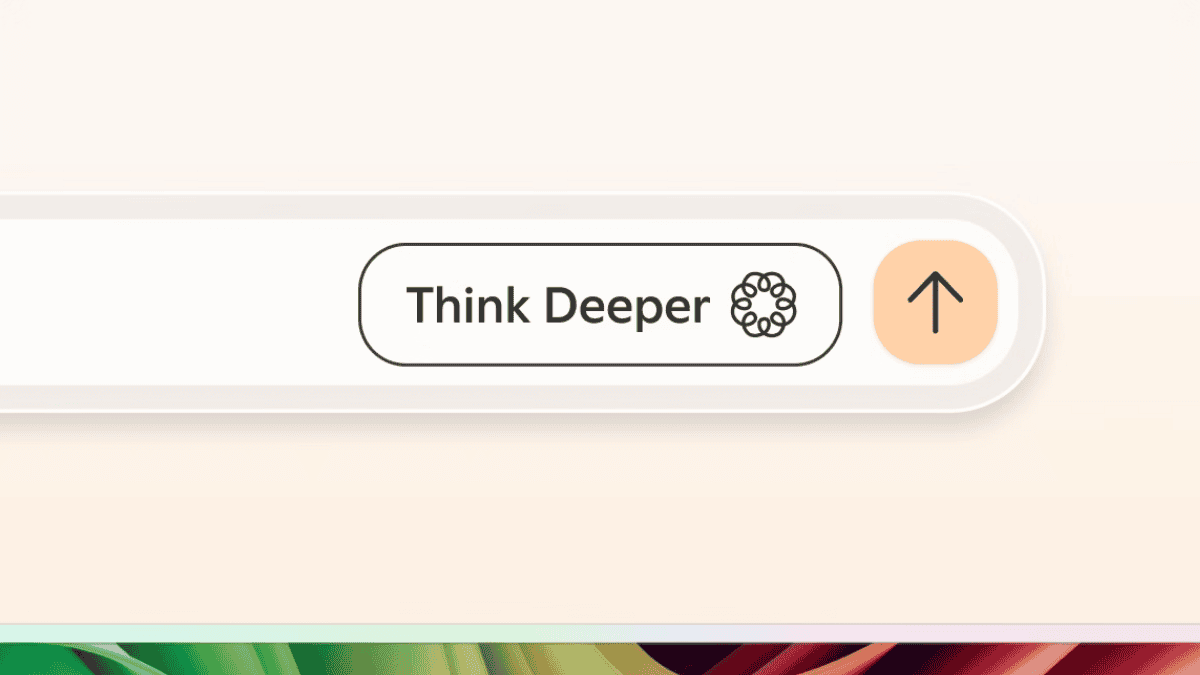
User forum
0 messages