Sticky Notes 3.0 now syncs with Outlook Notes
2 min. read
Updated on
Read our disclosure page to find out how can you help MSPoweruser sustain the editorial team Read more
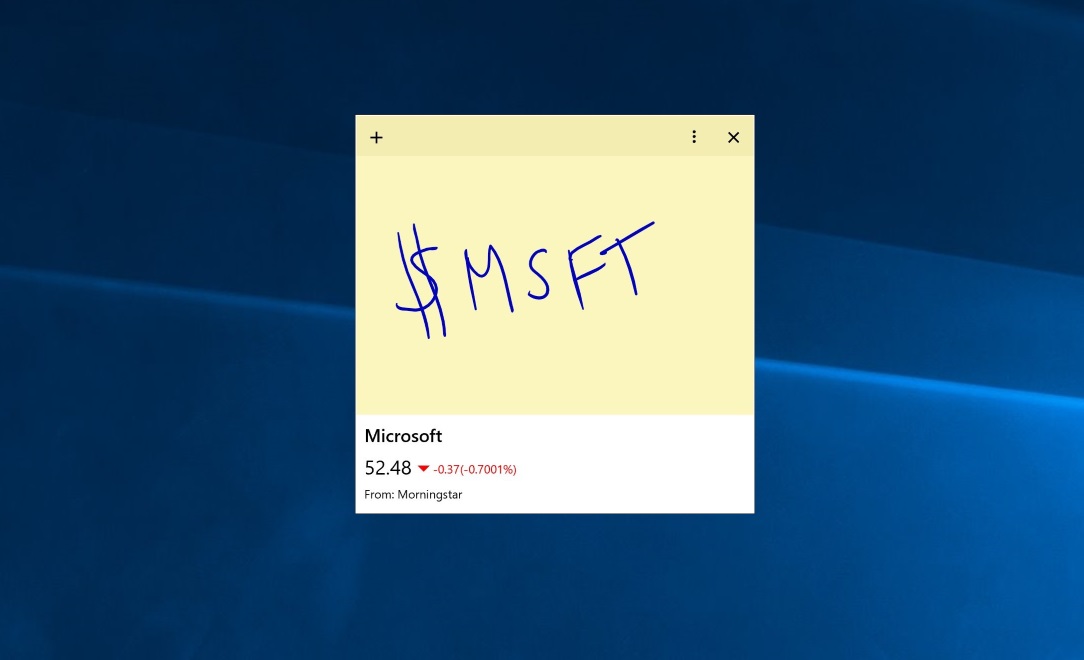
We knew Sticky Notes 3 would get a deep sync system which would work across devices and operating systems, but it has not been quite clear how this would work.
Now it appears that Microsoft will thankfully not be re-inventing the wheel, but will, in fact, use the Exchange sync system behind Outlook Mail and Calendar.
Noticed by OneWindows.es, part of the export feature found in Settings in Sticky Notes tells users their notes are now synced to Outlook Mail, and suggests that if users want to back them up they should use the usual Mailbox export feature built into the application.
Checking into the rarely used Notes section of the desktop Outlook app, I was surprised to discover my Sticky Notes safely there. Notes entered on that interface also shows up in the Sticky Notes app, showing full two-way synchronization is enabled.
My only issue so far is that notes pinned to the desktop are not automatically updated with synced data unless you interact with them, something I hope Microsoft addresses at some point.
Sticky Note 3 is currently available to Windows 10 19H1 Insiders on Skip Ahead and features:
- Sync (& backup) your notes across your Windows devices.
- If you have a lot of notes, your desktop can get a bit crowded! We are introducing a new home for all your notes. You can choose which notes to stick to your desktop or tuck them away and find them again easily with search.
- Before all the beautiful sunshine arrived, we channelled our dark energy into a dark themed note: Charcoal Note.
- Crossing tasks off feel better than deleting them! Now you can style your note with the new formatting bar.
- You may notice that Sticky Notes is performing a lot faster – that is completely on purpose.
- We’ve applied so much polish that the app is starting to look like a shiny pony!
- Drastic improvements on being more inclusive:
- Using assistive technologies and Narrator.
- Keyboard navigation.
- Using mouse, touch, and pen.
- High Contrast.
The updated app is rolling out currently and can be found in the Store here.
[appbox windowsstore 9nblggh4qghw]

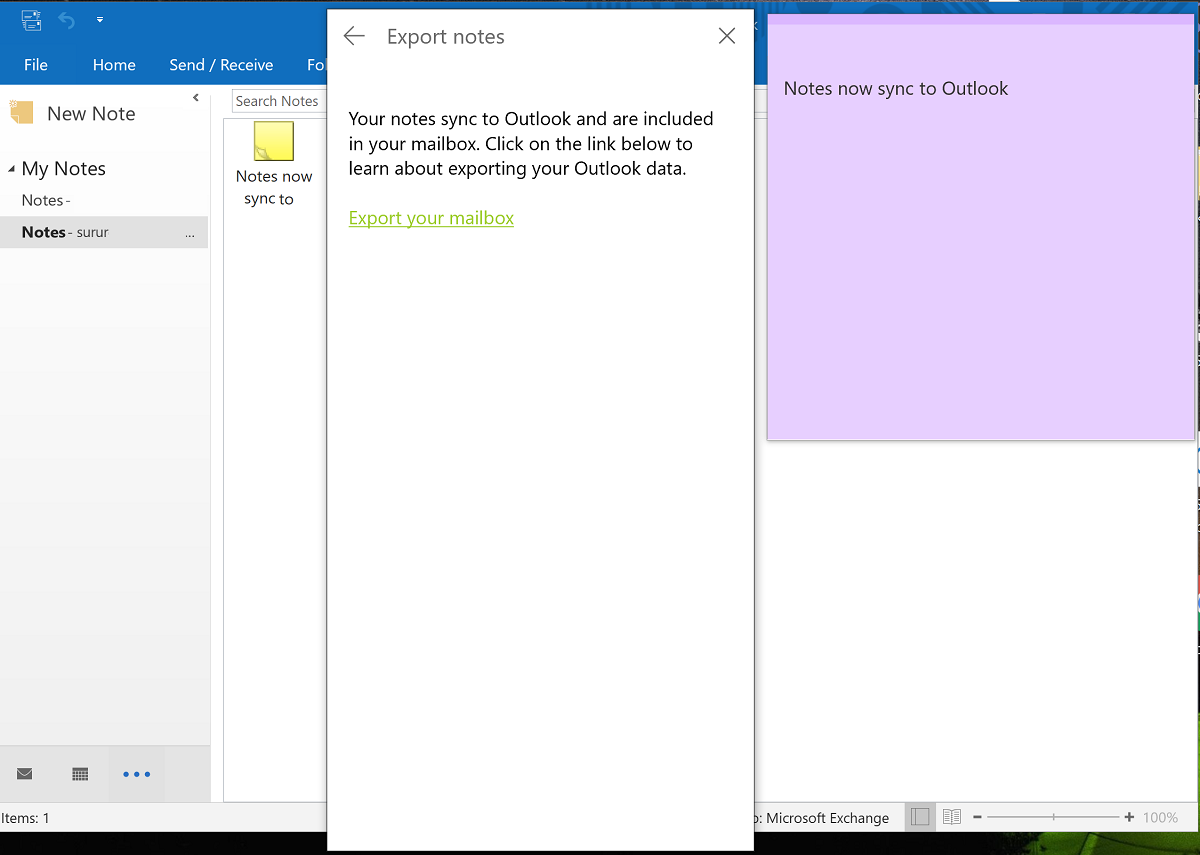







User forum
0 messages