Speak Reminder - a voice-controlled reminder app for WP8
2 min. read
Published on
Read our disclosure page to find out how can you help MSPoweruser sustain the editorial team Read more
 |
 |
 |
Everyday, we may have a lot of small things to do: go to school, return a book to the library, buy some food, submit the assignment, etc. Remembering all these is really troublesome, and it is easy to forget something.
Although we can use the calendar app to remind us, these events are so small that they will make our calendar messy. We need a simple, fast and easy way to create a reminder for these small events.
This is the main reason why Speak Reminder is developed. Speak Reminder is a simple app that provides a fast way to create a reminder using voice control.
ACTIVATED BY SPEECH
Apart from the basic functions that allow you to create and manage the reminders, Speak Reminder is also fully integrated to the Windows Phone voice commands and speech recognition services.
Speak Reminder provides a lot of voice commands to help you create a reminder in the fastest way. The following screenshot partly shows the commands supported by Speak Reminder.
Some voice commands are as followed:
- Create a reminder in a certain time period in the future: “Speak Reminder, remind me in 30 minutes”.
- Create a reminder at a specific time in the future: “Speak Reminder, remind me at 3:30 PM” or “Speak Reminder, remind me at 3:30 PM this Tuesday”.
- Create a reminder at a specific time that is repeated in some days of a week: “Speak Reminder, remind me at 7:00 AM every weekday”.
- View all the reminders in a specific day: “Speak Reminder, show me my tomorrow reminders” or “Speak Reminder, what are my today’s reminders”.
Besides, you can also enter the reminder description by usual tying or by voice.

LIVE TILE
The Speak Reminder live tile can be pinned to the start screen to get the updated information about the upcoming reminders for today. The tile shows the number of remaining reminders for today and the details of the upcoming 3 reminders. The following screenshots show the wide live tile with the front and back sides.




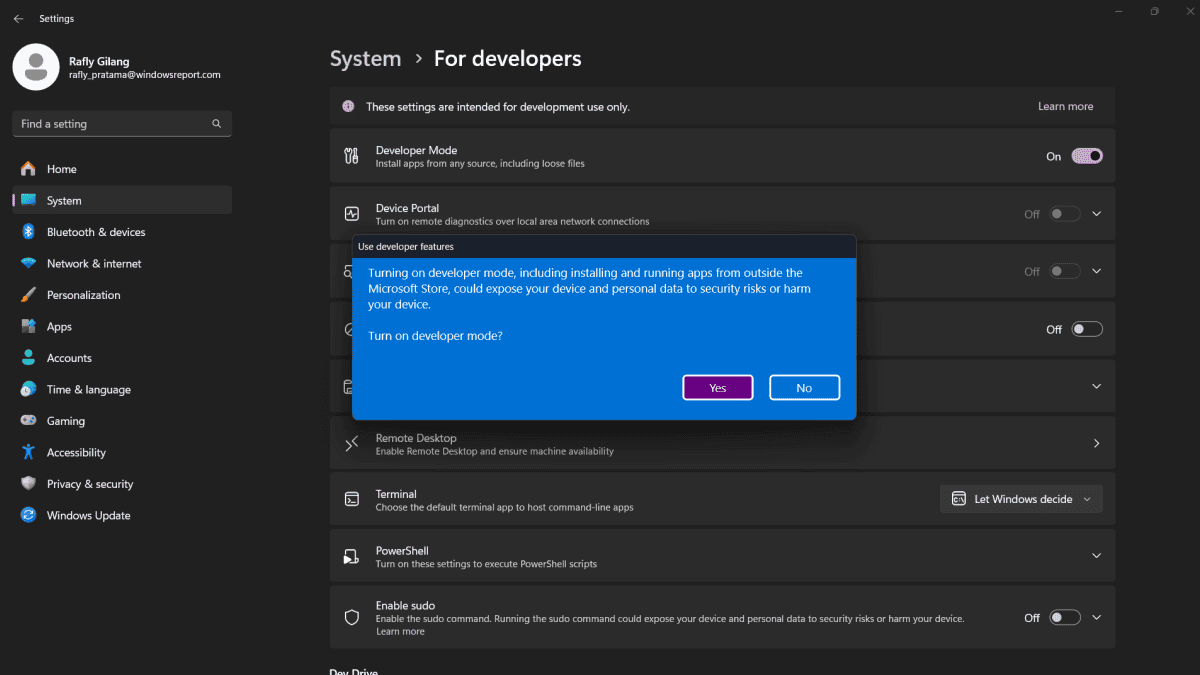
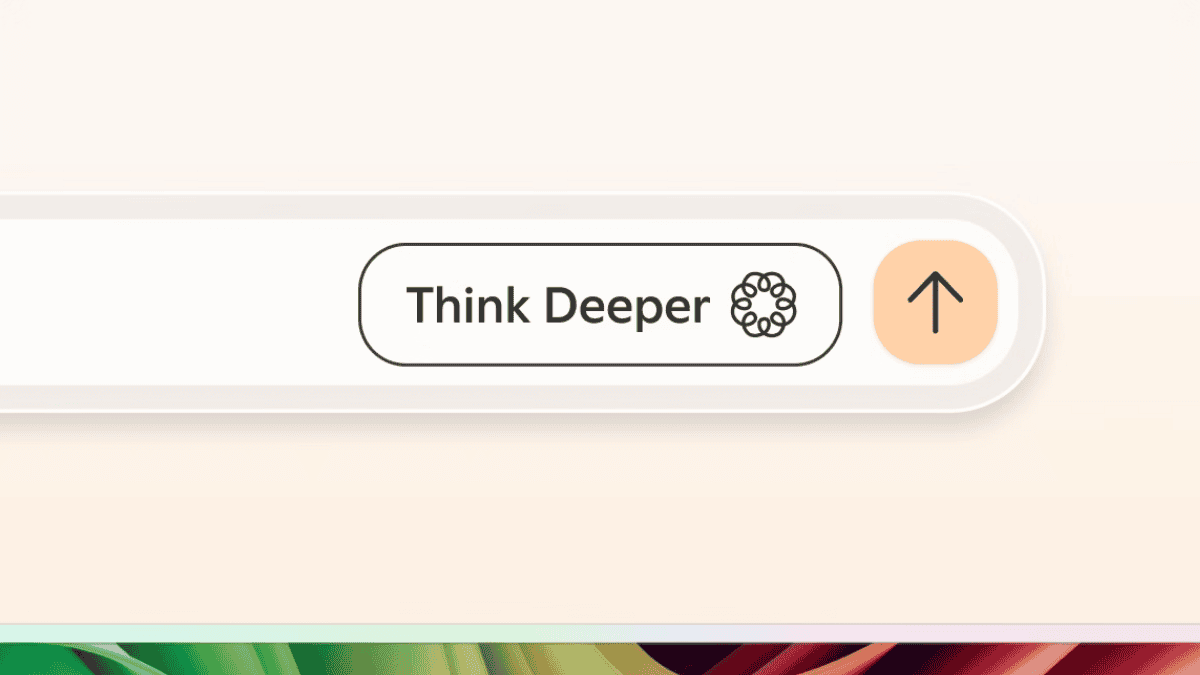
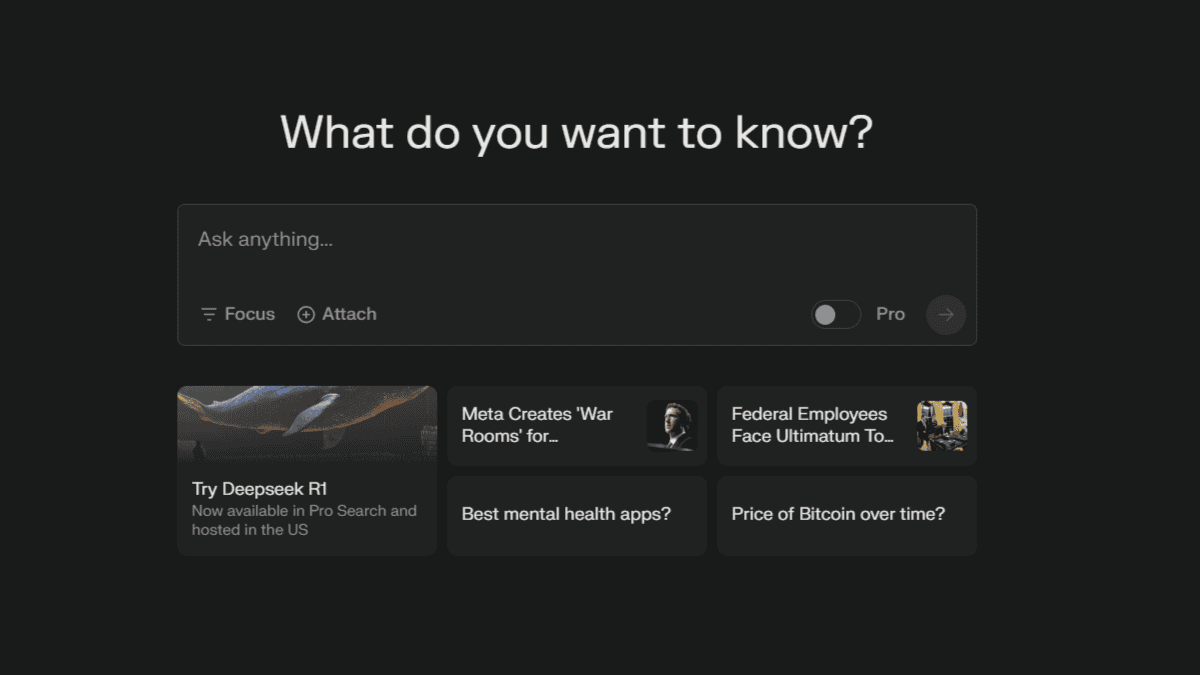


User forum
0 messages