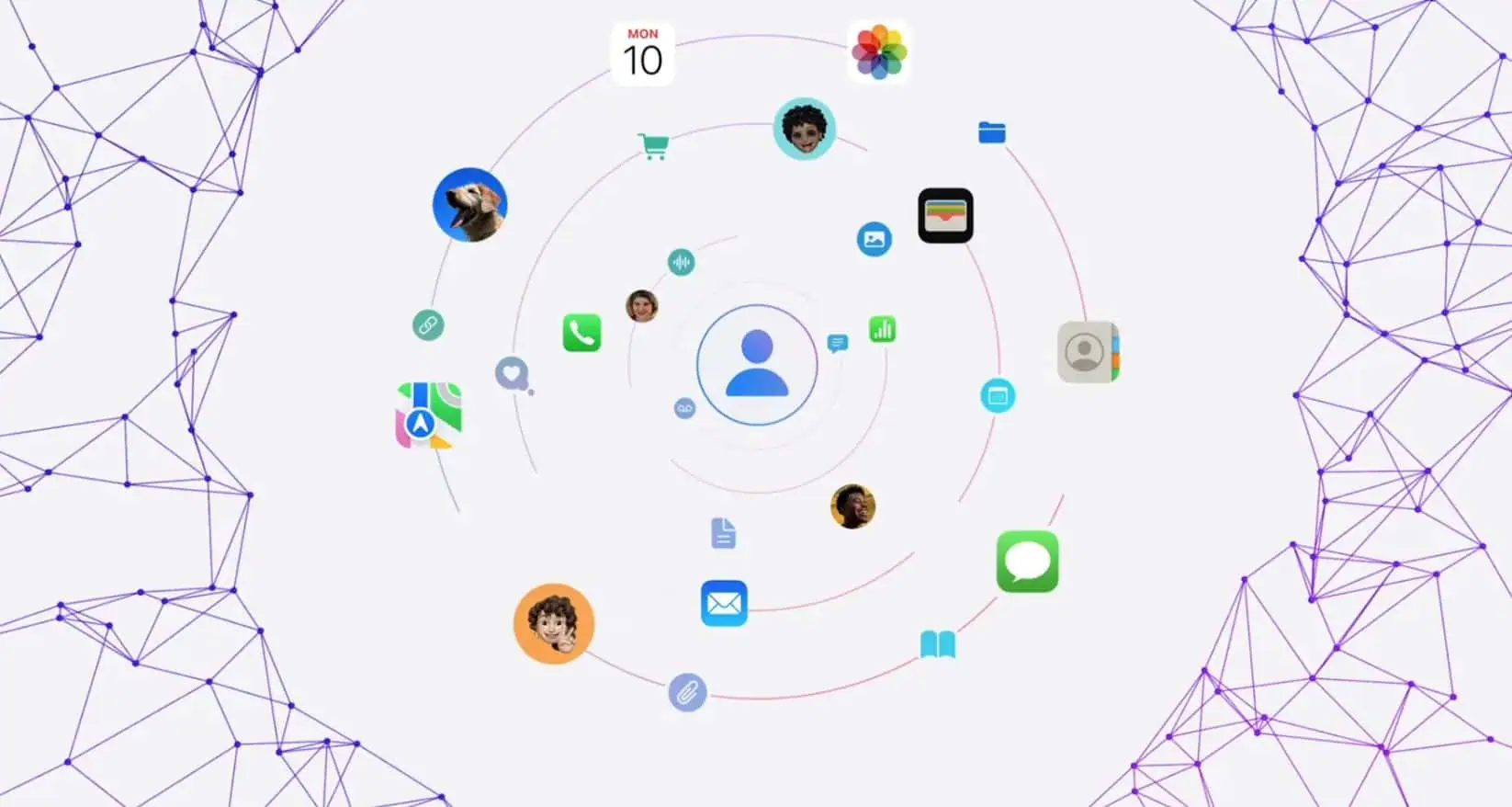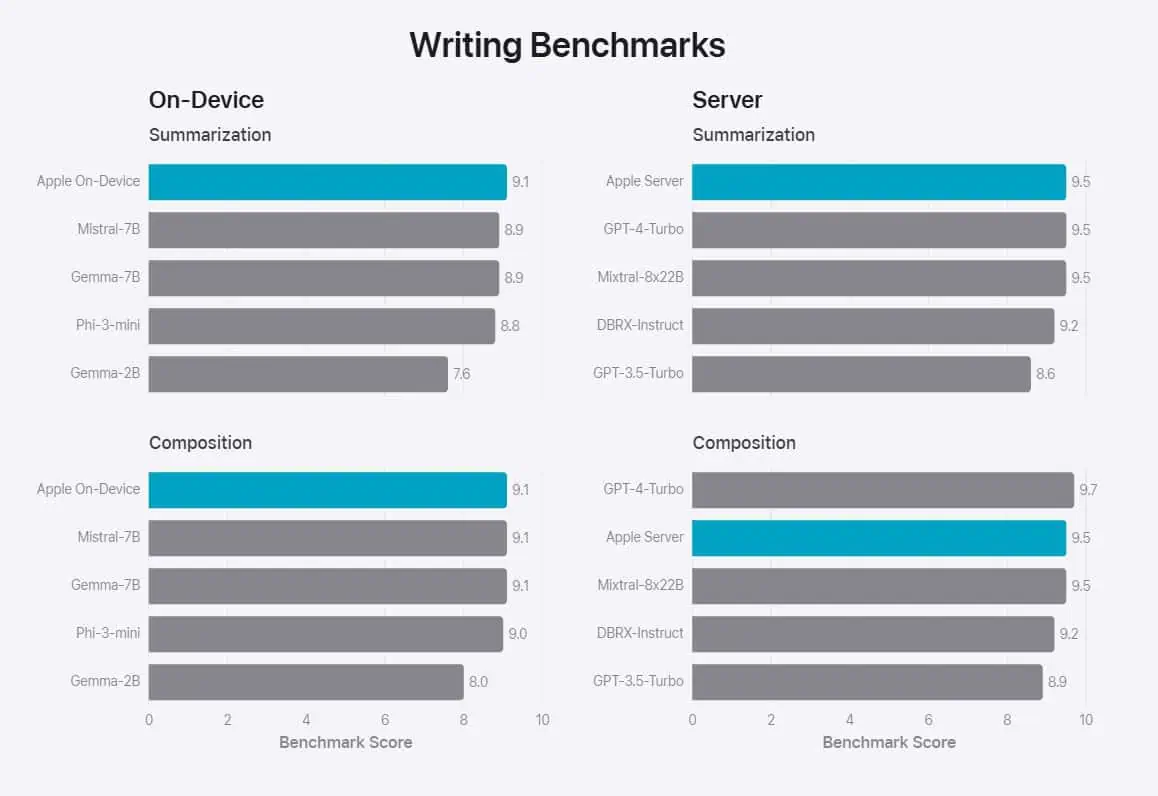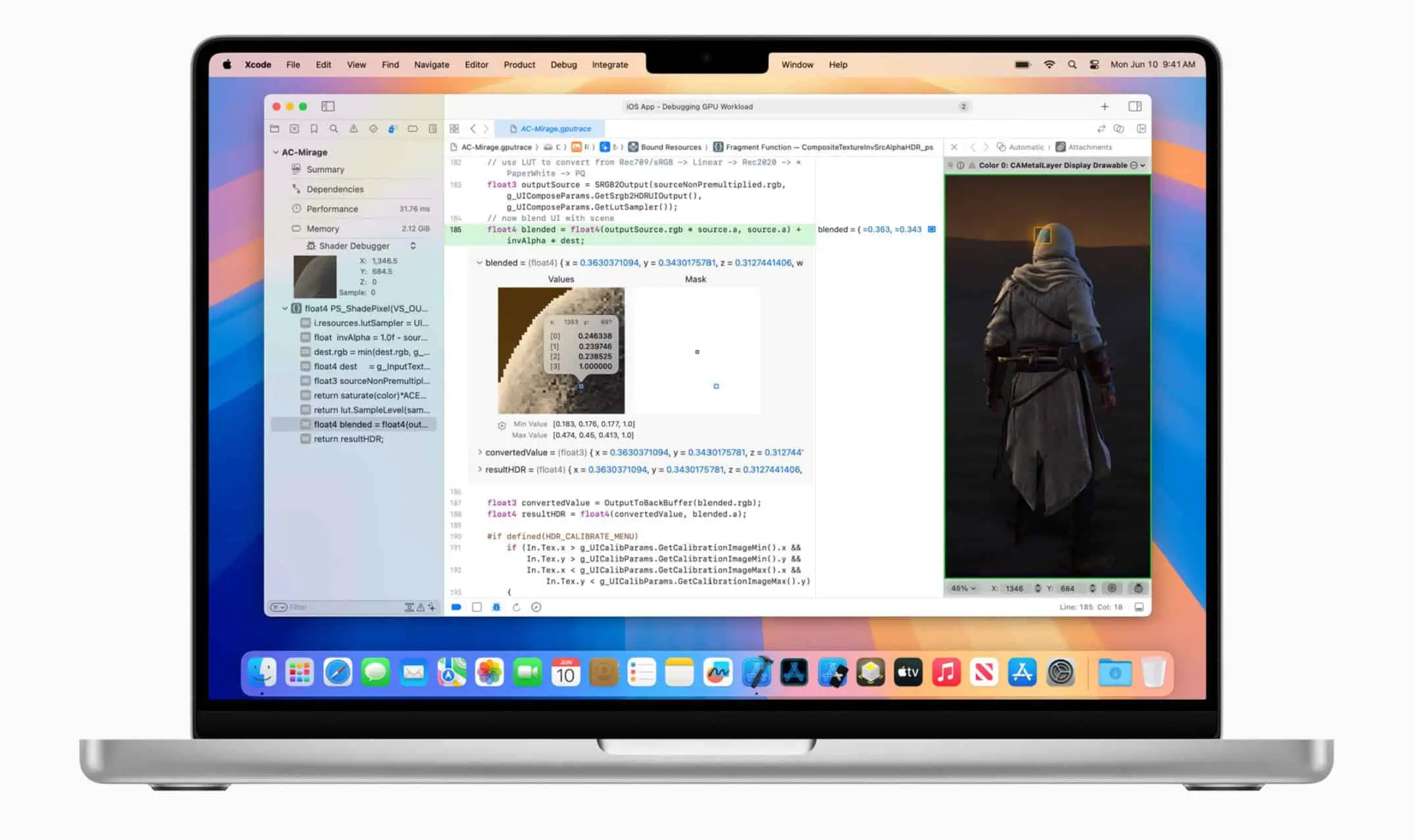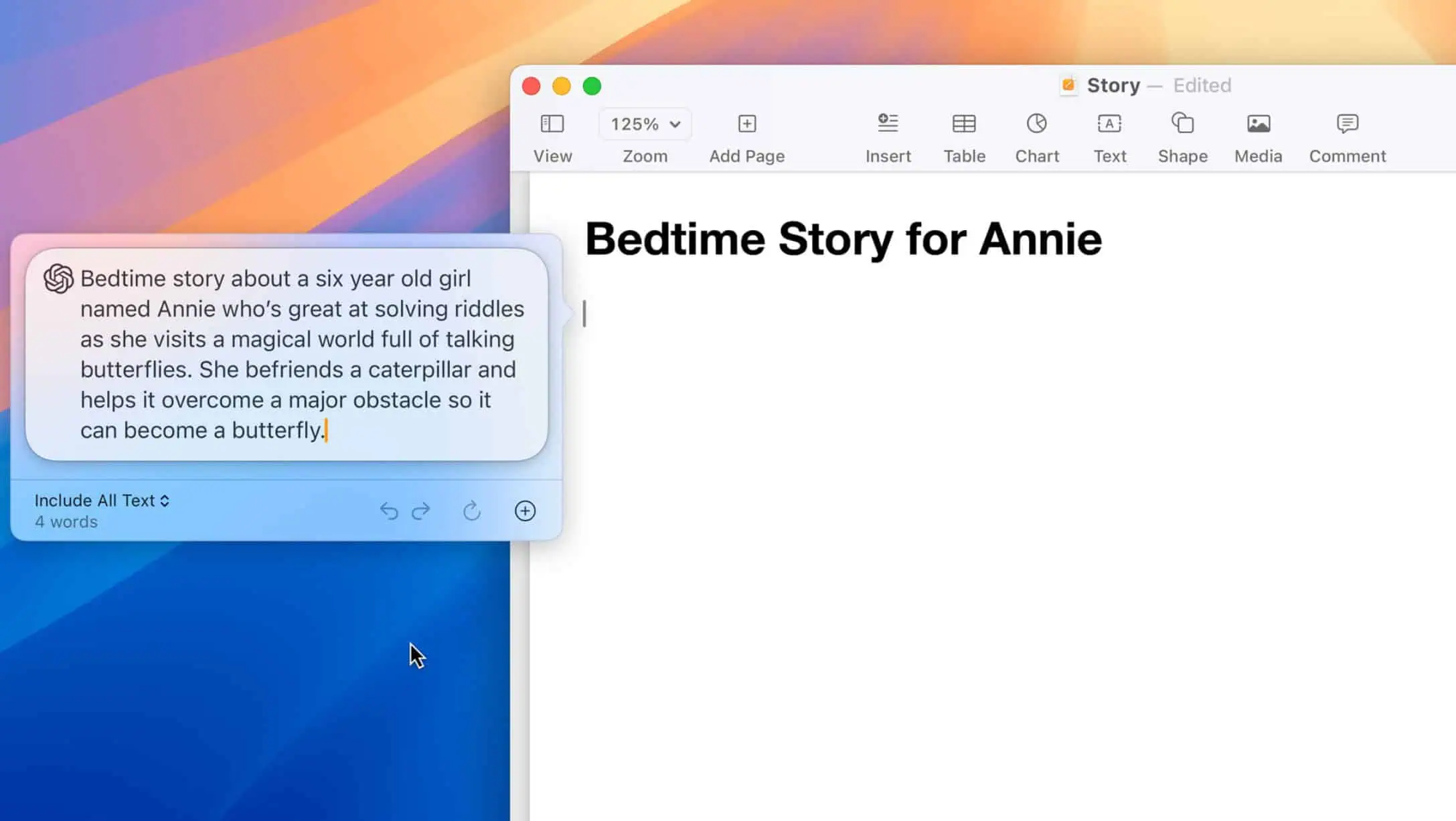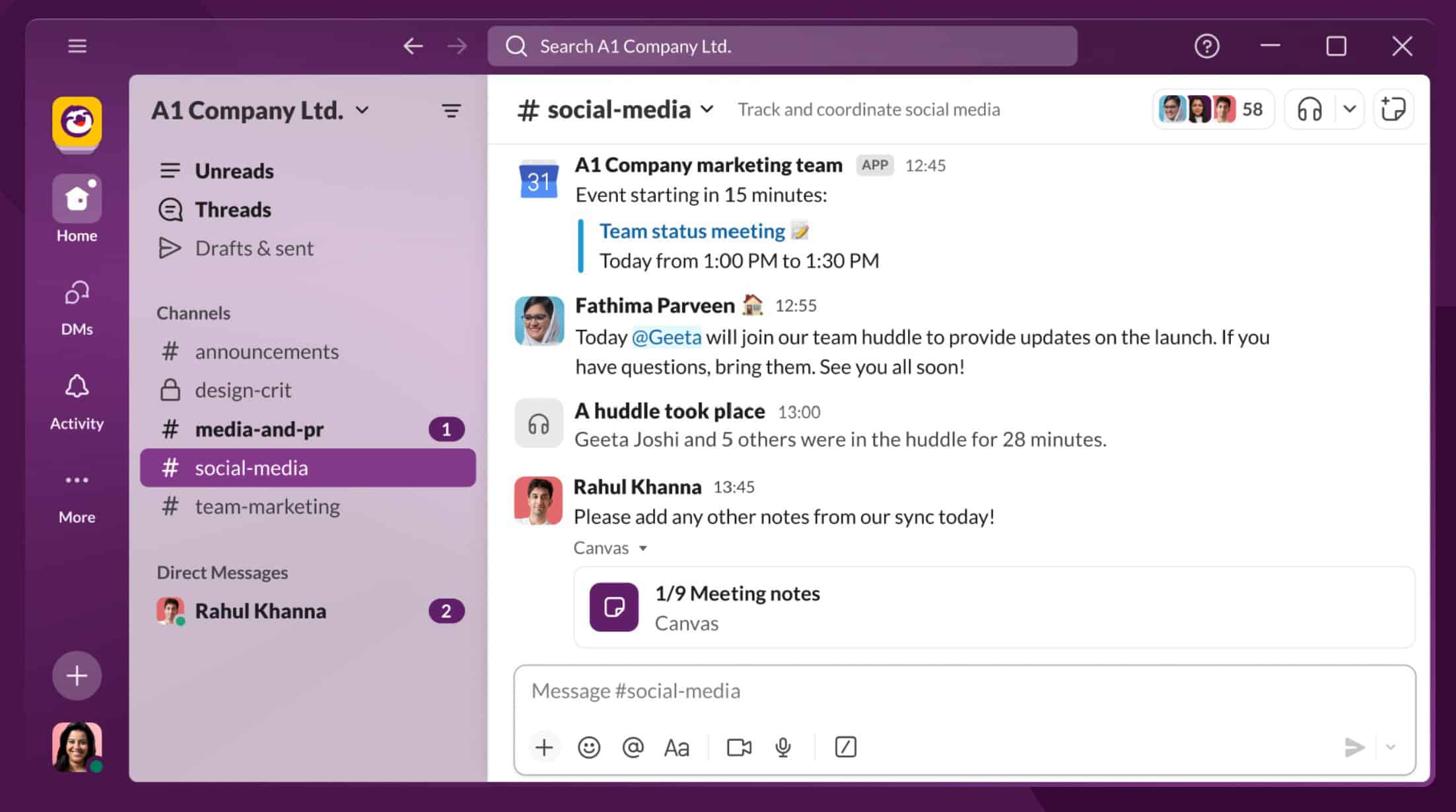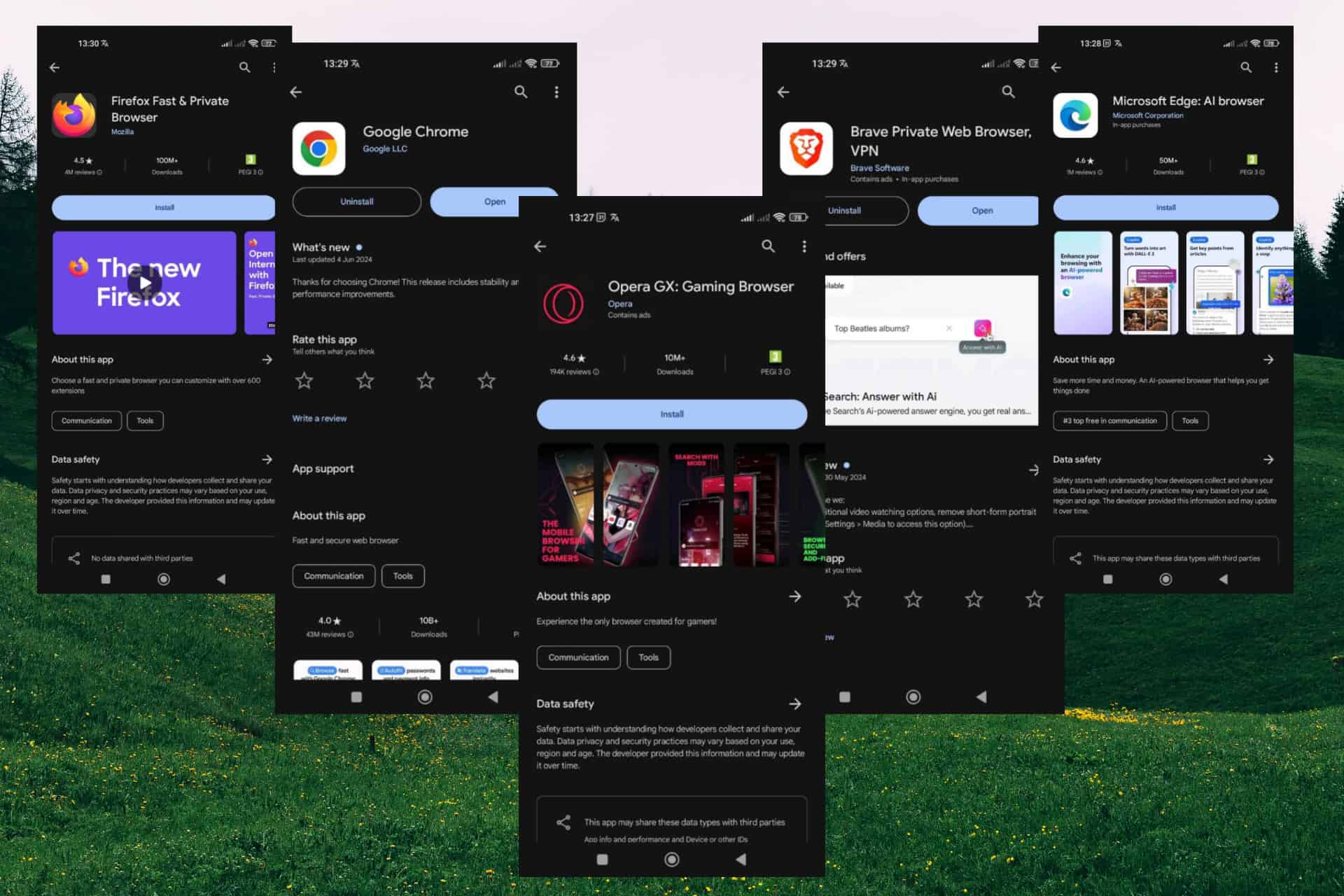Slack brings dark mode to its Android and iOS apps in the latest update
1 min. read
Published on
Read our disclosure page to find out how can you help MSPoweruser sustain the editorial team Read more

Slack becomes the latest app to add dark mode to its Android and iOS app. The company is rolling out a new update for both Android and iOS devices that brings the support for dark more. The update is currently rolling out to the beta users so you will have to enrol in the beta program or wait for the feature to make it to the public app.
If you have enrolled into the beta program then you can follow the steps below to enable the dark mode.
- First, download the latest update from the Google Play Store.
- Now open the app and click on the three dots on the top right corner and open Settings.
- Once inside, scroll down until you find “Dark Mode”. Tap on Dark mode and you will get a popup (pop-up won’t show for iOS users)
- Click on continue and the app will restart with Dark mode.
As noted above, the feature is currently limited to just the beta users. If you’re using Slack beta then you can download the update from the Google Play Store or iTunes Store.
[appbox appstore id618783545]
[appbox googleplay com.Slack]