Skype for Web now supports calls to mobile phones and landlines, and more
1 min. read
Published on
Read our disclosure page to find out how can you help MSPoweruser sustain the editorial team Read more
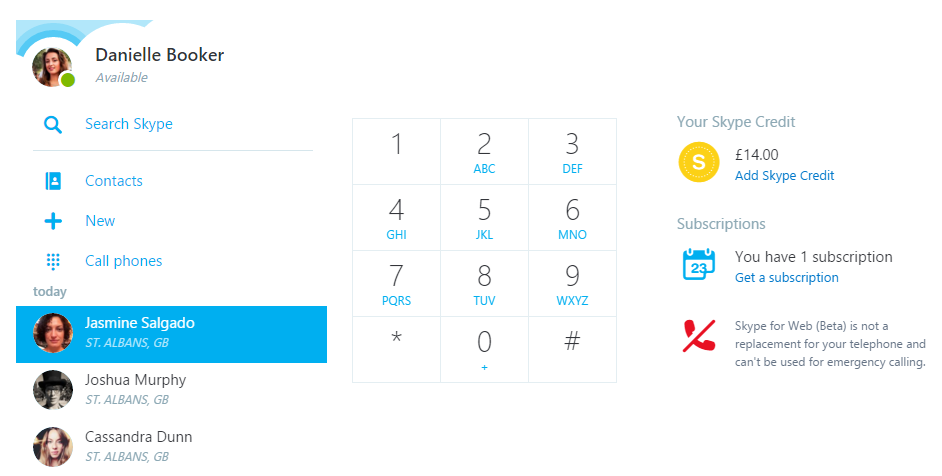
Microsoft today announced updates for Skype for Web experience. Skype for Web now supports calls to mobile phones and landlines. If you have a Skype credit or a subscription, simply click on the call phones tab, select your destination, dial the number you’d like to call and then hit the call button. Microsoft has also added support for YouTube video link in Skype for Web. If someone shares you an YouTube link, you’ll be able to watch it directly in Skype without leaving the page.
You can create a chat with anyone by pressing +New and then ‘Share conversation.’ This will give you a unique conversation URL that you can share with others to join your chat. The person need not have Skype account too because they can join your conversation as a guest using Skype for Web.
Finally, the most important one, they have added notifications to Skype for Web. As long as you’re signed into Skype for Web, you’ll receive notifications, even if you’re in another browser tab or another app. Check out these features on Skype for Web now—web.skype.com.








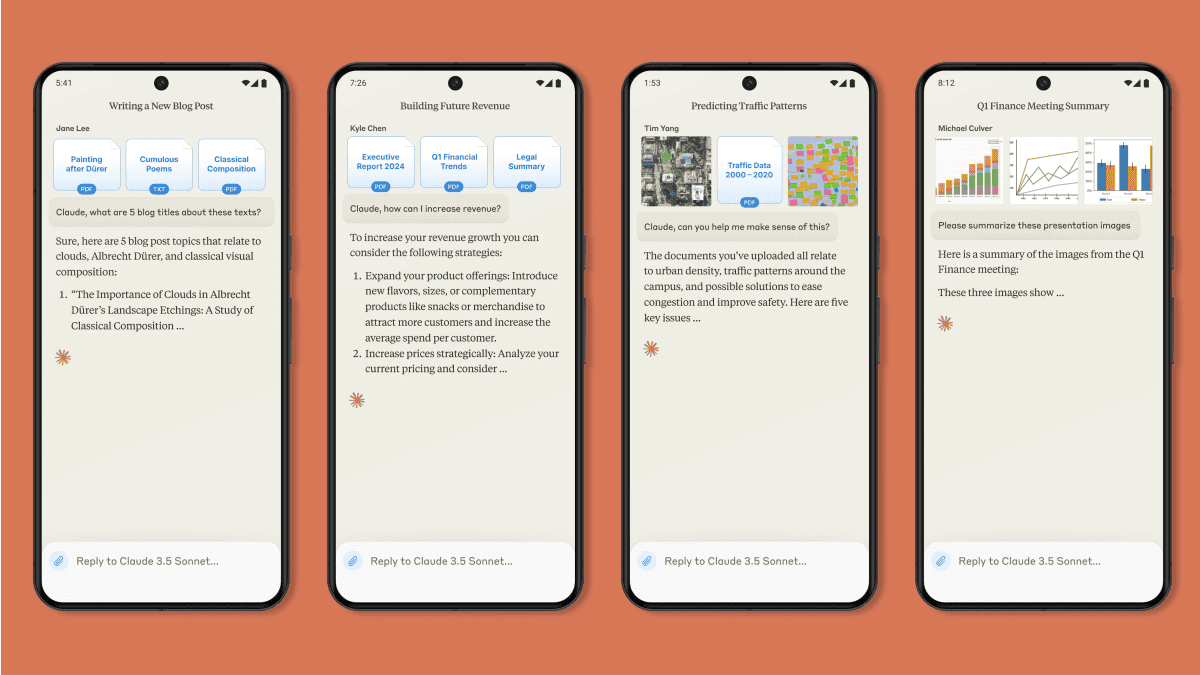
User forum
1 messages