Skydrive gets updated with great new features
3 min. read
Published on
Read our disclosure page to find out how can you help MSPoweruser sustain the editorial team Read more
The Skydrive team promised an update last week, and they are delivering today with a score of new features.
The cloud service will now allow file by file sharing rather than folder-based sharing including:
- Share via email. Enter any name from your address book, including contacts from LinkedIn, Facebook and Gmail. (If you want to import the email addresses of your Facebook contacts, first connect Facebook to Windows Live and then go to http://profile.live.com/connect and click the Facebook logo.) Since SkyDrive now uses your email address to send a sharing invitation, it reaches your friend’s inbox, not their spam folder. And when you select “Recipients can edit,†you can now collaborate with anyone, even if you don’t know their Live ID in advance.
- Post to your networks. SkyDrive connects to many different networks, such as Facebook and LinkedIn, so that you can upload your photos and documents once and share with friends across networks.
- Get a link. For many people, the easiest way to share is to grab a URL and send it to yourself, or paste it into another browser. Now, you can choose a View only link when you’re sharing something private, a View and Edit link when you want to allow the recipient to edit an item, and a Public link when you want to share something with anybody who can access the Internet.
It is now also possible to create folders inline, move, delete, and download multiple files in bulk, move and copy very easily with an inline pop-over dialog, use right-click functionality on documents and photos to take action right away and create an Office document quickly. When you click one of the Office document icons, all you have to do is name the document, and then you can immediately launch into the Office Web Apps.
Drag and drop is now also supported for uploading files and photos for browsers that supportHTML5 File API like Internet Explorer 10, Google Chrome, Firefox and Safari. And while your files are uploading, you can continue to browse and use SkyDrive. You no longer have to sit and wait for uploads to complete.
Photo slideshow has also been improved, including easier navigation and support for the touch API in Internet Explorer 10 and Mobile Safari so that you can use your fingers to swipe and navigate photos. Viewing PDF’s and RAW images are now also supported.
Using the service is now also faster, due to pre-loading resources, faster sign-in and improved navigation.
Read more about the update at the Windows Team Blog here.


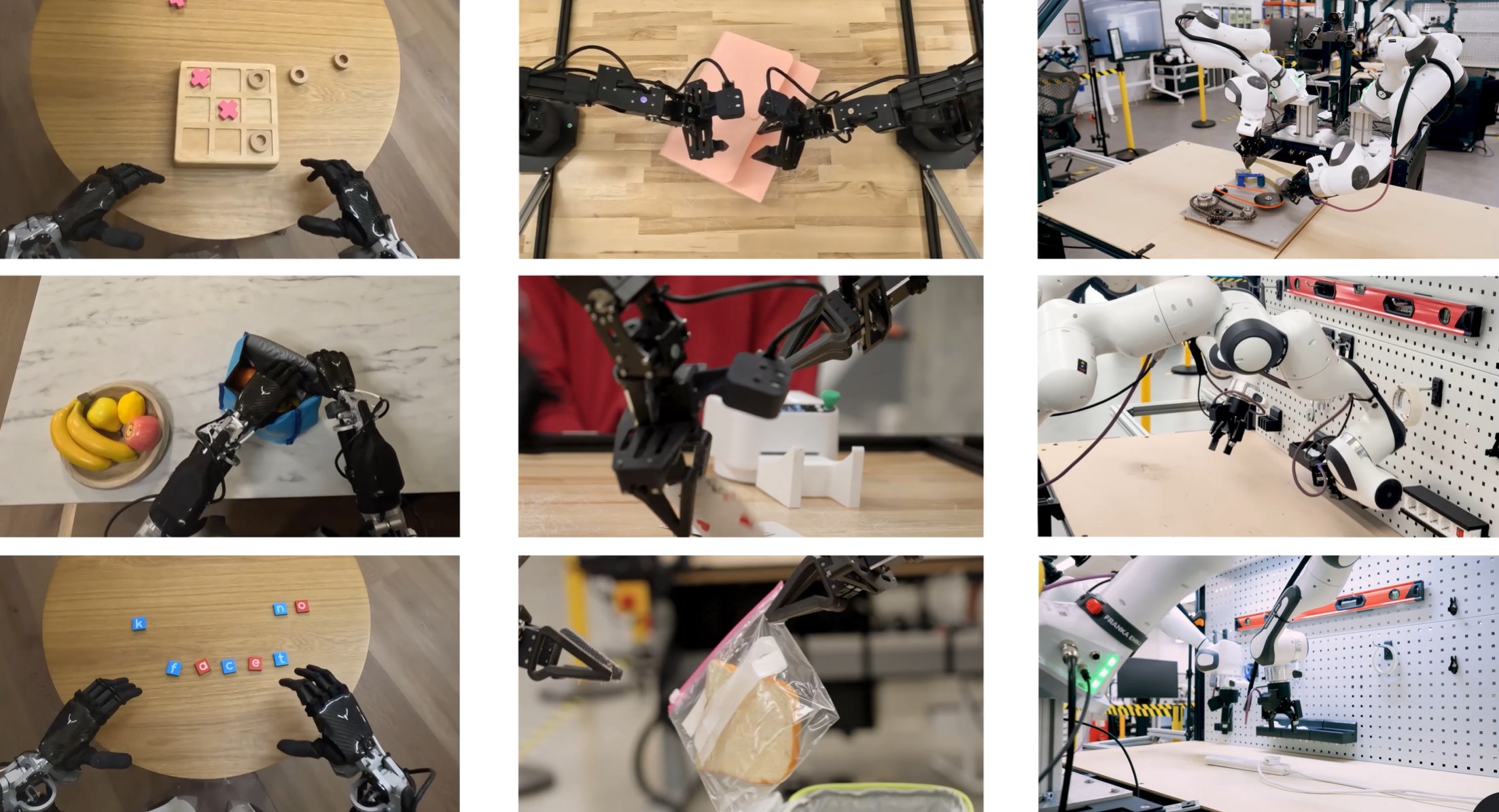
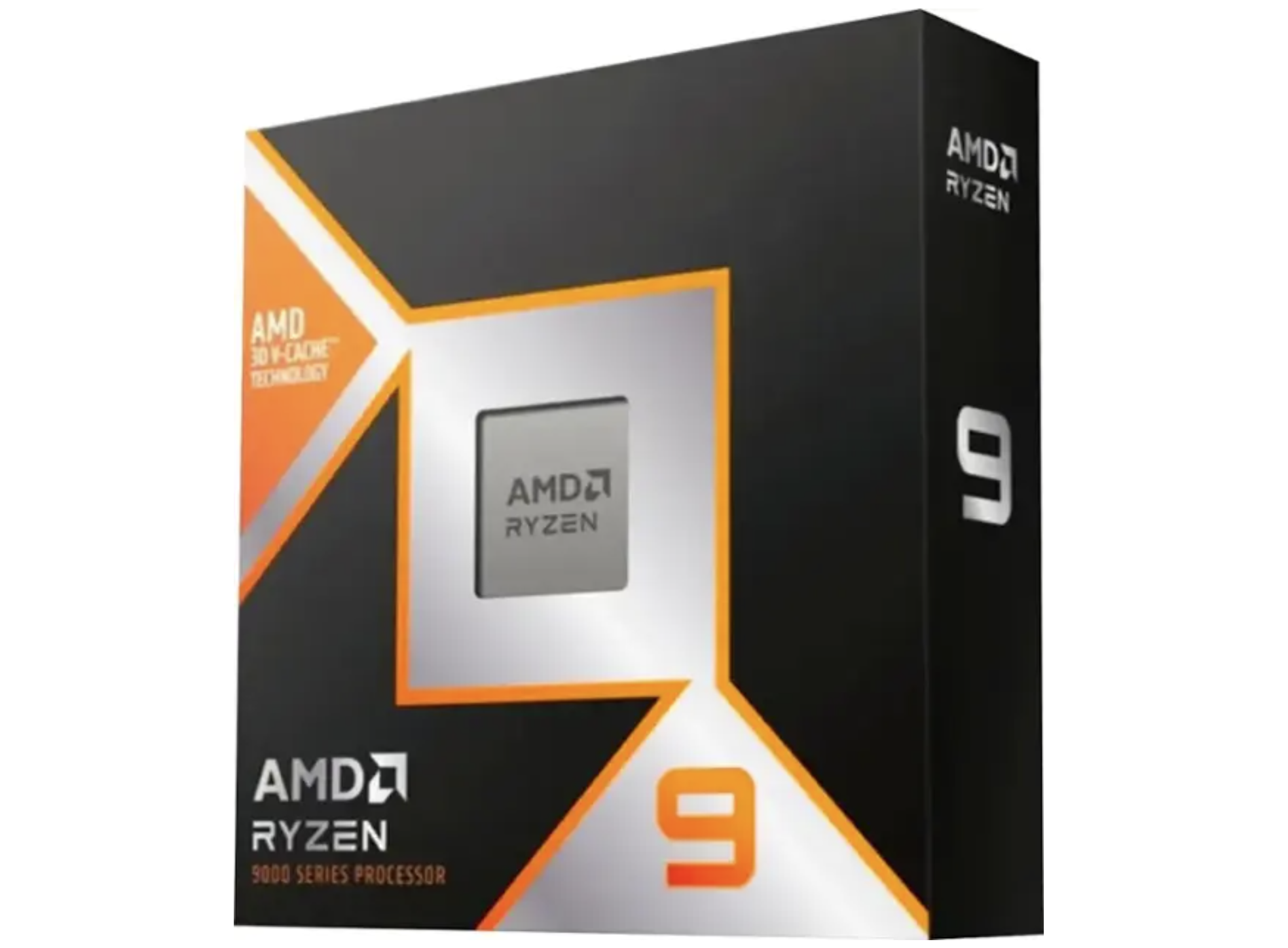


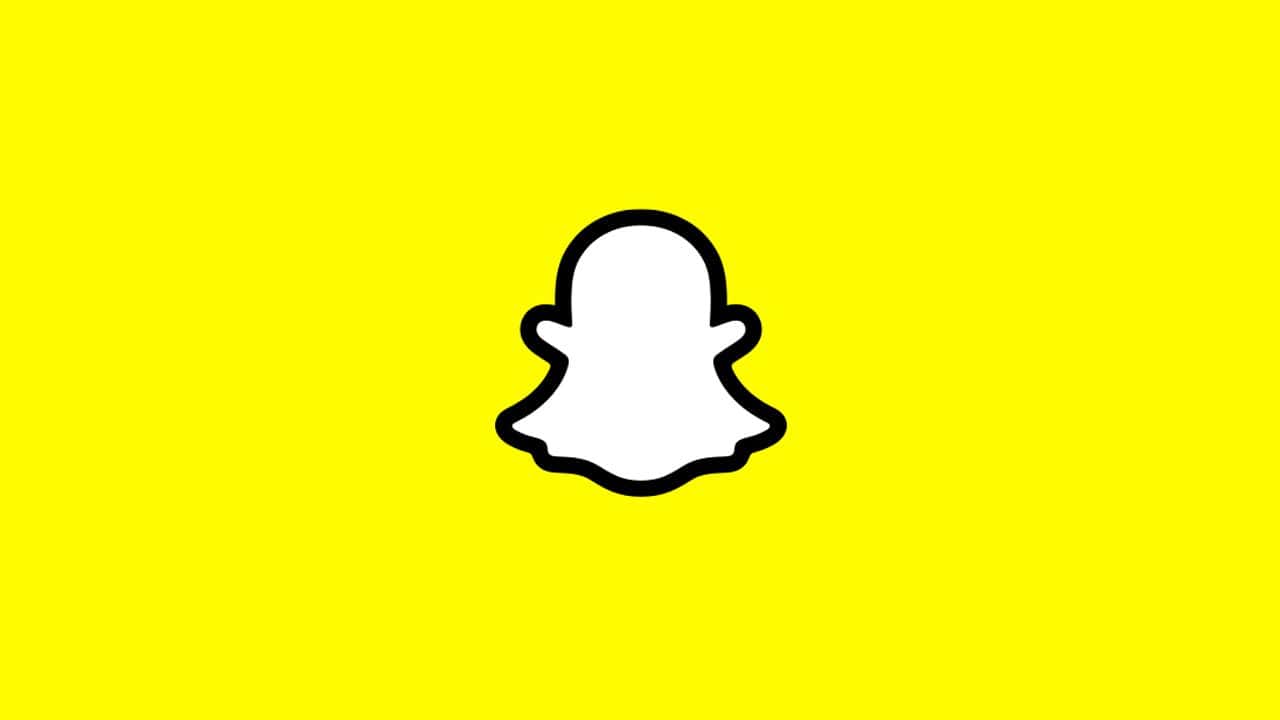
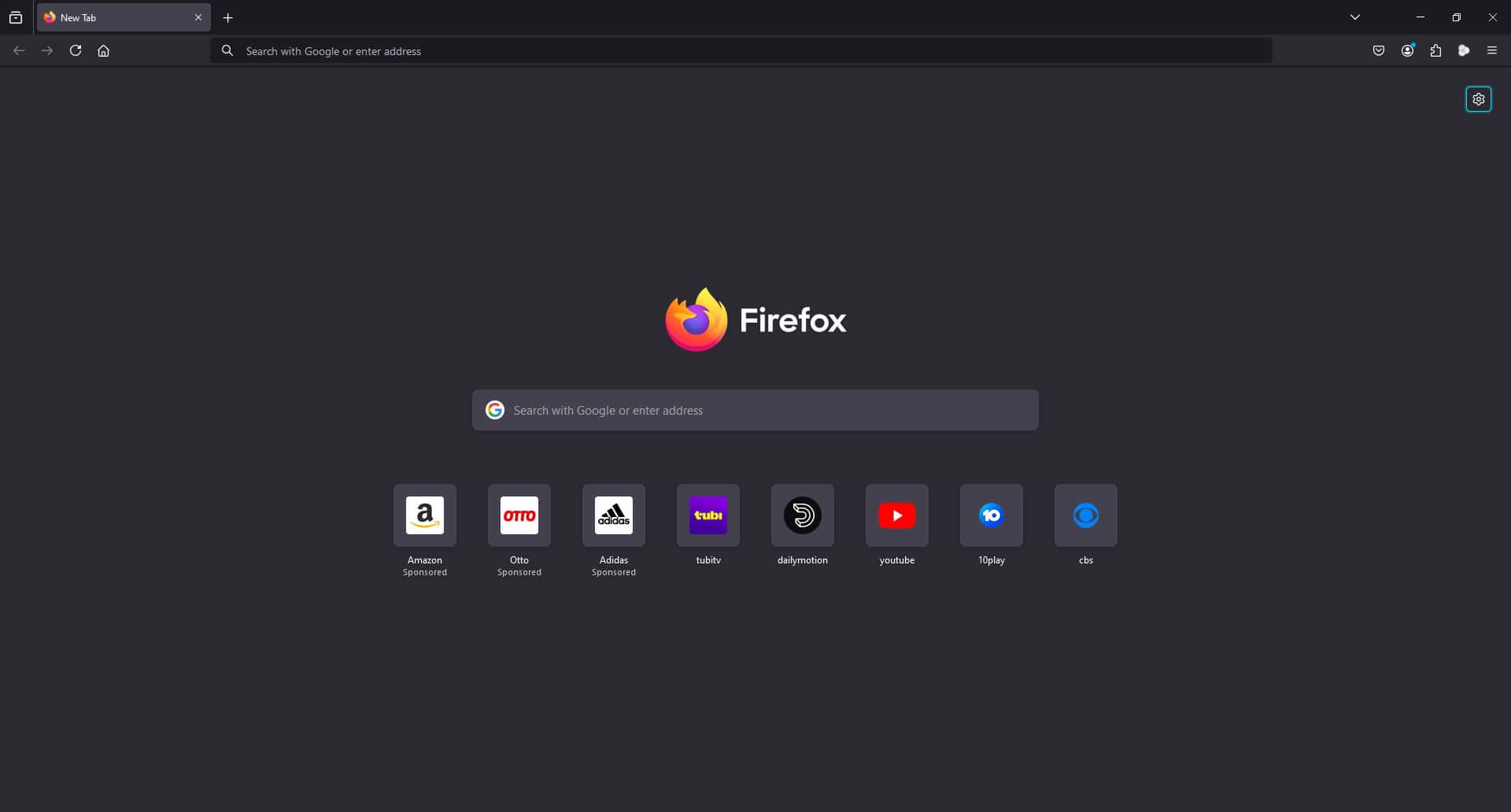
User forum
0 messages