Review: Poki Pocket Client
4 min. read
Updated on
Read our disclosure page to find out how can you help MSPoweruser sustain the editorial team Read more
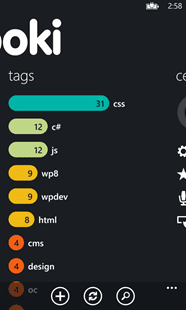 |
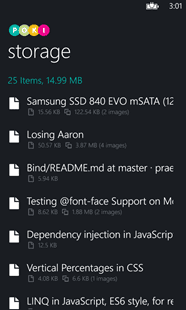 |
 |
We’ve posted about it some time ago and a few days ago it was released: Poki, a new Pocket application for Windows Phone.
With many features and a great, fresh design Poki already earned many compliments and amazing ratings in the Windows Phone Store. We have been using the app for a while now and, of course, want to share our thoughts with you. Find them after the break.
Let’s begin with main page. It is very simple and unique with two simple pages. The first shows your saved articles with the option to filter them. The second tells you your stats and has shortcuts to the settings, the Poki Twitter page, feedback and your achievements, which I will explain more detailed later. If you add tags to articles or mark them as favorites, the main page will expand by the mentioned section. Like said, everything is kept very simple but the chosen colors and the arrangement of single elements make this app simply beautiful while it is still 100% Windows Phone. This app is proof that you can do impressive things with Microsoft’s design language by simply playing a little bit with it.
Beside a great design the app offers many features, some of which you will not find on other Pocket apps. The most important ones are the completely customizable reading view and the ability to download articles with a storage manager. Other noteworthy features are the option to let your phone read out articles which works with a language detection. This means your phone will automatically use the correct language pack as long as it is installed so you do not have to deal with wrong pronunciation. Also the reading (and listening) position will be saved for each article so you do not need to read the whole article again when you come back after a break.
The next unique feature are the achievements. No other news reader offers this option. You will not gain any Gamer points with it but it is a funny addition with getting achievements for opening Poki 100 times.
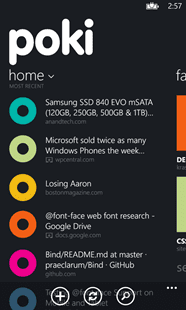 |
 |
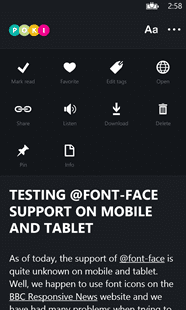 |
The article view is a little different from other readers as well. It uses a Web Browser Control which means you will be able to zoom in and out flawlessly. Additionally you can change the theme independently to the main theme so if you like your app in beautiful grey but want your articles on a white background, that is no problem. It is a simple feature but I think more news reader should offer this option.
Inside the article view you can also pin articles to the start screen or do standard things like adding tags or marking them as favorites. In terms of design you can change the font and the font size independent of the theme.
The option to hear your articles and not read them yourself works very well and is a killer feature in my opinion. My phone is set to German (also the voice detection language) but I had absolutely no problems with English articles since Poki chose the right language pack. I did not even know this feature is actually possible to developers.
As a last point on the bottom of an article you have shortcuts to mark them as read, share them or delete them.
The whole UI is well thought out and intuitive to use without neglecting Windows Phone’s UI language. The developer has a real talent on coding.
The app is €1.99 in the Windows Phone store and while I think €1.29 or even €.99 would have been more appropriate I still can recommend the app to everyone using Pocket regularly.


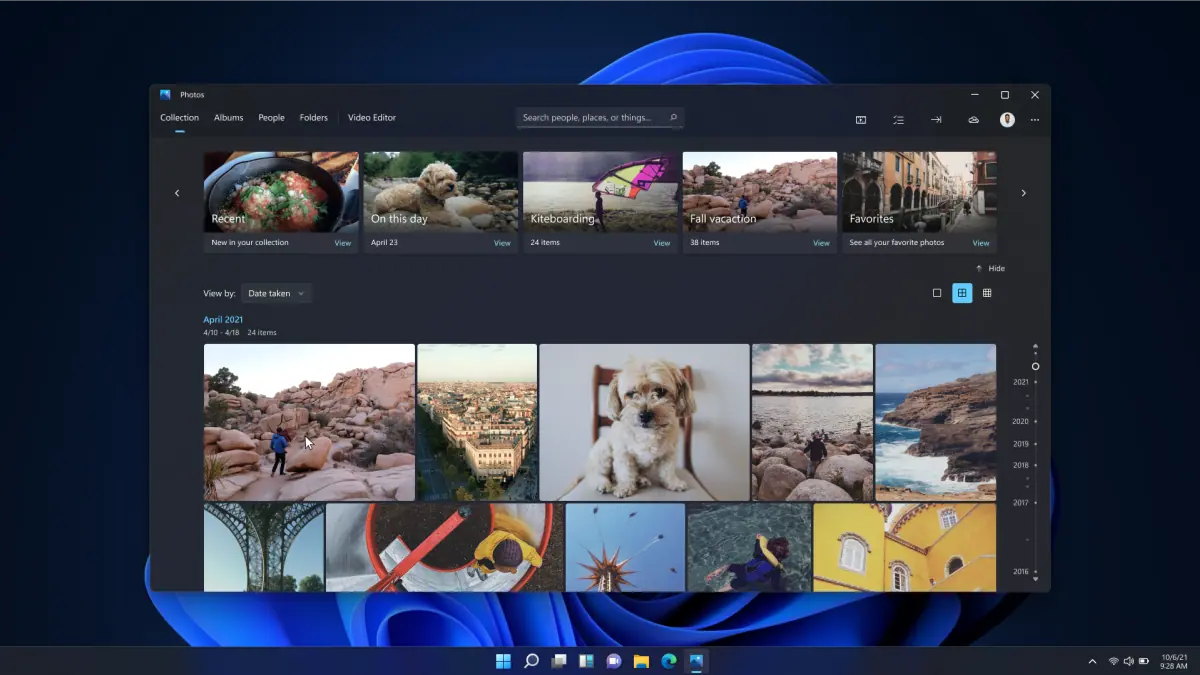




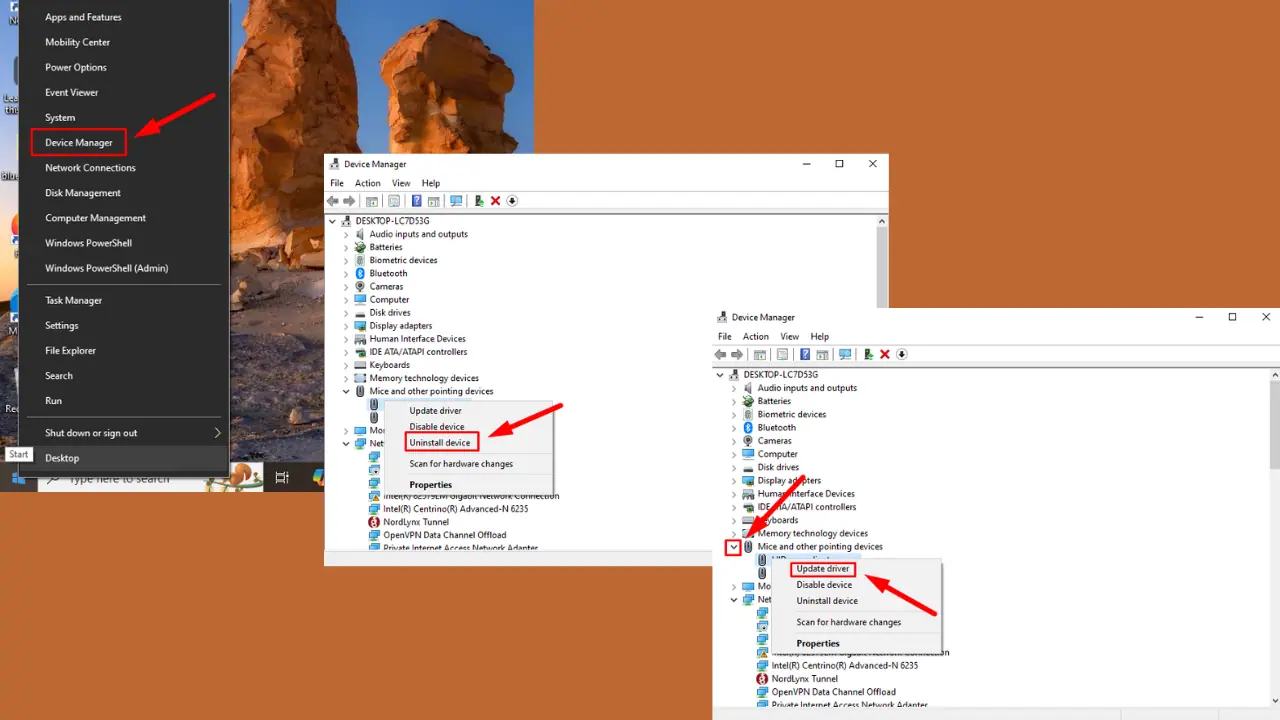
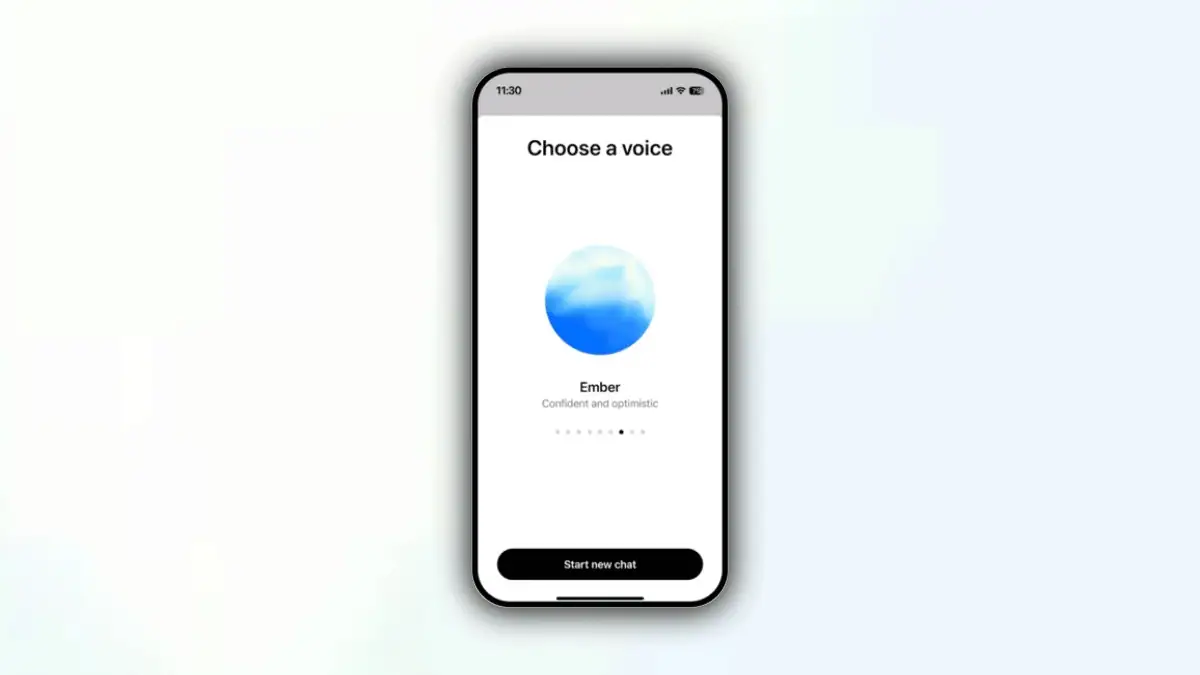
User forum
0 messages