Removing the Default Signature on the Sony Ericsson Xperia X1
1 min. read
Published on
Read our disclosure page to find out how can you help MSPoweruser sustain the editorial team Read more
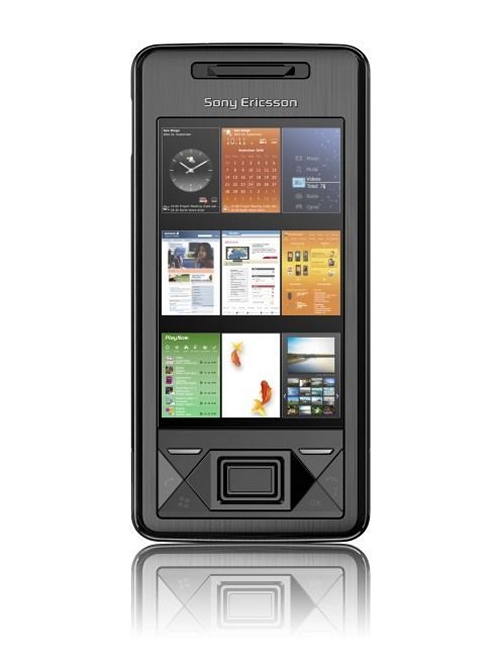
 Tired of that default signature on your Xperia X1 that is attached to all of your outgoing e-mail? You know, the one that says, “Sent from my Sony Ericsson XPERIA X1”. Or even worse, you change the signature, only to reset your device a few days later and see that it has returned?
Tired of that default signature on your Xperia X1 that is attached to all of your outgoing e-mail? You know, the one that says, “Sent from my Sony Ericsson XPERIA X1”. Or even worse, you change the signature, only to reset your device a few days later and see that it has returned?
Here is a quick fix, and many thanks to pocketnow.com for the tip.
“In order to remove this feature, use File Explorer to browse to: My Device>Windows>Startup. Then select the file named “SignatureReplace” and choose Menu>Edit>Cut. Then browse to another folder and paste the file elsewhere, Now you can change your signature in the Messaging application and it will stay that way after a reboot.”
Now you can add a signature that gives a personal touch to your outgoing mail, and will remain after re-setting the device. Very cool.
If this was helpful, let us know in the comments.
Read the original post here.



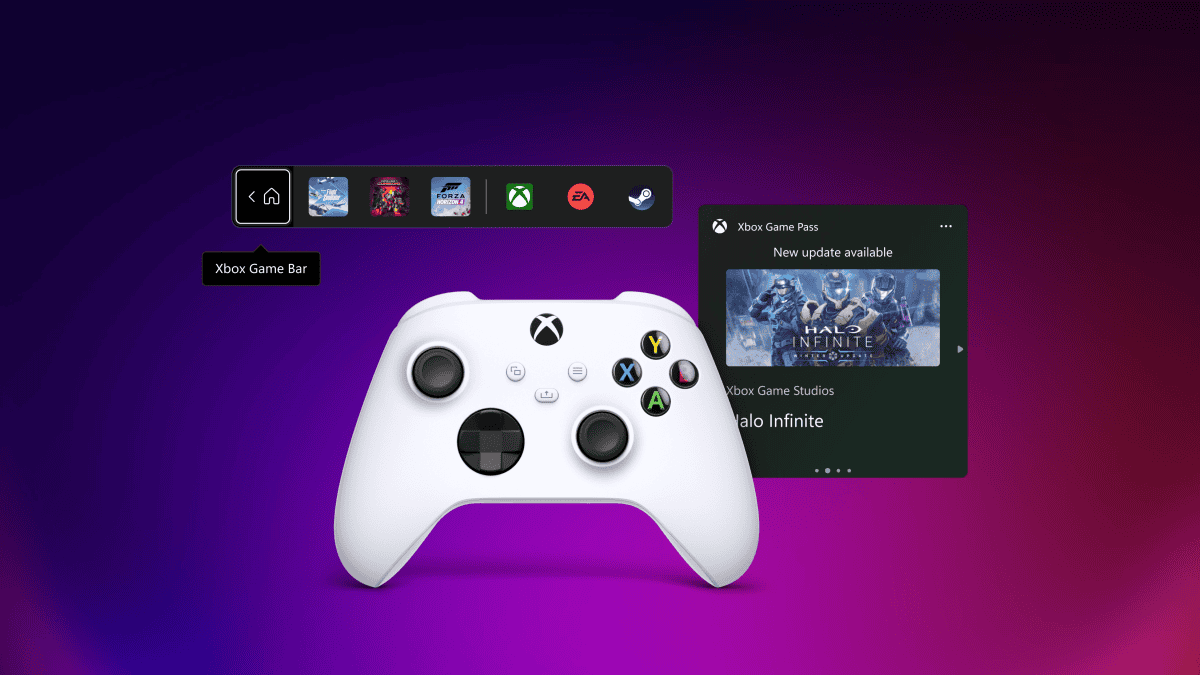

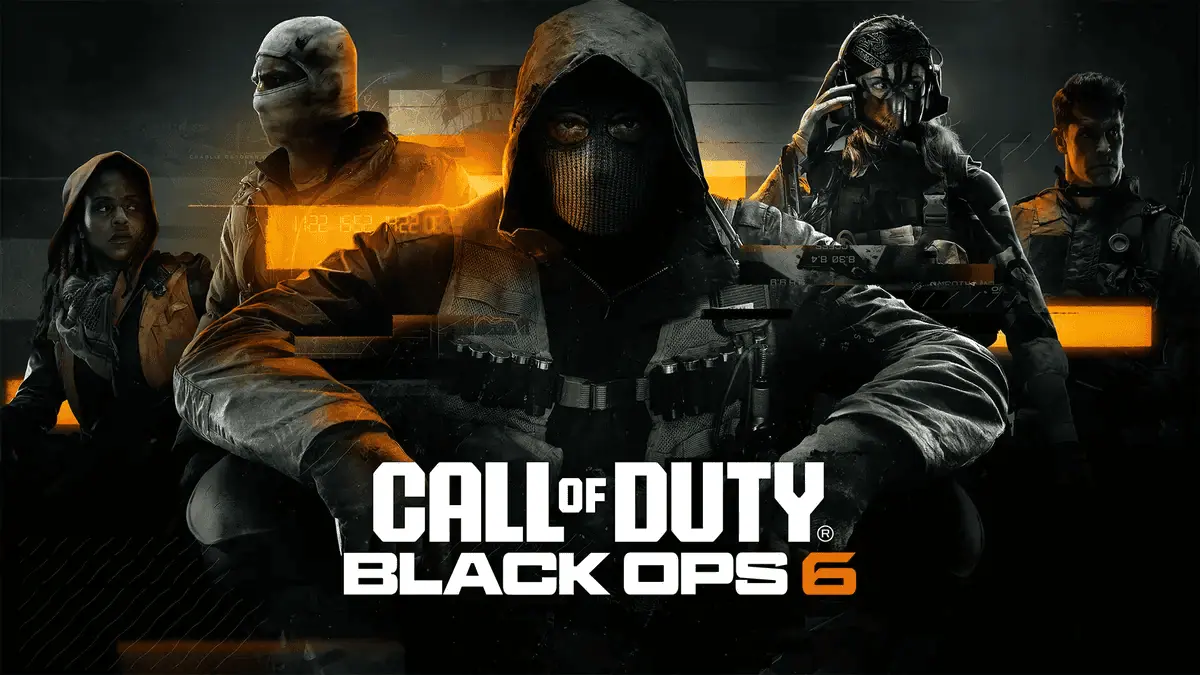



User forum
1 messages