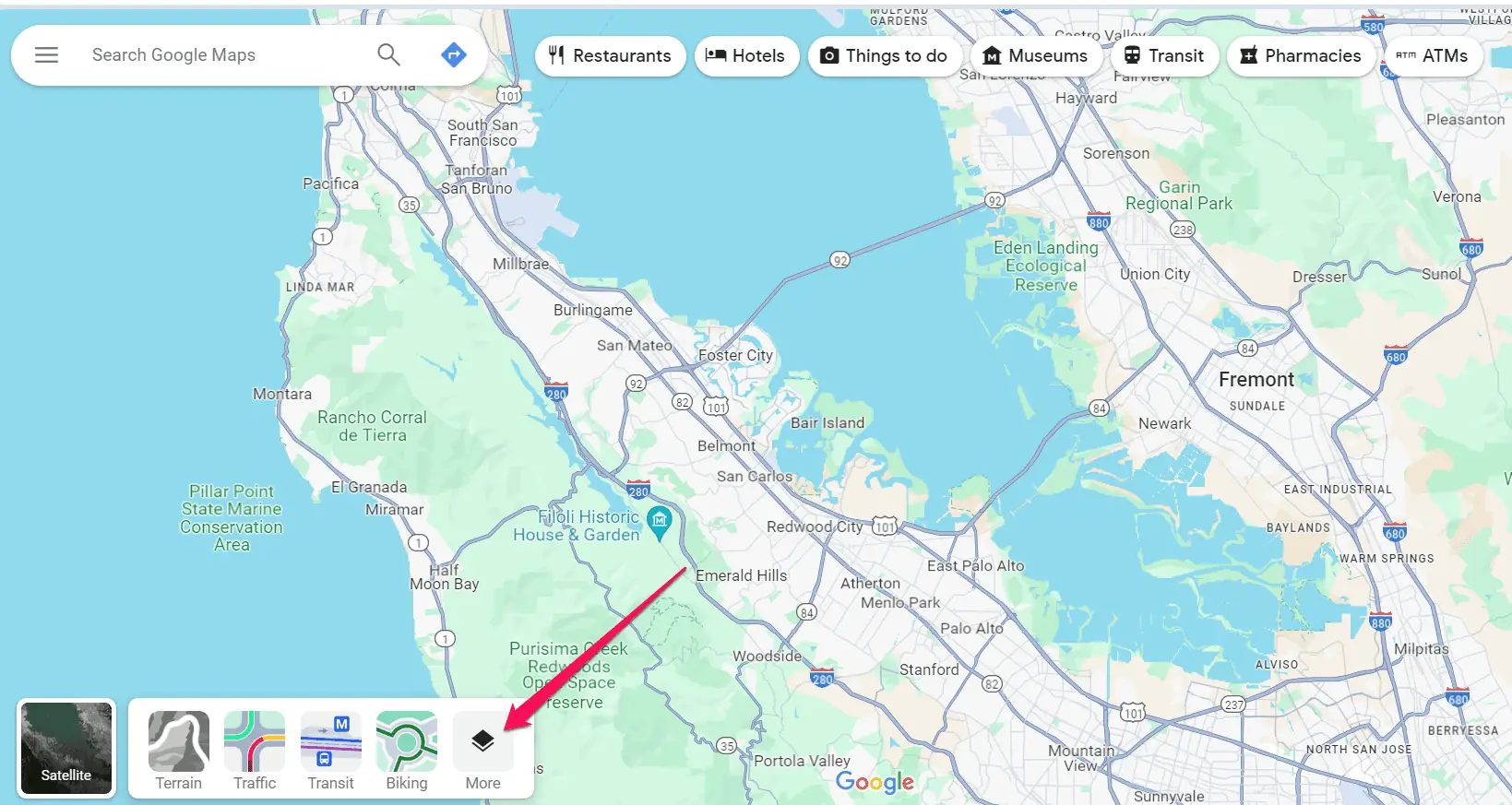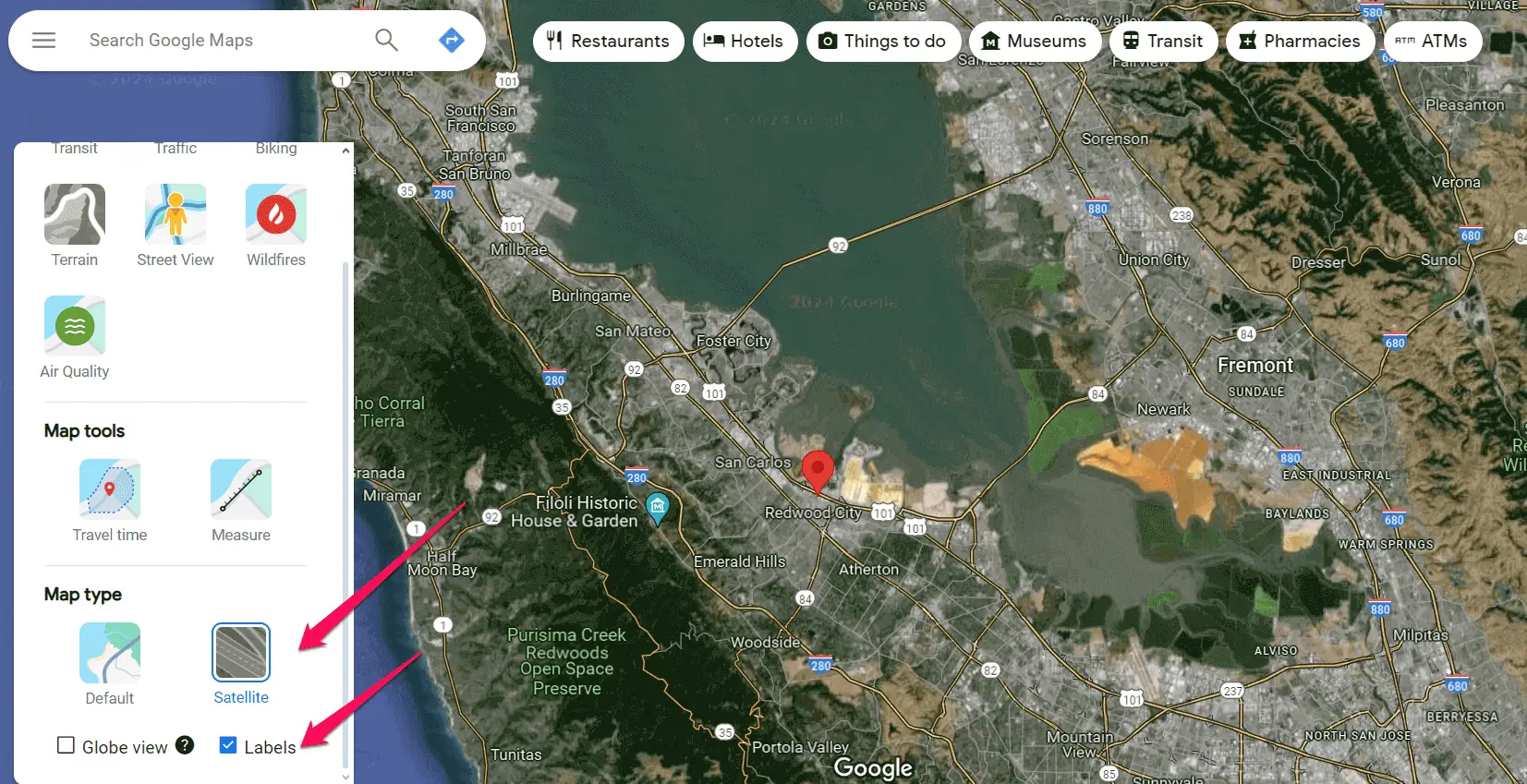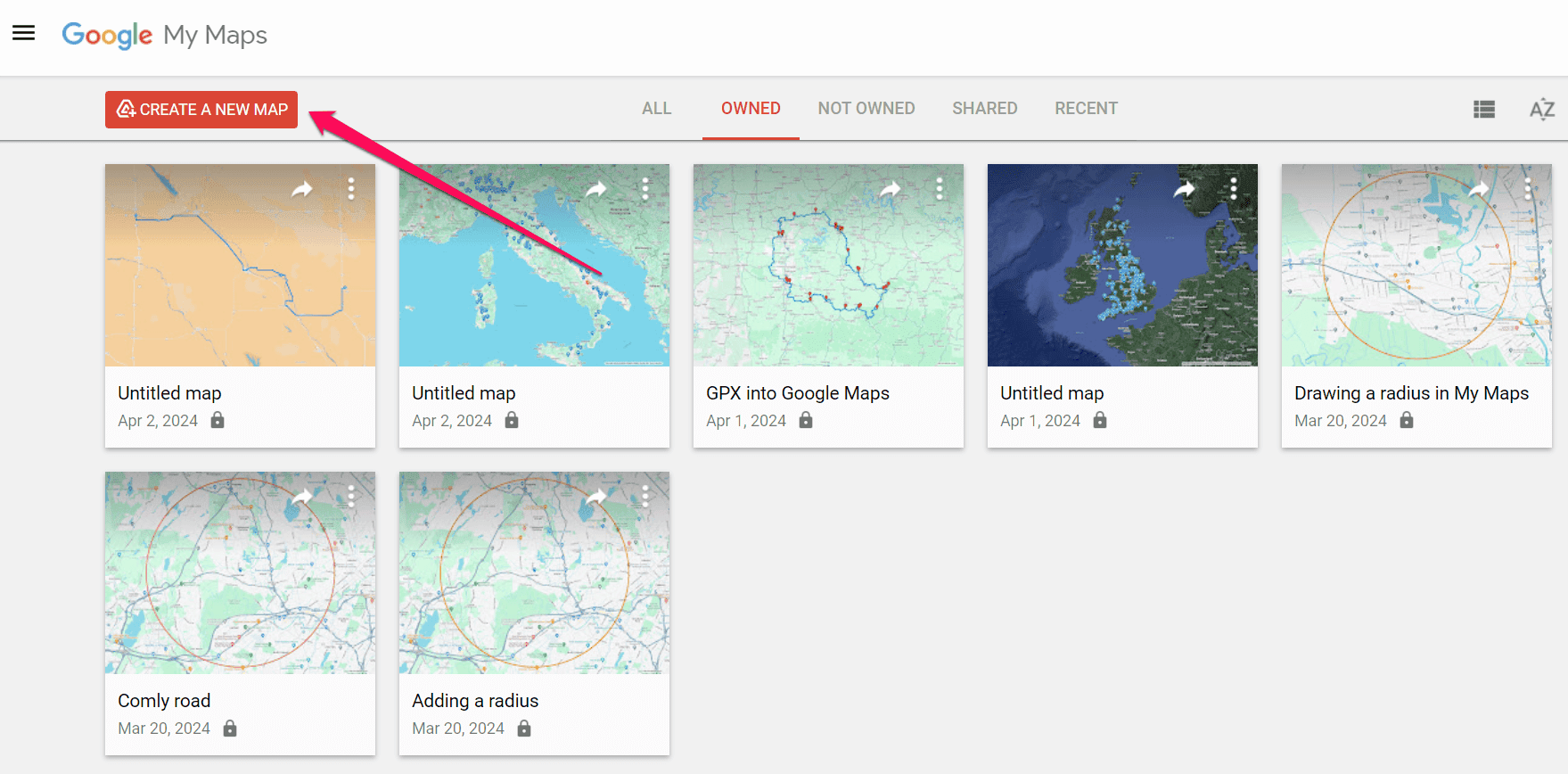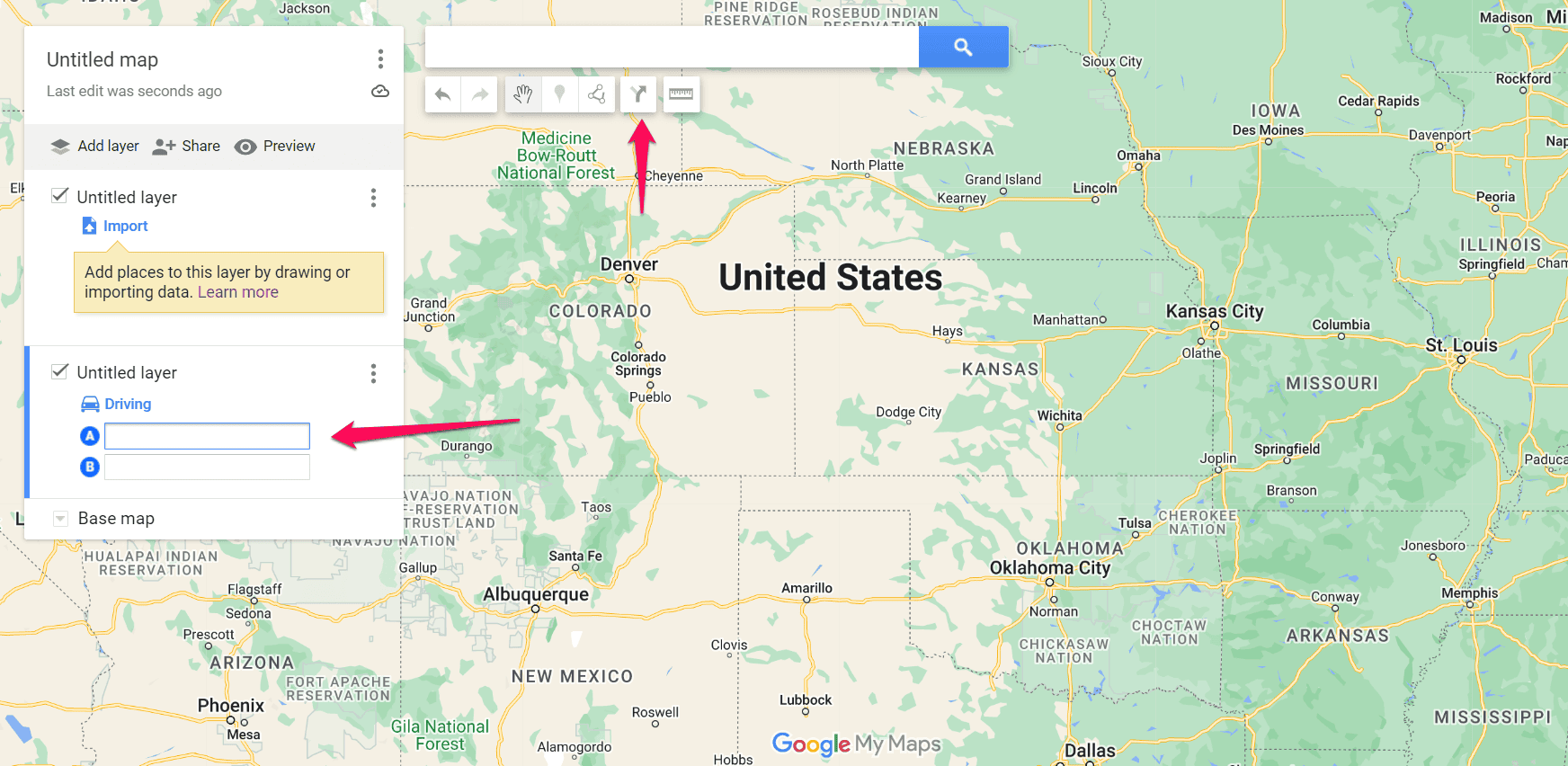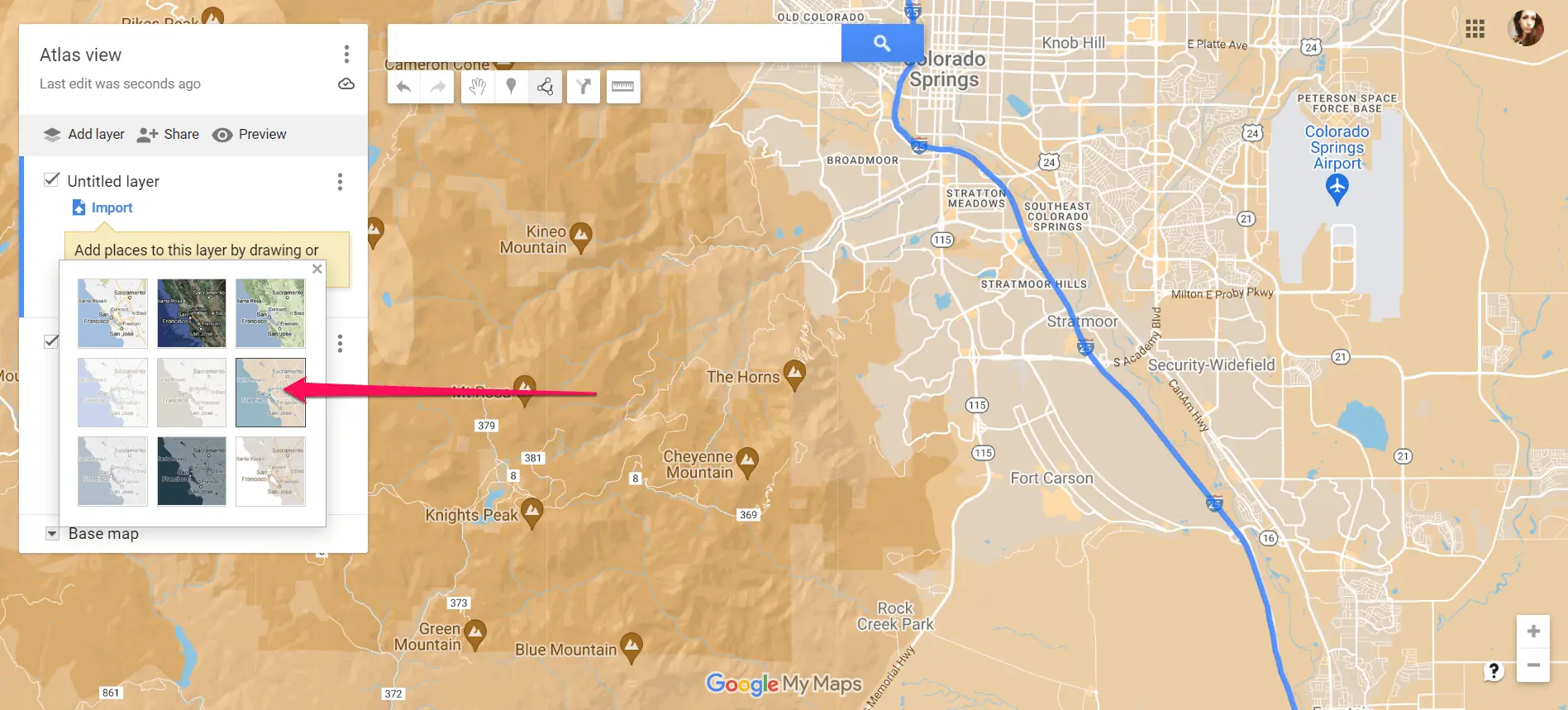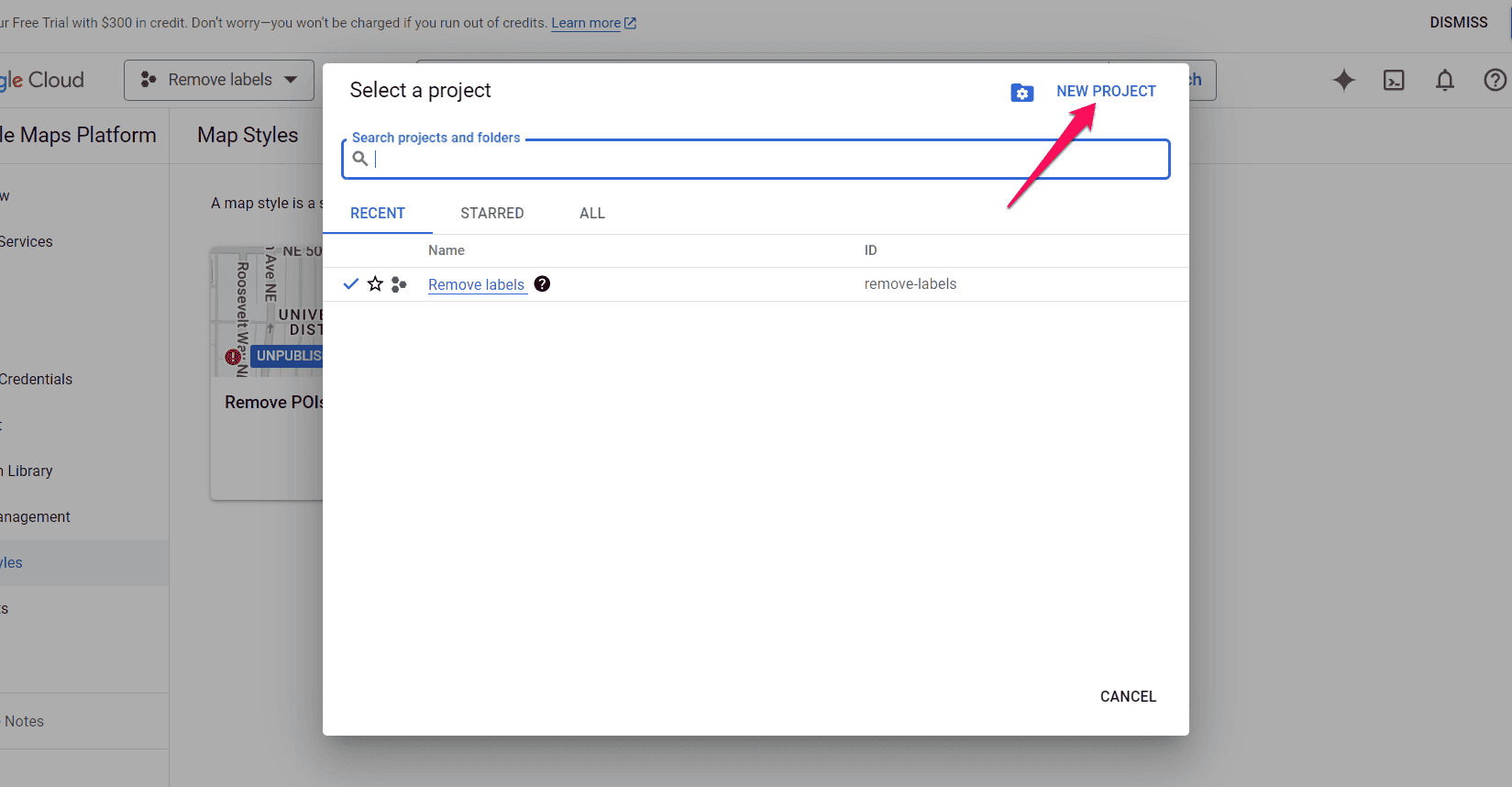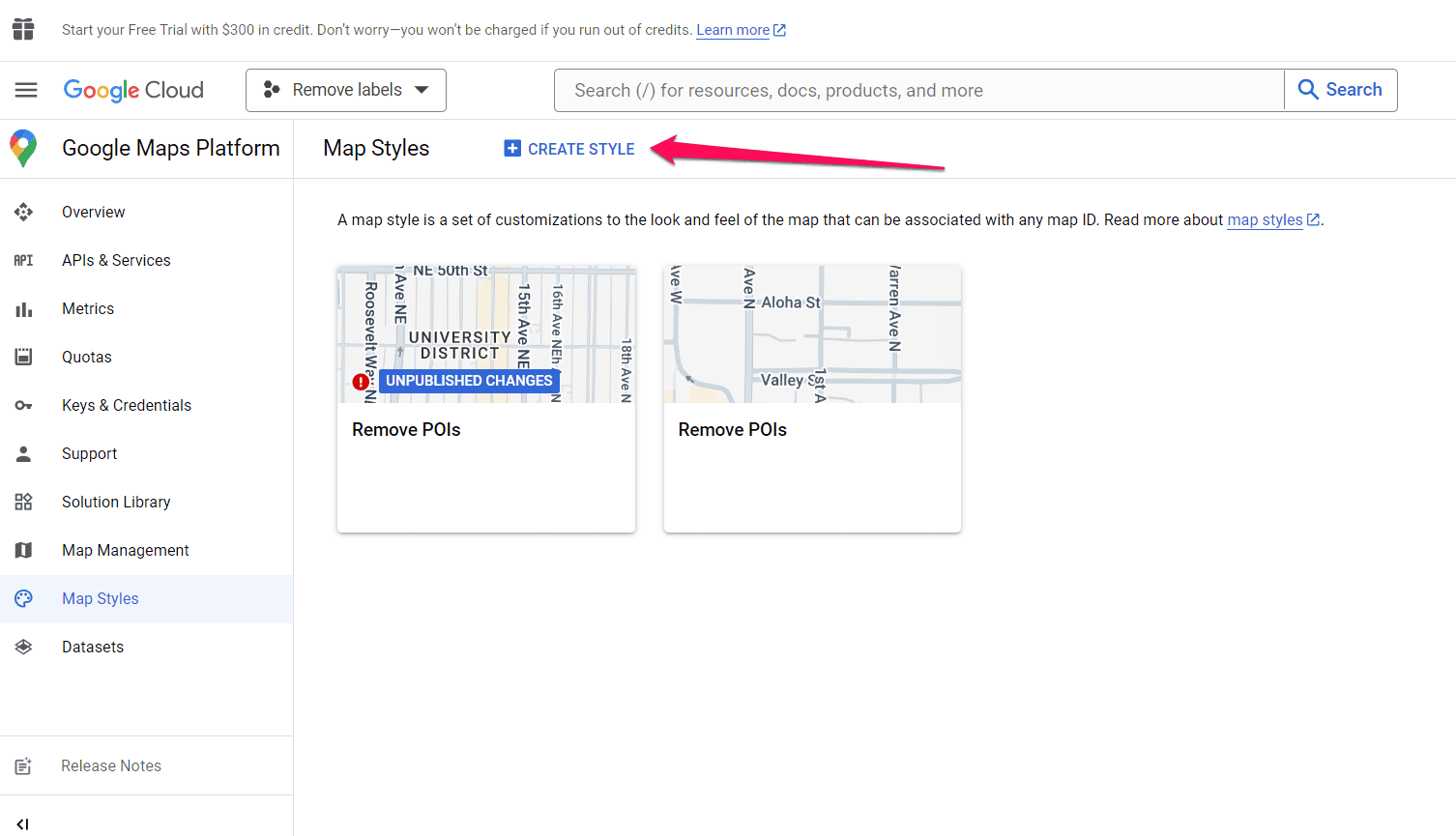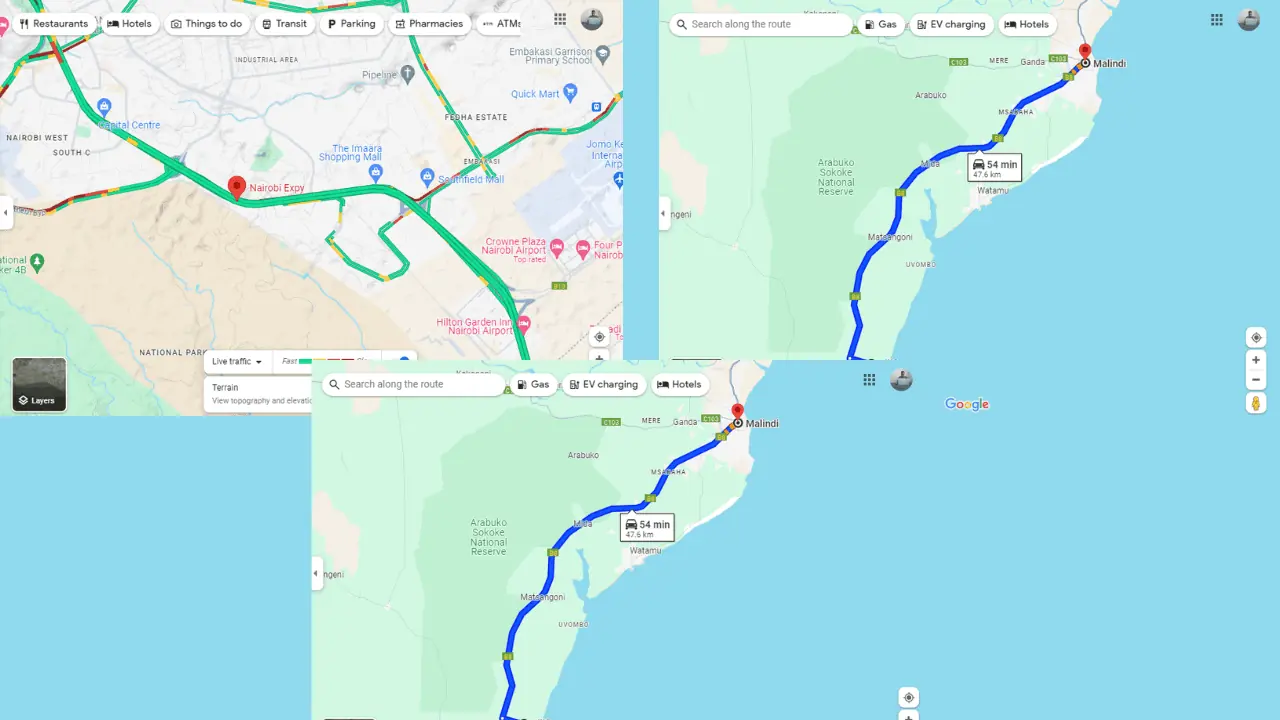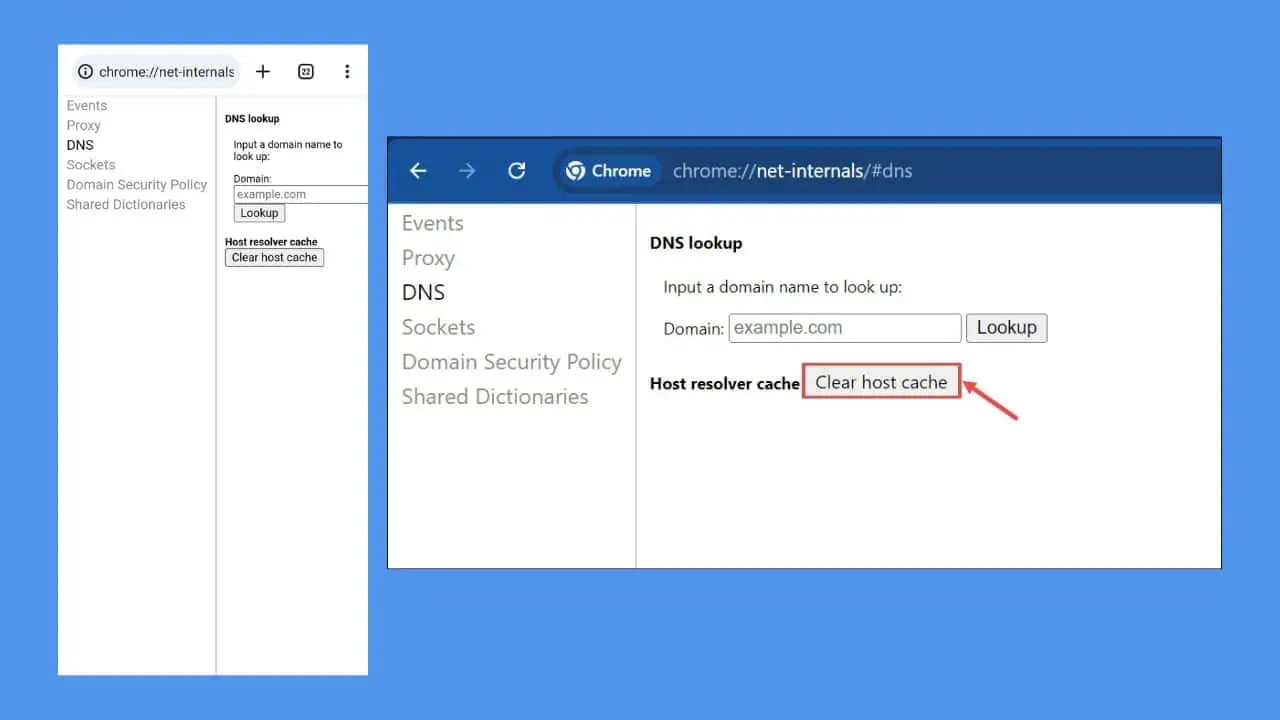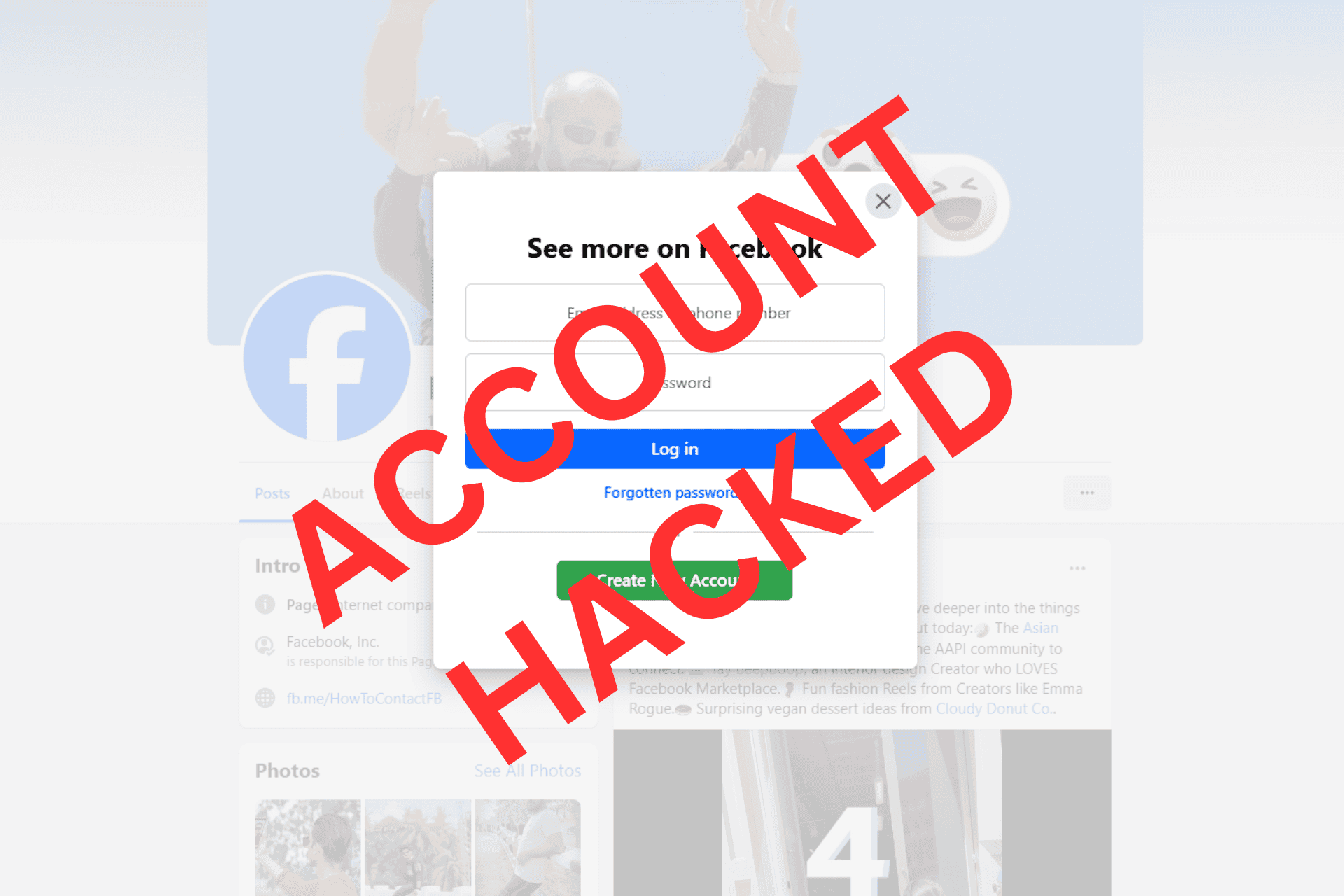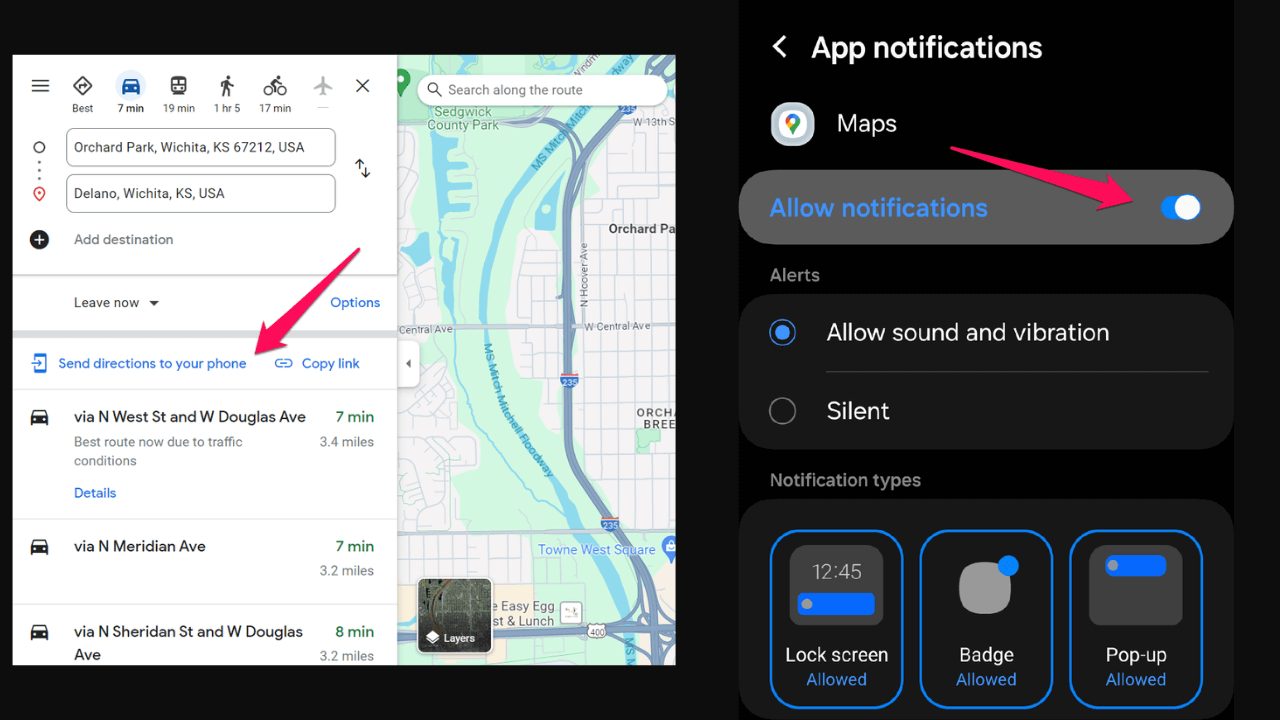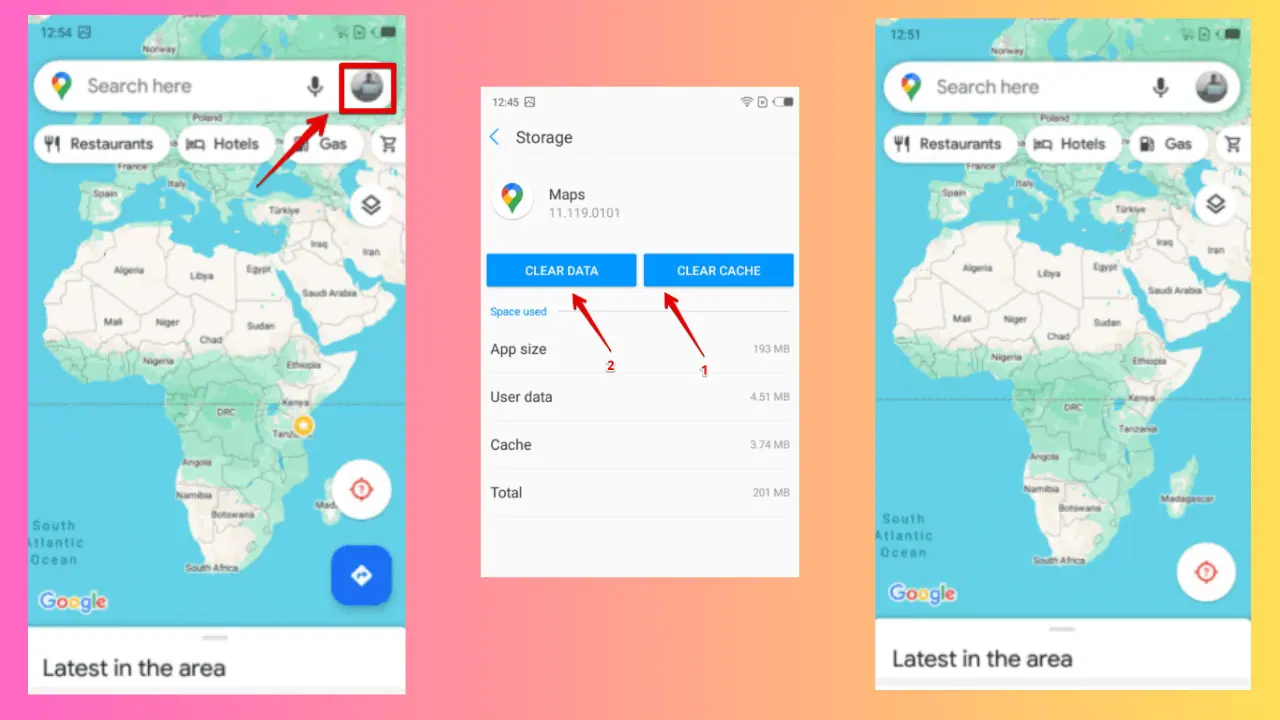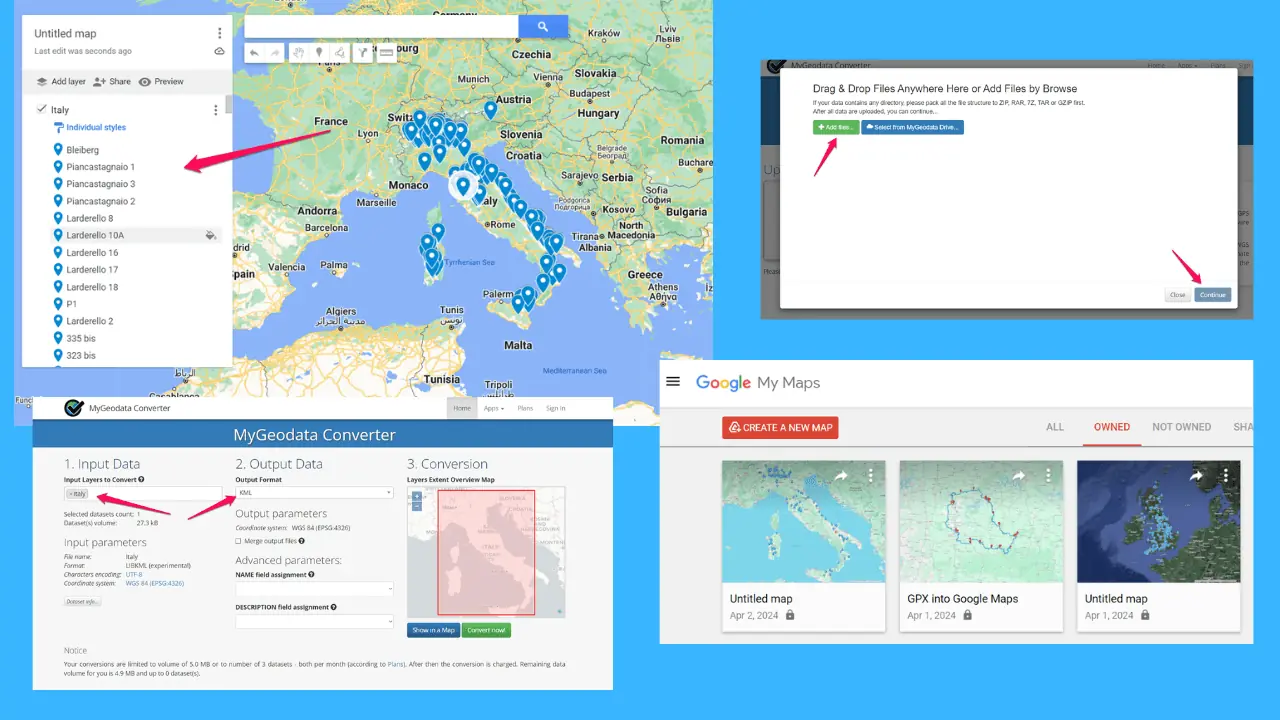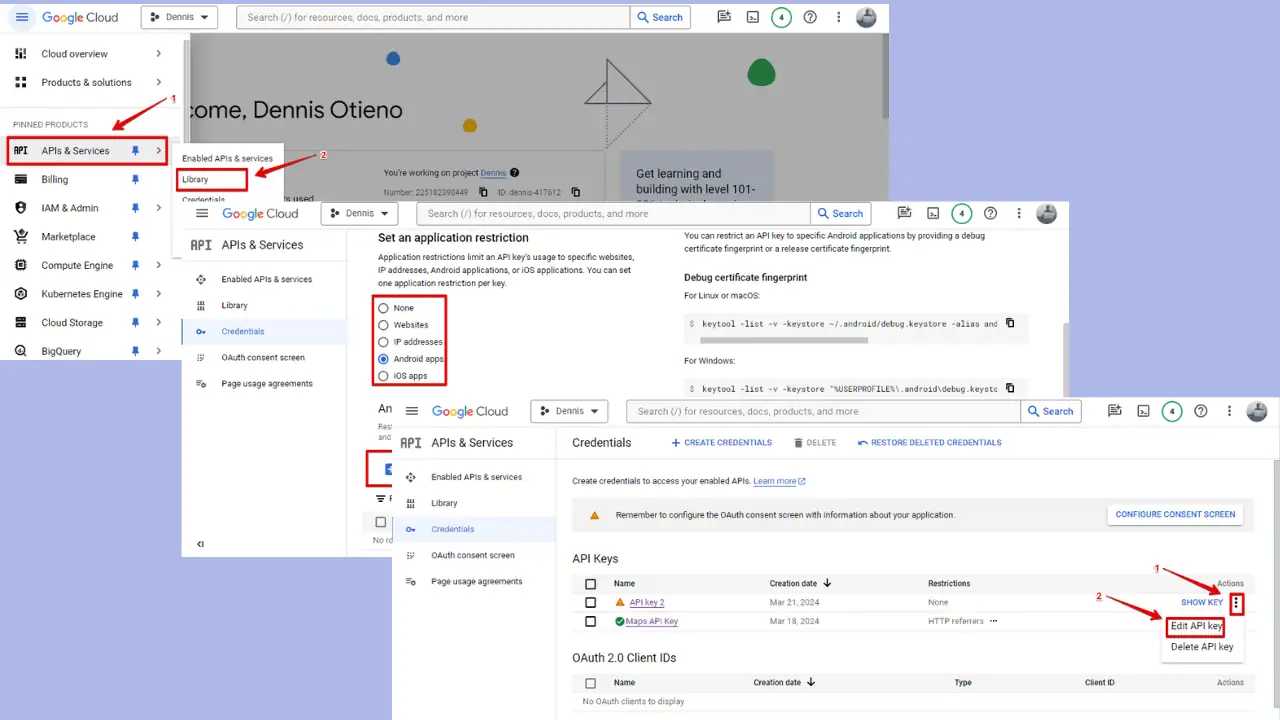How To Remove Restaurants From Google Maps [Easy Guide]
2 min. read
Published on
Read our disclosure page to find out how can you help MSPoweruser sustain the editorial team Read more
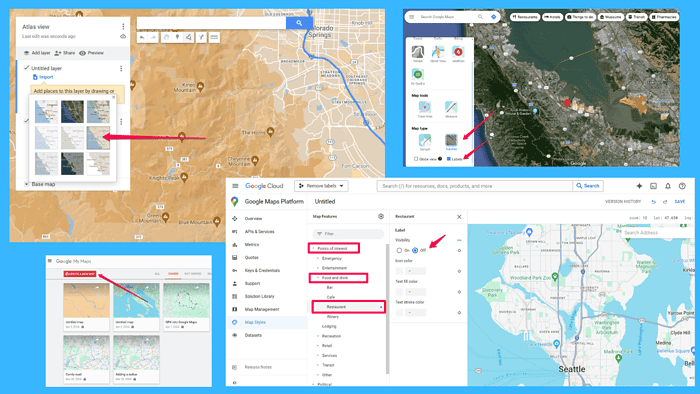
Much like other points of interest you see on Google Maps, restaurants can clutter the map, so knowing how to remove them is key.
That’s why, I prepared three easy methods to help you out:
Enable Satellite View and Turn Labels Off
- Open your preferred web browser and navigate to Google Maps.
- In the bottom-left corner, you’ll see a set of buttons representing different map layers. Hover over them and select More.
- Scroll down to the Map type, and select Satellite.
- Make sure to uncheck the Label box too.
This option will clear the map of all points of interest, including restaurants. However, it’ll also hide your route, street names, and other data.
Use Google My Maps Atlas View
This method involves creating a custom map on Google My Maps:
- Open Google My Maps and click Create a new map.
- Then click the Add directions icon below the search bar and enter your starting point and destination.
- Next, expand the menu next to Base Map to change the map style. Select the Simple Atlas option.
If you want to use the map for navigation, click on the layer’s three-dots menu, and select Step-by-step directions.
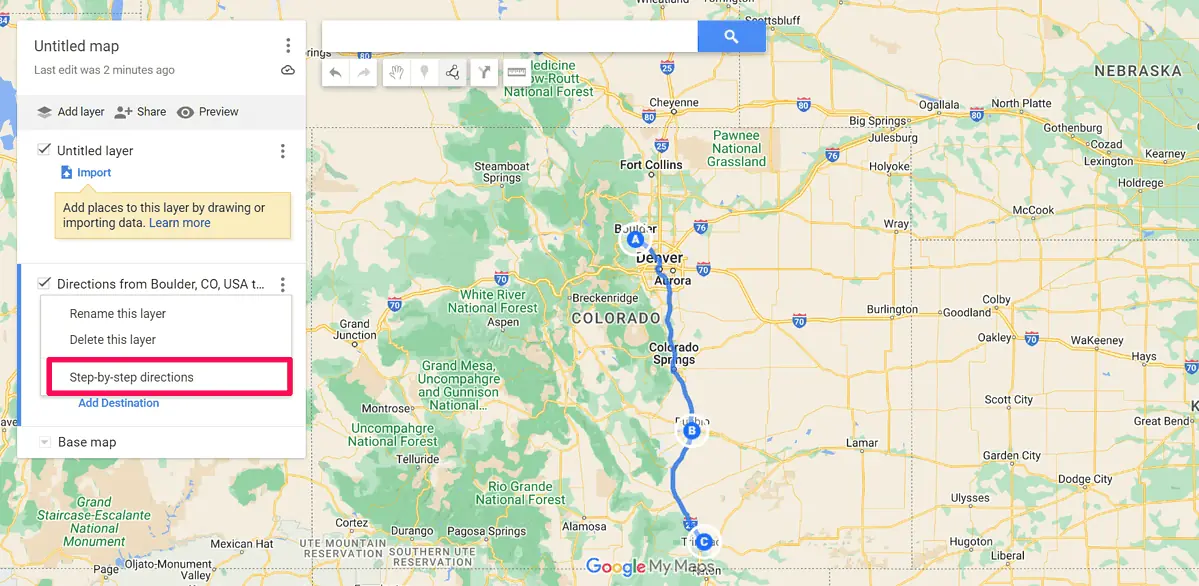
Keep in mind that you won’t get real-time traffic updates and route alternatives with this option.
Create a Custom Map Style
You can remove restaurants from the map by creating a custom map style through the Maps API.
Here’s how to do that:
- Visit Google Cloud Console and create a project if you don’t have one.
- Then, select Create Style and open the Style editor.
- On the left side, you’ll see map features, which you can turn on and off.
- Select Points of interest, followed by Food and Drink.
- Find Restaurants and turn off their visibility.
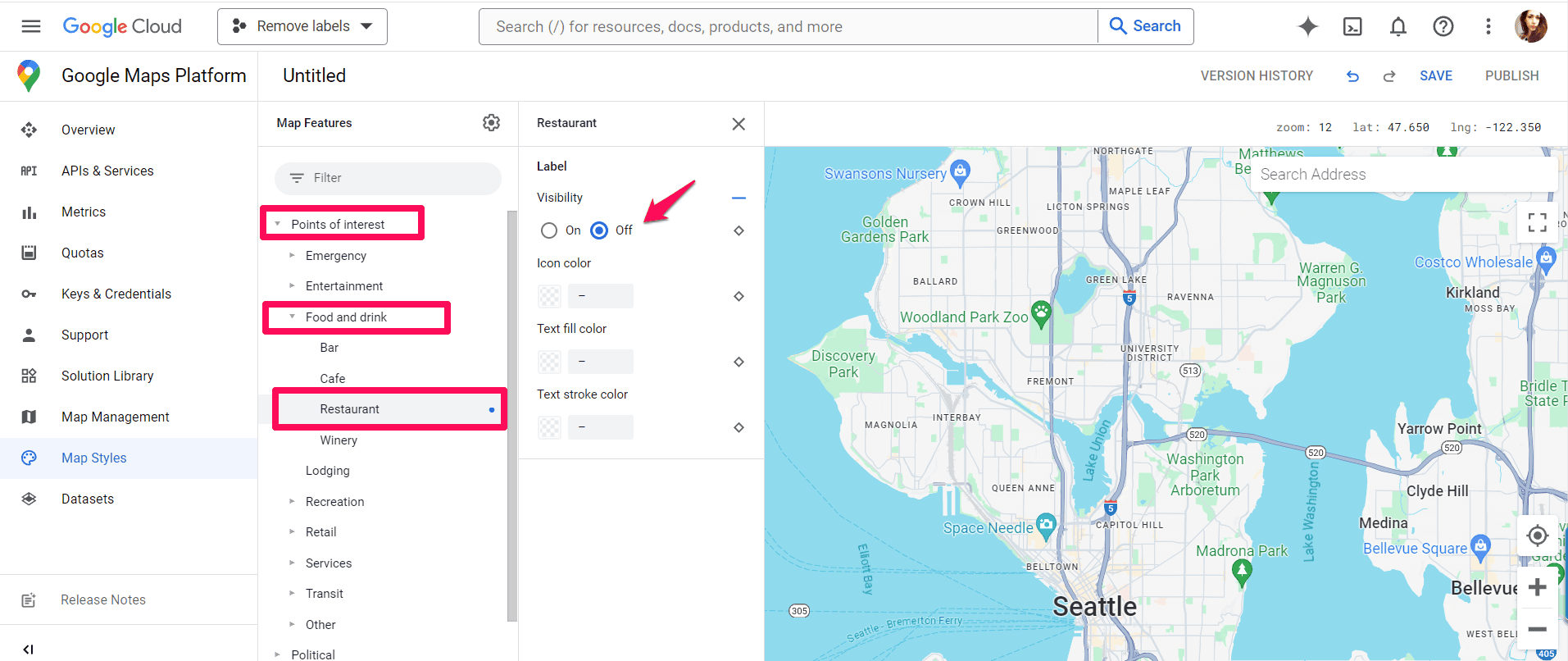
- Save your changes to get a map ID.
- Add your map ID to your app or website.
To sum up, you can remove restaurants from Google Maps by using the satellite view with the labels turned off, creating a simple atlas map with My Maps, or generating a custom map style.
Was this guide helpful? Let me know in the comments!