Quieter notifications now rolling out to Chrome Beta
1 min. read
Published on
Read our disclosure page to find out how can you help MSPoweruser sustain the editorial team Read more

Site notification prompts are a fact of life these days, but Google has been working on a way to make then somewhat less disruptive.
Since November last year, the company has been working on “Quiter Notifications Permission UI” for the Chrome browser, and the feature is now available in Chrome 80 beta, to likely roll out to all users next month.
The change would replace the current notification request pop-up with “Notifications blocked” text which slides out briefly and condenses to a crossed-out bell icon. On mobile, a bar slides up from the bottom of the screen with a similar message, as can be seen in 9to5Google’s gif above.
On Chrome 80 the feature can be manually enabled by going to Settings > Site Settings > Notifications, and checking ‘Use quieter messaging.’ ‘Sites can ask to send notifications’ must also be enabled.
Google will also enable to feature automatically for users who repeatedly deny notifications across websites and on websites where there is a very low acceptance rate for notifications.
The feature is currently rolling out in Chrome Beta, Dev, and Canary channels and can be enabled with the chrome://flags/#quiet-notification-prompts in Chrome 80.
Via 9to5Google
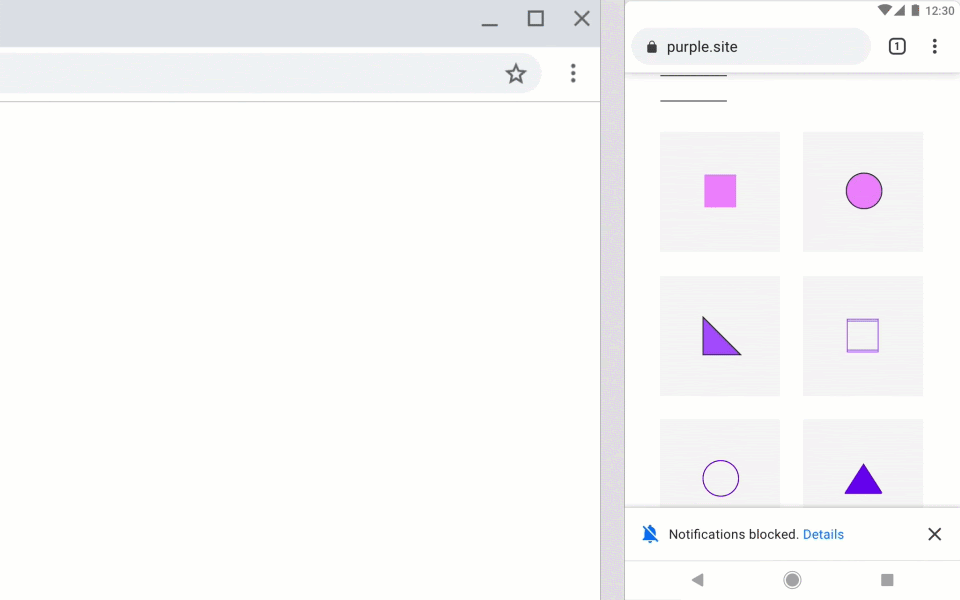

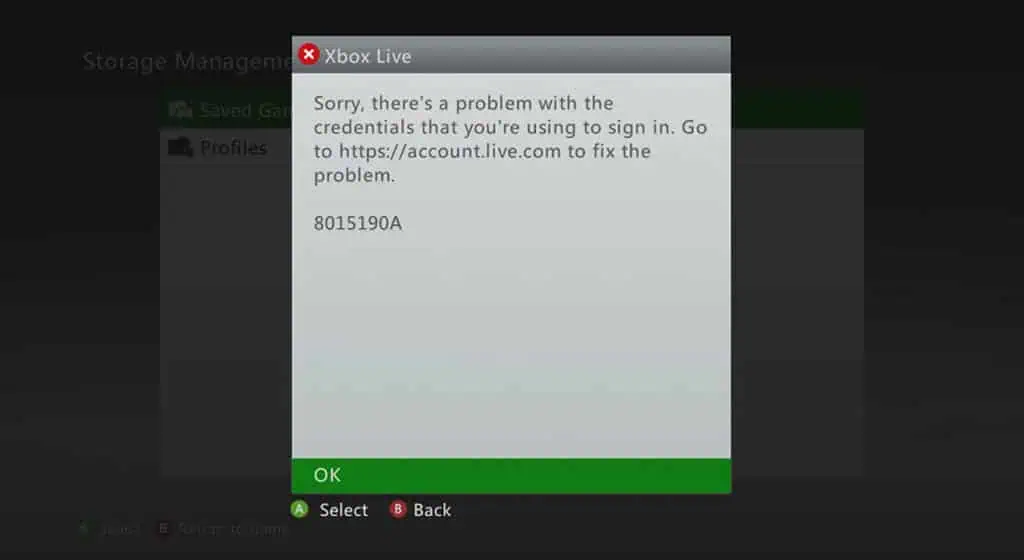
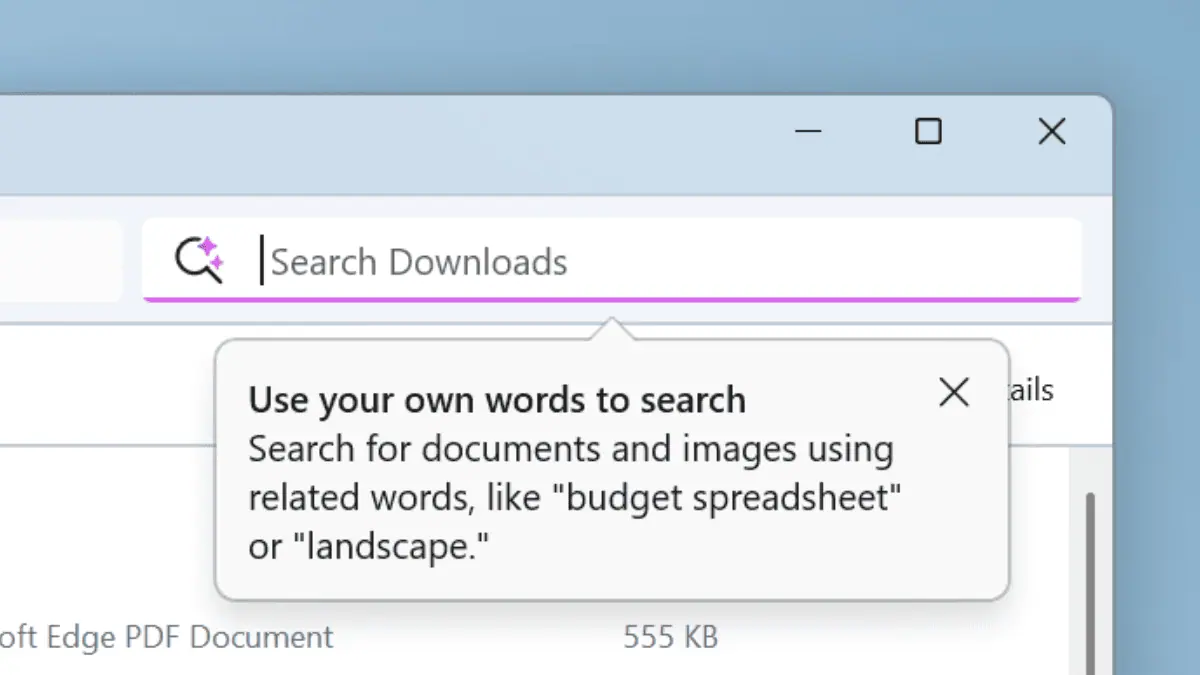
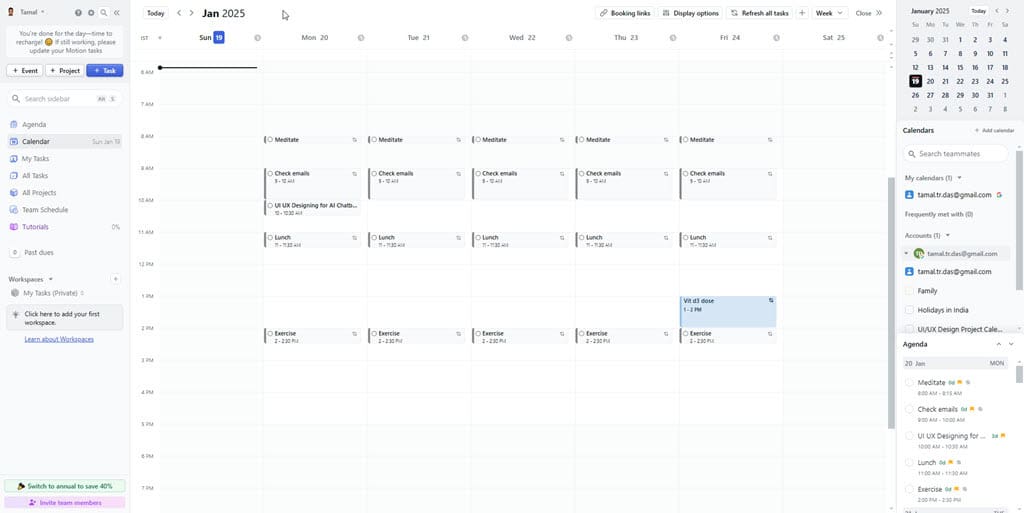




User forum
0 messages