Popular iOS app Complete Anatomy now available for download from Windows Store
3 min. read
Published on
Read our disclosure page to find out how can you help MSPoweruser sustain the editorial team Read more

Popular iOS app Complete Anatomy is now available for download from Windows Store. In response to the huge demand from its core audience of medical students and clinical professionals, 3D4Medical decided to develop Universal Windows Platform (UWP) version of their app. 3D4Medical used Windows Bridge for iOS to port their app to Windows platform. As it is an UWP app, it supports multiple Windows form-factors and device configurations. It also supports unique Windows capabilities like Windows Ink.
This app comes with groundbreaking innovations such as patented state-of-the-art tools, 3D recordings with audio and moving muscles, you can free yourself from other static atlases and elevate your learning in an entirely new way. Medical students, medical professionals and lifelong learners will love interacting with over 6,200 high-resolution anatomical structures in breathtaking 3D. It allows users to transform traditionally 2D learning material into 3D & bring anatomy to life with features such as tracing nerve paths and tools that help to visualize complex functions, such as nerve supply to muscles, individual layer guides to identify bone parts/surfaces and muscle origin/insertion points.
Features:
- 3D Male Model (Female scheduled late 2017)
- 12 Complete Systems (Skeletal, Muscular, Connective Tissue, Arterial, Venous, Lymphatic, Nervous, Respiratory, Digestive, Endocrine, Urogenital, Integumentary, and includes Heart and Brain)
- Skeletal Full Body Layers: Featuring bone parts, bone surfaces and muscle origin/insertion points.
- Isolate Region: Easily view selected Body Regions.
- Lectures: Learn from top anatomical experts using expertly assembled Lectures, with topics for beginners through to specialists.
- Groups (Cloud Sharing): Create your own groups and invite users to join, or access content created by our medical experts. Share with your groups, publicly or within specialized categories.
- Animate Muscles: Visualize muscle movements for each articulation directly on the 3D model – view from any angle/zoom in.
- Muscle Innervation: Visualize the nerve supply to any muscle, and follow its path back to the nerve origin.
- Cut & Draw Tools: Instantly alter the model with innovative tools: Cut, Spurs, 3D & 2D Pens, Growths, Fractures, Discover and Pain.
- Recordings: Record your interactions with the model, along with audio, to recap on later or share with friends.
- Screens: Browse through our tailored content or feature content you’ve created. Share publicly or with groups.
- Annotation: Do a sketch, or handwrite a note, type some text, attach an image or take a photo, then overlay on the model.
- Quizzes: Challenge yourself with our preset questions and quizzes, create your own to revise or challenge your friends!
- Multi-select: Select multiple structures with our capture tool/view in isolation.
- Explode/Assemble: Capture multiple structures and explode to better understand complex relationships.
- Tailored Content: Browse hundreds of screens, recordings and quizzes created by leading universities, professors and experts from different therapeutic areas.
Download it here from Windows Store.
[appbox windowsstore 9nblggh40f2t]

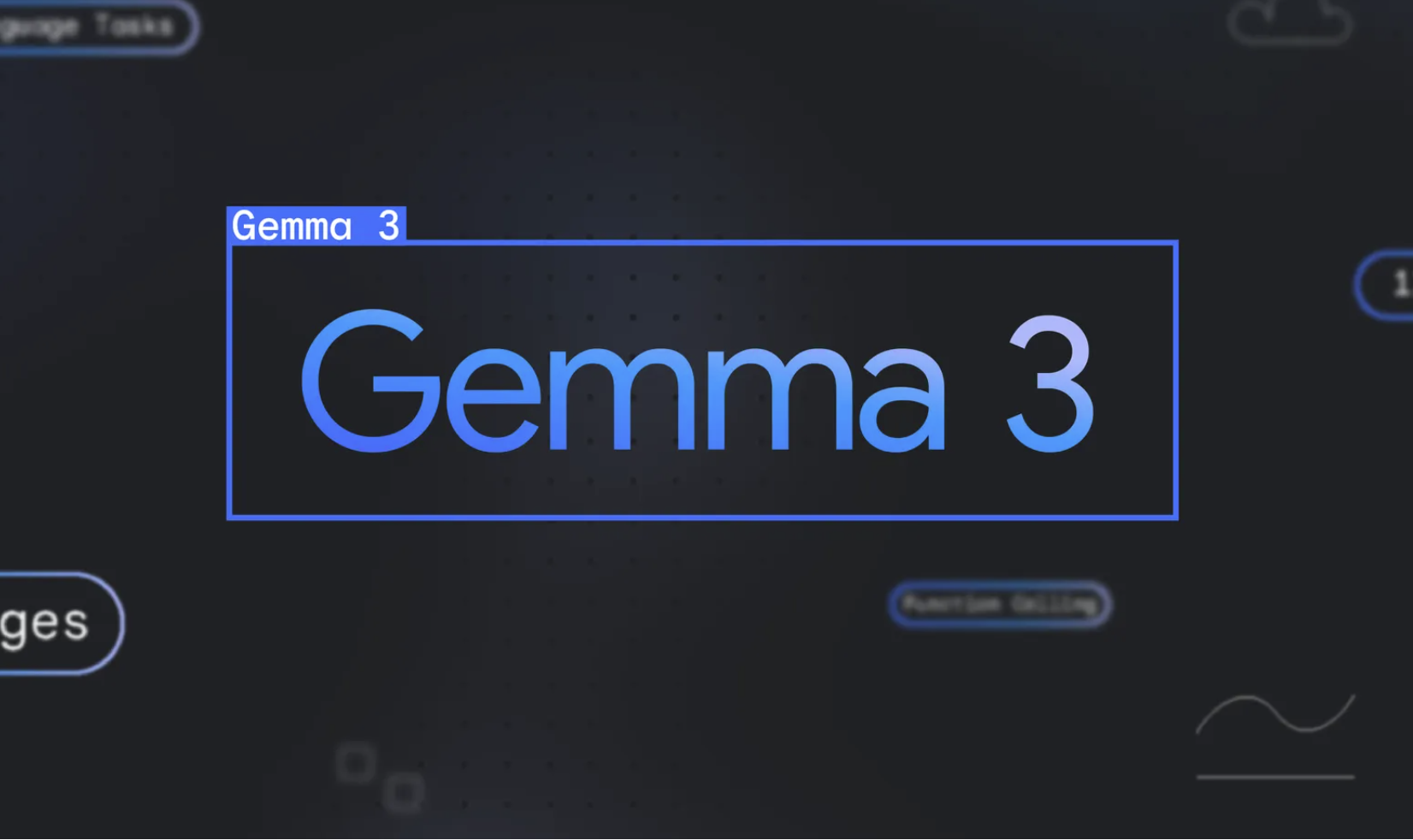



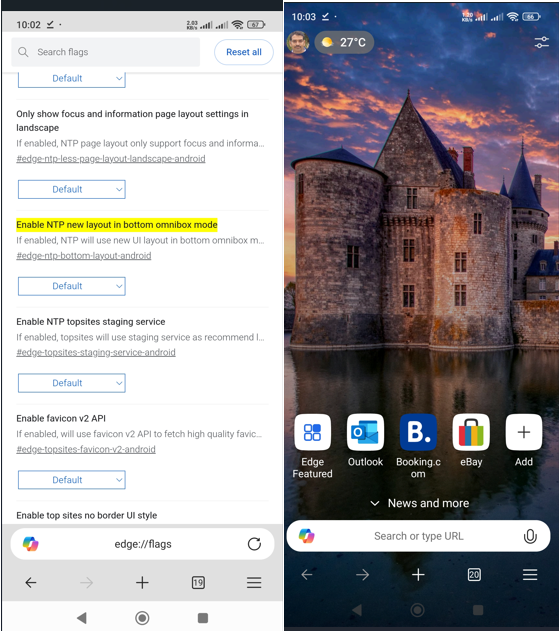

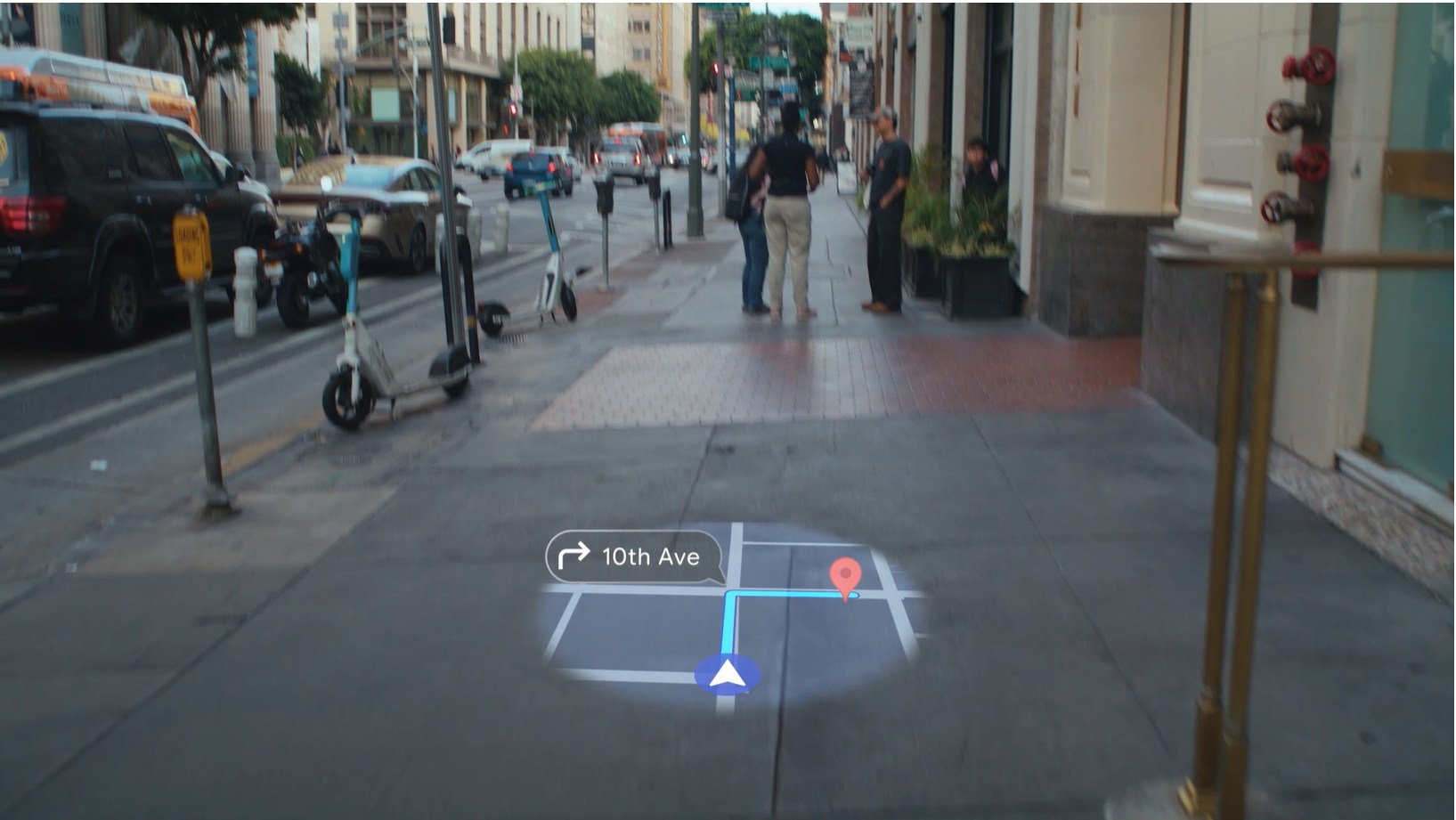

User forum
0 messages