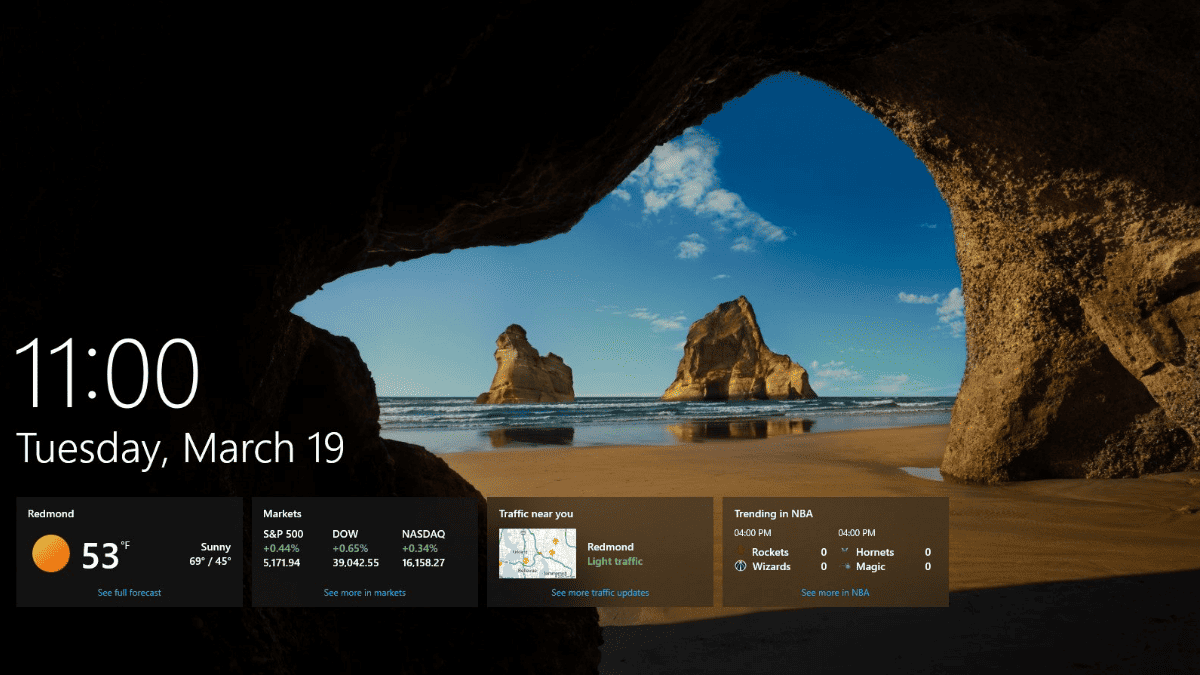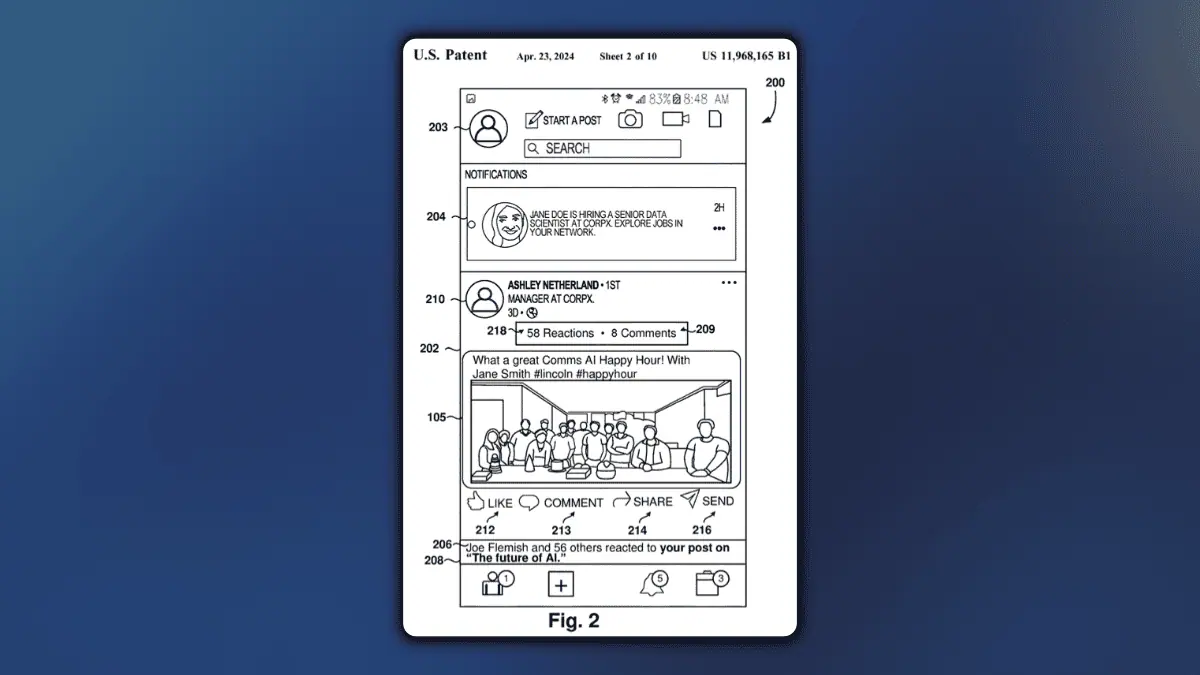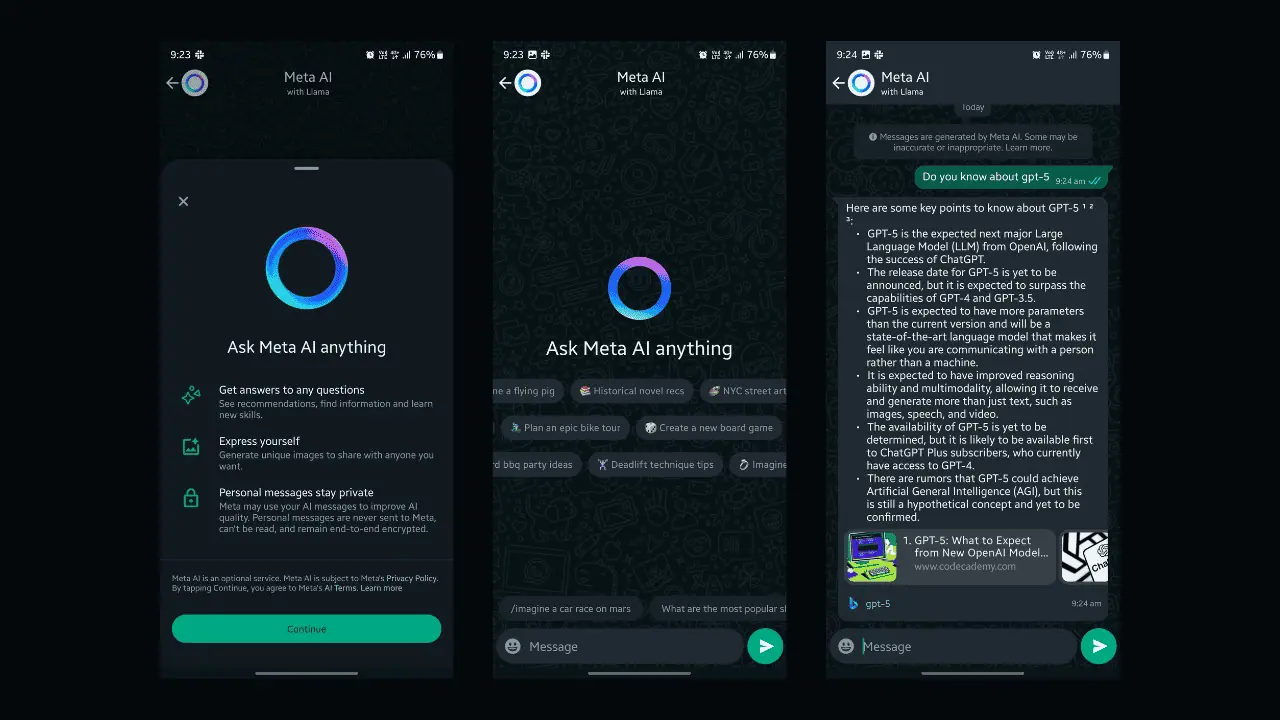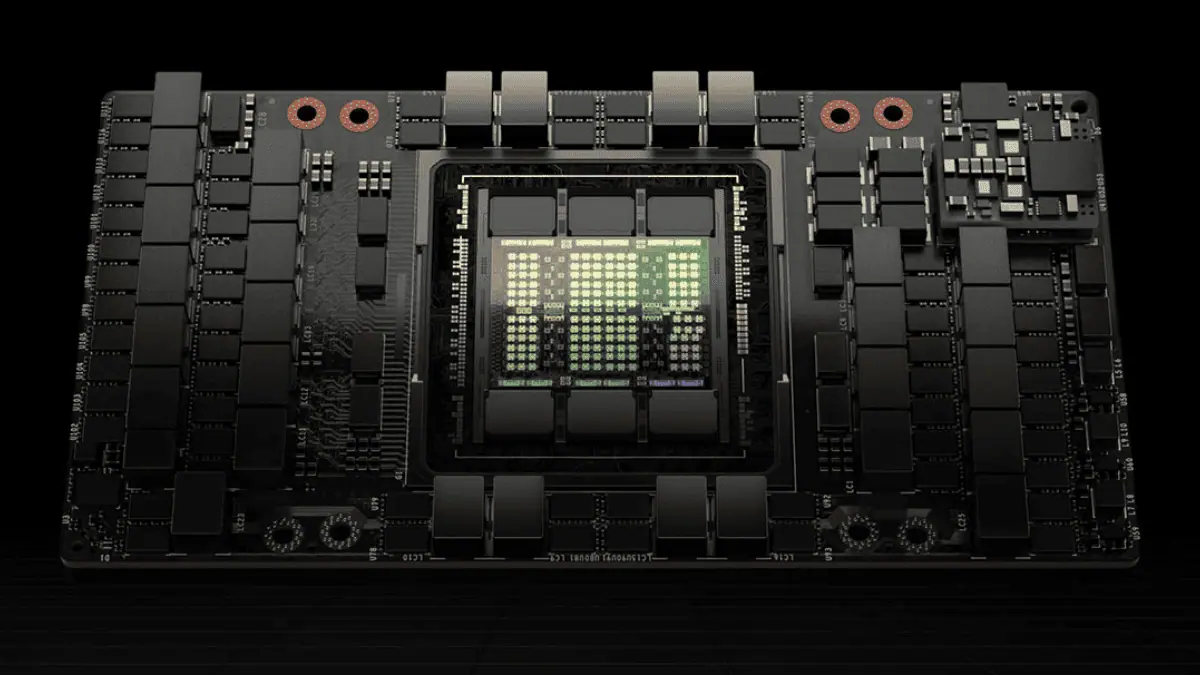Perlego Systems Announces the Release of SaveIt! iPhone and Android to Windows Phone Migration tool, free for a limited period
2 min. read
Published on
Read our disclosure page to find out how can you help MSPoweruser sustain the editorial team Read more
Perlego Systems, Inc has announced the release of SaveIt! for Windows Phones . Designed to streamline the process of moving personal information such as contacts, calendars, pictures and videos from old iPhones, Androids and Blackberries to the latest Windows Phones, SaveIt! for Windows Phones was released just in time for the 2012 holiday shopping season.
SaveIt! enables users to easily and securely backup contacts, calendars, pictures and videos to the SaveIt! Cloud from any smartphone device. Access to the SaveIt! Cloud is free of charge, giving users the peace of mind that their critical data is readily available; even if there smartphone is lost or stolen. The most significant differentiator between SaveIt! and similar smartphone applications is a seamless, wireless data transfer from any Android, iPhone or Blackberry to Windows Phone 8 and 7.5. SaveIt! typically costs $2.99 but in celebration of the Windows Phone launch, any user who wants to transfer their personal information from an old Android, iPhone or Blackberry to a new Windows Phone can currently use SaveIt! for Windows Phone free of charge.
“We are very excited to bring SaveIt! to Windows Phones just in time for the holiday shopping season,†said Jeff Bartee, Vice President of Marketing, Perlego. “This simple and innovative application makes it fast and easy for consumers to transfer their data to the latest Windows Phones. There are several other solutions out there, but they require the user to download software to their PC, transfer their information from their old phone to the PC with a cable, and then transfer the information from the PC to their new phone with a cable.â€
To learn more about Perlego Systems visit www.perlego.com.