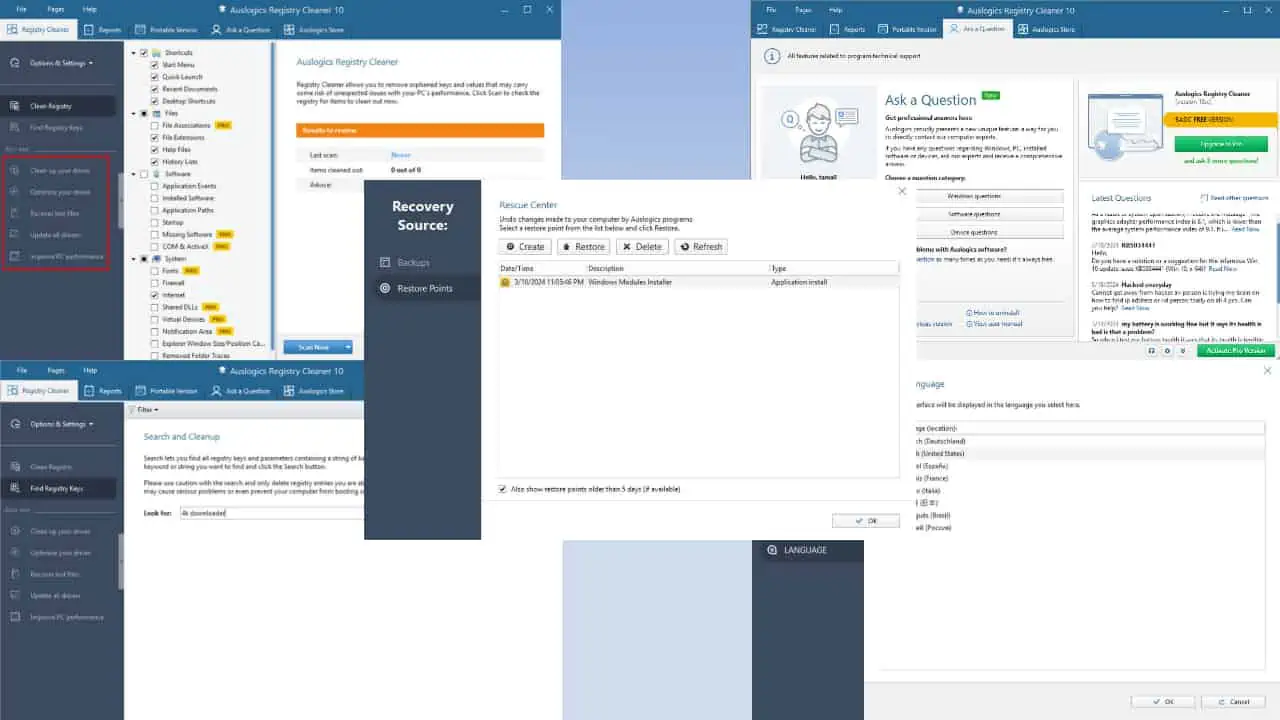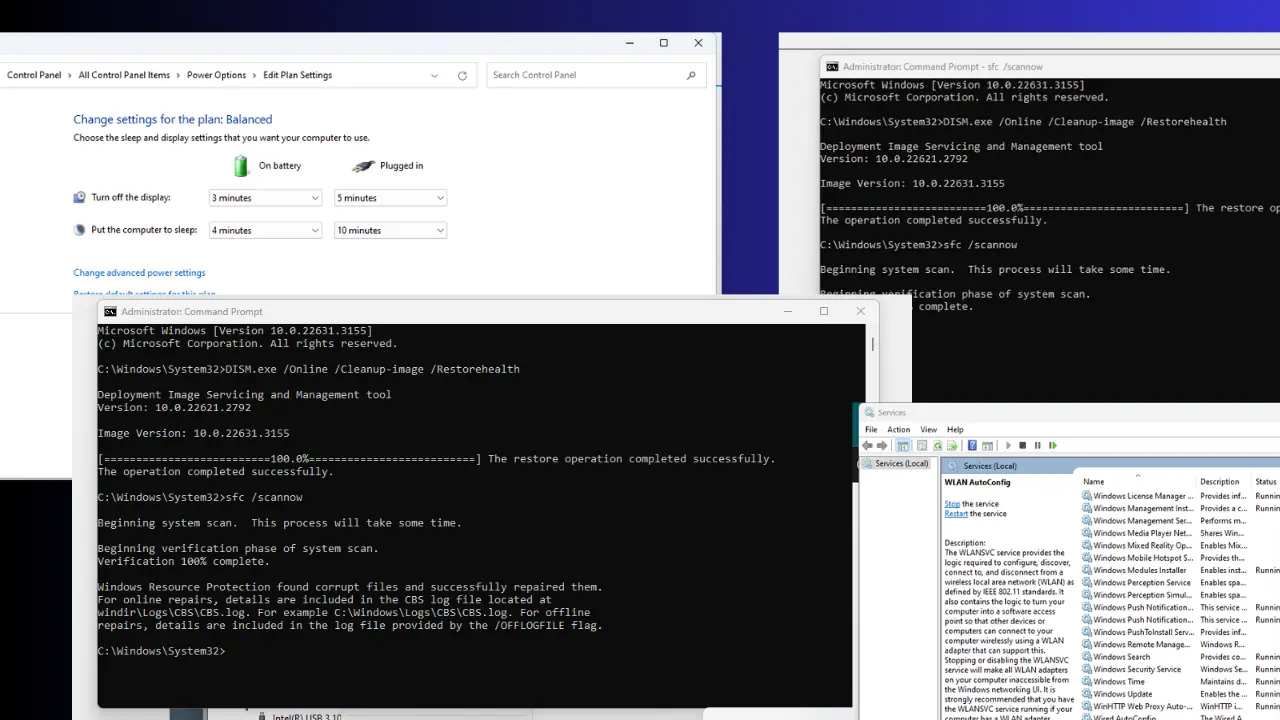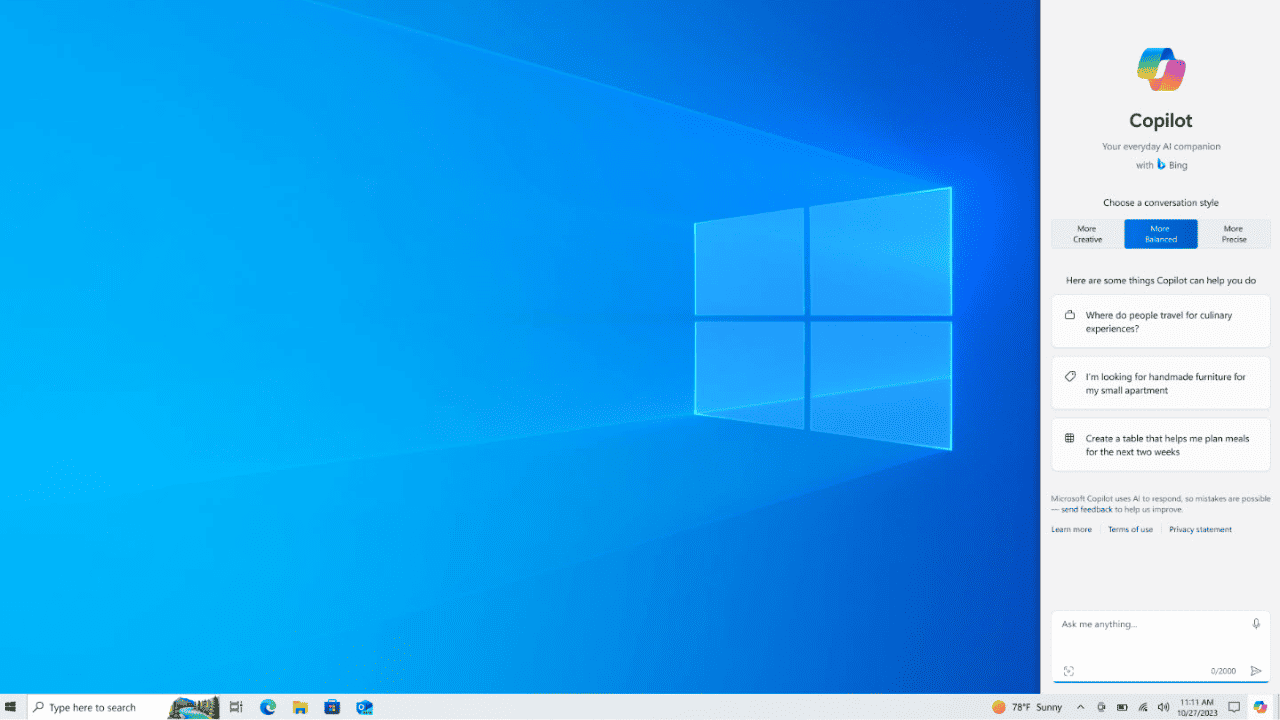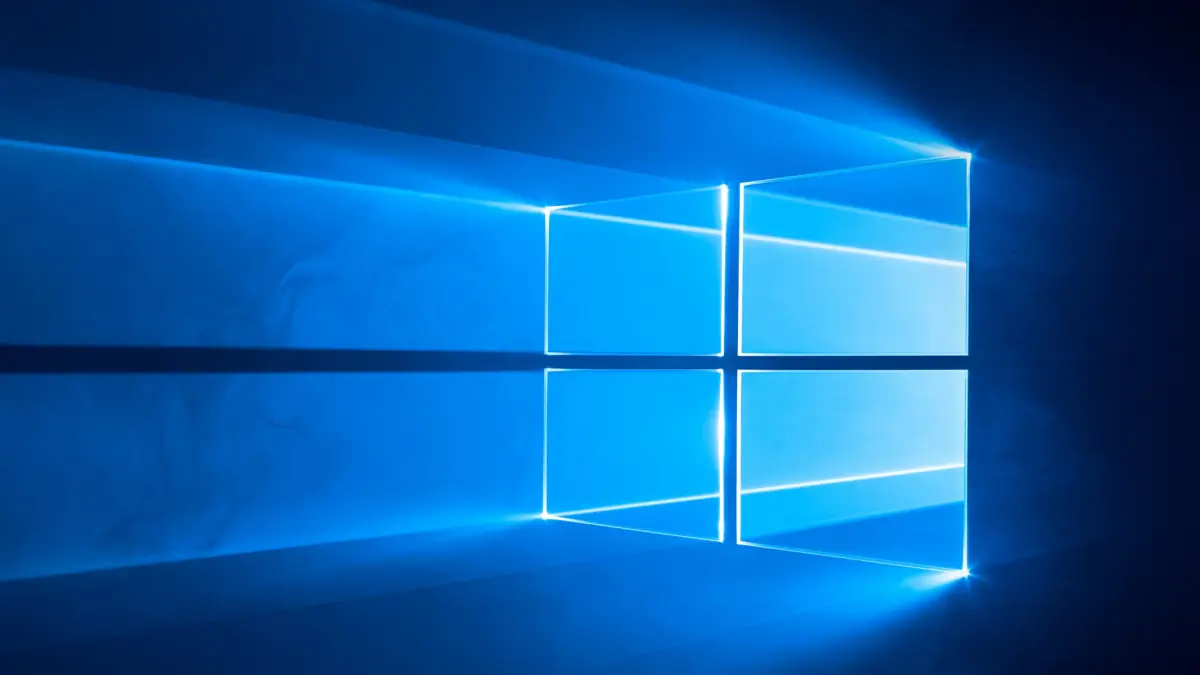Patch Tuesday: Microsoft releases July 2020 cumulative update for Windows 10
7 min. read
Updated on
Read our disclosure page to find out how can you help MSPoweruser sustain the editorial team Read more

It’s Patch Tuesday again, and Microsoft has released a set of updates for all supported versions of Windows 10. The updates bring several fixes and security improvements. Find the full changelog below.
Windows 10 Version 2004 –KB4565503(OS Build 19041.388)
- Addresses an issue in certain apps that use the ImeMode property to control Input Method Editor (IME) mode in Windows 10, version 2004 (the May 2020 Update). For example, this issue prevents input mode from automatically switching to Kanji or Hiragana. For more information, see KB4564002 and the blog post, Getting the May 2020 Update Ready for Release – UPDATED.
- Addresses an issue that might prevent you from using PowerShell to change the system locale on Server Core platforms.
- Addresses an issue that might cause certain games and applications to have visual distortion when resizing in windowed mode or switching from full screen to window mode.
- Addresses an issue that might cause lsass.exe to fail with the error message, “A critical system process, C:\WINDOWS\system32\lsass.exe, failed with status code c0000008. The machine must now be restarted.”
- Addresses an issue that might prevent some applications from printing documents that contain graphics or large files after installing Windows Updates released June 9, 2020.
- Addresses an issue that might prevent you from connecting to OneDrive using the OneDrive app. This issue occurs on some older devices or on devices that have older apps, which use legacy file system filter drivers. As a result, this might prevent these devices from downloading new files or opening previously synced or downloaded files.
- Security updates to the Microsoft Scripting Engine, Windows App Platform and Frameworks, the Microsoft Store, Windows Graphics, Windows Input and Composition, Windows Media, Windows Shell, Windows Fundamentals, Windows Management, Windows Kernel, Windows Hybrid Cloud Networking, Windows Storage and Filesystems, Windows Update Stack, Windows MSXML, Windows File Server and Clustering, Windows Remote Desktop, Internet Explorer, Microsoft Edge Legacy, and the Microsoft JET Database Engine.
Known issues in this update
| Symptoms | Workaround |
| When using some apps, such as Microsoft Excel, users of the Microsoft Input Method Editor (IME) for Chinese and Japanese might receive an error, or the app might stop responding or close when attempting to drag using the mouse. | For more information and workaround steps, please see KB4564002. |
Windows 10 Version 1909, Windows 10 Version 1903 – KB4565483(1903-OS Build 18362.959 and 1909-OS Build 18363.959)
- Addresses an issue with loading Browser Helper Objects in Microsoft Edge IE mode.
- Addresses an issue that might cause lsass.exe to fail with the error message, “A critical system process, C:\WINDOWS\system32\lsass.exe, failed with status code c0000008. The machine must now be restarted.”
- Addresses an issue that might prevent some applications from printing documents that contain graphics or large files after installing Windows Updates released June 9, 2020.
- Security updates to Internet Explorer, the Microsoft Scripting Engine, Windows App Platform and Frameworks, Windows Apps, Microsoft Graphics Component, Windows Input and Composition, Windows Media, Windows Shell, the Microsoft Store, Microsoft Edge Legacy, Windows Cloud Infrastructure, Windows Fundamentals, Windows Management, Windows Kernel, Windows Storage and Filesystems, Windows Update Stack , Windows MSXML, Windows File Server and Clustering, Windows Remote Desktop, and the Microsoft JET Database Engine.
Known issues in this update
| Symptom | Workaround |
| After installing this update on a Windows 10 device with a wireless wide area network (WWAN) LTE modem, reaching the internet might not be possible. However, the Network Connectivity Status Indicator (NCSI) in the notification area might still indicate that you are connected to the internet. | We are working on a resolution and will provide an update in an upcoming release. |
Windows 10 Version 1809 – KB4558998(OS Build 17763.1339)
- Addresses an issue with loading Browser Helper Objects in Microsoft Edge IE mode.
- Addresses an issue that might cause lsass.exe to fail with the error message, “A critical system process, C:\WINDOWS\system32\lsass.exe, failed with status code c0000008. The machine must now be restarted.”
- Addresses an issue that might prevent some applications from printing documents that contain graphics or large files after installing Windows Updates released June 9, 2020.
- Security updates to Internet Explorer, the Microsoft Scripting Engine, Windows App Platform and Frameworks, Windows Apps, Microsoft Graphics Component, Windows Input and Composition, Windows Media, Windows Shell, the Microsoft Store, Microsoft Edge Legacy, Windows Cloud Infrastructure, Windows Fundamentals, Windows Management, Windows Kernel, Windows Update Stack, Windows MSXML, Windows File Server and Clustering, Windows Remote Desktop, and the Microsoft JET Database Engine.
Known issues in this update
| Symptom | Workaround |
| After installing KB4493509, devices with some Asian language packs installed may receive the error, “0x800f0982 – PSFX_E_MATCHING_COMPONENT_NOT_FOUND.” |
Note If reinstalling the language pack does not mitigate the issue, reset your PC as follows:
Microsoft is working on a resolution and will provide an update in an upcoming release. |
Windows 10 Version 1803 – KB4565489 (OS Build 17134.1610)
- Addresses an issue that causes lsass.exe to stop working on a terminal server when you enable Remote Credential Guard. The exception code is 0xc0000374.
- Addresses an issue that might prevent some applications from printing documents that contain graphics or large files after installing Windows Updates released June 9, 2020.
- Security updates to Microsoft Edge Legacy, Internet Explorer, the Microsoft Scripting Engine, Windows App Platform and Frameworks, Windows Apps, Microsoft Graphics Component, Windows Input and Composition, Windows Media, Windows Shell, the Microsoft Store, Windows Cloud Infrastructure, Windows Fundamentals, Windows Management, Windows Kernel, Windows Update Stack, Windows MSXML, Windows File Server and Clustering, Windows Remote Desktop, and the Microsoft JET Database Engine.
Known issues in this update
Microsoft is not currently aware of any issues with this update.
Windows 10 Version 1709 – KB4565508 (OS Build 16299.1992)
- Addresses an issue that might prevent some applications from printing documents that contain graphics or large files after installing Windows Updates released June 9, 2020.
- Security updates to Microsoft Edge Legacy, Internet Explorer, the Microsoft Scripting Engine, Windows App Platform and Frameworks, Windows Apps, Microsoft Graphics Component, Windows Input and Composition, Windows Media, Windows Shell, the Microsoft Store, Windows Cloud Infrastructure, Windows Fundamentals, Windows Management, Windows Kernel, Windows Update Stack, Windows MSXML, Windows File Server and Clustering, Windows Remote Desktop, and the Microsoft JET Database Engine.
Known issues in this update
Microsoft is not currently aware of any issues with this update.
Windows 10 Version 1703 – KB4565499 (OS Build 15063.2439)
- Addresses an issue that might prevent some applications from printing documents that contain graphics or large files after installing Windows Updates released June 9, 2020.
- Security updates to Microsoft Edge Legacy, Internet Explorer, the Microsoft Scripting Engine, Windows App Platform and Frameworks, Windows Apps, Microsoft Graphics Component, Windows Input and Composition, Windows Media, Windows Shell, the Microsoft Store, Windows Cloud Infrastructure, Windows Fundamentals, Windows Management, Windows Kernel, Windows MSXML, Windows File Server and Clustering, Windows Remote Desktop, and the Microsoft JET Database Engine.
Known issues in this update
Microsoft is currently not aware of any issues with this update.
Windows 10 Version 1607
- Addresses an issue that causes lsass.exe to stop working on a terminal server when you enable Remote Credential Guard. The exception code is 0xc0000374.
- Addresses an issue that might cause stop error 7E in nfssvr.sys on servers running the Network File System (NFS) service.
- Addresses an issue that causes the Windows Management Instrumentation (WMI) Provider Host (WmiPrvSE.exe) to leak registry key handles when querying Win32_RDCentralPublishedDeploymentSettings.
- Addresses an issue that might prevent some applications from printing documents that contain graphics or large files after installing Windows Updates released June 9, 2020.
- Security updates to Microsoft Edge Legacy, Internet Explorer, the Microsoft Scripting Engine, Windows App Platform and Frameworks, Windows Apps, Microsoft Graphics Component, Windows Input and Composition, Windows Media, Windows Shell, the Microsoft Store, Windows Cloud Infrastructure, Windows Fundamentals, Windows Kernel, Windows MSXML, Windows File Server and Clustering, Windows Remote Desktop, Windows Update Stack, and the Microsoft JET Database Engine.
Known issues in this update
| Symptom | Workaround |
| After installing KB4467684, the cluster service may fail to start with the error “2245 (NERR_PasswordTooShort)” if the group policy “Minimum Password Length” is configured with greater than 14 characters. | Set the domain default “Minimum Password Length” policy to less than or equal to 14 characters.
Microsoft is working on a resolution and will provide an update in an upcoming release. |