OxygenOS Open Beta 6 for OnePlus 6 and 6T brings Android March Security update, Launcher fixes and more
2 min. read
Published on
Read our disclosure page to find out how can you help MSPoweruser sustain the editorial team Read more

OnePlus has started rolling out OxygenOS Open Beta 6 for OnePlus 6 and 6T smartphones. The new update brings a couple of bug fixes and security improvements.
With the latest OxygenOS Open Beta 6 installed, OnePlus 6 and 6T users will no longer see crashes in the OnePlus Launcher. Also, the update brings other important improvements, including being able to unlock the LockBox without issues in File Manager. But, the most important feature that OnePlus has included in Open Beta 6 update is the Android March Security patch. You can see the official changelog below.
Changelog
System
- Now unlock the LockBox without any problems in File Manager
- No more crashes in the Launcher with apps in full-screen display
- Got rid of blank screens while clearing up the background apps
- Updated Android Security Patch to 2020.03
Before you go ahead and start the download, make sure your OnePlus 6/6T has at least 3GB of available storage space and the battery level is above 30 percent. Another important point note here is that installing an open beta update means that you won’t receive stable OTAs until, of course, you choose to flash a stable build. If you want to go ahead and download the Android 10 Beta build you can do so by clicking on the below links.
If you’re already running the Open Beta 1 update or newer, you can check for an update by going to the Settings> System> System updates to install the latest OxygenOS Open Beta 6 update.
via XDA
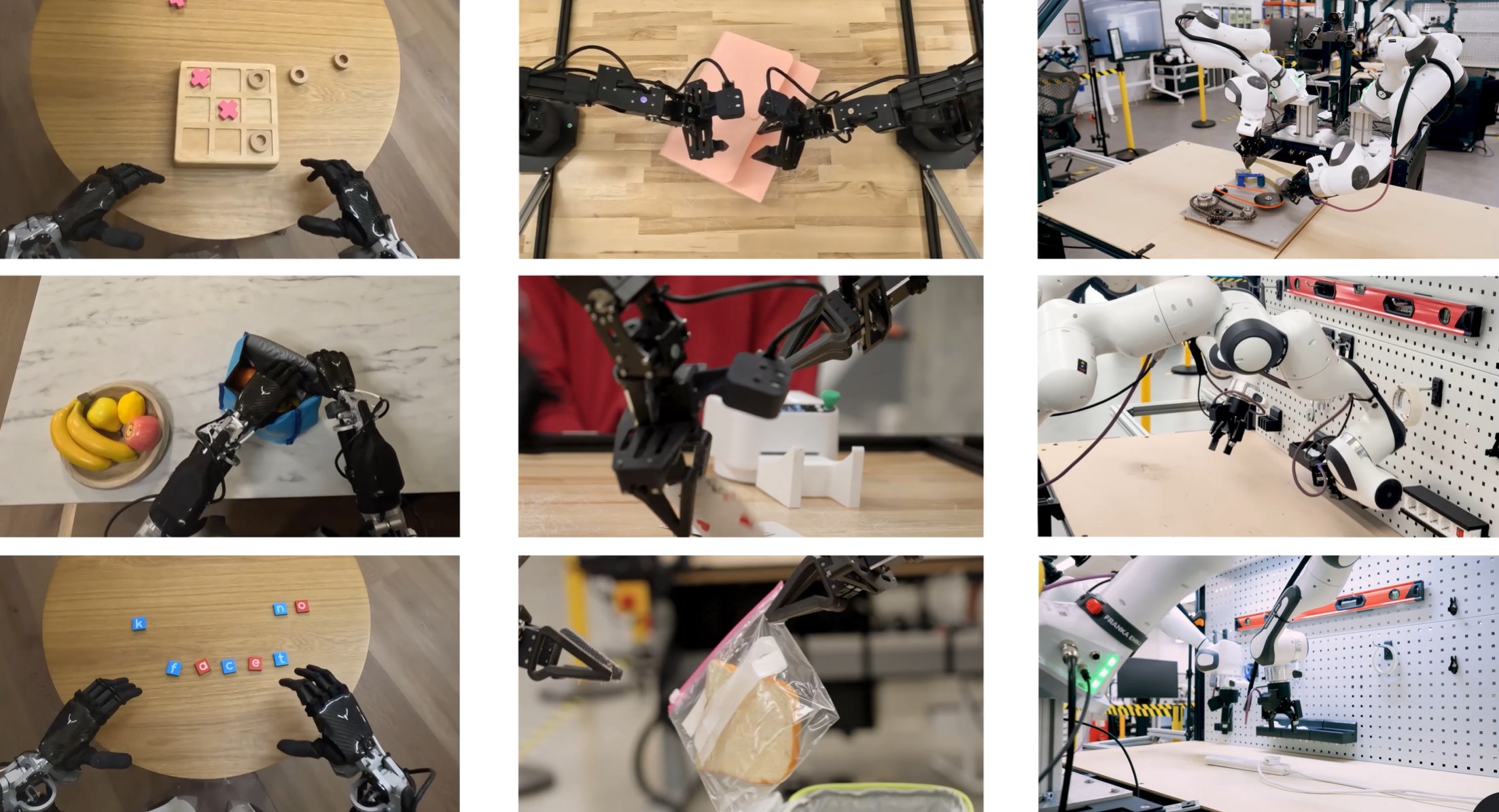
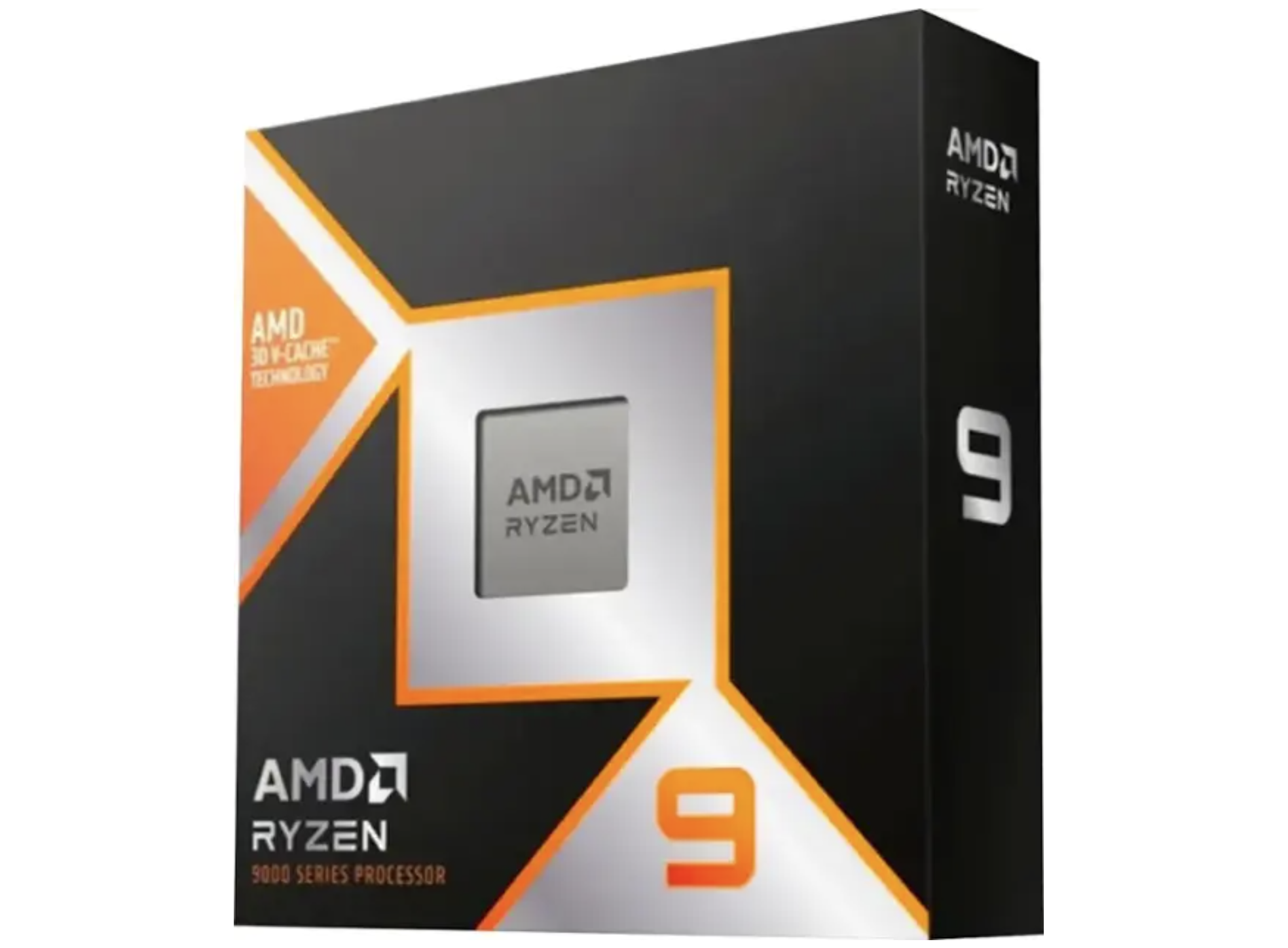


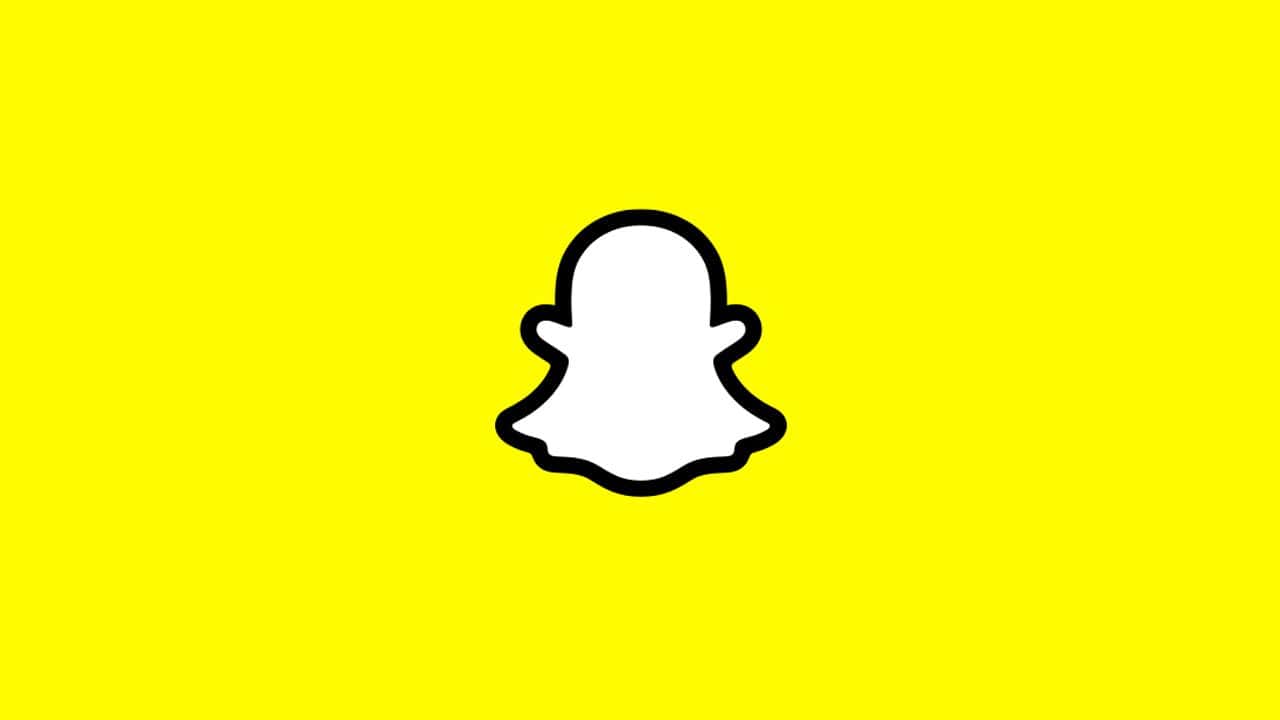
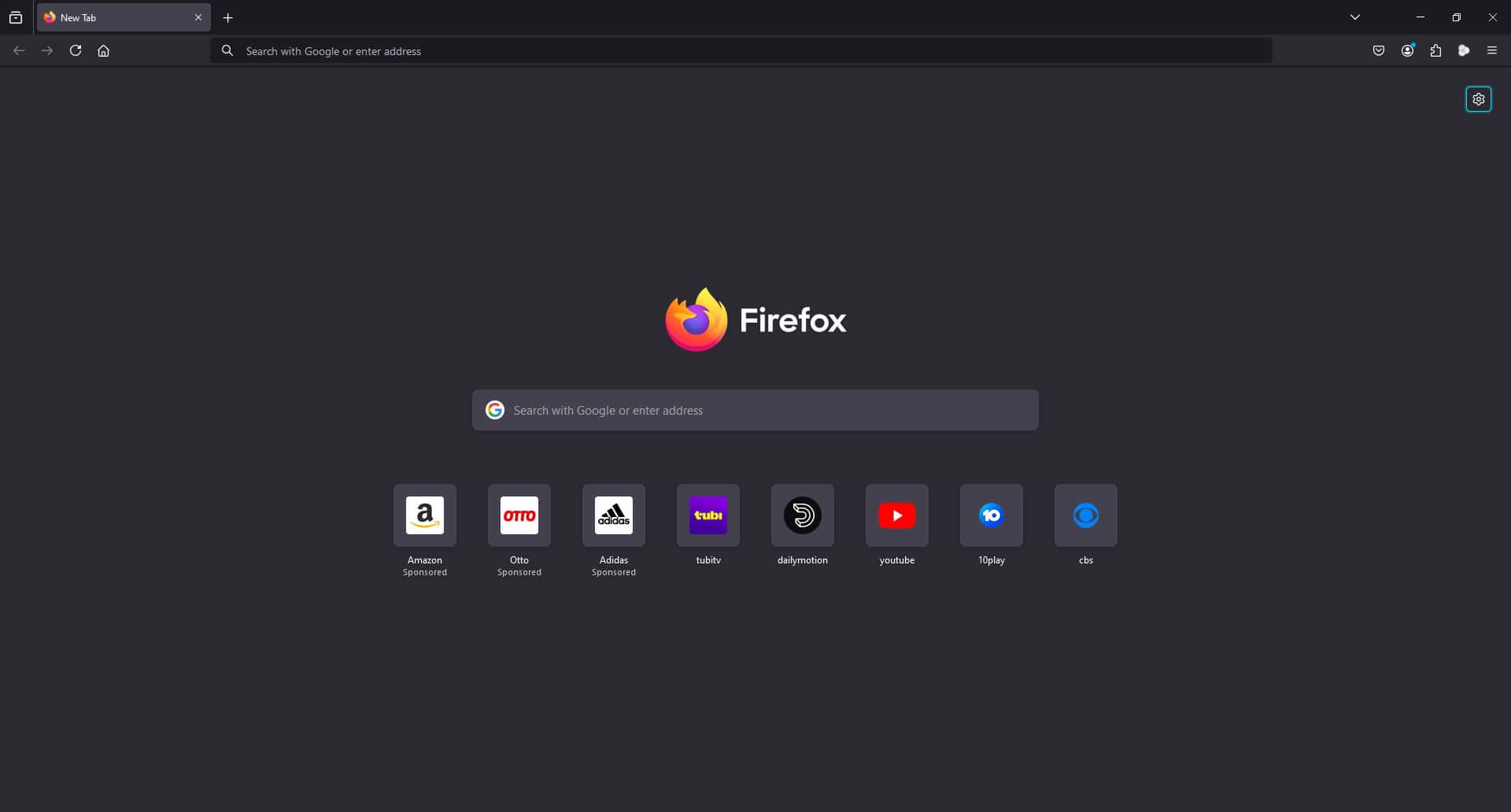

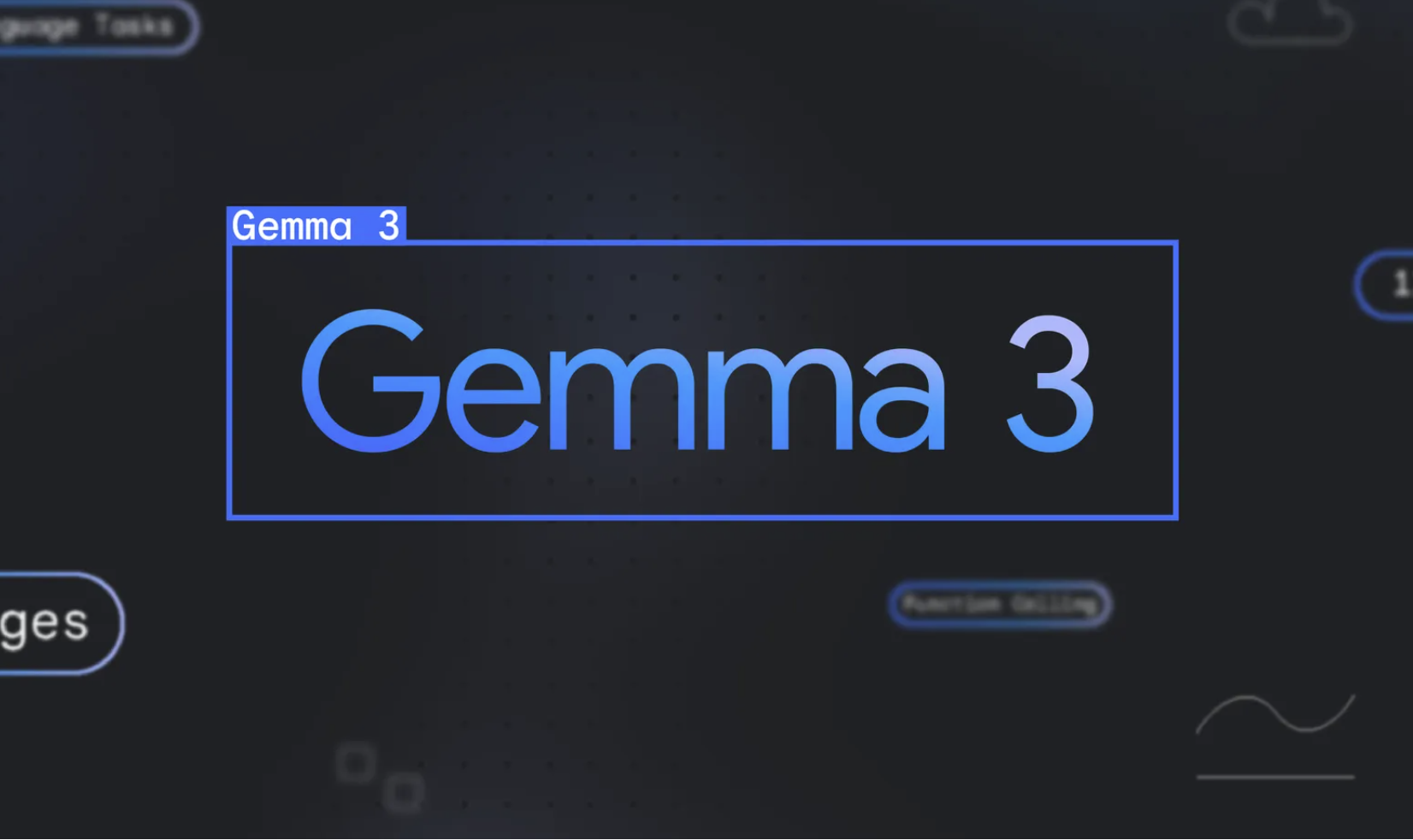
User forum
0 messages