Outlook's Play My Emails feature may now play emails in order of importance
2 min. read
Published on
Read our disclosure page to find out how can you help MSPoweruser sustain the editorial team Read more
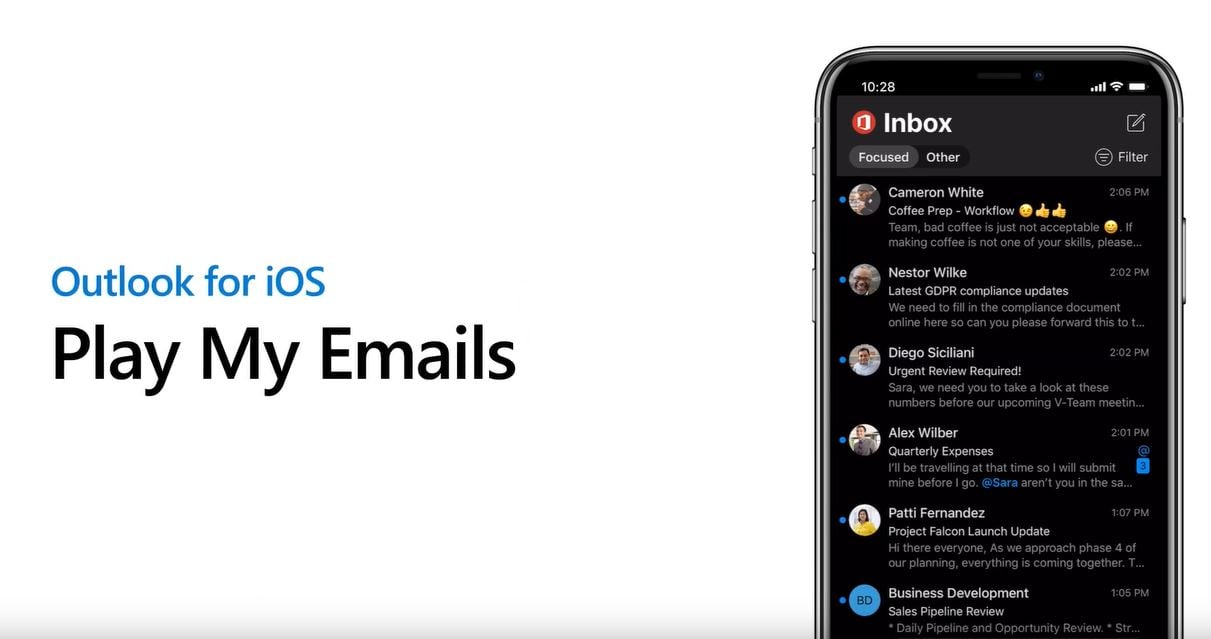
Microsoft has announced an update to how Outlook Mobile’s Play My Emails work.
This feature will read out emails received in the Outlook app in what Microsoft calls a “natural” voice; using the technology behind Cortana’s natural speaking capabilities. When you are on your commute, multitasking or anytime your hands may be busy doing other things, you can ask Cortana to read text out loud from your email messages.
Microsoft has announced that Outlook will now read your mail in order of importance, and in particular prioritise Spotlight emails.
Microsoft writes:
This enhancement to the Play My Emails feature of Outlook Mobile identifies Spotlight Emails (emails deemed important) and prioritizes them to be read first before other email from the inbox.
Customers who listen to emails in Play My Emails on Outlook Mobile may, on occasion, experience a change to the order in which emails are read. Emails that may require the user to take action will be played first.
Play My Email is available Office 365, Outlook.com and Gmail accounts. However, you can play email from only one account at a time, even if you have Outlook set to All Accounts. Play My Emails requires an active network connection to the cloud.

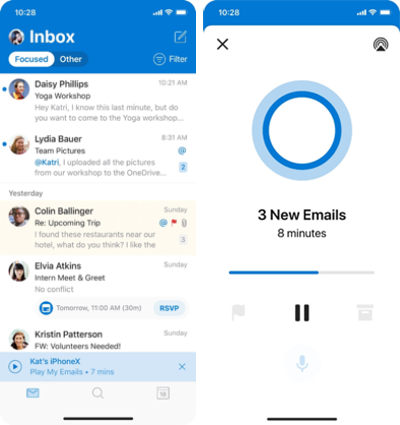


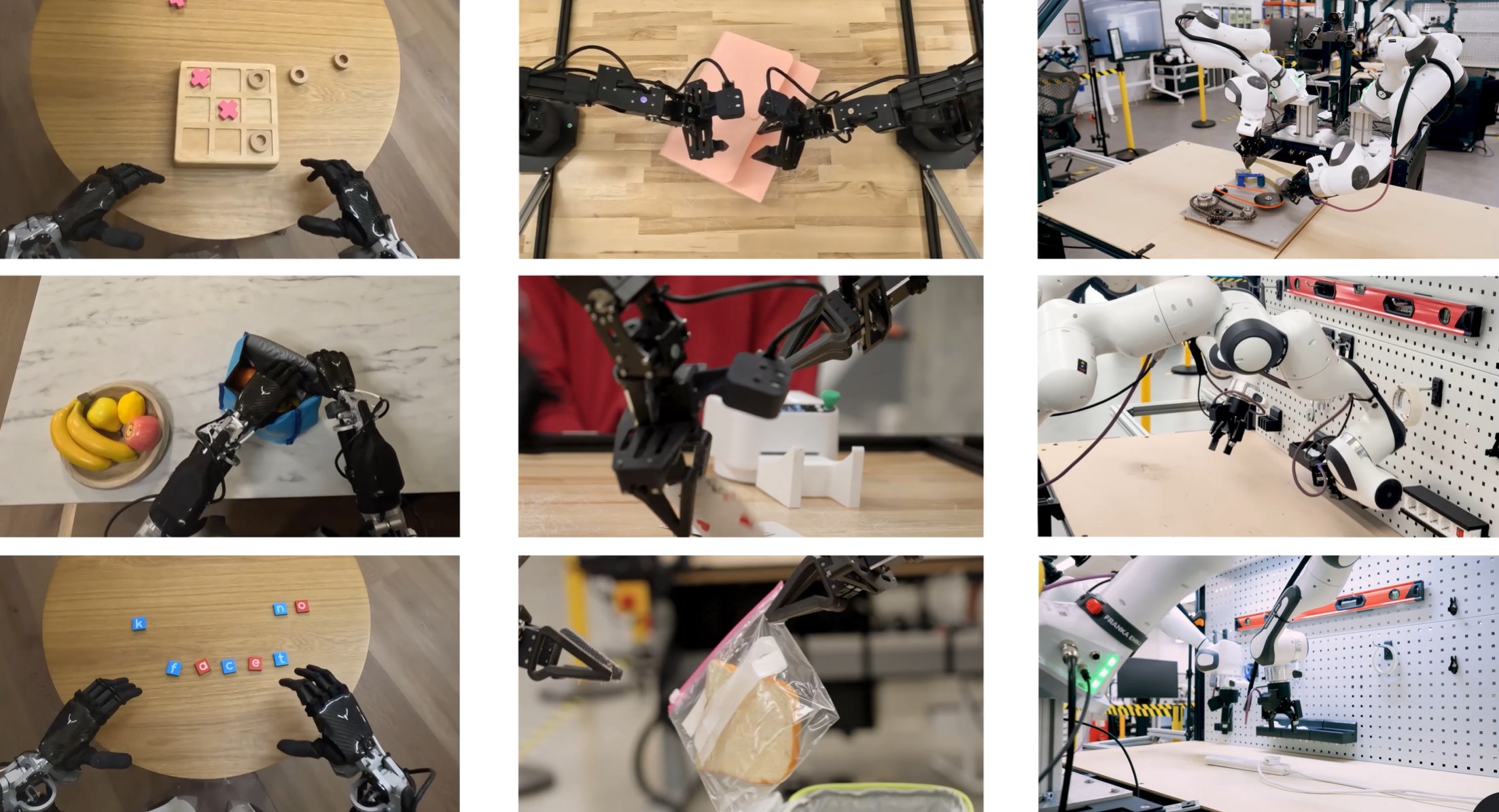
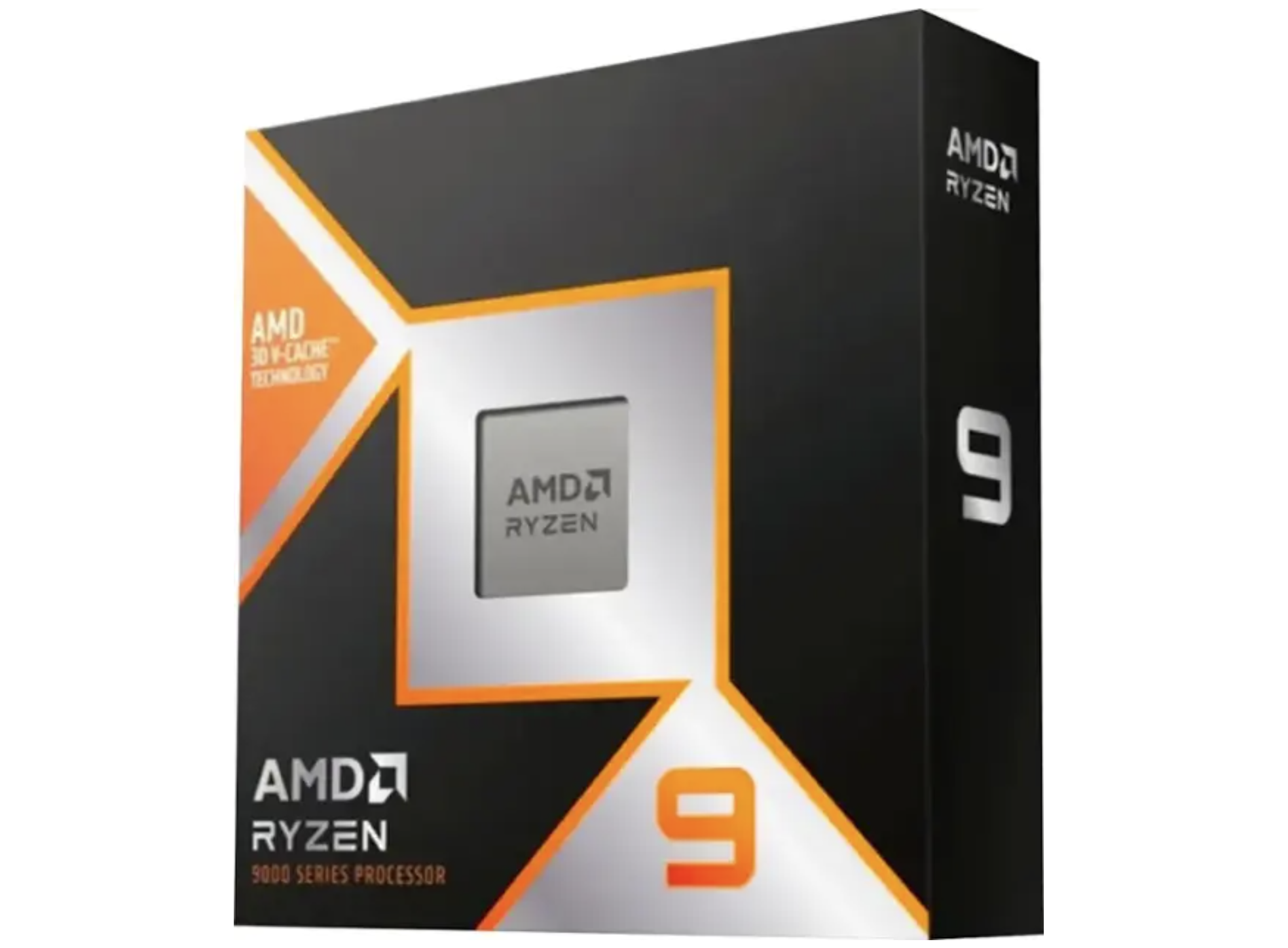


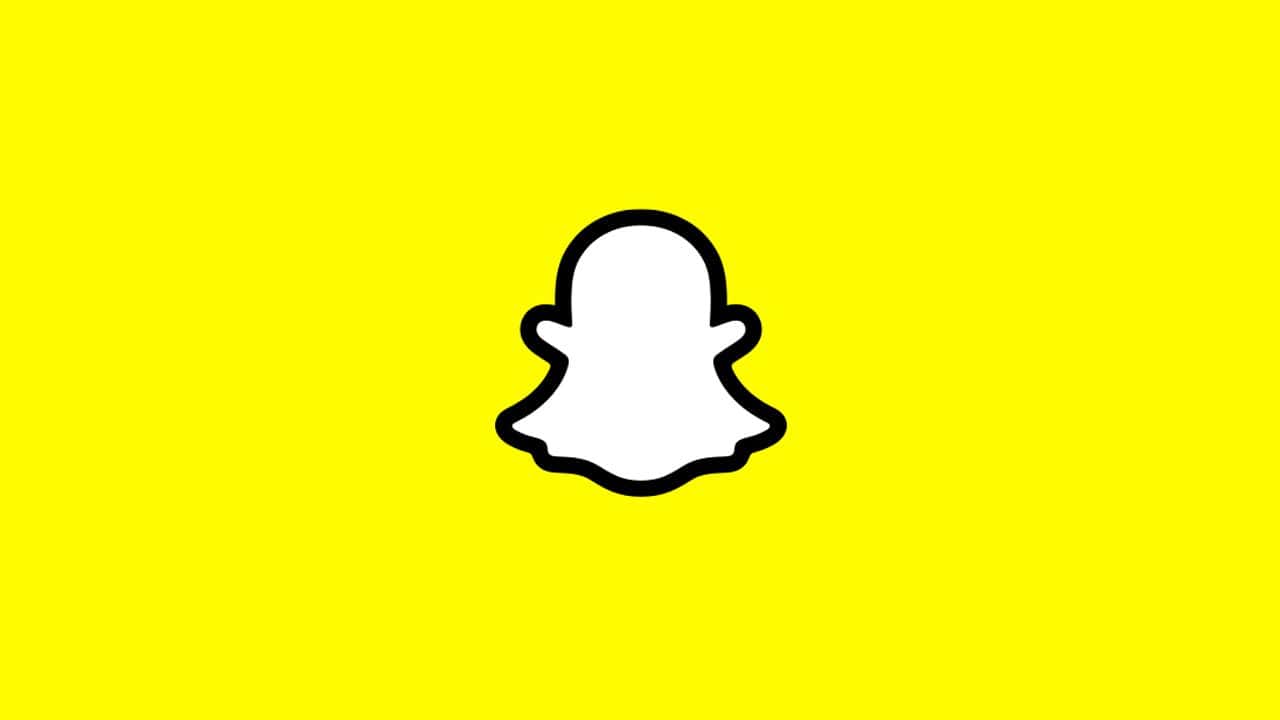
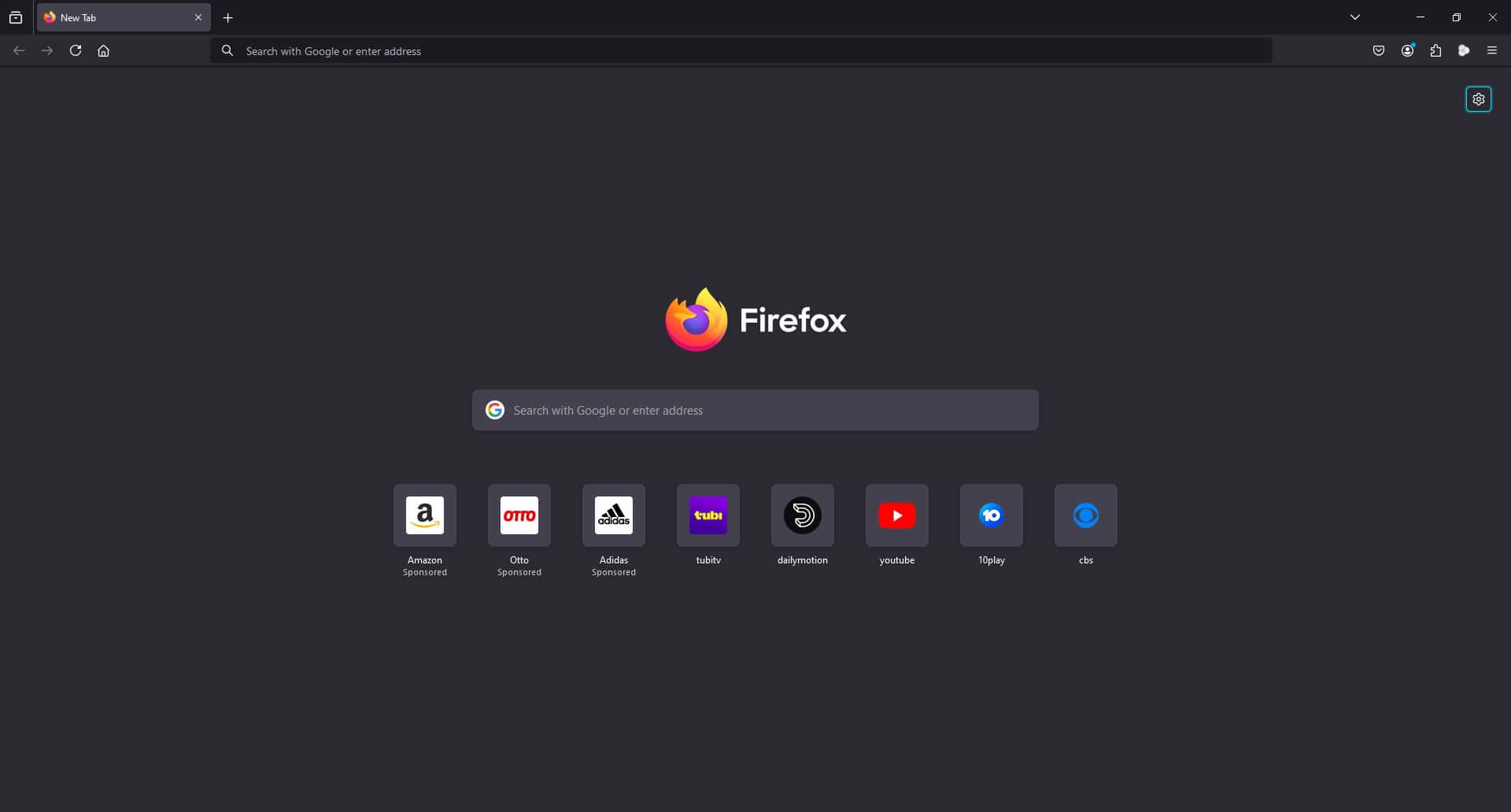
User forum
0 messages