Outlook on the Web now allows you to easily find rooms for meeting
1 min. read
Published on
Read our disclosure page to find out how can you help MSPoweruser sustain the editorial team Read more

Microsoft yesterday announced new features that will help users in finding the meeting rooms easily.
With the new experience, you can search for rooms beyond from the ones Outlook shows you. When you go to the location bar and click “Browse more rooms”, a right-side panel will open where you can search for a room by building and city. You can also filter out rooms based on capacity, features, and floor.
Microsoft is also making it easier to book meeting rooms for recurring event. Outlook can show you when a room is free for the entire series or for how many instances of it so you can book with confidence. This feature is now available for first release customers.
Outlook now also allows you book multiple rooms so you can make sure everyone needed for the meeting finds their meeting space. You can do this by going to “Browse more rooms” and search by city.
These features are already available to all Office 365 users and some of them will be rolling out in the next couple of weeks.
Source: Microsoft


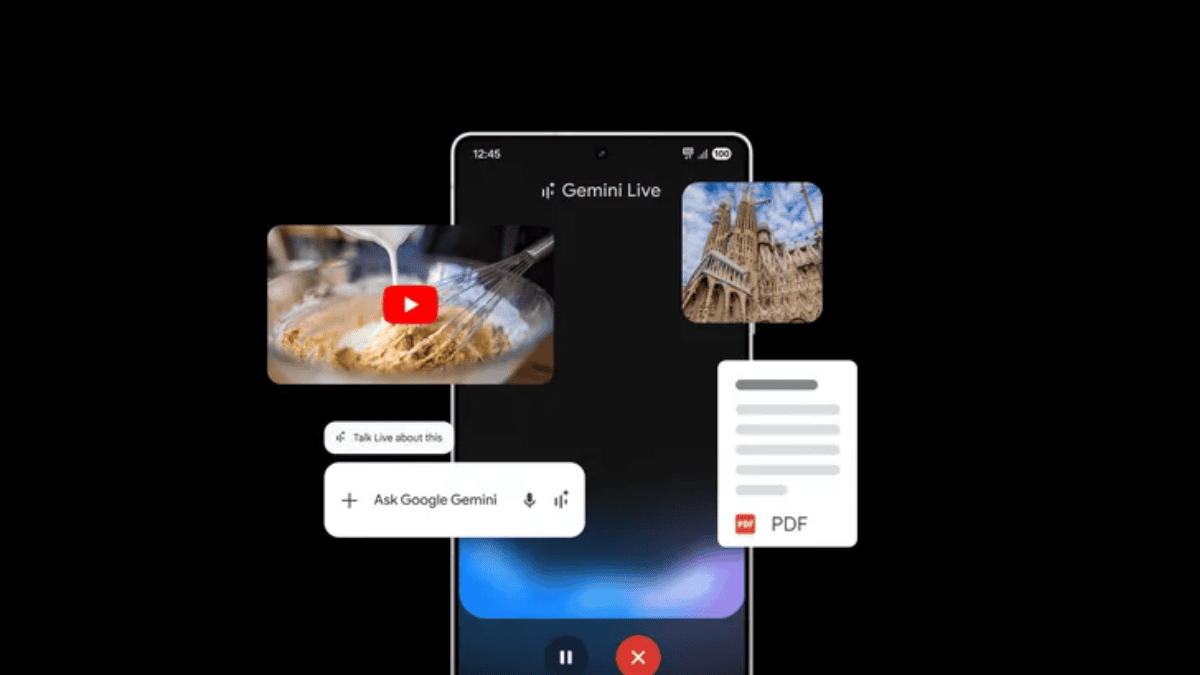

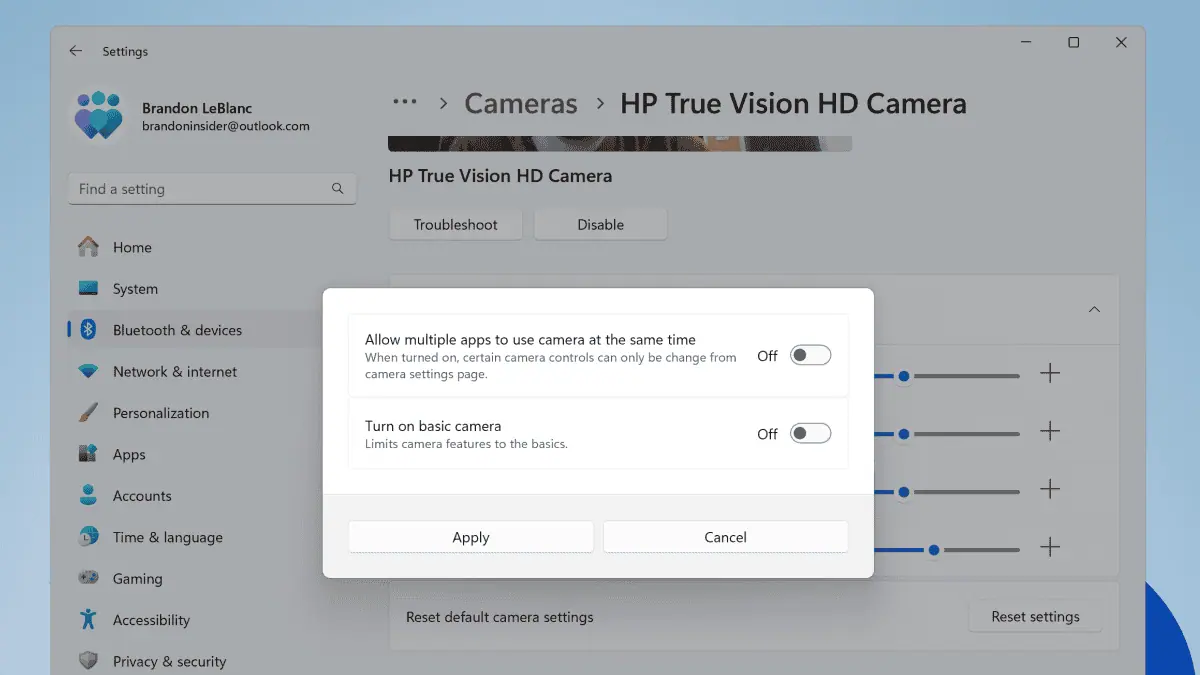

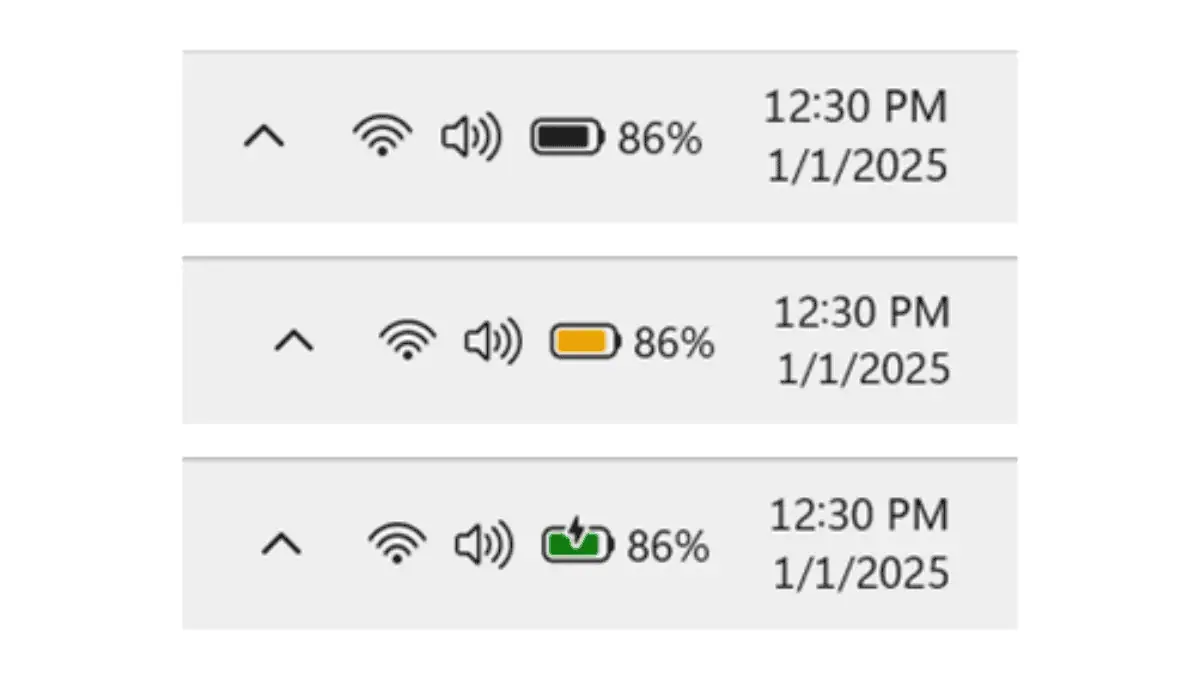
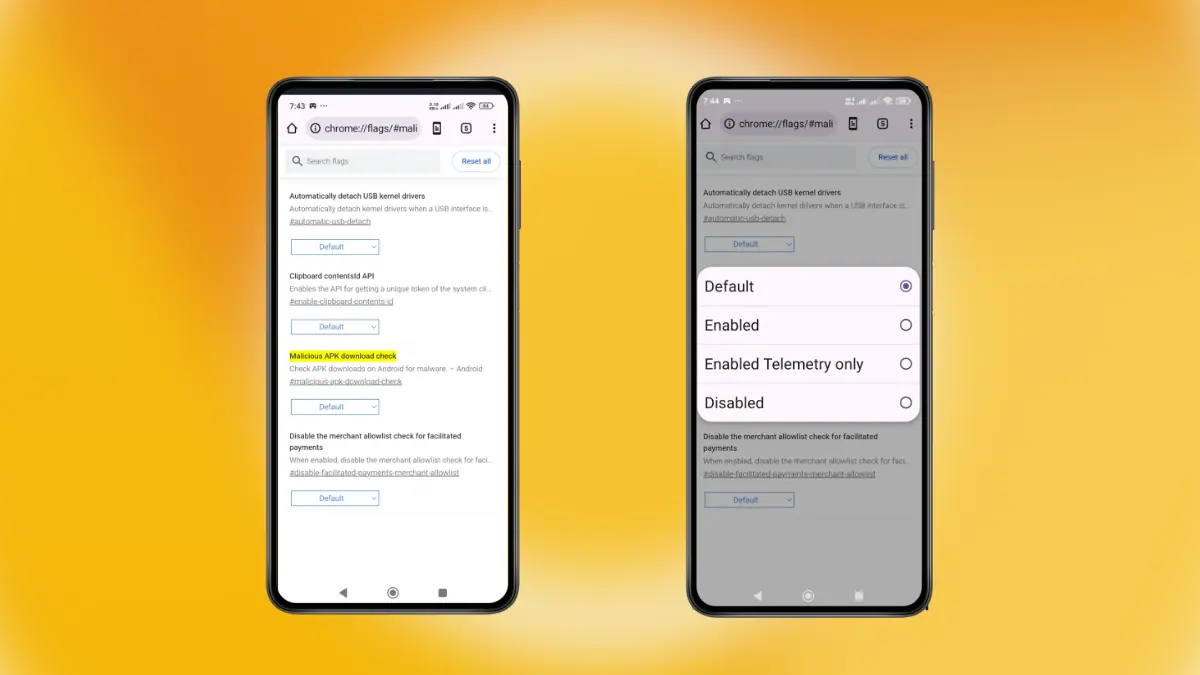
User forum
0 messages